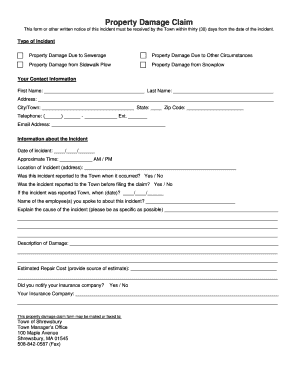
Property Damage Claim Form Template


What is the Property Damage Claim Form Template
The property damage claim form template is a standardized document designed to facilitate the reporting and processing of property damage claims. This form is essential for individuals and businesses seeking compensation for damages incurred due to various incidents, such as accidents, natural disasters, or vandalism. By utilizing this template, claimants can ensure that all necessary information is included, making it easier for insurance companies or relevant authorities to assess and process the claim efficiently.
Key Elements of the Property Damage Claim Form Template
A comprehensive property damage claim form template typically includes several key elements that are crucial for a successful claim submission. These elements often consist of:
- Claimant Information: Name, address, and contact details of the individual or business filing the claim.
- Description of Damage: Detailed account of the damage sustained, including the type of property affected and the extent of the damage.
- Date of Incident: The specific date when the damage occurred, which is vital for processing the claim.
- Supporting Documentation: A section for attaching relevant documents, such as photographs, repair estimates, or police reports.
- Signature: A space for the claimant’s signature, confirming the accuracy of the information provided.
Steps to Complete the Property Damage Claim Form Template
Completing the property damage claim form template involves several straightforward steps to ensure that all necessary information is accurately provided. Here are the recommended steps:
- Gather Information: Collect all relevant details about the incident, including dates, descriptions, and supporting documents.
- Fill Out the Form: Carefully complete each section of the claim form, ensuring that all information is clear and accurate.
- Attach Documentation: Include any necessary supporting documents that validate your claim, such as photos or repair estimates.
- Review the Form: Double-check all entries for accuracy and completeness before submission.
- Sign and Date: Provide your signature and the date to authenticate the claim.
Legal Use of the Property Damage Claim Form Template
The legal use of the property damage claim form template is governed by various regulations and requirements. To be considered legally binding, the form must comply with eSignature laws, ensuring that all signatures are authentic and verifiable. Additionally, it is important to maintain compliance with relevant state laws regarding property damage claims, as these can vary significantly. By using a reliable platform for electronic signatures, claimants can enhance the legal validity of their submissions.
How to Obtain the Property Damage Claim Form Template
Obtaining a property damage claim form template is a straightforward process. These templates are often available through various sources, including:
- Insurance Companies: Many insurance providers offer downloadable templates on their websites for policyholders.
- Legal Websites: Numerous legal resource sites provide free or paid templates that can be customized for specific needs.
- Office Supply Stores: Physical and online retailers may offer printed forms or templates that can be filled out manually.
Examples of Using the Property Damage Claim Form Template
Utilizing the property damage claim form template can vary based on the context of the claim. Here are some common scenarios:
- Homeowner Claims: A homeowner may use the template to report damages from a storm or fire to their insurance provider.
- Business Claims: A business may file a claim for damages caused by vandalism or theft, using the template to document the incident.
- Vehicle Damage: Individuals can utilize the form to claim damages from an auto accident, detailing the circumstances and damages incurred.
Quick guide on how to complete property damage claim form template
Prepare Property Damage Claim Form Template effortlessly on any device
Digital document management has gained traction among businesses and individuals. It serves as an ideal eco-friendly alternative to traditional printed and signed documents, as you can easily locate the necessary form and securely store it online. airSlate SignNow equips you with all the tools required to create, edit, and eSign your documents swiftly without complications. Manage Property Damage Claim Form Template on any platform with airSlate SignNow's Android or iOS applications and enhance any document-driven process today.
The simplest way to edit and eSign Property Damage Claim Form Template without difficulty
- Obtain Property Damage Claim Form Template and click Get Form to begin.
- Utilize the tools we provide to complete your form.
- Indicate important sections of your documents or redact sensitive information using tools that airSlate SignNow offers specifically for that purpose.
- Create your signature using the Sign tool, which takes only seconds and has the same legal validity as a conventional wet ink signature.
- Review the information and click the Done button to save your updates.
- Select how you wish to send your form, via email, text message (SMS), an invitation link, or download it to your computer.
Say goodbye to lost or mislaid documents, tedious form navigation, or mistakes that necessitate printing additional document copies. airSlate SignNow fulfills all your document management needs in just a few clicks from any device of your preference. Edit and eSign Property Damage Claim Form Template and ensure seamless communication at every step of the form preparation process with airSlate SignNow.
Create this form in 5 minutes or less
Create this form in 5 minutes!
How to create an eSignature for the property damage claim form template
How to create an electronic signature for a PDF online
How to create an electronic signature for a PDF in Google Chrome
How to create an e-signature for signing PDFs in Gmail
How to create an e-signature right from your smartphone
How to create an e-signature for a PDF on iOS
How to create an e-signature for a PDF on Android
People also ask
-
What is a property damage claim form template?
A property damage claim form template is a standardized document used to report damages to property, enabling easy submission to insurance companies for claims. This template details the extent of damages and any relevant information needed for processing. Utilizing a property damage claim form template ensures that all critical information is captured accurately, streamlining the claims process.
-
How can the property damage claim form template help my business?
Using a property damage claim form template simplifies the claims process for businesses by providing a consistent format for reporting damages. This helps reduce errors and speeds up the submission to insurance providers. A well-structured template saves time and enhances communication between the parties involved.
-
Is the property damage claim form template customizable?
Yes, the property damage claim form template can be easily customized to meet the specific needs of your business. You can modify fields, add company branding, and integrate additional sections relevant to your claims process. Customization ensures that your template aligns perfectly with your workflow and requirements.
-
What features are included in the property damage claim form template?
The property damage claim form template includes essential features such as editable fields for items like damage description, photos upload, and claim amount. It also supports electronic signatures, which makes submission quick and efficient. These features help ensure that the claims process is both thorough and streamlined.
-
What is the pricing for using the property damage claim form template?
Pricing for the property damage claim form template varies depending on the package you choose with airSlate SignNow. There are cost-effective solutions that cater to businesses of all sizes, ensuring you only pay for what you need. For specific pricing details, you can visit our pricing page or contact our sales team.
-
Does the property damage claim form template integrate with other tools?
Yes, the property damage claim form template can seamlessly integrate with various business tools and software. This means you can link it to your document management systems, CRM, and other platforms to enhance efficacy. These integrations facilitate smoother workflows and better data management.
-
Can I track the status of my property damage claim using the template?
Absolutely! The property damage claim form template allows you to track the status of your claims once submitted. You will receive notifications and updates, ensuring you are always informed about the progress. This feature empowers businesses to manage their claims more effectively.
Get more for Property Damage Claim Form Template
- K 4 fillable form 2015 2019
- Trs 1099 form
- 69 126 distributor report of interstate sales of cigars and tobacco window texas form
- Guidelines to texas tax exemptions texas comptroller texasgov form
- K 41 form 2014 2018
- Schedule c form
- Massachusetts department of revenue form 355 es 2018 2019
- Payroll online service center posc form
Find out other Property Damage Claim Form Template
- How To Integrate Sign in Banking
- How To Use Sign in Banking
- Help Me With Use Sign in Banking
- Can I Use Sign in Banking
- How Do I Install Sign in Banking
- How To Add Sign in Banking
- How Do I Add Sign in Banking
- How Can I Add Sign in Banking
- Can I Add Sign in Banking
- Help Me With Set Up Sign in Government
- How To Integrate eSign in Banking
- How To Use eSign in Banking
- How To Install eSign in Banking
- How To Add eSign in Banking
- How To Set Up eSign in Banking
- How To Save eSign in Banking
- How To Implement eSign in Banking
- How To Set Up eSign in Construction
- How To Integrate eSign in Doctors
- How To Use eSign in Doctors