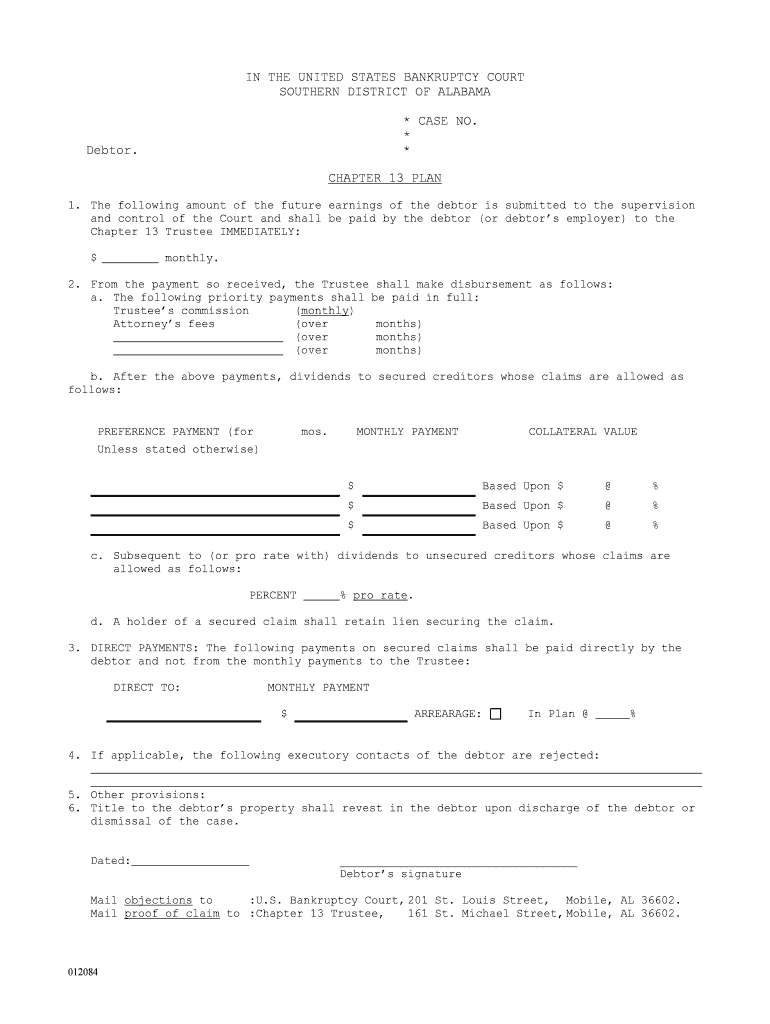
The Following Amount of the Future Earnings of the Debtor is Submitted to the Supervision Form


What is the following amount of the future earnings of the debtor is submitted to the supervision
The following amount of the future earnings of the debtor is submitted to the supervision is a legal document that outlines the portion of a debtor's future income that is subject to supervision by a court or financial authority. This form is typically used in bankruptcy or debt restructuring cases, where a debtor agrees to allocate a specific amount of their future earnings to repay creditors. The purpose of this form is to ensure that creditors receive a fair share of the debtor's income while allowing the debtor to maintain some financial stability.
Steps to complete the following amount of the future earnings of the debtor is submitted to the supervision
Completing the following amount of the future earnings of the debtor is submitted to the supervision involves several key steps:
- Gather necessary financial documents, including income statements and tax returns.
- Determine the percentage or amount of future earnings to be submitted.
- Fill out the form accurately, ensuring all required fields are completed.
- Review the form for accuracy and completeness before submission.
- Submit the form to the appropriate court or financial authority, either electronically or by mail.
Legal use of the following amount of the future earnings of the debtor is submitted to the supervision
This form is legally binding when executed correctly, adhering to specific regulations governing eSignatures and document submission. It is essential to ensure compliance with the Electronic Signatures in Global and National Commerce (ESIGN) Act and the Uniform Electronic Transactions Act (UETA) to validate the document's legality. Proper execution includes obtaining necessary signatures and ensuring that all parties involved understand their rights and obligations under the agreement.
Key elements of the following amount of the future earnings of the debtor is submitted to the supervision
Key elements of this form typically include:
- The debtor's name and contact information.
- The creditor's name and contact information.
- The specific amount or percentage of future earnings to be submitted.
- Terms and conditions regarding the supervision of earnings.
- Signatures of all parties involved, indicating their agreement to the terms.
Examples of using the following amount of the future earnings of the debtor is submitted to the supervision
Common scenarios for using this form include:
- A debtor in a Chapter 13 bankruptcy case agreeing to pay a portion of their future income to creditors.
- A debtor negotiating a repayment plan with creditors outside of bankruptcy.
- Situations where a court mandates the allocation of future earnings to satisfy outstanding debts.
Form submission methods for the following amount of the future earnings of the debtor is submitted to the supervision
The form can typically be submitted through various methods, including:
- Online submission via a designated court or financial authority portal.
- Mailing a hard copy of the completed form to the appropriate office.
- In-person submission at the court or financial authority's office.
Quick guide on how to complete the following amount of the future earnings of the debtor is submitted to the supervision
Effortlessly Prepare The Following Amount Of The Future Earnings Of The Debtor Is Submitted To The Supervision on Any Device
Managing documents online has become increasingly popular among both businesses and individuals. It serves as an ideal eco-friendly alternative to conventional printed and signed papers, allowing you to find the necessary form and securely store it online. airSlate SignNow equips you with all the tools needed to create, modify, and electronically sign your documents quickly and without delays. Handle The Following Amount Of The Future Earnings Of The Debtor Is Submitted To The Supervision on any device with airSlate SignNow's Android or iOS applications and streamline any document-related workflow today.
How to Modify and Electronically Sign The Following Amount Of The Future Earnings Of The Debtor Is Submitted To The Supervision without Stress
- Find The Following Amount Of The Future Earnings Of The Debtor Is Submitted To The Supervision and click on Get Form to initiate the process.
- Use the tools available to fill out your form.
- Emphasize important sections of your documents or obscure sensitive information with tools specifically designed for that purpose by airSlate SignNow.
- Create your signature using the Sign tool, which takes mere seconds and carries the same legal validity as a traditional handwritten signature.
- Review all the details and click on the Done button to save your changes.
- Select your preferred method of sharing your form, via email, text (SMS), invitation link, or download it to your computer.
Say goodbye to lost or misplaced documents, tedious form searches, or errors that require reprinting new copies. airSlate SignNow meets your document management needs in just a few clicks from any device of your choice. Modify and electronically sign The Following Amount Of The Future Earnings Of The Debtor Is Submitted To The Supervision to ensure excellent communication at every step of your form preparation journey with airSlate SignNow.
Create this form in 5 minutes or less
Create this form in 5 minutes!
People also ask
-
What does 'The Following Amount Of The Future Earnings Of The Debtor Is Submitted To The Supervision' mean in the context of e-signatures?
This phrase refers to a legal stipulation regarding the distribution of a debtor's future earnings to ensure compliance with financial obligations. In the context of airSlate SignNow, our platform allows users to easily manage and eSign documents related to such financial agreements, ensuring all parties have a clear understanding of their obligations.
-
How can airSlate SignNow help businesses with the documentation of future earnings and debtor supervision?
airSlate SignNow provides businesses with a streamlined way to create, send, and eSign important documents related to debtor supervision. By efficiently managing these transactions, businesses can ensure that 'The Following Amount Of The Future Earnings Of The Debtor Is Submitted To The Supervision' is clearly documented and authorized by all involved parties.
-
What are the pricing options for airSlate SignNow for managing debtor-related documents?
airSlate SignNow offers various pricing plans tailored to different business sizes and needs. Our competitive pricing ensures you have access to essential features for managing documents, including those related to 'The Following Amount Of The Future Earnings Of The Debtor Is Submitted To The Supervision,' without breaking your budget.
-
What features does airSlate SignNow offer for e-signing financial agreements?
We offer advanced features such as customizable templates, secure cloud storage, and easy-to-integrate workflows. These features ensure that all involved parties can seamlessly process documents that stipulate 'The Following Amount Of The Future Earnings Of The Debtor Is Submitted To The Supervision,' enhancing efficiency and security.
-
Can airSlate SignNow integrate with other financial software for easier management of debtor agreements?
Yes, airSlate SignNow offers integrations with a variety of financial software, making it easier to document and manage agreements related to debtor supervision. This includes automating workflows that involve 'The Following Amount Of The Future Earnings Of The Debtor Is Submitted To The Supervision,' ensuring data consistency and accuracy.
-
What benefits does e-signing provide for documents involving future earnings of debtors?
E-signing accelerates the execution of financial agreements, allowing businesses to respond quickly and maintain compliance. With airSlate SignNow, you can ensure that 'The Following Amount Of The Future Earnings Of The Debtor Is Submitted To The Supervision' is officially documented, reducing the risk of disputes and improving operational efficiency.
-
Is airSlate SignNow secure for managing sensitive financial documents?
Absolutely, airSlate SignNow employs industry-leading security measures, including encryption and secure cloud storage. This ensures that documents related to 'The Following Amount Of The Future Earnings Of The Debtor Is Submitted To The Supervision' are protected, giving you peace of mind while managing sensitive financial information.
Get more for The Following Amount Of The Future Earnings Of The Debtor Is Submitted To The Supervision
Find out other The Following Amount Of The Future Earnings Of The Debtor Is Submitted To The Supervision
- Sign Maine Construction Business Letter Template Secure
- Can I Sign Louisiana Construction Letter Of Intent
- How Can I Sign Maryland Construction Business Plan Template
- Can I Sign Maryland Construction Quitclaim Deed
- Sign Minnesota Construction Business Plan Template Mobile
- Sign Construction PPT Mississippi Myself
- Sign North Carolina Construction Affidavit Of Heirship Later
- Sign Oregon Construction Emergency Contact Form Easy
- Sign Rhode Island Construction Business Plan Template Myself
- Sign Vermont Construction Rental Lease Agreement Safe
- Sign Utah Construction Cease And Desist Letter Computer
- Help Me With Sign Utah Construction Cease And Desist Letter
- Sign Wisconsin Construction Purchase Order Template Simple
- Sign Arkansas Doctors LLC Operating Agreement Free
- Sign California Doctors Lease Termination Letter Online
- Sign Iowa Doctors LLC Operating Agreement Online
- Sign Illinois Doctors Affidavit Of Heirship Secure
- Sign Maryland Doctors Quitclaim Deed Later
- How Can I Sign Maryland Doctors Quitclaim Deed
- Can I Sign Missouri Doctors Last Will And Testament