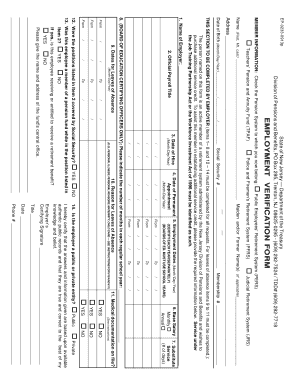
State of New Jersey Employment Verification Form


What is the State of New Jersey Employment Verification
The state of New Jersey employment verification is a formal process used to confirm an individual's employment status, job title, and salary information. This verification is often required by employers, lending institutions, or government agencies to ensure accurate information is provided for various purposes, such as loan applications, background checks, or benefits eligibility. The verification process typically involves a request to the employer or the appropriate department within the state government, such as the Department of Treasury.
How to Obtain the State of New Jersey Employment Verification
To obtain the state of New Jersey employment verification, individuals must follow specific steps. First, gather necessary information, including personal identification details and employment history. Next, contact the employer directly or submit a request to the Department of Treasury. It may be required to fill out a specific form or provide supporting documentation. Ensure that all information submitted is accurate and complete to avoid delays in processing.
Steps to Complete the State of New Jersey Employment Verification
Completing the state of New Jersey employment verification involves several key steps:
- Identify the requesting party: Determine whether the verification is for personal use, a financial institution, or a government agency.
- Gather required documentation: Collect necessary identification and employment records.
- Submit the request: Contact the employer or the Department of Treasury, providing the required information and any forms needed.
- Follow up: Check the status of the request if there is no response within a reasonable timeframe.
Legal Use of the State of New Jersey Employment Verification
The legal use of the state of New Jersey employment verification is governed by various laws and regulations. It must comply with federal and state privacy laws, ensuring that personal information is handled securely. Employers are typically required to provide accurate information upon request, and individuals have the right to dispute any inaccuracies found in their employment records. The verification can be used in legal contexts, such as court proceedings or for employment eligibility verification.
Key Elements of the State of New Jersey Employment Verification
Key elements of the state of New Jersey employment verification include:
- Employee's full name and contact information.
- Employer's name and contact details.
- Job title and employment dates.
- Salary or wage information, if applicable.
- Signature or verification from an authorized representative.
State-Specific Rules for the State of New Jersey Employment Verification
New Jersey has specific rules regarding employment verification, including adherence to the New Jersey Wage and Hour Law. Employers must ensure that the information provided is truthful and complete. Additionally, employees have rights under the New Jersey Law Against Discrimination, which protects them from unfair treatment during the verification process. It is essential to understand these rules to ensure compliance and protect individual rights.
Quick guide on how to complete state of new jersey employment verification
Complete State Of New Jersey Employment Verification seamlessly on any device
Managing documents online has grown increasingly popular among companies and individuals alike. It offers an ideal eco-friendly substitute for conventional printed and signed documents, as you can easily find the correct form and securely save it online. airSlate SignNow equips you with all the resources necessary to create, edit, and electronically sign your documents promptly without hold-ups. Administer State Of New Jersey Employment Verification on any platform with the airSlate SignNow applications for Android or iOS and simplify any document-related task today.
The easiest way to modify and electronically sign State Of New Jersey Employment Verification effortlessly
- Find State Of New Jersey Employment Verification and click on Get Form to initiate the process.
- Utilize the tools at your disposal to fill out your form.
- Emphasize important parts of the documents or redact sensitive information with features specifically provided by airSlate SignNow for that purpose.
- Create your signature using the Sign feature, which takes mere seconds and holds the same legal validity as a traditional signature in ink.
- Review the details and click on the Done button to save your changes.
- Select your preferred method of sending your form, whether by email, text message (SMS), invitation link, or download it to your computer.
Eliminate concerns about lost or misplaced documents, tedious form searching, or mistakes that necessitate printing additional copies. airSlate SignNow meets your document management needs with just a few clicks from any device you prefer. Modify and electronically sign State Of New Jersey Employment Verification and ensure outstanding communication at every stage of the form preparation process with airSlate SignNow.
Create this form in 5 minutes or less
Create this form in 5 minutes!
How to create an eSignature for the state of new jersey employment verification
How to create an electronic signature for a PDF online
How to create an electronic signature for a PDF in Google Chrome
How to create an e-signature for signing PDFs in Gmail
How to create an e-signature right from your smartphone
How to create an e-signature for a PDF on iOS
How to create an e-signature for a PDF on Android
People also ask
-
What is state of New Jersey employment verification?
State of New Jersey employment verification is the process used to confirm an individual's employment history and status within the state. It typically involves checking a person's job title, duration of employment, and other relevant details. This verification is crucial for employers, lenders, and background screening agencies.
-
How can airSlate SignNow facilitate state of New Jersey employment verification?
airSlate SignNow offers a streamlined solution for managing and eSigning employment verification documents. With our platform, businesses can efficiently send and securely sign verification requests, ensuring quick turnaround times. This feature signNowly enhances the employment verification processes, especially in the state of New Jersey.
-
What is the pricing structure for airSlate SignNow related to employment verification?
airSlate SignNow offers various pricing plans that cater to different business sizes and needs. For companies focusing on state of New Jersey employment verification, our cost-effective solutions provide access to essential features without unnecessary expenses. We recommend checking our pricing page for the latest plans and promotions.
-
What features does airSlate SignNow offer for employment verifications?
airSlate SignNow provides features such as document templates, automated workflows, and secure eSigning capabilities tailored for employment verifications. These tools are designed to simplify the process of obtaining state of New Jersey employment verification. Users can also track document status and set reminders to ensure timely follow-up.
-
How can I integrate airSlate SignNow with other tools for employment verification?
airSlate SignNow supports integrations with popular HR software, CRMs, and other tools to streamline your verification process. By integrating with existing platforms, you can enhance your state of New Jersey employment verification processes, making it easier to manage all documentation in one place. Check our integrations page for specific options.
-
What benefits does airSlate SignNow provide for businesses in New Jersey?
Using airSlate SignNow for state of New Jersey employment verification offers businesses signNow benefits, including time savings and improved accuracy. The platform reduces the chances of errors associated with manual processes and provides a secure environment for sensitive information. As a result, companies can focus more on their core operations.
-
Is airSlate SignNow compliant with New Jersey employment laws?
Yes, airSlate SignNow is designed to comply with state and federal laws related to employment verification in New Jersey. Our solution adheres to best practices and legal requirements, providing users with peace of mind when handling sensitive employment documents. This compliance is essential to ensure the legitimacy of state of New Jersey employment verification activities.
Get more for State Of New Jersey Employment Verification
Find out other State Of New Jersey Employment Verification
- How To Sign Alabama Employee Emergency Notification Form
- How To Sign Oklahoma Direct Deposit Enrollment Form
- Sign Wyoming Direct Deposit Enrollment Form Online
- Sign Nebraska Employee Suggestion Form Now
- How Can I Sign New Jersey Employee Suggestion Form
- Can I Sign New York Employee Suggestion Form
- Sign Michigan Overtime Authorization Form Mobile
- How To Sign Alabama Payroll Deduction Authorization
- How To Sign California Payroll Deduction Authorization
- How To Sign Utah Employee Emergency Notification Form
- Sign Maine Payroll Deduction Authorization Simple
- How To Sign Nebraska Payroll Deduction Authorization
- Sign Minnesota Employee Appraisal Form Online
- How To Sign Alabama Employee Satisfaction Survey
- Sign Colorado Employee Satisfaction Survey Easy
- Sign North Carolina Employee Compliance Survey Safe
- Can I Sign Oklahoma Employee Satisfaction Survey
- How Do I Sign Florida Self-Evaluation
- How Do I Sign Idaho Disclosure Notice
- Sign Illinois Drug Testing Consent Agreement Online