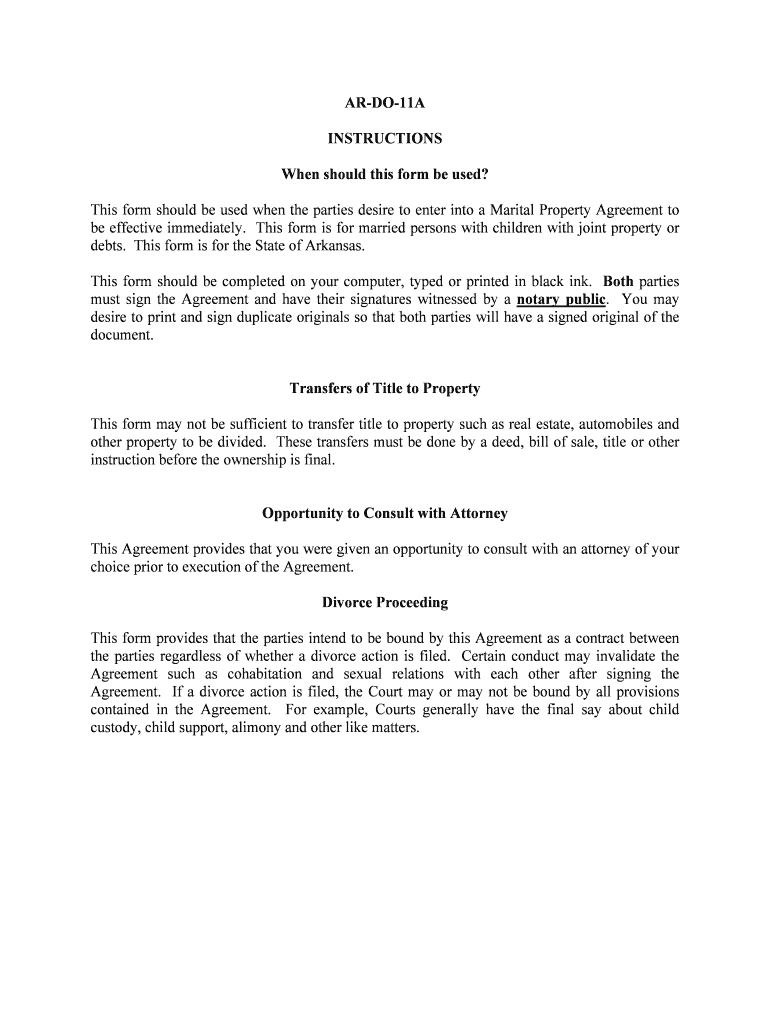
AR DO 11A Form


What is the AR DO 11A
The AR DO 11A form is a vital document used in the state of Arkansas for various administrative purposes. It is primarily associated with the Department of Finance and Administration, serving as a means for individuals and businesses to report specific information as required by state regulations. This form is essential for maintaining compliance with state laws and ensuring accurate record-keeping. Understanding the purpose of the AR DO 11A is crucial for anyone needing to navigate Arkansas's regulatory landscape.
How to use the AR DO 11A
Using the AR DO 11A form involves several straightforward steps. First, it is essential to gather all necessary information that pertains to the specific requirements outlined by the Arkansas Department of Finance and Administration. This may include personal identification details, financial data, or other pertinent information. Once you have collected the required data, fill out the form accurately, ensuring that all sections are completed as instructed. After completing the form, you can submit it through the designated channels, which may include online submission, mailing, or in-person delivery, depending on the specific guidelines provided by the department.
Steps to complete the AR DO 11A
Completing the AR DO 11A form requires careful attention to detail. Here are the steps to follow:
- Review the form to understand all required sections and instructions.
- Gather necessary documents and information needed for completion.
- Fill out the form, ensuring accuracy in all entries.
- Double-check for any errors or omissions before submission.
- Submit the form through the appropriate method as specified by the Arkansas Department of Finance and Administration.
Legal use of the AR DO 11A
The legal use of the AR DO 11A form is governed by state laws and regulations. It is crucial to ensure that the information provided is truthful and accurate, as any discrepancies may lead to legal repercussions. The form must be submitted within the specified deadlines to maintain compliance with Arkansas regulations. Understanding the legal implications of using this form helps individuals and businesses avoid potential penalties and ensures that they meet their obligations under state law.
Key elements of the AR DO 11A
Several key elements are essential for the AR DO 11A form to be considered complete and valid. These include:
- Accurate personal or business information.
- Specific details related to the purpose of the form.
- Signatures where required, affirming the truthfulness of the information provided.
- Submission date, ensuring compliance with any deadlines.
Form Submission Methods
The AR DO 11A form can be submitted through multiple methods, depending on the preferences of the individual or business. Common submission methods include:
- Online submission through the Arkansas Department of Finance and Administration's official website.
- Mailing the completed form to the designated address provided in the instructions.
- In-person submission at local offices or designated locations.
Quick guide on how to complete ar do 11a
Prepare AR DO 11A effortlessly on any device
Web-based document management has become increasingly popular among businesses and individuals. It offers an ideal eco-friendly substitute for traditional printed and signed documents, allowing you to locate the necessary form and securely store it online. airSlate SignNow equips you with all the tools needed to create, edit, and eSign your documents rapidly without interruptions. Handle AR DO 11A on any platform using airSlate SignNow Android or iOS applications and simplify any document-related process today.
How to edit and eSign AR DO 11A with ease
- Find AR DO 11A and click Get Form to begin.
- Make use of the tools we provide to fill out your form.
- Mark important sections of your documents or obscure sensitive information with tools that airSlate SignNow offers specifically for that purpose.
- Create your signature using the Sign feature, which takes mere seconds and holds the same legal validity as a conventional wet ink signature.
- Review all the details and click on the Done button to save your modifications.
- Choose how you would like to send your form via email, text message (SMS), or invitation link, or download it to your PC.
Eliminate concerns about lost or misplaced files, tedious form searching, or errors that necessitate printing new document copies. airSlate SignNow meets your document management needs in just a few clicks from any device of your choice. Edit and eSign AR DO 11A and ensure excellent communication at every stage of the form preparation process with airSlate SignNow.
Create this form in 5 minutes or less
Create this form in 5 minutes!
People also ask
-
What is AR DO 11A?
AR DO 11A is a legal framework that streamlines the electronic signing of documents. This enhances compliance for businesses looking to adopt innovative solutions while ensuring they meet regulatory requirements. By integrating AR DO 11A with airSlate SignNow, organizations can improve their document workflows signNowly.
-
How does airSlate SignNow comply with AR DO 11A?
airSlate SignNow is designed to comply with AR DO 11A by offering secure and legally binding electronic signatures. The platform incorporates robust security measures to protect user data and maintain compliance with established regulations. Businesses can thus confidently use airSlate SignNow knowing they adhere to AR DO 11A requirements.
-
What are the pricing options for airSlate SignNow?
airSlate SignNow provides a range of pricing plans to suit various business needs, all while ensuring compliance with AR DO 11A. Plans are designed to be flexible and affordable, catering to both small and large organizations. You can choose the one that best aligns with your document signing requirements.
-
What features does airSlate SignNow offer to aid with AR DO 11A compliance?
AirSlate SignNow offers features like advanced authentication, audit trails, and customizable workflows to support AR DO 11A compliance. These tools help businesses ensure that every document signed electronically meets legal standards. Additionally, the platform provides easy integrations to facilitate a seamless workflow.
-
What are the benefits of using airSlate SignNow for AR DO 11A processes?
Using airSlate SignNow for AR DO 11A processes brings numerous benefits, including increased efficiency, reduced paperwork, and enhanced security. Businesses can streamline their signing processes, allowing for faster transactions and improved customer satisfaction. overall, it boosts productivity while remaining compliant.
-
Can I integrate airSlate SignNow with other software tools to support AR DO 11A?
Yes, airSlate SignNow can be easily integrated with various software tools to support AR DO 11A processes. This includes CRM systems, file storage solutions, and communication platforms. These integrations enhance collaboration and ensure your document signing workflows are smooth and compliant.
-
Is airSlate SignNow user-friendly for businesses unfamiliar with AR DO 11A?
Absolutely! airSlate SignNow is designed to be user-friendly, ensuring that even businesses unfamiliar with AR DO 11A can easily navigate the platform. With intuitive interfaces and helpful resources, users can quickly adapt to the system. This ease of use encourages adoption across teams.
Get more for AR DO 11A
Find out other AR DO 11A
- Can I Electronic signature Illinois Insurance Last Will And Testament
- Electronic signature High Tech PPT Connecticut Computer
- Electronic signature Indiana Insurance LLC Operating Agreement Computer
- Electronic signature Iowa Insurance LLC Operating Agreement Secure
- Help Me With Electronic signature Kansas Insurance Living Will
- Electronic signature Insurance Document Kentucky Myself
- Electronic signature Delaware High Tech Quitclaim Deed Online
- Electronic signature Maine Insurance Quitclaim Deed Later
- Electronic signature Louisiana Insurance LLC Operating Agreement Easy
- Electronic signature West Virginia Education Contract Safe
- Help Me With Electronic signature West Virginia Education Business Letter Template
- Electronic signature West Virginia Education Cease And Desist Letter Easy
- Electronic signature Missouri Insurance Stock Certificate Free
- Electronic signature Idaho High Tech Profit And Loss Statement Computer
- How Do I Electronic signature Nevada Insurance Executive Summary Template
- Electronic signature Wisconsin Education POA Free
- Electronic signature Wyoming Education Moving Checklist Secure
- Electronic signature North Carolina Insurance Profit And Loss Statement Secure
- Help Me With Electronic signature Oklahoma Insurance Contract
- Electronic signature Pennsylvania Insurance Letter Of Intent Later