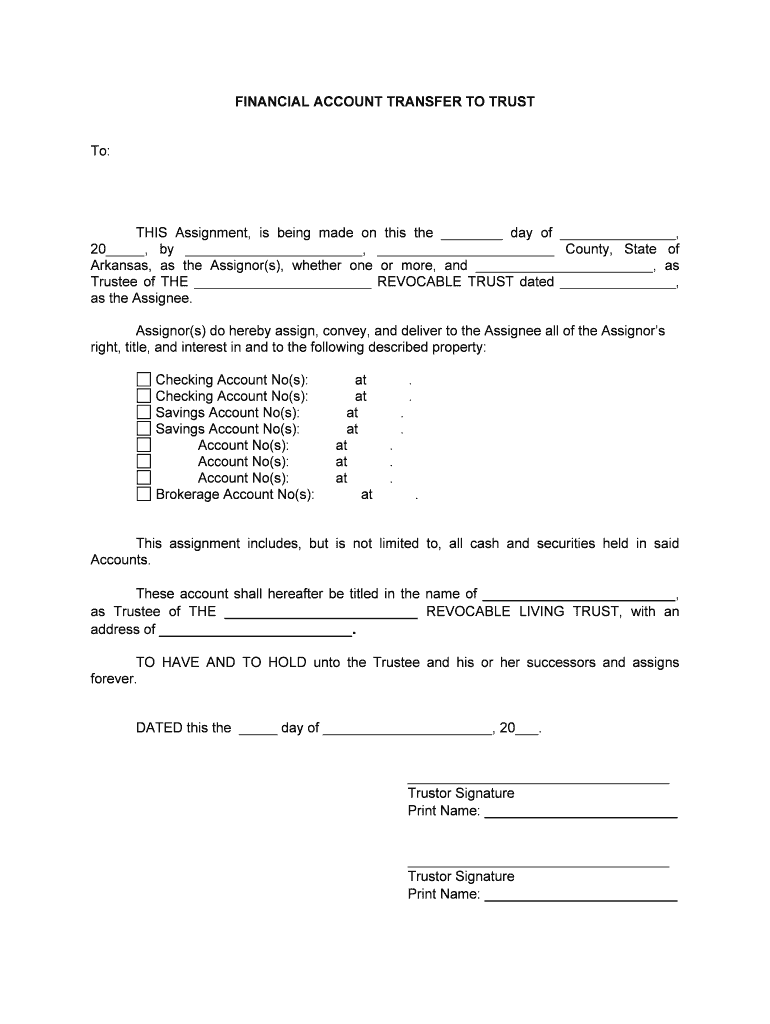
Estate Planning Update the Illinois Transfer on Death Form


What is the Estate Planning Update The Illinois Transfer On Death
The Estate Planning Update The Illinois Transfer On Death (TOD) is a legal document that allows individuals to designate beneficiaries for their real estate assets upon their passing. This form simplifies the transfer process, enabling property to pass directly to the designated beneficiaries without the need for probate. By completing this form, property owners can ensure that their wishes are honored and that their loved ones receive their assets efficiently and without unnecessary legal complications.
How to use the Estate Planning Update The Illinois Transfer On Death
Using the Illinois Transfer On Death form involves several steps to ensure proper execution. First, property owners must clearly identify the real estate they wish to transfer. Next, they should fill out the form with accurate information regarding the property and the beneficiaries. It is crucial to have the form signed in the presence of a notary public to validate the document. Once completed, the form must be recorded with the appropriate county recorder's office to be legally binding. This process ensures that the transfer of property occurs seamlessly upon the owner's death.
Steps to complete the Estate Planning Update The Illinois Transfer On Death
Completing the Illinois Transfer On Death form requires careful attention to detail. Here are the essential steps:
- Identify the property: Clearly describe the real estate you wish to transfer.
- Fill out the form: Provide your name, the names of the beneficiaries, and details about the property.
- Sign the document: Ensure you sign the form in front of a notary public.
- Record the form: Submit the completed form to your local county recorder's office for official recording.
Following these steps helps ensure that the transfer of property is executed according to your wishes.
Legal use of the Estate Planning Update The Illinois Transfer On Death
The legal use of the Illinois Transfer On Death form is governed by state law, which permits property owners to designate beneficiaries for their real estate. This form is recognized as a valid means of transferring property upon death, provided it is executed correctly. It is essential to comply with all legal requirements, including notarization and recording, to ensure the document's enforceability. Failure to adhere to these regulations may result in complications during the transfer process.
State-specific rules for the Estate Planning Update The Illinois Transfer On Death
Illinois has specific rules governing the use of the Transfer On Death form. Property owners must ensure that the form is completed in accordance with the Illinois Compiled Statutes. This includes using the correct form, accurately identifying the property, and properly designating beneficiaries. Additionally, the form must be recorded within a certain timeframe after execution to be valid. Understanding these state-specific rules is crucial for ensuring that the transfer of property occurs without legal issues.
Required Documents
To complete the Illinois Transfer On Death form, several documents may be required. These typically include:
- A valid identification document, such as a driver's license or state ID.
- The legal description of the property being transferred.
- Any existing estate planning documents that may affect the transfer.
Having these documents on hand can facilitate a smoother completion process.
Quick guide on how to complete estate planning update the illinois transfer on death
Complete Estate Planning Update The Illinois Transfer On Death effortlessly on any platform
Online document management has become increasingly popular among businesses and individuals. It offers an ideal eco-friendly substitute for conventional printed and signed documents, allowing you to obtain the correct form and securely store it online. airSlate SignNow equips you with all the tools necessary to create, modify, and electronically sign your documents swiftly without delays. Manage Estate Planning Update The Illinois Transfer On Death on any platform with airSlate SignNow Android or iOS applications and simplify any document-related process today.
How to modify and electronically sign Estate Planning Update The Illinois Transfer On Death effortlessly
- Find Estate Planning Update The Illinois Transfer On Death and click Get Form to begin.
- Utilize the tools we offer to complete your document.
- Emphasize essential sections of your documents or conceal sensitive information with tools that airSlate SignNow provides specifically for that purpose.
- Create your signature using the Sign tool, which takes seconds and carries the same legal value as a conventional wet ink signature.
- Review all the information and click the Done button to save your modifications.
- Select how you wish to share your form—via email, SMS, invite link, or download it to your computer.
Eliminate concerns about lost or misplaced files, tedious form searches, or errors that require printing new document copies. airSlate SignNow meets all your document management needs in just a few clicks from a device of your choice. Modify and electronically sign Estate Planning Update The Illinois Transfer On Death and ensure outstanding communication at any phase of your form preparation process with airSlate SignNow.
Create this form in 5 minutes or less
Create this form in 5 minutes!
People also ask
-
What is the Estate Planning Update The Illinois Transfer On Death?
The Estate Planning Update The Illinois Transfer On Death allows individuals to designate beneficiaries for their assets without the need for probate. This update streamlines the transfer process, making it simpler for loved ones to access inheritance. It's essential for anyone looking to ensure their assets are passed on efficiently.
-
How does airSlate SignNow facilitate the Estate Planning Update The Illinois Transfer On Death?
airSlate SignNow provides an intuitive platform for eSigning documents related to the Estate Planning Update The Illinois Transfer On Death. You can easily prepare, send, and manage your documents securely online, ensuring compliance with Illinois regulations. This simplifies the process, saving time and reducing the need for face-to-face meetings.
-
What features does airSlate SignNow offer for estate planning documents?
airSlate SignNow offers several key features for estate planning documents, including customizable templates, secure storage, and cloud access. These features are particularly beneficial for managing the Estate Planning Update The Illinois Transfer On Death. Our platform also allows for real-time tracking of document status, making it easy to manage your estate planning efficiently.
-
Is airSlate SignNow cost-effective for managing estate planning updates?
Yes, airSlate SignNow is a cost-effective solution for managing estate planning updates, including the Estate Planning Update The Illinois Transfer On Death. With flexible pricing plans tailored for individuals or businesses, you can choose an option that fits your needs. Our transparent pricing helps you budget effectively while ensuring you have the tools necessary for efficient document management.
-
Can I integrate airSlate SignNow with other software for estate planning?
Absolutely! airSlate SignNow can be easily integrated with a variety of other software applications to enhance your estate planning process. This includes cloud storage solutions, CRM systems, and more, helping you manage the Estate Planning Update The Illinois Transfer On Death seamlessly. Integrations allow for a more comprehensive view of your estate management needs.
-
What are the benefits of using airSlate SignNow for estate planning?
Using airSlate SignNow for estate planning provides numerous benefits, such as increased efficiency, enhanced security, and reduced paper usage. The platform's electronic signature capabilities streamline the completion of documents like the Estate Planning Update The Illinois Transfer On Death. Additionally, it offers peace of mind knowing your documents are safeguarded and accessible anytime.
-
Is there customer support available for airSlate SignNow users?
Yes, airSlate SignNow offers robust customer support for all users. Whether you need assistance with the Estate Planning Update The Illinois Transfer On Death or have questions about using the platform, our support team is here to help. You can signNow us through various channels, including live chat, email, and phone support.
Get more for Estate Planning Update The Illinois Transfer On Death
Find out other Estate Planning Update The Illinois Transfer On Death
- How Can I Sign Ohio Real Estate LLC Operating Agreement
- Sign Ohio Real Estate Quitclaim Deed Later
- How Do I Sign Wisconsin Sports Forbearance Agreement
- How To Sign Oregon Real Estate Resignation Letter
- Can I Sign Oregon Real Estate Forbearance Agreement
- Sign Pennsylvania Real Estate Quitclaim Deed Computer
- How Do I Sign Pennsylvania Real Estate Quitclaim Deed
- How Can I Sign South Dakota Orthodontists Agreement
- Sign Police PPT Alaska Online
- How To Sign Rhode Island Real Estate LLC Operating Agreement
- How Do I Sign Arizona Police Resignation Letter
- Sign Texas Orthodontists Business Plan Template Later
- How Do I Sign Tennessee Real Estate Warranty Deed
- Sign Tennessee Real Estate Last Will And Testament Free
- Sign Colorado Police Memorandum Of Understanding Online
- How To Sign Connecticut Police Arbitration Agreement
- Sign Utah Real Estate Quitclaim Deed Safe
- Sign Utah Real Estate Notice To Quit Now
- Sign Hawaii Police LLC Operating Agreement Online
- How Do I Sign Hawaii Police LLC Operating Agreement