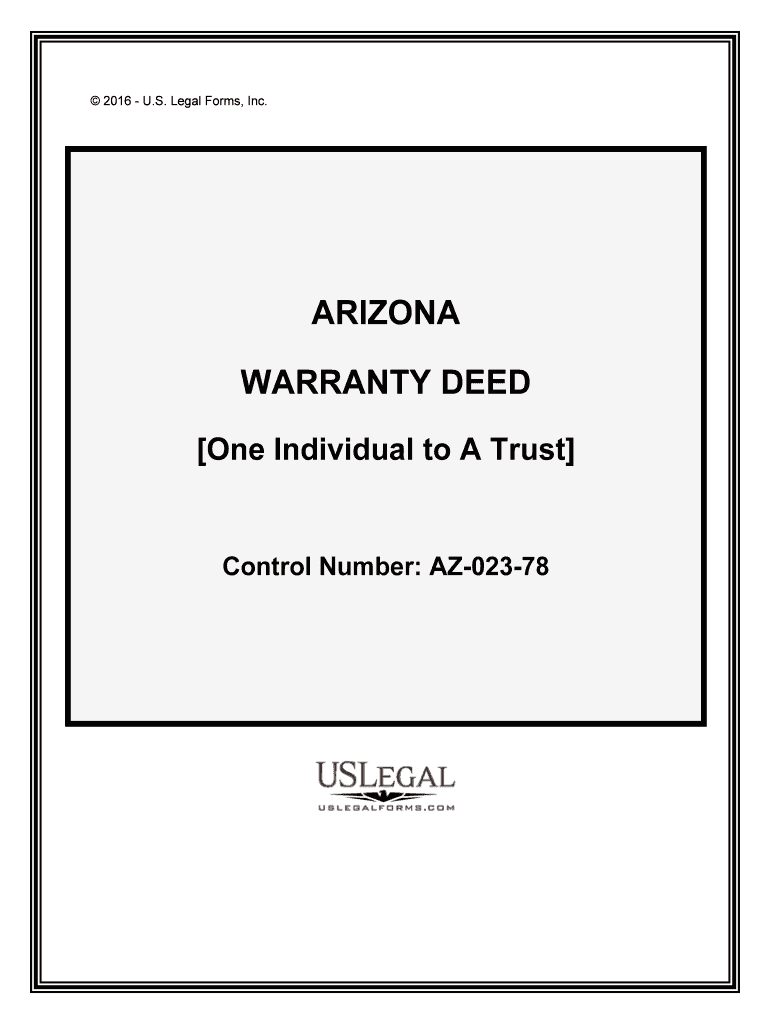
One Individual to a Trust Form


What is the One Individual To A Trust
The One Individual To A Trust form is a legal document used to establish a trust where a single individual is designated as the trustee. This form outlines the responsibilities and powers of the trustee, as well as the terms under which the trust will operate. Trusts are often utilized for estate planning, asset protection, and managing the distribution of assets to beneficiaries. By creating a trust, individuals can ensure their assets are managed according to their wishes, potentially avoiding probate and simplifying the transfer of wealth.
How to use the One Individual To A Trust
Using the One Individual To A Trust form involves several key steps. First, the individual must gather necessary information, including details about the assets to be placed in the trust and the beneficiaries. Next, the form should be filled out accurately, specifying the trustee's powers and the terms of the trust. Once completed, the document must be signed and dated by the trustee, and in some cases, notarization may be required to enhance its legal validity. It is advisable to keep a copy of the signed form for personal records and to provide copies to relevant parties, such as beneficiaries or financial institutions.
Steps to complete the One Individual To A Trust
Completing the One Individual To A Trust form involves a systematic approach:
- Gather all necessary information about the trust assets and beneficiaries.
- Fill out the form, ensuring all sections are completed accurately.
- Review the document for any errors or omissions.
- Sign the form in the presence of a notary, if required.
- Distribute copies to relevant parties and retain a signed copy for personal records.
Legal use of the One Individual To A Trust
The legal use of the One Individual To A Trust form is governed by state laws, which may vary. Generally, this form is recognized as a valid legal instrument if it meets specific requirements, such as proper execution and adherence to state regulations. The trust must be established with clear intent, and the trustee must act in accordance with the terms set forth in the document. Legal counsel is often recommended to ensure compliance with all applicable laws and to address any complex situations that may arise.
Key elements of the One Individual To A Trust
Key elements of the One Individual To A Trust include:
- Trustee Information: Details about the individual acting as the trustee.
- Beneficiary Designation: Names and details of individuals or entities that will benefit from the trust.
- Asset Description: A comprehensive list of assets being transferred into the trust.
- Trust Terms: Specific instructions regarding the management and distribution of the trust assets.
- Signature and Date: Required signatures to validate the trust's establishment.
State-specific rules for the One Individual To A Trust
State-specific rules for the One Individual To A Trust can significantly impact how the trust is created and managed. Each state has its own laws governing trusts, including requirements for execution, modifications, and revocation. Some states may require additional documentation or specific language to be included in the trust form. It is essential for individuals to consult their state’s laws or seek legal advice to ensure compliance and to understand any unique provisions that may apply.
Quick guide on how to complete one individual to a trust
Effortlessly Prepare One Individual To A Trust on Any Device
Managing documents online has gained traction among businesses and individuals. It offers an excellent eco-friendly substitute for conventional printed and signed papers, allowing you to locate the right template and securely save it online. airSlate SignNow provides all the tools necessary to create, edit, and eSign your documents promptly without delays. Manage One Individual To A Trust on any device with the airSlate SignNow applications for Android or iOS and enhance your document-driven processes today.
The simplest method to modify and eSign One Individual To A Trust effortlessly
- Find One Individual To A Trust and select Get Form to begin.
- Utilize the tools we provide to complete your document.
- Emphasize crucial sections of the documents or obscure sensitive information using the tools specifically designed for this purpose by airSlate SignNow.
- Create your eSignature with the Sign feature, which takes only a few seconds and carries the same legal validity as a traditional wet signature.
- Review all information and click the Done button to save your edits.
- Select how you prefer to send your form, whether by email, SMS, or invitation link, or download it to your PC.
Eliminate concerns about lost or misplaced documents, tedious form searches, or mistakes that require new document copies. airSlate SignNow meets your document management needs with just a few clicks from any device of your choice. Modify and eSign One Individual To A Trust and guarantee excellent communication at every step of your form preparation process with airSlate SignNow.
Create this form in 5 minutes or less
Create this form in 5 minutes!
People also ask
-
What is a One Individual To A Trust, and how does it work?
A One Individual To A Trust is a legal arrangement where one person manages assets on behalf of the trust. This setup helps ensure that the assets are used according to specific wishes, reducing tax burdens or avoiding probate. By utilizing airSlate SignNow, you can easily eSign documents related to establishing a trust with a single individual at the helm.
-
How does airSlate SignNow facilitate setting up a One Individual To A Trust?
airSlate SignNow allows users to automate the document signing process for creating a One Individual To A Trust. You can quickly create, send, and eSign essential paperwork through our intuitive platform. This streamlines the trust establishment process, saving time and ensuring legality.
-
What are the key benefits of using airSlate SignNow for a One Individual To A Trust?
Using airSlate SignNow for a One Individual To A Trust offers numerous benefits, including enhanced security, ease of use, and flexibility. It allows for quick amendments to the trust documents with eSigning features that ensure a legally binding process. Additionally, our platform ensures you remain compliant with legal standards.
-
Is there a cost associated with creating a One Individual To A Trust using airSlate SignNow?
Yes, there is a cost associated with utilizing airSlate SignNow for creating a One Individual To A Trust, but our pricing plans are designed to fit different budgets. Investing in our solution can save you time and reduce errors compared to traditional methods. Plus, the efficiency gained often outweighs the associated costs.
-
Can airSlate SignNow integrate with other tools to support a One Individual To A Trust?
Absolutely! airSlate SignNow offers integrations with various third-party applications that can enhance your experience when setting up a One Individual To A Trust. Whether you need to sync with cloud storage or manage tasks in project management tools, our integrations make the process efficient and seamless.
-
What types of documents can be signed when creating a One Individual To A Trust?
When creating a One Individual To A Trust, airSlate SignNow allows you to sign various documents, including trust agreements, amendments, and beneficiary designations. You can easily manage and keep track of all documents from one central location. Each document signed through our platform provides a legally binding record.
-
Is it secure to use airSlate SignNow for signing a One Individual To A Trust?
Yes, airSlate SignNow prioritizes security and offers robust encryption protocols to protect your documents while signing a One Individual To A Trust. We comply with industry standards to ensure that your sensitive information remains confidential. Trust your eSigning needs to a platform designed with security in mind.
Get more for One Individual To A Trust
Find out other One Individual To A Trust
- Electronic signature Wisconsin Healthcare / Medical Business Letter Template Mobile
- Can I Electronic signature Wisconsin Healthcare / Medical Operating Agreement
- Electronic signature Alabama High Tech Stock Certificate Fast
- Electronic signature Insurance Document California Computer
- Electronic signature Texas Education Separation Agreement Fast
- Electronic signature Idaho Insurance Letter Of Intent Free
- How To Electronic signature Idaho Insurance POA
- Can I Electronic signature Illinois Insurance Last Will And Testament
- Electronic signature High Tech PPT Connecticut Computer
- Electronic signature Indiana Insurance LLC Operating Agreement Computer
- Electronic signature Iowa Insurance LLC Operating Agreement Secure
- Help Me With Electronic signature Kansas Insurance Living Will
- Electronic signature Insurance Document Kentucky Myself
- Electronic signature Delaware High Tech Quitclaim Deed Online
- Electronic signature Maine Insurance Quitclaim Deed Later
- Electronic signature Louisiana Insurance LLC Operating Agreement Easy
- Electronic signature West Virginia Education Contract Safe
- Help Me With Electronic signature West Virginia Education Business Letter Template
- Electronic signature West Virginia Education Cease And Desist Letter Easy
- Electronic signature Missouri Insurance Stock Certificate Free