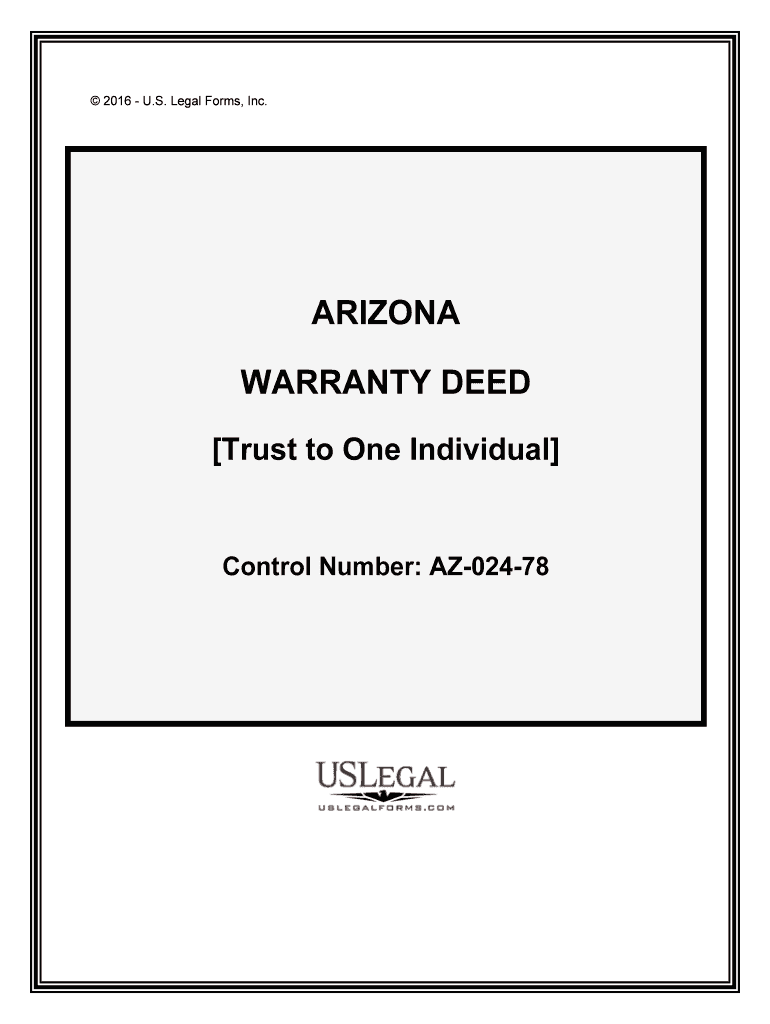
Trust to One Individual Form


What is the Trust To One Individual
The Trust To One Individual is a legal document that allows an individual to designate a specific person to manage their assets and make decisions on their behalf. This type of trust is often used for estate planning, ensuring that the individual's wishes are honored after their passing. It can help streamline the management of assets and provide clarity in the distribution process. By establishing this trust, the individual can specify how their assets should be handled, which can include property, investments, or other financial resources.
How to use the Trust To One Individual
Using the Trust To One Individual involves several key steps. First, the individual must clearly define their intentions regarding the trust, including the assets to be included and the responsibilities of the trustee. Next, the individual should draft the trust document, ensuring it complies with state laws. Once the document is prepared, it must be signed and notarized to be legally binding. Finally, the assets should be transferred into the trust to ensure they are managed according to the specified terms.
Key elements of the Trust To One Individual
Several key elements define the Trust To One Individual. These include:
- Grantor: The individual who creates the trust and transfers assets into it.
- Trustee: The person designated to manage the trust and its assets, responsible for making decisions in the best interest of the beneficiaries.
- Beneficiaries: Individuals or entities who will benefit from the trust, receiving assets or income as specified in the trust document.
- Terms of the Trust: Detailed instructions on how the assets should be managed and distributed, including any conditions or limitations.
Steps to complete the Trust To One Individual
Completing the Trust To One Individual involves a series of organized steps:
- Identify the assets to be placed in the trust.
- Select a trustworthy individual to act as the trustee.
- Draft the trust document, ensuring it meets legal requirements.
- Sign the document in the presence of a notary public.
- Transfer ownership of the selected assets into the trust.
- Review and update the trust as necessary to reflect changes in circumstances or intentions.
Legal use of the Trust To One Individual
The legal use of the Trust To One Individual is governed by state laws, which outline the requirements for creating and maintaining a trust. It is essential to ensure that the trust complies with these regulations to be considered valid. This includes proper documentation, execution, and adherence to any specific provisions related to the management of trust assets. Consulting with a legal professional can help ensure compliance and address any potential issues that may arise.
Examples of using the Trust To One Individual
Examples of using the Trust To One Individual can vary widely based on individual circumstances. Common scenarios include:
- An individual establishing a trust to manage their estate after death, ensuring that specific family members receive designated assets.
- A parent creating a trust for their minor children, allowing a trusted individual to manage funds until the children reach adulthood.
- A business owner placing business assets into a trust to ensure a smooth transition of ownership in the event of their passing.
Quick guide on how to complete trust to one individual
Complete Trust To One Individual seamlessly on any device
Online document management has become increasingly popular with businesses and individuals alike. It offers an ideal eco-friendly alternative to traditional printed and signed documents, allowing you to access the right template and securely store it online. airSlate SignNow provides all the tools necessary to create, modify, and electronically sign your documents quickly and efficiently. Manage Trust To One Individual on any device using airSlate SignNow's Android or iOS applications and simplify your document-related tasks today.
The easiest way to modify and eSign Trust To One Individual effortlessly
- Obtain Trust To One Individual and select Get Form to begin.
- Utilize the tools available to complete your document.
- Emphasize important sections of your documents or redact sensitive information using the tools provided by airSlate SignNow designed specifically for this purpose.
- Create your eSignature using the Sign feature, which takes moments and carries the same legal validity as a conventional wet ink signature.
- Review the details and click the Done button to save your changes.
- Select your preferred method of sending your form: via email, SMS, invite link, or download it to your computer.
Eliminate worries about lost or misplaced documents, tedious form searching, or mistakes that necessitate printing new copies. airSlate SignNow addresses all your document management needs with just a few clicks from any device of your preference. Modify and eSign Trust To One Individual while ensuring outstanding communication throughout your form preparation journey with airSlate SignNow.
Create this form in 5 minutes or less
Create this form in 5 minutes!
People also ask
-
Why should I trust airSlate SignNow to manage my eSigning needs?
You can trust airSlate SignNow to provide a secure, reliable eSigning solution that simplifies your document management. With enterprise-grade security features and an intuitive interface, we empower you to manage your documents efficiently while ensuring compliance. Trust to one individual with our platform means you get peace of mind knowing your documents are safe.
-
What pricing options are available for airSlate SignNow?
airSlate SignNow offers a variety of pricing plans to accommodate businesses of all sizes. You can choose from monthly or annual subscriptions, allowing you to find a plan that fits your budget. By choosing a cost-effective solution, you’re making the right decision to trust to one individual for your eSigning services.
-
What key features does airSlate SignNow offer?
Our platform includes features like templates, automated reminders, and a seamless signing experience, allowing you to manage your documents effortlessly. These functionalities are designed to enhance your workflow while ensuring you can trust to one individual for all your eSigning needs. Experience efficiency and reliability like never before with our comprehensive feature set.
-
How does airSlate SignNow ensure document security?
We prioritize document security by using industry-standard encryption, secure cloud storage, and authentication measures to protect your sensitive information. Trust to one individual means knowing that every document you send and sign is safeguarded against unauthorized access. Our commitment to security helps ensure your documents are always in safe hands.
-
Can I integrate airSlate SignNow with other software or platforms?
Absolutely! airSlate SignNow offers seamless integrations with various platforms such as Google Drive, Dropbox, and major CRMs. This flexibility allows you to streamline your processes and trust to one individual for managing all your document workflows efficiently. Our integrations ensure you can use airSlate SignNow alongside your existing tools without hassle.
-
Is it easy to learn and use airSlate SignNow?
Yes, airSlate SignNow is designed with user-friendliness in mind, making it easy for anyone to start using the platform right away. The straightforward interface and helpful resources mean you won't waste time learning how to eSign documents. Trust to one individual comes naturally when you can navigate our system with ease.
-
What are the benefits of using airSlate SignNow for eSigning?
Using airSlate SignNow allows you to save time, reduce paper waste, and enhance your productivity by speeding up the eSigning process. Many businesses have found that by trusting to one individual for their eSigning needs, they can close deals faster and streamline approvals. Experience the benefits of our platform firsthand and see how it can transform your workflow.
Get more for Trust To One Individual
- Similar triangle word problems answer key form
- Sample pre renovation form
- Rrtp application marion va medical center form
- Esurance direction of payrepair authorization delta collision form
- Daily self monitoring headache form
- Special inspection and testing form city of lincoln ci lincoln ca
- Divorce packet form
- Form 71 661 23 8 1 000 rev
Find out other Trust To One Individual
- How To eSign Virginia Business Operations Presentation
- How To eSign Hawaii Construction Word
- How Can I eSign Hawaii Construction Word
- How Can I eSign Hawaii Construction Word
- How Do I eSign Hawaii Construction Form
- How Can I eSign Hawaii Construction Form
- How To eSign Hawaii Construction Document
- Can I eSign Hawaii Construction Document
- How Do I eSign Hawaii Construction Form
- How To eSign Hawaii Construction Form
- How Do I eSign Hawaii Construction Form
- How To eSign Florida Doctors Form
- Help Me With eSign Hawaii Doctors Word
- How Can I eSign Hawaii Doctors Word
- Help Me With eSign New York Doctors PPT
- Can I eSign Hawaii Education PDF
- How To eSign Hawaii Education Document
- Can I eSign Hawaii Education Document
- How Can I eSign South Carolina Doctors PPT
- How Can I eSign Kansas Education Word