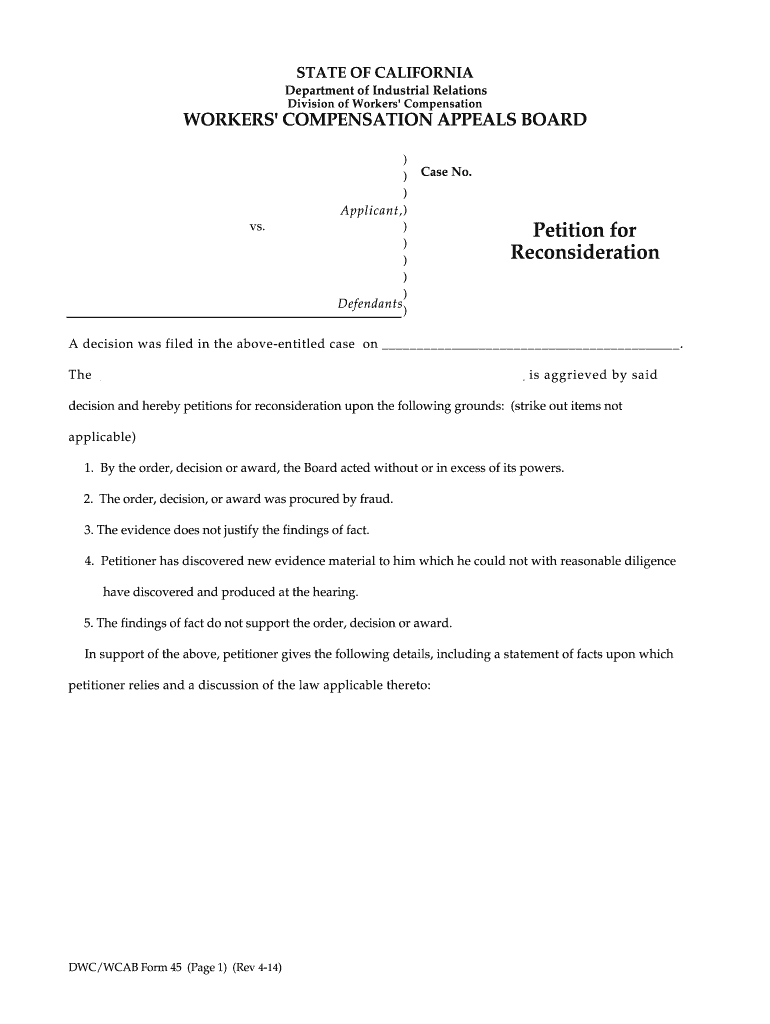
Workers' Compensation Appeals Board WCAB Form


Understanding the Workers' Compensation Appeals Board WCAB
The Workers' Compensation Appeals Board (WCAB) is a specialized body that hears disputes regarding workers' compensation claims in the United States. It provides a legal framework for employees who wish to contest decisions made by workers' compensation insurance carriers. The WCAB operates under state-specific regulations, ensuring that injured workers receive fair treatment and adequate compensation for their injuries. Understanding the function and authority of the WCAB is crucial for anyone navigating the workers' compensation system.
Steps to Complete the Workers' Compensation Appeals Board WCAB
Completing a motion for reconsideration sample related to the WCAB involves several critical steps. First, gather all relevant documents, including the original decision and any supporting evidence. Next, draft your motion clearly, outlining the reasons for reconsideration. Ensure that your motion adheres to the specific format required by your state’s WCAB. Once completed, file the motion within the designated timeframe, typically within 20 days from the date of the decision. Finally, serve copies of the motion to all parties involved, ensuring compliance with procedural rules.
Key Elements of the Workers' Compensation Appeals Board WCAB
When preparing a motion for reconsideration, several key elements must be included to ensure its validity. These elements typically consist of:
- Case Information: Include the case number, names of the parties involved, and the date of the original decision.
- Grounds for Reconsideration: Clearly state the reasons for requesting reconsideration, such as new evidence or errors in the original decision.
- Supporting Evidence: Attach any relevant documents that support your claims, such as medical records or witness statements.
- Signature: Ensure the motion is signed and dated by the party filing it or their legal representative.
Legal Use of the Workers' Compensation Appeals Board WCAB
The legal use of the WCAB is governed by specific statutes and regulations that vary by state. It is essential to understand these legal frameworks to ensure compliance when filing a motion for reconsideration. The WCAB is designed to provide a fair and impartial review of disputes, but parties must adhere to procedural rules, including deadlines and filing methods. Familiarizing oneself with these legal requirements can significantly impact the outcome of a reconsideration request.
Filing Deadlines / Important Dates
Timeliness is critical when dealing with the WCAB. Each state has specific deadlines for filing motions for reconsideration, typically ranging from 10 to 30 days from the date of the original decision. Missing these deadlines can result in the dismissal of your motion. It is advisable to keep a calendar of important dates related to your case, including filing deadlines, hearing dates, and any required responses from other parties. Being proactive about these dates can help ensure that your rights are protected throughout the appeals process.
Form Submission Methods (Online / Mail / In-Person)
Submitting a motion for reconsideration to the WCAB can be done through various methods, depending on state regulations. Common submission methods include:
- Online Submission: Many states offer online portals for filing motions, providing a quick and efficient way to submit documents.
- Mail: You can send your motion via certified mail to ensure it is received by the WCAB.
- In-Person Filing: Some jurisdictions allow for in-person submissions at designated WCAB offices, which can be beneficial for immediate confirmation of receipt.
Quick guide on how to complete workers compensation appeals board wcab
Effortlessly Prepare Workers' Compensation Appeals Board WCAB on Any Device
Digital document administration has gained traction among businesses and individuals alike. It serves as an ideal eco-friendly alternative to traditional printed and signed paperwork, allowing you to obtain the appropriate form and securely store it online. airSlate SignNow equips you with all the tools necessary to create, modify, and eSign your documents swiftly without any holdups. Manage Workers' Compensation Appeals Board WCAB on any device using the airSlate SignNow Android or iOS applications and simplify any document-related task today.
The easiest method to modify and eSign Workers' Compensation Appeals Board WCAB with ease
- Find Workers' Compensation Appeals Board WCAB and click on Get Form to begin.
- Utilize the tools we provide to fill out your form.
- Highlight important sections of the documents or conceal sensitive information with tools specifically provided by airSlate SignNow for that purpose.
- Generate your signature using the Sign tool, which takes mere seconds and carries the same legal weight as a conventional wet ink signature.
- Review all the details and click on the Done button to save your changes.
- Choose how you wish to share your form, whether by email, SMS, or invitation link, or download it to your computer.
Eliminate concerns about lost or misplaced documents, tedious form searching, or mistakes that necessitate printing new document copies. airSlate SignNow meets your document management needs in just a few clicks from any device of your choice. Modify and eSign Workers' Compensation Appeals Board WCAB to ensure excellent communication throughout the form preparation process with airSlate SignNow.
Create this form in 5 minutes or less
Create this form in 5 minutes!
People also ask
-
What is a motion for reconsideration sample?
A motion for reconsideration sample is a template that helps individuals understand how to formally request a review of a court's decision. This sample outlines the essential components and structure to include in your own motion, making it easier to draft an effective request.
-
How can airSlate SignNow assist in sending a motion for reconsideration sample?
With airSlate SignNow, you can easily upload, edit, and send your motion for reconsideration sample securely. Our platform streamlines the eSigning process, allowing you and other parties to sign documents quickly, ensuring timely submissions to the court.
-
Is there a cost to access motion for reconsideration sample templates on airSlate SignNow?
airSlate SignNow provides access to various document templates, including motion for reconsideration samples, through our affordable subscription plans. Pricing varies based on the features and number of users, ensuring there's an option that fits your business needs.
-
What features does airSlate SignNow offer for handling motion for reconsideration samples?
airSlate SignNow offers features such as document templates, eSignature functionality, and real-time tracking. These tools simplify the process of managing your motion for reconsideration sample, ensuring you can focus on the content while we handle the logistics.
-
Can I customize my motion for reconsideration sample on airSlate SignNow?
Yes, airSlate SignNow allows for easy customization of motion for reconsideration samples. You can edit the text, add required details, and modify the layout to meet your specific needs, ensuring that your motion is tailored to your unique situation.
-
What are the benefits of using airSlate SignNow for legal documents?
Using airSlate SignNow for legal documents, including motion for reconsideration samples, enhances efficiency and security. It simplifies the document workflow, reduces turnaround times, and provides a reliable platform for eSigning, all while keeping your data safe and compliant.
-
Does airSlate SignNow integrate with other tools for managing motions?
Yes, airSlate SignNow integrates seamlessly with a variety of applications, including document management systems and CRM tools. This allows you to easily import or export your motion for reconsideration sample and other important documents, streamlining your workflow.
Get more for Workers' Compensation Appeals Board WCAB
- Caterpillar vision form for reimbursement
- Paf test of single word reading form
- Motion fee info form scca 233 1 doc adobe designer template judicial state sc
- Beeg fq form
- Sunshine otc catalog form
- South dakota child custody modification forms
- Typhoid immunization form
- Protect your child from flu get him vaccinated and the babysitter too cdc form
Find out other Workers' Compensation Appeals Board WCAB
- How To Integrate Sign in Banking
- How To Use Sign in Banking
- Help Me With Use Sign in Banking
- Can I Use Sign in Banking
- How Do I Install Sign in Banking
- How To Add Sign in Banking
- How Do I Add Sign in Banking
- How Can I Add Sign in Banking
- Can I Add Sign in Banking
- Help Me With Set Up Sign in Government
- How To Integrate eSign in Banking
- How To Use eSign in Banking
- How To Install eSign in Banking
- How To Add eSign in Banking
- How To Set Up eSign in Banking
- How To Save eSign in Banking
- How To Implement eSign in Banking
- How To Set Up eSign in Construction
- How To Integrate eSign in Doctors
- How To Use eSign in Doctors