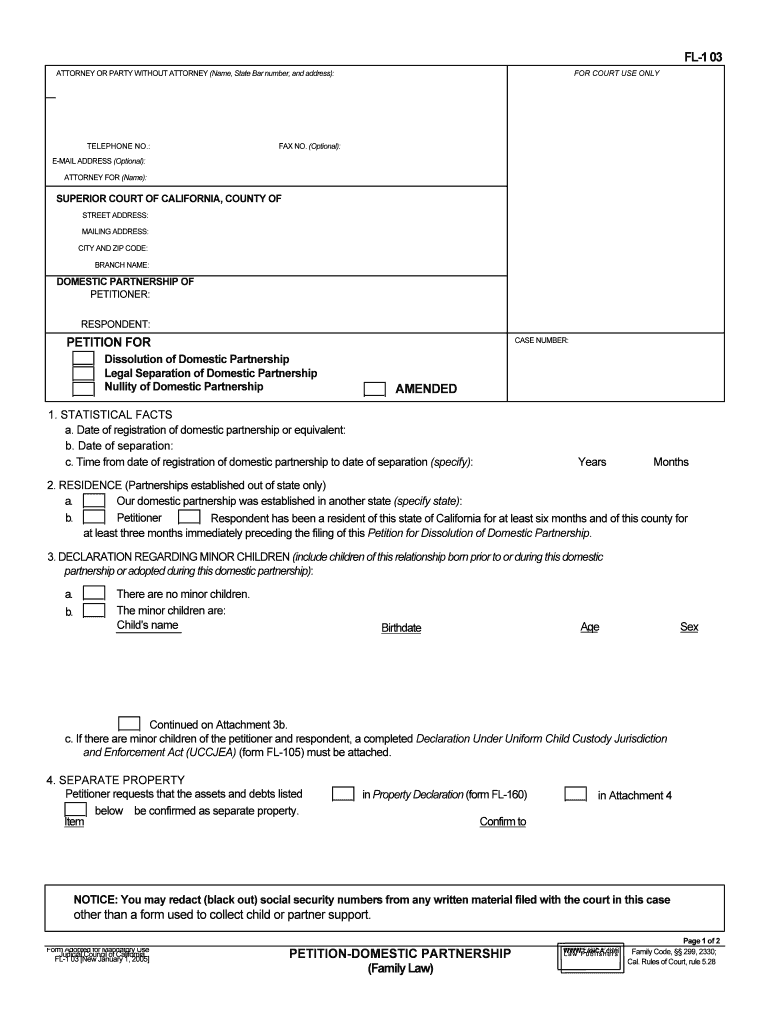
What Do I Put in the "attorney or Party Without Attorney" Section Form


What is the "attorney or party without attorney" section?
The "attorney or party without attorney" section is a crucial part of legal documents, particularly in court filings. This section allows individuals to indicate whether they are represented by an attorney or are self-represented. If you are not using an attorney, you will need to provide your name and contact information in this section. This ensures that the court can communicate directly with you regarding your case. Properly filling out this section is essential for maintaining clear communication and ensuring that your legal rights are protected.
How to use the "attorney or party without attorney" section
To effectively use the "attorney or party without attorney" section, start by clearly indicating your status. If you have legal representation, include your attorney's name, address, and contact details. If you are representing yourself, provide your full name, address, and phone number. Be sure to double-check that all information is accurate and up-to-date, as this will facilitate any necessary communication from the court. Using digital tools, such as signNow, can help streamline this process, ensuring that your information is securely captured and submitted.
Steps to complete the "attorney or party without attorney" section
Completing the "attorney or party without attorney" section involves several straightforward steps:
- Identify whether you have legal representation.
- If you have an attorney, write their full name, firm name, and contact details in the designated fields.
- If you are self-represented, provide your full name, address, and phone number.
- Review the information for accuracy and completeness.
- Utilize a digital signature tool to sign the document if required.
Following these steps will help ensure that your submission is complete and compliant with court requirements.
Key elements of the "attorney or party without attorney" section
Several key elements must be included when filling out the "attorney or party without attorney" section:
- Name: Your full legal name or your attorney's name.
- Address: A current mailing address where you or your attorney can be reached.
- Contact Information: A phone number and, if applicable, an email address for communication.
- Signature: A signature or digital signature to validate the information provided.
Including these elements will help ensure that the form is processed efficiently and that you receive any necessary notifications from the court.
Legal use of the "attorney or party without attorney" section
The legal use of the "attorney or party without attorney" section is vital for ensuring that all parties involved in a legal proceeding are aware of who is representing whom. This section helps maintain transparency in the legal process. Courts rely on this information to direct communications and documents appropriately. Failing to accurately complete this section can lead to delays or complications in your case, so it is essential to provide clear and correct information.
Examples of using the "attorney or party without attorney" section
Here are a few examples of how to fill out the "attorney or party without attorney" section:
- If you are represented by an attorney:
Attorney Name: Jane Doe
Firm Name: Doe Law Group
Address: 123 Main St, Suite 456, Anytown, USA
Phone: - If you are self-represented:
Your Name: John Smith
Address: 789 Oak St, Anytown, USA
Phone:
These examples illustrate the correct format and information needed to ensure proper communication with the court.
Quick guide on how to complete what do i put in the ampquotattorney or party without attorneyampquot section
Complete What Do I Put In The "attorney Or Party Without Attorney" Section effortlessly on any device
Digital document management has become increasingly favored by businesses and individuals. It offers a perfect eco-friendly alternative to conventional printed and signed documents, as you can obtain the correct form and securely store it online. airSlate SignNow equips you with all the tools necessary to create, modify, and eSign your documents quickly without delays. Manage What Do I Put In The "attorney Or Party Without Attorney" Section on any device using airSlate SignNow's Android or iOS applications and simplify any document-related task today.
The easiest way to modify and eSign What Do I Put In The "attorney Or Party Without Attorney" Section with ease
- Find What Do I Put In The "attorney Or Party Without Attorney" Section and click Get Form to begin.
- Utilize the tools we provide to complete your form.
- Highlight important sections of your documents or conceal sensitive information using tools that airSlate SignNow offers specifically for that purpose.
- Create your eSignature with the Sign tool, which takes seconds and holds the same legal validity as a traditional wet ink signature.
- Verify the details and then click on the Done button to save your modifications.
- Choose how you would like to send your form: via email, text message (SMS), invitation link, or download it to your computer.
Forget about lost or misplaced documents, tedious form searches, or mistakes that necessitate printing new copies. airSlate SignNow meets your document management needs in just a few clicks from any device you prefer. Edit and eSign What Do I Put In The "attorney Or Party Without Attorney" Section while ensuring excellent communication at any stage of the form preparation process with airSlate SignNow.
Create this form in 5 minutes or less
Create this form in 5 minutes!
People also ask
-
What do I put in the 'attorney or party without attorney' section of a legal document?
In the 'attorney or party without attorney' section, you should provide the name and contact information of either the attorney representing one of the parties or the party themselves if they are self-represented. If there is no attorney, simply list the individual's name along with their relevant details. This ensures that all parties can be properly identified in the document.
-
How does airSlate SignNow simplify the process of filling out legal documents?
airSlate SignNow simplifies the process by offering templates that guide you through each section, including the 'attorney or party without attorney' section. Our user-friendly interface allows you to easily fill in details, ensuring that you don’t miss any crucial information. This efficiency helps users avoid common errors in legal documentation.
-
Is there a cost associated with using airSlate SignNow for legal documents?
Yes, airSlate SignNow offers a variety of pricing plans to fit different needs, including pay-as-you-go options. Depending on the features you need, such as unlimited signatures or document templates, you can choose the plan that’s best for you. This flexibility makes it easier to manage costs while accessing all necessary tools.
-
What are the benefits of using airSlate SignNow for eSigning documents?
Using airSlate SignNow for eSigning documents ensures a quick and secure signing process. Our platform is designed to be user-friendly, which allows signers to complete their sections efficiently. Moreover, using airSlate SignNow means you are compliant with legal standards for electronic signatures, ensuring validity.
-
Can I integrate airSlate SignNow with other software tools?
Absolutely! airSlate SignNow offers integrations with various applications, including CRM systems, cloud storage services, and more. These integrations allow you to streamline your workflow, making it easier to manage documents without switching between multiple platforms.
-
What kind of customer support does airSlate SignNow provide?
airSlate SignNow provides excellent customer support, including live chat, email support, and an extensive knowledge base. Whether you have questions about the 'attorney or party without attorney' section or any other feature, our support team is ready to assist you. We aim to ensure a smooth experience for all users.
-
Are there any security measures in place with airSlate SignNow?
Yes, airSlate SignNow prioritizes security with features such as encryption, data protection, and compliance with industry standards. Your documents are secure throughout the signing process, including the sections like 'attorney or party without attorney.' You can trust that your sensitive data is protected.
Get more for What Do I Put In The "attorney Or Party Without Attorney" Section
- Pre intermediate test pdf with answers form
- School feedback form for parents in english
- The marble champ pdf form
- Cmr sample report gasoline station form
- Deputation form 144
- Natural selection gizmo answer key form
- Kenya wildlife service training institute online application form
- El secreto del poder tomo 10 pdf form
Find out other What Do I Put In The "attorney Or Party Without Attorney" Section
- eSignature South Dakota Real Estate Lease Termination Letter Simple
- eSignature Tennessee Real Estate Cease And Desist Letter Myself
- How To eSignature New Mexico Sports Executive Summary Template
- Can I eSignature Utah Real Estate Operating Agreement
- eSignature Vermont Real Estate Warranty Deed Online
- eSignature Vermont Real Estate Operating Agreement Online
- eSignature Utah Real Estate Emergency Contact Form Safe
- eSignature Washington Real Estate Lease Agreement Form Mobile
- How Can I eSignature New York Sports Executive Summary Template
- eSignature Arkansas Courts LLC Operating Agreement Now
- How Do I eSignature Arizona Courts Moving Checklist
- eSignature Wyoming Real Estate Quitclaim Deed Myself
- eSignature Wyoming Real Estate Lease Agreement Template Online
- How Can I eSignature Delaware Courts Stock Certificate
- How Can I eSignature Georgia Courts Quitclaim Deed
- Help Me With eSignature Florida Courts Affidavit Of Heirship
- Electronic signature Alabama Banking RFP Online
- eSignature Iowa Courts Quitclaim Deed Now
- eSignature Kentucky Courts Moving Checklist Online
- eSignature Louisiana Courts Cease And Desist Letter Online