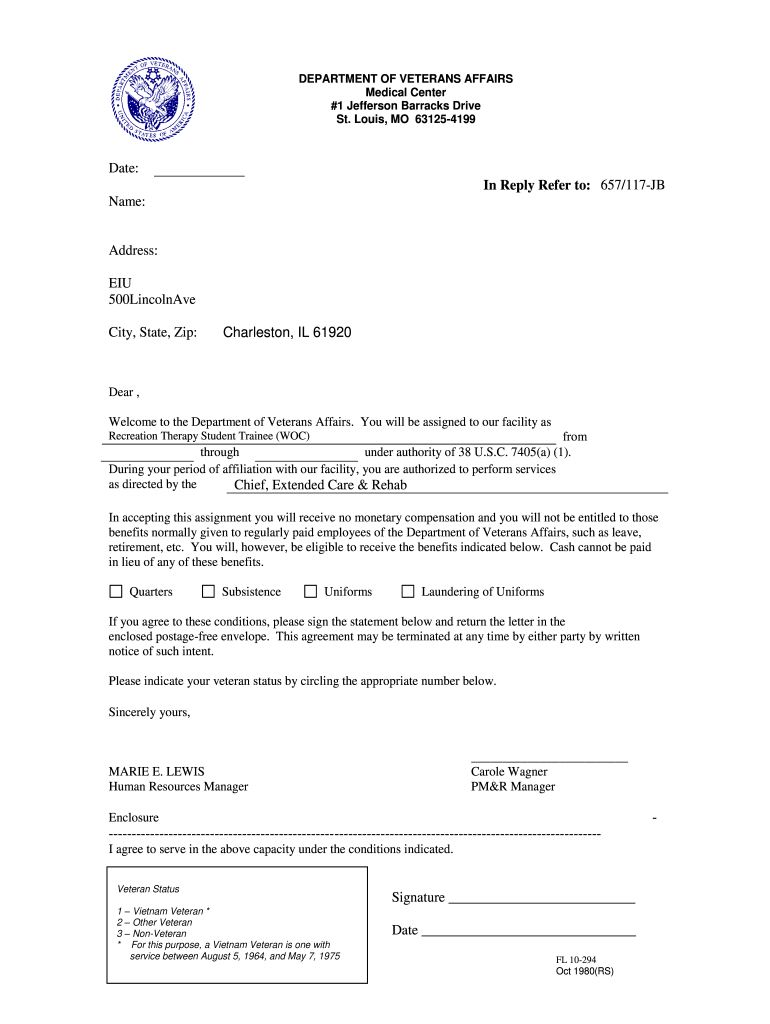
Appointment Letter 1980-2026


What is the Appointment Letter
An appointment letter is a formal document that outlines the terms of employment for a new hire. It serves as a confirmation of the job offer and includes essential details such as the job title, start date, salary, and any conditions of employment. This letter is typically issued by the employer and is a crucial part of the hiring process, ensuring both parties have a clear understanding of the employment terms.
Key elements of the Appointment Letter
When drafting an appointment letter, it is important to include several key elements to ensure clarity and compliance. These elements typically include:
- Job Title: The official title of the position being offered.
- Start Date: The date on which the new employee is expected to begin work.
- Salary and Benefits: Details regarding compensation, bonuses, and any benefits such as health insurance or retirement plans.
- Work Schedule: Information on working hours and any expectations regarding overtime or weekend work.
- Conditions of Employment: Any conditions that must be met, such as background checks or drug tests.
Steps to complete the Appointment Letter
Completing an appointment letter involves several important steps to ensure that all necessary information is accurately captured. Follow these steps:
- Gather Information: Collect all relevant details about the position and the candidate.
- Draft the Letter: Use a clear and professional format to draft the appointment letter, incorporating all key elements.
- Review for Accuracy: Double-check the letter for any errors or omissions before sending it to the candidate.
- Obtain Signatures: Ensure both the employer and the employee sign the letter to confirm acceptance of the terms.
How to obtain the Appointment Letter
To obtain an appointment letter, candidates typically receive it from their prospective employer after accepting a job offer. Employers may use templates or create customized letters based on the specific role and company policies. It is important for candidates to request a copy of the appointment letter if it is not provided automatically, as it serves as a formal record of the employment agreement.
Legal use of the Appointment Letter
The appointment letter is a legally binding document that outlines the terms of employment. It is essential for both employers and employees to understand that this letter can be referenced in case of disputes regarding employment terms. Properly drafted appointment letters help protect both parties by clearly stating the expectations and responsibilities associated with the job.
Examples of using the Appointment Letter
Appointment letters can be utilized in various scenarios, including:
- New Hires: Issued to candidates who have accepted a job offer.
- Promotions: Provided to current employees who are being promoted to a new position.
- Contractual Positions: Used for temporary or contract-based roles to outline specific terms.
Quick guide on how to complete appointment letter of dc industry form
Discover the simplest method to complete and endorse your Appointment Letter
Are you still spending time preparing your official documents on paper instead of completing them online? airSlate SignNow offers a more efficient way to finalize and endorse your Appointment Letter and associated forms for public services. Our advanced eSignature solution equips you with everything necessary to manage documentation swiftly and in compliance with formal standards - robust PDF editing, managing, safeguarding, signing, and sharing tools are readily accessible within a user-friendly interface.
Just a few steps are needed to fill out and endorse your Appointment Letter:
- Include the fillable template in the editor by using the Get Form button.
- Verify the information you need to provide in your Appointment Letter.
- Navigate through the fields using the Next option to ensure nothing is overlooked.
- Utilize Text, Check, and Cross tools to fill in the blanks with your information.
- Modify the content with Text boxes or Images from the top toolbar.
- Emphasize what is truly signNow or Blackout fields that are no longer relevant.
- Click on Sign to generate a legally binding eSignature using your preferred method.
- Add the Date beside your signature and finalize your process with the Done button.
Store your completed Appointment Letter in the Documents folder within your profile, download it, or transfer it to your preferred cloud storage. Our solution also offers versatile file sharing options. There's no need to print your templates when you need to submit them to the appropriate public office - do it via email, fax, or by requesting a USPS “snail mail” delivery from your account. Give it a try today!
Create this form in 5 minutes or less
FAQs
-
How can I fill out Google's intern host matching form to optimize my chances of receiving a match?
I was selected for a summer internship 2016.I tried to be very open while filling the preference form: I choose many products as my favorite products and I said I'm open about the team I want to join.I even was very open in the location and start date to get host matching interviews (I negotiated the start date in the interview until both me and my host were happy.) You could ask your recruiter to review your form (there are very cool and could help you a lot since they have a bigger experience).Do a search on the potential team.Before the interviews, try to find smart question that you are going to ask for the potential host (do a search on the team to find nice and deep questions to impress your host). Prepare well your resume.You are very likely not going to get algorithm/data structure questions like in the first round. It's going to be just some friendly chat if you are lucky. If your potential team is working on something like machine learning, expect that they are going to ask you questions about machine learning, courses related to machine learning you have and relevant experience (projects, internship). Of course you have to study that before the interview. Take as long time as you need if you feel rusty. It takes some time to get ready for the host matching (it's less than the technical interview) but it's worth it of course.
-
Do I have to fill out a form to receive a call letter for the NDA SSB?
No form has to be filled for u to get your call-up letter.If you have cleared the written exam and your roll no. Is in the list, then sooner or later you will get your call-up letter.I would suggest you to keep looking for your SSB dates. Online on sites like Join Indian Army. Because the hard copy may be delayed due to postal errors or faults.Just to reassure you, NO FORM HAS TO BE FILLED TO GET YOUR SSB CALLUP LETTER.Cheers and All the Best
-
Is it compulsory to fill out the iVerify form for Wipro before getting a joining letter?
Yes, you should definitely will the form as you require it for your Background verification else the HR would mail and call every time unless you fill it.
Create this form in 5 minutes!
How to create an eSignature for the appointment letter of dc industry form
How to generate an eSignature for the Appointment Letter Of Dc Industry Form online
How to create an eSignature for your Appointment Letter Of Dc Industry Form in Chrome
How to generate an eSignature for signing the Appointment Letter Of Dc Industry Form in Gmail
How to make an eSignature for the Appointment Letter Of Dc Industry Form straight from your smart phone
How to make an eSignature for the Appointment Letter Of Dc Industry Form on iOS devices
How to generate an electronic signature for the Appointment Letter Of Dc Industry Form on Android devices
People also ask
-
What is a VA appointment letter?
A VA appointment letter is an official document issued by the Department of Veterans Affairs that confirms your scheduled appointment for medical services. This letter provides essential details including the date, time, and location of your appointment, playing a crucial role in ensuring veterans receive timely care.
-
How can I use airSlate SignNow to sign my VA appointment letter?
With airSlate SignNow, you can easily sign your VA appointment letter electronically with just a few clicks. Our platform allows you to upload the document, add your eSignature, and send it securely to the desired recipients without the hassle of printing and scanning.
-
Is there a cost associated with sending a VA appointment letter through airSlate SignNow?
AirSlate SignNow offers flexible pricing plans designed to meet different business needs, making it cost-effective for all users. You can send and eSign your VA appointment letter without incurring high fees, allowing you to manage your documents efficiently.
-
What are the benefits of using airSlate SignNow for my VA appointment letter?
Using airSlate SignNow for your VA appointment letter brings multiple benefits, including enhanced efficiency and security. You can quickly send the letter for signing, track its status in real-time, and securely store it, ensuring you have access to all important documents whenever needed.
-
Can airSlate SignNow integrate with my existing scheduling software for VA appointments?
Yes, airSlate SignNow offers integrations with a variety of scheduling and document management software. This allows you to streamline the process of sending your VA appointment letter and keep all your documents organized in one place.
-
What features does airSlate SignNow offer for managing VA appointment letters?
AirSlate SignNow provides a suite of powerful features for managing your VA appointment letters, including customizable templates, secure cloud storage, and real-time tracking. These tools help you manage your appointments efficiently, ensuring you never miss an important date.
-
How does airSlate SignNow ensure the security of my VA appointment letter?
At airSlate SignNow, the security of your VA appointment letter is our top priority. We utilize industry-leading encryption, secure cloud storage, and strict access controls to protect your sensitive information, so you can sign and send documents with peace of mind.
Get more for Appointment Letter
- Va form 40 1330m 2017 2021 fill and sign printable
- Va form 10 10172 community care provider request for service 571308244
- Employee claim workers compensation board nygov form
- Professional endorsement recommendation form idaho
- Applying for a licensearizona registrar of contractors form
- Otota form 1 nys office of the professions new york state
- Election code title 2 voter qualifications and form
- New york state retirement and social security law 211 form
Find out other Appointment Letter
- How Do I Electronic signature Oregon Construction Business Plan Template
- How Do I Electronic signature Oregon Construction Living Will
- How Can I Electronic signature Oregon Construction LLC Operating Agreement
- How To Electronic signature Oregon Construction Limited Power Of Attorney
- Electronic signature Montana Doctors Last Will And Testament Safe
- Electronic signature New York Doctors Permission Slip Free
- Electronic signature South Dakota Construction Quitclaim Deed Easy
- Electronic signature Texas Construction Claim Safe
- Electronic signature Texas Construction Promissory Note Template Online
- How To Electronic signature Oregon Doctors Stock Certificate
- How To Electronic signature Pennsylvania Doctors Quitclaim Deed
- Electronic signature Utah Construction LLC Operating Agreement Computer
- Electronic signature Doctors Word South Dakota Safe
- Electronic signature South Dakota Doctors Confidentiality Agreement Myself
- How Do I Electronic signature Vermont Doctors NDA
- Electronic signature Utah Doctors Promissory Note Template Secure
- Electronic signature West Virginia Doctors Bill Of Lading Online
- Electronic signature West Virginia Construction Quitclaim Deed Computer
- Electronic signature Construction PDF Wisconsin Myself
- How Do I Electronic signature Wyoming Doctors Rental Lease Agreement