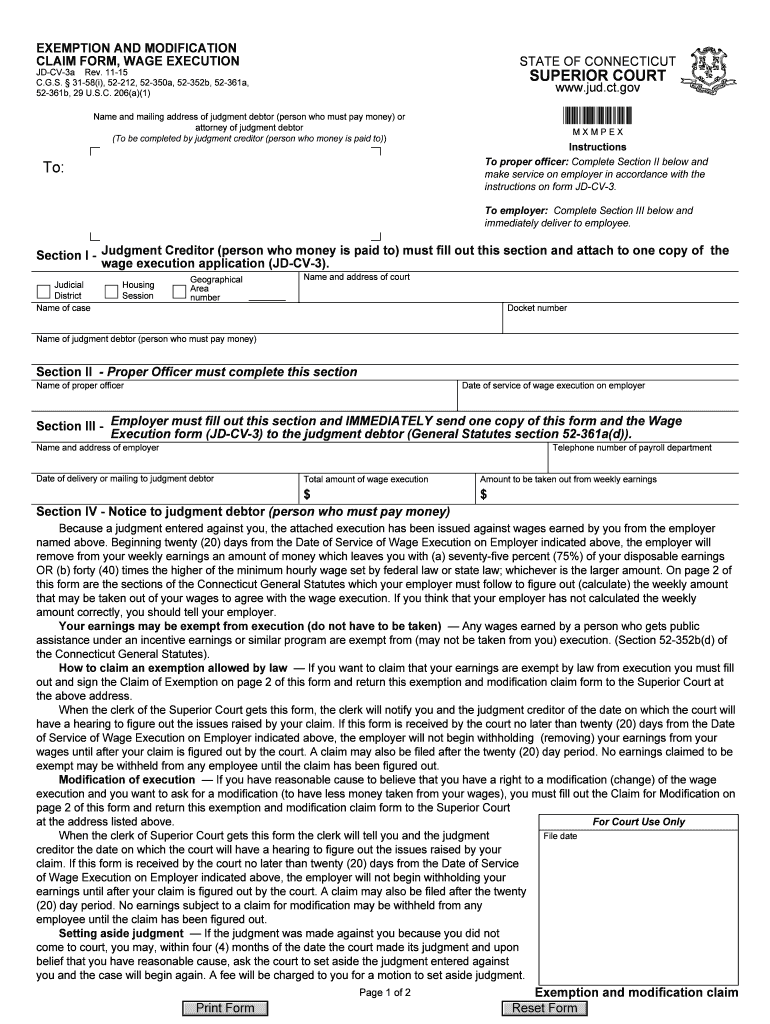
CLAIM FORM, WAGE EXECUTION


What is the claim form wage execution?
The claim form wage execution is a legal document used to initiate the process of collecting unpaid wages through court-ordered deductions from an employee's paycheck. This form is typically filed by a creditor seeking to recover funds owed by an employer to an employee. It serves as a formal request to the court to allow wage garnishment, which can be a crucial step in enforcing a judgment for unpaid debts. Understanding the specifics of this form is essential for both creditors and debtors to ensure compliance with legal requirements.
Steps to complete the claim form wage execution
Completing the claim form wage execution involves several important steps to ensure accuracy and compliance with legal standards. First, gather all necessary information, including the debtor's personal details, the amount owed, and any relevant court case numbers. Next, fill out the form carefully, ensuring that all sections are completed accurately. It is crucial to review the form for any errors or omissions before submission. After completing the form, sign and date it, and prepare it for submission to the appropriate court. Following these steps can help facilitate a smoother process for wage garnishment.
Legal use of the claim form wage execution
The legal use of the claim form wage execution is governed by state laws, which can vary significantly across the United States. This form must be utilized in accordance with the Fair Debt Collection Practices Act and other relevant regulations to ensure that the rights of both creditors and debtors are protected. Proper use of the form also includes adhering to any specific state requirements regarding the notification of the debtor and the timing of the garnishment. Understanding these legal frameworks is vital for ensuring that the wage execution process is conducted lawfully.
Key elements of the claim form wage execution
Key elements of the claim form wage execution include the debtor's personal information, the creditor's details, the amount owed, and the court's information. Additionally, the form typically requires a section for the judge’s signature, which authorizes the wage garnishment. It is also important to include any relevant case numbers or references to previous court orders. Ensuring that all these elements are correctly filled out is crucial for the form's acceptance by the court and for the successful execution of wage garnishment.
Form submission methods
Submitting the claim form wage execution can be done through various methods, depending on the court's requirements. Common submission methods include online filing, where available, mailing the completed form to the court, or delivering it in person. Each method has its own set of guidelines and deadlines that must be followed to ensure timely processing. It is advisable to check with the specific court for their preferred submission method and any associated fees or requirements.
Penalties for non-compliance
Failing to comply with the regulations surrounding the claim form wage execution can result in significant penalties. Creditors may face legal repercussions, including fines or dismissal of their claim, if the form is not filled out correctly or submitted in accordance with state laws. Additionally, improper execution of the wage garnishment can lead to liability for wrongful garnishment, which may require the creditor to compensate the debtor for any damages incurred. Understanding these potential penalties is essential for creditors to navigate the wage execution process effectively.
Quick guide on how to complete claim form wage execution
Easily Manage CLAIM FORM, WAGE EXECUTION on Any Device
Digital document management has gained traction among companies and individuals alike. It serves as an ideal environmentally friendly alternative to traditional printed and signed papers, allowing you to locate the appropriate form and securely store it online. airSlate SignNow provides all the necessary tools to create, modify, and electronically sign your documents quickly without any delays. Handle CLAIM FORM, WAGE EXECUTION seamlessly on any device using airSlate SignNow's Android or iOS applications and enhance any document-centered workflow today.
The simplest way to modify and electronically sign CLAIM FORM, WAGE EXECUTION effortlessly
- Find CLAIM FORM, WAGE EXECUTION and click Get Form to begin.
- Utilize the tools available to complete your form.
- Emphasize key sections of the documents or redact sensitive information with tools specifically provided by airSlate SignNow for this purpose.
- Generate your signature using the Sign tool, which takes only seconds and holds the same legal validity as a conventional pen-and-ink signature.
- Review all the details and then click on the Done button to save your changes.
- Select your preferred method to send your form, whether by email, SMS, or invitation link, or download it to your computer.
Say goodbye to lost or misfiled documents, tedious form searches, or errors that require printing new document copies. airSlate SignNow meets all your document management needs in just a few clicks from your preferred device. Modify and electronically sign CLAIM FORM, WAGE EXECUTION and ensure excellent communication at every step of your form preparation process with airSlate SignNow.
Create this form in 5 minutes or less
Create this form in 5 minutes!
People also ask
-
What is a CLAIM FORM, WAGE EXECUTION, and how can airSlate SignNow help?
A CLAIM FORM, WAGE EXECUTION is a legal document used to facilitate the garnishment of wages for outstanding debts. airSlate SignNow provides an intuitive platform that allows businesses to create, send, and eSign these documents seamlessly. With our service, you can ensure that your CLAIM FORM, WAGE EXECUTION is processed quickly and efficiently, helping you recover debts faster.
-
How much does it cost to use airSlate SignNow for processing CLAIM FORM, WAGE EXECUTION?
airSlate SignNow offers a variety of pricing plans to cater to different business needs, starting at an affordable monthly rate. Each plan allows you to handle multiple documents, including CLAIM FORM, WAGE EXECUTION, without any hidden fees. You also get access to essential features that streamline your document management process.
-
Can I integrate airSlate SignNow with other software for managing CLAIM FORM, WAGE EXECUTION?
Yes, airSlate SignNow offers seamless integrations with various software platforms, including CRM and accounting systems. This allows you to automatically generate and manage your CLAIM FORM, WAGE EXECUTION without manual entry errors. The integrations ensure that you have a unified workflow, enhancing overall productivity.
-
Is airSlate SignNow secure for handling CLAIM FORM, WAGE EXECUTION?
Absolutely! airSlate SignNow prioritizes security by using advanced encryption and compliance protocols. All documents, including CLAIM FORM, WAGE EXECUTION, are securely stored and transmitted, ensuring that sensitive information remains protected. You can confidently manage your documents knowing they are safe.
-
How does eSigning a CLAIM FORM, WAGE EXECUTION work with airSlate SignNow?
eSigning a CLAIM FORM, WAGE EXECUTION through airSlate SignNow is straightforward. Users can upload their documents and specify signers, creating a smooth workflow for signatures. Recipients receive an email to review and eSign the document, ensuring a quick turnaround and legally binding signatures.
-
What features does airSlate SignNow offer for managing CLAIM FORM, WAGE EXECUTION?
airSlate SignNow provides features such as customizable templates, automated reminders, and document tracking for effective management of CLAIM FORM, WAGE EXECUTION. These functionalities streamline the process, allowing you to focus on other important tasks while ensuring your documents are completed on time and accurately.
-
Can I access airSlate SignNow on mobile devices for CLAIM FORM, WAGE EXECUTION?
Yes, airSlate SignNow is designed to be mobile-friendly, allowing you to manage your CLAIM FORM, WAGE EXECUTION on the go. You can easily access documents, send them for eSigning, and receive updates from your smartphone or tablet. This flexibility ensures you never miss a crucial deadline.
Get more for CLAIM FORM, WAGE EXECUTION
- Hmda form 34788916
- Raiseyouraq form
- Dma 5015pdf adult mail in application verificaiton checklist info dhhs state nc form
- Taekwondo ontario form
- Motion to dismiss traffic ticket pdf form
- Employees statement of nonresidence in pennsylvania fillable form
- Property license agreement template form
- Property maintenance agreement template form
Find out other CLAIM FORM, WAGE EXECUTION
- Help Me With eSignature Iowa Life Sciences Presentation
- How Can I eSignature Michigan Life Sciences Word
- Can I eSignature New Jersey Life Sciences Presentation
- How Can I eSignature Louisiana Non-Profit PDF
- Can I eSignature Alaska Orthodontists PDF
- How Do I eSignature New York Non-Profit Form
- How To eSignature Iowa Orthodontists Presentation
- Can I eSignature South Dakota Lawers Document
- Can I eSignature Oklahoma Orthodontists Document
- Can I eSignature Oklahoma Orthodontists Word
- How Can I eSignature Wisconsin Orthodontists Word
- How Do I eSignature Arizona Real Estate PDF
- How To eSignature Arkansas Real Estate Document
- How Do I eSignature Oregon Plumbing PPT
- How Do I eSignature Connecticut Real Estate Presentation
- Can I eSignature Arizona Sports PPT
- How Can I eSignature Wisconsin Plumbing Document
- Can I eSignature Massachusetts Real Estate PDF
- How Can I eSignature New Jersey Police Document
- How Can I eSignature New Jersey Real Estate Word