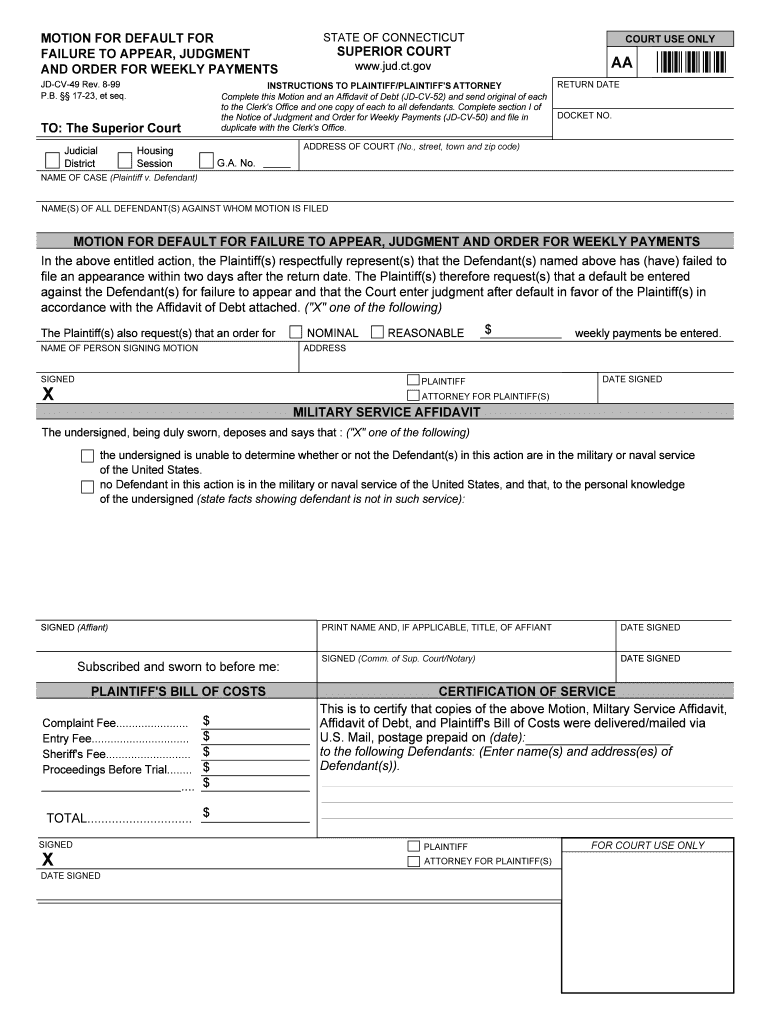
FAILURE to APPEAR, JUDGMENT Form


What is the FAILURE TO APPEAR, JUDGMENT
The failure to appear judgment is a legal ruling that occurs when an individual does not attend a scheduled court hearing. This absence can lead to a default judgment against the individual, meaning the court may rule in favor of the opposing party without hearing the absent party's side. This judgment can have serious consequences, including financial penalties or other legal repercussions. Understanding the implications of such a judgment is crucial for anyone involved in legal proceedings.
Steps to complete the FAILURE TO APPEAR, JUDGMENT
Completing the failure to appear judgment form requires careful attention to detail. Here are the essential steps:
- Gather all necessary information, including case number, court details, and parties involved.
- Access the form through a reliable source, ensuring it is the most current version.
- Fill out the form accurately, including all required fields such as names, addresses, and dates.
- Review the completed form for any errors or omissions.
- Sign the form electronically, ensuring compliance with eSignature laws.
- Submit the form through the appropriate channel, whether online, by mail, or in person.
Legal use of the FAILURE TO APPEAR, JUDGMENT
The legal use of the failure to appear judgment form is critical in court proceedings. It serves as a formal record of the court's decision when a party fails to appear. This judgment can be enforced by the opposing party, potentially leading to wage garnishments, property liens, or other collection actions. It is essential for individuals to understand their rights and obligations regarding this judgment to avoid further legal complications.
Key elements of the FAILURE TO APPEAR, JUDGMENT
Several key elements define the failure to appear judgment. These include:
- Case Information: Details about the case, including the case number and court location.
- Parties Involved: Names and addresses of all parties involved in the case.
- Judgment Details: The specific ruling made by the court due to the absence.
- Consequences: Any penalties or enforcement actions resulting from the judgment.
Penalties for Non-Compliance
Failing to comply with a failure to appear judgment can lead to significant penalties. These may include:
- Financial penalties, such as fines or court costs.
- Enforcement actions like wage garnishment or property liens.
- Negative impacts on credit scores and public records.
State-specific rules for the FAILURE TO APPEAR, JUDGMENT
Each state has its own rules regarding the failure to appear judgment. These rules can affect how the judgment is issued, the timeline for enforcement, and the rights of the parties involved. It is important to consult state-specific legal resources or professionals to understand the implications in your jurisdiction.
Quick guide on how to complete failure to appear judgment
Complete FAILURE TO APPEAR, JUDGMENT effortlessly on any device
Online document management has become increasingly popular among businesses and individuals. It offers a perfect eco-friendly alternative to conventional printed and signed documents, as you can find the appropriate form and securely store it online. airSlate SignNow equips you with all the resources you need to create, amend, and eSign your documents promptly without interruptions. Manage FAILURE TO APPEAR, JUDGMENT on any platform using airSlate SignNow's Android or iOS applications and enhance any document-based procedure today.
How to modify and eSign FAILURE TO APPEAR, JUDGMENT effortlessly
- Find FAILURE TO APPEAR, JUDGMENT and click on Get Form to begin.
- Use the tools we offer to complete your form.
- Select relevant sections of the documents or obscure sensitive information with tools provided by airSlate SignNow specifically for that purpose.
- Create your signature using the Sign tool, which takes mere seconds and holds the same legal validity as a traditional wet ink signature.
- Review the information and click on the Done button to save your modifications.
- Choose your preferred method to submit your form, via email, SMS, or invite link, or download it to your computer.
Eliminate the worry of lost or misfiled documents, tedious form searches, or errors that necessitate printing new document copies. airSlate SignNow caters to your document management needs with just a few clicks from any device. Modify and eSign FAILURE TO APPEAR, JUDGMENT to ensure outstanding communication at every stage of your form preparation process with airSlate SignNow.
Create this form in 5 minutes or less
Create this form in 5 minutes!
People also ask
-
What does 'FAILURE TO APPEAR, JUDGMENT' mean?
'FAILURE TO APPEAR, JUDGMENT' refers to a legal judgment issued when a defendant does not attend a scheduled court appearance. This can lead to serious consequences, including fines and default judgments. Understanding this term is crucial for anyone navigating the legal system.
-
How can airSlate SignNow help with 'FAILURE TO APPEAR, JUDGMENT' cases?
airSlate SignNow simplifies the process of managing legal documents related to 'FAILURE TO APPEAR, JUDGMENT' by allowing users to eSign and send important files securely. This ensures that all parties involved have access to the necessary documentation, potentially preventing costly legal repercussions.
-
What features does airSlate SignNow offer for legal professionals?
AirSlate SignNow includes features tailored for legal professionals such as customizable templates, secure eSigning, and document tracking. These functionalities help streamline the handling of cases involving 'FAILURE TO APPEAR, JUDGMENT,' making it easier to manage paperwork efficiently.
-
Is there a free trial available for airSlate SignNow?
Yes, airSlate SignNow offers a free trial that allows potential users to explore its capabilities without financial commitment. This trial is an excellent opportunity for legal professionals dealing with 'FAILURE TO APPEAR, JUDGMENT' issues to assess how effectively the software fits their needs.
-
How does airSlate SignNow ensure document security?
AirSlate SignNow prioritizes document security with robust encryption protocols and compliance with major regulations. This is particularly important for cases involving 'FAILURE TO APPEAR, JUDGMENT,' where sensitive information is exchanged, ensuring peace of mind for all users.
-
What integrations does airSlate SignNow support?
AirSlate SignNow supports various integrations with popular applications such as Google Drive, Dropbox, and CRM systems. This seamless integration is beneficial for users managing 'FAILURE TO APPEAR, JUDGMENT' cases, allowing them to centralize their document management efforts.
-
Can I access airSlate SignNow on mobile devices?
Yes, airSlate SignNow is accessible on mobile devices, allowing users to manage documents and eSign from anywhere. This mobile capability is essential for legal professionals dealing with 'FAILURE TO APPEAR, JUDGMENT,' as it adds flexibility in managing time-sensitive matters.
Get more for FAILURE TO APPEAR, JUDGMENT
- Conditional assignment form
- Eureka math lesson 19 homework answers form
- City of oviedo permitting form
- Noaa form 42 28 rev 05 07 corporateservices noaa
- Tmj screening questionnaire form tmjsq patient information
- Can the government property form
- Ao 88a rev 0214 subpoena to testify at a deposit form
- Property reservation agreement template form
Find out other FAILURE TO APPEAR, JUDGMENT
- Electronic signature Nevada Employee Reference Request Mobile
- How To Electronic signature Washington Employee Reference Request
- Electronic signature New York Working Time Control Form Easy
- How To Electronic signature Kansas Software Development Proposal Template
- Electronic signature Utah Mobile App Design Proposal Template Fast
- Electronic signature Nevada Software Development Agreement Template Free
- Electronic signature New York Operating Agreement Safe
- How To eSignature Indiana Reseller Agreement
- Electronic signature Delaware Joint Venture Agreement Template Free
- Electronic signature Hawaii Joint Venture Agreement Template Simple
- Electronic signature Idaho Web Hosting Agreement Easy
- Electronic signature Illinois Web Hosting Agreement Secure
- Electronic signature Texas Joint Venture Agreement Template Easy
- How To Electronic signature Maryland Web Hosting Agreement
- Can I Electronic signature Maryland Web Hosting Agreement
- Electronic signature Michigan Web Hosting Agreement Simple
- Electronic signature Missouri Web Hosting Agreement Simple
- Can I eSignature New York Bulk Sale Agreement
- How Do I Electronic signature Tennessee Web Hosting Agreement
- Help Me With Electronic signature Hawaii Debt Settlement Agreement Template