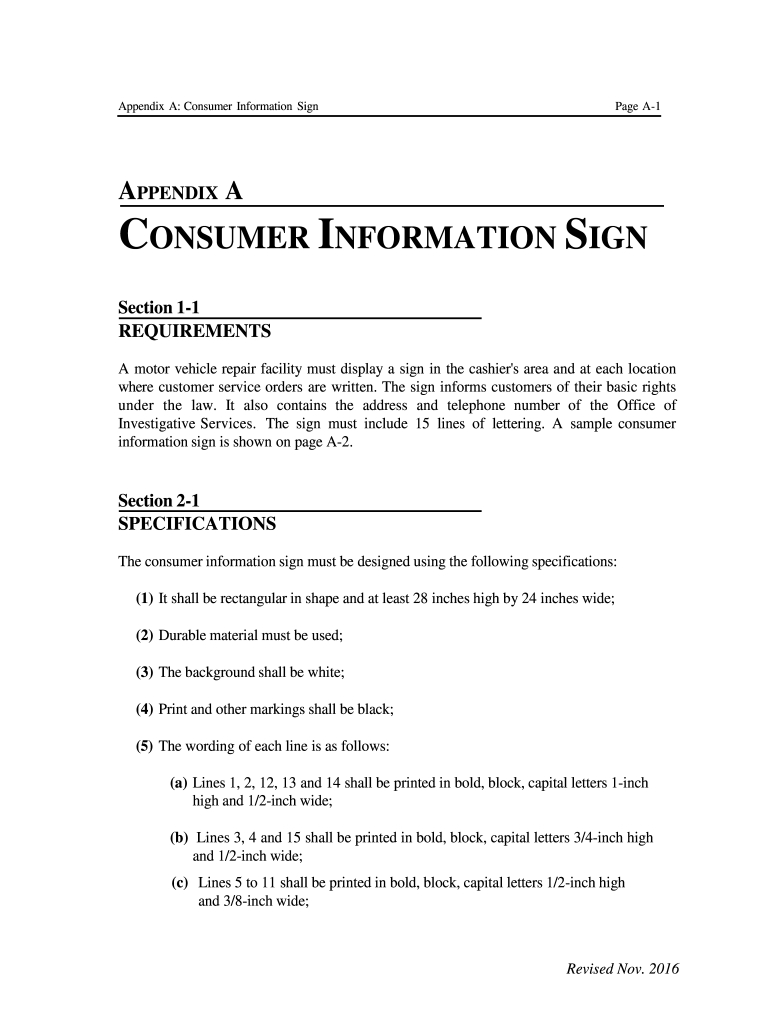
State of Michigan Repair Facility Sign Form


What is the State of Michigan Repair Facility Sign
The State of Michigan Repair Facility Sign is a regulatory document required for businesses that operate as repair facilities within the state. This sign serves to inform consumers about their rights and the services provided by the facility. It is essential for compliance with state regulations, ensuring that repair facilities operate transparently and maintain consumer trust. The sign typically includes information about the facility's licensing, services offered, and contact details, allowing consumers to make informed decisions regarding their repairs.
How to Obtain the State of Michigan Repair Facility Sign
To obtain the State of Michigan Repair Facility Sign, businesses must first ensure they are properly licensed as a repair facility. This involves applying for a repair facility license through the Michigan Department of State. Once licensed, businesses can create their consumer information sign by following state guidelines. It is advisable to consult the Michigan Department of State's resources or reach out directly for specific requirements regarding the content and format of the sign.
Steps to Complete the State of Michigan Repair Facility Sign
Completing the State of Michigan Repair Facility Sign involves several key steps:
- Gather necessary information about your facility, including the name, address, and contact details.
- Include a clear statement of the services offered by your facility.
- Ensure that all information is accurate and complies with state regulations.
- Print the sign in a legible format and display it prominently within your facility.
Legal Use of the State of Michigan Repair Facility Sign
The legal use of the State of Michigan Repair Facility Sign is governed by state laws that require repair facilities to provide clear and accurate information to consumers. This includes adhering to the Michigan Consumer Protection Act, which mandates transparency in business practices. Failure to comply with these regulations can result in penalties and loss of license, making it crucial for facilities to maintain up-to-date and accurate signage.
Key Elements of the State of Michigan Repair Facility Sign
Key elements that must be included on the State of Michigan Repair Facility Sign include:
- The name and address of the repair facility.
- A list of services provided.
- Contact information for consumer inquiries.
- Details regarding the facility's licensing status.
State-Specific Rules for the State of Michigan Repair Facility Sign
State-specific rules for the State of Michigan Repair Facility Sign dictate that all repair facilities must comply with local regulations regarding consumer rights. This includes providing accurate information about services, fees, and warranties. Additionally, facilities must ensure that the sign is displayed in a location that is easily visible to consumers, promoting transparency and accountability in their operations.
Quick guide on how to complete michigan repair facility consumer information sign
Complete State Of Michigan Repair Facility Sign effortlessly on any device
Digital document management has become increasingly favored by businesses and individuals. It serves as an optimal environmentally friendly alternative to traditional printed and signed documents, allowing you to locate the appropriate form and safely store it online. airSlate SignNow equips you with all the tools necessary to create, modify, and eSign your documents promptly without delays. Manage State Of Michigan Repair Facility Sign on any device using airSlate SignNow’s Android or iOS applications and enhance any document-focused process today.
How to modify and eSign State Of Michigan Repair Facility Sign with ease
- Obtain State Of Michigan Repair Facility Sign and then click Get Form to begin.
- Use the tools we provide to complete your document.
- Emphasize important sections of your documents or hide sensitive information with tools that airSlate SignNow specifically offers for that purpose.
- Create your eSignature using the Sign feature, which takes seconds and carries the same legal validity as an old-fashioned wet ink signature.
- Review the details and then click on the Done button to save your changes.
- Select how you wish to send your form, via email, text message (SMS), or invite link, or download it to your computer.
Eliminate concerns about lost or misplaced documents, tedious form searching, or errors that require printing new copies. airSlate SignNow meets your document management needs in just a few clicks from a device of your choice. Modify and eSign State Of Michigan Repair Facility Sign and ensure exceptional communication at every stage of the form preparation process with airSlate SignNow.
Create this form in 5 minutes or less
FAQs
-
Why do the users who just signed up to my website ignore filling out their profile information?
You are asking the right question, but to wrong people (unless Quora users sign up on your website.) I can speculate a lot of things and suggest you changes, but it will be best if you ask users on your site. It doesn't have to be a complicated setup to talk to your users. A few things that you can do to talk with your users:Email each user individually, thank them for signing up and ask how was the experience. You can A/B test the content of the email to see what gets you most of the replies.Use a tool like Olark on your site and proactively prompt it and talk to users after they have signed up and ask if they are stuck somewhere or have any other problem.You can also setup a tool like Intercom and send personalized emails to segments that have not done certain tasks. For instance, added name, but not image or added name and image but did not add location. IMO, this is an overkill early on and should only be used when you can't manually handle the number of users and need to automate things.
-
How can I add my business location on instagram"s suggested locations?
Making a custom location on Instagram is actually quite easy and gives you an advantage to other businesses because it allows you to drive traffic via location.First off, Facebook owns Instagram; therefore, any location listed on Facebook also appears on Instagram. So you are going to need to create a business location on Facebook.So let’s dive into how to create a business location on Instagram.Make sure that you have enabled location services through the Facebook App or in your phone settings. If you are using an iPhone, select “Settings” → “Account Settings” → “Location” → “While Using The App”You need to create a Facebook check-in status. You do this by making a status and type the name of what you want your location to be called. For example “Growth Hustlers HQ”. Scroll to the bottom of the options and select “Add Custom Location” then tap on it!Now that you’ve created a custom location you need to describe it. It will ask you to choose which category describes your location, which you will answer “Business”.After choosing a category Facebook will ask you to choose a location. You can either choose “I’m currently here” or you can search for a location that you want to create for your business.Finally, publish your status. Congratulations! You have just created a custom location to be used on Facebook and Instagram.Now you are able to tag your business or a custom location on Instagram.If you have any questions about Social Media Marketing for businesses feel free to check out GrowthHustlers.com where you can find tons of resources about growing your Instagram following.
-
How can I register a motorcycle title where the seller filled in another buyer’s information already? I crossed it out and wrote mine but the SOS will not accept it in Michigan.
Check with the local SOS office, they should be able to guide you through this. Inquire about what it takes to obtain a duplicate title, but be aware this is something the previous owner will have to request and hand over to you once received by them. That is the only method I’m familiar with to correct the problem you have.
-
How do I fill IPCC exam form? Do I have to upload photo and sign or is it supposed to appear like rest of the information?
U need to fill the ipcc exam form here : http://www.icaiexam.icai.orgAbout the photo and signature.. if u find ur photo and signature already present in the form.. no need to upload again..If u haven't find ur photo and signature in the form, fill the form ,and pay the fees online, and download the form , and attach ur photo and do ur signature and get it attested by Chartered Accountant and post it to Delhi ICAI BHAWAN through speed post or Registered post not through courierIf u find ur photo n signature online already, you No need to get attested and post it
-
I want to create a web app that enables users to sign up/in, fill out a form, and then fax it to a fax machine. How to difficult is this to develop?
Are you sending yourself the fax or are they able to send the fax anywhere? The latter has already been done numerous times. There are email to fax and fax to email applications that have been available for decades. I'm pretty certain that converting email to fax into app or form submission to fax is pretty trivial. They convert faxes to PDF's in many of these apps IIRC so anywhere you could view a PDF you could get a fax.
Create this form in 5 minutes!
How to create an eSignature for the michigan repair facility consumer information sign
How to generate an electronic signature for your Michigan Repair Facility Consumer Information Sign online
How to create an electronic signature for your Michigan Repair Facility Consumer Information Sign in Chrome
How to generate an electronic signature for signing the Michigan Repair Facility Consumer Information Sign in Gmail
How to generate an eSignature for the Michigan Repair Facility Consumer Information Sign from your smartphone
How to create an eSignature for the Michigan Repair Facility Consumer Information Sign on iOS devices
How to create an eSignature for the Michigan Repair Facility Consumer Information Sign on Android
People also ask
-
What is a state of Michigan repair facility sign?
A state of Michigan repair facility sign is an official sign that indicates a designated area where vehicle repair operations are conducted in compliance with state regulations. This sign ensures that customers can easily identify licensed repair facilities, promoting safety and compliance within the automotive industry.
-
How can airSlate SignNow help with state of Michigan repair facility sign documentation?
AirSlate SignNow simplifies the process of sending and eSigning documents required for obtaining a state of Michigan repair facility sign. With its user-friendly interface, users can quickly prepare, send, and track all necessary paperwork, ensuring timely compliance with state requirements.
-
What are the key features of airSlate SignNow for managing repair facility sign documents?
AirSlate SignNow offers features such as customizable templates, real-time tracking, and secure storage for all documents related to the state of Michigan repair facility sign application process. These features streamline your workflow, making it easier to manage multiple signatures and approvals efficiently.
-
Is airSlate SignNow cost-effective for small businesses applying for a state of Michigan repair facility sign?
Yes, airSlate SignNow provides a cost-effective solution for small businesses applying for a state of Michigan repair facility sign. With flexible pricing plans, users can choose an option that fits their budget while gaining access to powerful eSigning capabilities that save time and resources.
-
Can airSlate SignNow integrate with other tools for managing repair facility signs?
Absolutely! airSlate SignNow offers seamless integrations with various third-party applications, making it easier to manage your state of Michigan repair facility sign processes. Whether you use CRM, project management, or document management tools, airSlate SignNow can enhance your existing workflow.
-
What benefits does airSlate SignNow provide beyond eSigning for repair facility sign processes?
Beyond eSigning, airSlate SignNow enhances overall efficiency with features like document automation, collaboration tools, and mobile accessibility. This allows businesses to manage the entire lifecycle of their state of Michigan repair facility sign documents from anywhere, increasing productivity and ensuring compliance.
-
How secure is the document signing process for state of Michigan repair facility signs?
The document signing process with airSlate SignNow is highly secure, employing encrypted signatures and advanced authentication methods. This ensures that your state of Michigan repair facility sign documents are protected and compliant with industry regulations, providing peace of mind for all involved parties.
Get more for State Of Michigan Repair Facility Sign
- Print name sign name delaware division of motor vehicles form
- Illinois ampquotschedule gampquot for first year irp applicants or business operational changes form
- How do i get a totalled car legal to drive on the road again form
- Ky tc 96 215 form versions pdffiller
- Tc 96 192docx form
- Prior title no form
- Not one more freegnv floridavelocipede form
- Nmero de caso form
Find out other State Of Michigan Repair Facility Sign
- Sign Minnesota Construction Business Plan Template Mobile
- Sign Construction PPT Mississippi Myself
- Sign North Carolina Construction Affidavit Of Heirship Later
- Sign Oregon Construction Emergency Contact Form Easy
- Sign Rhode Island Construction Business Plan Template Myself
- Sign Vermont Construction Rental Lease Agreement Safe
- Sign Utah Construction Cease And Desist Letter Computer
- Help Me With Sign Utah Construction Cease And Desist Letter
- Sign Wisconsin Construction Purchase Order Template Simple
- Sign Arkansas Doctors LLC Operating Agreement Free
- Sign California Doctors Lease Termination Letter Online
- Sign Iowa Doctors LLC Operating Agreement Online
- Sign Illinois Doctors Affidavit Of Heirship Secure
- Sign Maryland Doctors Quitclaim Deed Later
- How Can I Sign Maryland Doctors Quitclaim Deed
- Can I Sign Missouri Doctors Last Will And Testament
- Sign New Mexico Doctors Living Will Free
- Sign New York Doctors Executive Summary Template Mobile
- Sign New York Doctors Residential Lease Agreement Safe
- Sign New York Doctors Executive Summary Template Fast