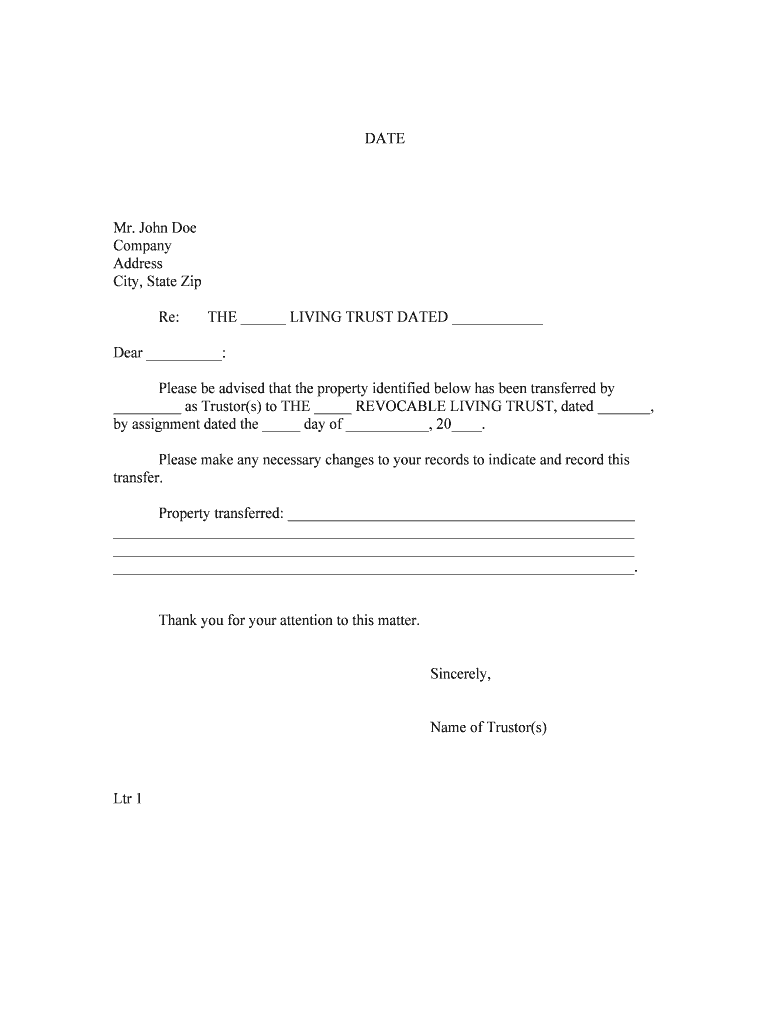
By Assignment Dated the Day of , 20 Form


What is the By Assignment Dated The Day Of , 20
The By Assignment Dated The Day Of , 20 form is a legal document used to transfer rights or interests from one party to another. This form is often utilized in various contexts, including real estate transactions, business agreements, and personal property transfers. It serves as a formal declaration of the assignment, ensuring that all parties involved are aware of the transfer and its implications.
How to use the By Assignment Dated The Day Of , 20
Using the By Assignment Dated The Day Of , 20 form involves several key steps. First, identify the parties involved in the assignment, including the assignor (the party transferring rights) and the assignee (the party receiving rights). Next, provide the necessary details about the assignment, including the specific rights being transferred and any relevant conditions. Finally, ensure that all parties sign the document, ideally in the presence of a witness or notary, to enhance its legal standing.
Steps to complete the By Assignment Dated The Day Of , 20
Completing the By Assignment Dated The Day Of , 20 form requires careful attention to detail. Follow these steps:
- Gather all relevant information about the parties involved.
- Clearly define the rights or interests being assigned.
- Include the date of the assignment and any conditions that apply.
- Have all parties review the document for accuracy.
- Sign the form, ensuring that signatures are dated.
- If necessary, have the document notarized to add an extra layer of authenticity.
Legal use of the By Assignment Dated The Day Of , 20
The legal use of the By Assignment Dated The Day Of , 20 form hinges on its compliance with relevant laws and regulations. In the United States, electronic signatures are recognized under the ESIGN and UETA acts, provided that certain conditions are met. This means that using a reliable eSignature solution can ensure that the form is legally binding. Additionally, it is essential to keep a copy of the signed document for record-keeping and potential future disputes.
Key elements of the By Assignment Dated The Day Of , 20
Several key elements must be included in the By Assignment Dated The Day Of , 20 form to ensure its validity:
- The names and contact information of the assignor and assignee.
- A clear description of the rights or interests being assigned.
- The effective date of the assignment.
- Any conditions or limitations associated with the assignment.
- Signatures of all parties involved, along with the date of signing.
Quick guide on how to complete by assignment dated the day of 20
Complete By Assignment Dated The Day Of , 20 effortlessly on any gadget
Managing documents online has gained popularity among companies and individuals. It serves as an ideal environmentally friendly alternative to conventional printed and signed paperwork, allowing you to access the necessary form and securely store it online. airSlate SignNow provides you with all the tools required to create, alter, and eSign your documents swiftly without delays. Handle By Assignment Dated The Day Of , 20 on any device using airSlate SignNow Android or iOS applications and enhance any document-related task today.
How to modify and eSign By Assignment Dated The Day Of , 20 effortlessly
- Obtain By Assignment Dated The Day Of , 20 and click Get Form to begin.
- Make use of the tools we provide to complete your document.
- Emphasize pertinent sections of the documents or conceal sensitive data with tools specifically provided by airSlate SignNow for that reason.
- Create your eSignature using the Sign tool, which takes mere seconds and carries the same legal validity as a traditional handwritten signature.
- Review all the details and hit the Done button to save your changes.
- Choose how you wish to send your form, whether by email, text message (SMS), or invitation link, or download it to your computer.
Eliminate concerns about lost or misplaced documents, tedious form searches, or errors that necessitate printing new document copies. airSlate SignNow meets your document management needs in just a few clicks from any device you prefer. Alter and eSign By Assignment Dated The Day Of , 20 to ensure effective communication at every step of the form preparation journey with airSlate SignNow.
Create this form in 5 minutes or less
Create this form in 5 minutes!
People also ask
-
What is the significance of 'By Assignment Dated The Day Of , 20.' in the eSigning process?
The phrase 'By Assignment Dated The Day Of , 20.' signifies the date on which a document is signed and is crucial for legal record-keeping. This ensures that all parties involved have a clear understanding of when the agreement takes effect, adding an extra layer of validity and clarity to the eSigning process.
-
How does airSlate SignNow ensure security for documents signed 'By Assignment Dated The Day Of , 20.'?
airSlate SignNow prioritizes security by employing advanced encryption protocols to protect documents signed 'By Assignment Dated The Day Of , 20.' This not only safeguards sensitive information but also reinforces the integrity of your eSigned documents, making them legally binding.
-
What features does airSlate SignNow offer to assist with documents that require signing 'By Assignment Dated The Day Of , 20.'?
airSlate SignNow offers a range of features including custom templates and automated reminders for documents that require signing 'By Assignment Dated The Day Of , 20.' These tools enhance efficiency and ensure that deadlines are met, streamlining the overall signing process.
-
Is airSlate SignNow a cost-effective solution for businesses needing signatures 'By Assignment Dated The Day Of , 20.'?
Yes, airSlate SignNow is designed to be a cost-effective solution for businesses seeking to streamline their signing processes. With flexible pricing plans, companies can choose options that cater to their specific needs, signNowly reducing overhead costs associated with traditional document signing.
-
Can I integrate airSlate SignNow with other software for documents signed 'By Assignment Dated The Day Of , 20.'?
Absolutely! airSlate SignNow offers integrations with a variety of platforms, allowing documents signed 'By Assignment Dated The Day Of , 20.' to seamlessly work with your existing tools. This ensures that you can maintain workflow efficiency while utilizing a reliable eSigning service.
-
What benefits does airSlate SignNow provide for managing documents dated 'By Assignment Dated The Day Of , 20.'?
With airSlate SignNow, businesses enjoy benefits such as improved organization and tracking for documents dated 'By Assignment Dated The Day Of , 20.' This enhanced management capability not only saves time but also reduces the risk of missed deadlines, ensuring all parties remain informed and connected.
-
How does airSlate SignNow help improve the speed of obtaining signatures 'By Assignment Dated The Day Of , 20.'?
airSlate SignNow accelerates the signature process, enabling you to obtain signatures 'By Assignment Dated The Day Of , 20.' much quicker than traditional methods. Automated workflows and notifications speed up response times, allowing for effective and timely document execution.
Get more for By Assignment Dated The Day Of , 20
- Webelos supernova award form
- Niskayuna building department form
- Sworn affidavit template ireland form
- Childchildren going only with one parent form
- Transplant request form familycare familycare inc familycareinc
- Alcohol screening questionnaire auditour clin form
- Std reporting form rev12 doc
- Fillable online willamette dental of washington inc fax email form
Find out other By Assignment Dated The Day Of , 20
- eSignature Oklahoma Car Dealer Warranty Deed Easy
- eSignature Oregon Car Dealer Rental Lease Agreement Safe
- eSignature South Carolina Charity Confidentiality Agreement Easy
- Can I eSignature Tennessee Car Dealer Limited Power Of Attorney
- eSignature Utah Car Dealer Cease And Desist Letter Secure
- eSignature Virginia Car Dealer Cease And Desist Letter Online
- eSignature Virginia Car Dealer Lease Termination Letter Easy
- eSignature Alabama Construction NDA Easy
- How To eSignature Wisconsin Car Dealer Quitclaim Deed
- eSignature California Construction Contract Secure
- eSignature Tennessee Business Operations Moving Checklist Easy
- eSignature Georgia Construction Residential Lease Agreement Easy
- eSignature Kentucky Construction Letter Of Intent Free
- eSignature Kentucky Construction Cease And Desist Letter Easy
- eSignature Business Operations Document Washington Now
- How To eSignature Maine Construction Confidentiality Agreement
- eSignature Maine Construction Quitclaim Deed Secure
- eSignature Louisiana Construction Affidavit Of Heirship Simple
- eSignature Minnesota Construction Last Will And Testament Online
- eSignature Minnesota Construction Last Will And Testament Easy