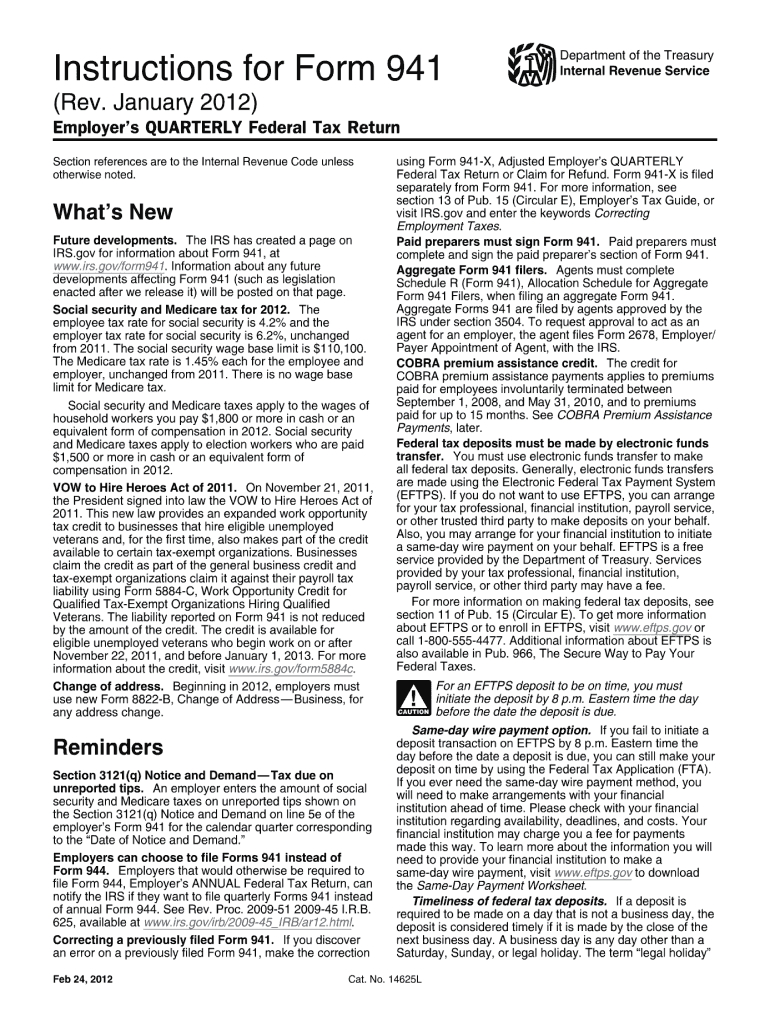
941 Rev January Form 2012


What is the 941 Rev January Form
The 941 Rev January Form is a tax document used by employers in the United States to report income taxes, Social Security tax, and Medicare tax withheld from employee wages. This form is essential for businesses to comply with federal tax regulations and is filed quarterly. It allows employers to accurately report their payroll tax obligations to the Internal Revenue Service (IRS).
How to use the 941 Rev January Form
Using the 941 Rev January Form involves several steps. First, employers must gather all necessary payroll information for the reporting period, including total wages paid and taxes withheld. Next, fill out the form accurately, ensuring all required fields are completed. After completing the form, employers can submit it electronically or via mail, depending on their preference and IRS guidelines. It is crucial to keep a copy of the submitted form for record-keeping purposes.
Steps to complete the 941 Rev January Form
Completing the 941 Rev January Form requires careful attention to detail. Follow these steps:
- Gather payroll records for the quarter, including total wages, tips, and other compensation.
- Calculate the total taxes withheld for federal income tax, Social Security, and Medicare.
- Fill out the form, ensuring all sections are completed, including employer information and tax calculations.
- Review the form for accuracy to avoid errors that could lead to penalties.
- Submit the form by the deadline, either electronically or by mail.
Legal use of the 941 Rev January Form
The 941 Rev January Form must be used in accordance with IRS regulations. Employers are legally required to file this form to report payroll taxes accurately. Failure to file or inaccuracies can result in penalties, interest on unpaid taxes, and potential audits. It is important for employers to understand their obligations and ensure compliance to avoid legal issues.
Filing Deadlines / Important Dates
Filing deadlines for the 941 Rev January Form are crucial for compliance. Employers must file the form quarterly, with deadlines typically falling on the last day of the month following the end of each quarter. For example, the deadline for the first quarter (January to March) is April 30. It is essential to stay informed about these dates to avoid late filing penalties.
Form Submission Methods (Online / Mail / In-Person)
The 941 Rev January Form can be submitted through various methods. Employers have the option to file electronically using the IRS e-file system, which is often faster and more secure. Alternatively, the form can be mailed to the appropriate IRS address based on the employer's location. In-person submission is generally not an option for this form, as it is primarily designed for electronic or mail filing.
Quick guide on how to complete 2011 941 rev january 2011 form
Discover the most efficient method to complete and endorse your 941 Rev January Form
Are you still spending time preparing your official papers in physical format instead of handling them online? airSlate SignNow presents a superior method to complete and endorse your 941 Rev January Form and related forms for public services. Our intelligent eSignature platform equips you with all the necessary tools to manage documents swiftly and comply with formal standards - powerful PDF editing, organizing, safeguarding, signing, and sharing functionalities all readily accessible within an easy-to-use interface.
Just a few simple steps are required to complete and endorse your 941 Rev January Form:
- Upload the editable template to the editor by using the Get Form button.
- Check what details you need to include in your 941 Rev January Form.
- Move between the fields utilizing the Next button to ensure nothing is overlooked.
- Employ Text, Check, and Cross tools to populate the fields with your information.
- Modify the content with Text boxes or Images from the upper toolbar.
- Emphasize what is crucial or Mask fields that are no longer relevant.
- Press Sign to create a legally recognized eSignature using any method you prefer.
- Add the Date beside your signature and finalize your work by clicking the Done button.
Store your finished 941 Rev January Form in the Documents section of your profile, download it, or transfer it to your chosen cloud storage. Our platform also provides adaptable form sharing options. There’s no need to print your templates when you can send them digitally to the appropriate public office - do it via email, fax, or by requesting a USPS “snail mail” delivery from your account. Give it a try today!
Create this form in 5 minutes or less
Find and fill out the correct 2011 941 rev january 2011 form
FAQs
-
Should I buy an Apple MacBook Pro now (January 2011) or is Apple about to bring out new ones soon?
New Macbook Pro's will be announced by Apple this Thursday.
-
I haven't filled the tax forms for 2011, 2012, and 2013 and Glacier Tax Preparation only allows me to do so for 2014. I entered the USA in 2011. How can I file those now?
I don't think you can file taxes for 2011 and 2012 this year.But as you did not have any income in those two years. It is fine even if you dont file taxes.Study how to file taxes, how to determine residency status and which forms you should submit when you are in F1 VisaF1(CPT, OPT), J1, M1 Visa tax returns filing : All information IRS wants you to know - Grad Schools BlogThough I am not expert in tax laws, I figured this from my case and few other friends.
-
How many photos upload to Facebook each day in December 2011 & January 2012?
How many photos are uploaded to Facebook each day?This Quora thread may answer your question. At least well enough to make rough estimate.
-
How many users have left Quora due to policy changes around January 2011?
I think Kat Li did, but eventually returned.
-
Tucson and Gabrielle Giffords Shootings (January 2011): If the shooter turns out to be liberal, should Palin put the crosshairs back on her web site?
Actually, those were never crosshairs at all. As her aide helpfully pointed out yesterday, they were merely surveyor's symbols. When she tweeted the map, saying "don't retreat, reload," she meant that the surveyors ought to get more graphite for their mechanical pencils, and not give up on this daunting task. Palin happened to take the image down yesterday because she had recently successfully surveyed all of those districts; totally unrelated to this regrettable incident. So no, it won't be going back up.
Create this form in 5 minutes!
How to create an eSignature for the 2011 941 rev january 2011 form
How to make an electronic signature for the 2011 941 Rev January 2011 Form in the online mode
How to generate an electronic signature for your 2011 941 Rev January 2011 Form in Google Chrome
How to generate an electronic signature for putting it on the 2011 941 Rev January 2011 Form in Gmail
How to generate an eSignature for the 2011 941 Rev January 2011 Form from your mobile device
How to make an electronic signature for the 2011 941 Rev January 2011 Form on iOS
How to make an eSignature for the 2011 941 Rev January 2011 Form on Android devices
People also ask
-
What is the 941 Rev January Form?
The 941 Rev January Form is a tax document used by employers to report employment taxes. This form summarizes wages paid and taxes withheld and is crucial for compliance with federal tax obligations. Understanding this form allows businesses to manage their payroll processes effectively.
-
How can airSlate SignNow help with the 941 Rev January Form?
airSlate SignNow offers a streamlined process for completing and signing the 941 Rev January Form electronically. Our platform allows users to fill out the form, secure signatures, and store documents safely in one location. This not only saves time but also minimizes errors in tax reporting.
-
Is there a cost associated with using airSlate SignNow for the 941 Rev January Form?
Yes, airSlate SignNow operates on a subscription model that offers various pricing plans depending on your business needs. Each plan provides access to a comprehensive suite of features, including eSigning documents like the 941 Rev January Form. We also offer a free trial for users to test our services.
-
What features does airSlate SignNow provide for the 941 Rev January Form?
airSlate SignNow includes features such as customizable templates, automated workflows, and real-time tracking for your 941 Rev January Form. These features enhance efficiency, ensuring that the form is completed quickly and accurately. Additionally, you can access important signing reminders and notifications.
-
Can I integrate airSlate SignNow with other software for the 941 Rev January Form?
Absolutely! airSlate SignNow supports integrations with various platforms like CRM systems and accounting software. This ability to integrate means you can easily sync data that pertains to the 941 Rev January Form, ensuring that all information is accurate and up-to-date.
-
What are the benefits of using airSlate SignNow for signing the 941 Rev January Form?
Using airSlate SignNow for the 941 Rev January Form improves the signing process by making it faster and more secure. Digital signatures are legally binding and signNowly reduce the time to get approvals, allowing you to focus more on your business operations. Moreover, you gain access to a fully compliant storage system.
-
How does airSlate SignNow ensure the security of the 941 Rev January Form?
Security is a top priority for airSlate SignNow, especially for sensitive forms like the 941 Rev January Form. We implement advanced encryption protocols and secure cloud storage to protect your documents. Additionally, user authentication options ensure that only authorized personnel can access your forms.
Get more for 941 Rev January Form
- Va form 29 8636
- Eafc pdf fillable form
- Usc loans 401a form
- Sample of incident report in drugstore form
- Cowlitz county std case report 2012 form
- Wpdp discount card form
- Individual application required from each occupant 18 years of age or older with all sections completed form
- Cpd broch acute care psychiatry clinical review aafp mc8000 mayo form
Find out other 941 Rev January Form
- Help Me With Sign North Dakota Government Quitclaim Deed
- Sign Oregon Government Last Will And Testament Mobile
- Sign South Carolina Government Purchase Order Template Simple
- Help Me With Sign Pennsylvania Government Notice To Quit
- Sign Tennessee Government Residential Lease Agreement Fast
- Sign Texas Government Job Offer Free
- Sign Alabama Healthcare / Medical LLC Operating Agreement Online
- Sign Alabama Healthcare / Medical Quitclaim Deed Mobile
- Can I Sign Alabama Healthcare / Medical Quitclaim Deed
- Sign Utah Government Month To Month Lease Myself
- Can I Sign Texas Government Limited Power Of Attorney
- Sign Arkansas Healthcare / Medical Living Will Free
- Sign Arkansas Healthcare / Medical Bill Of Lading Later
- Sign California Healthcare / Medical Arbitration Agreement Free
- Help Me With Sign California Healthcare / Medical Lease Agreement Form
- Sign Connecticut Healthcare / Medical Business Plan Template Free
- Sign Indiana Healthcare / Medical Moving Checklist Safe
- Sign Wisconsin Government Cease And Desist Letter Online
- Sign Louisiana Healthcare / Medical Limited Power Of Attorney Mobile
- Sign Healthcare / Medical PPT Michigan Now