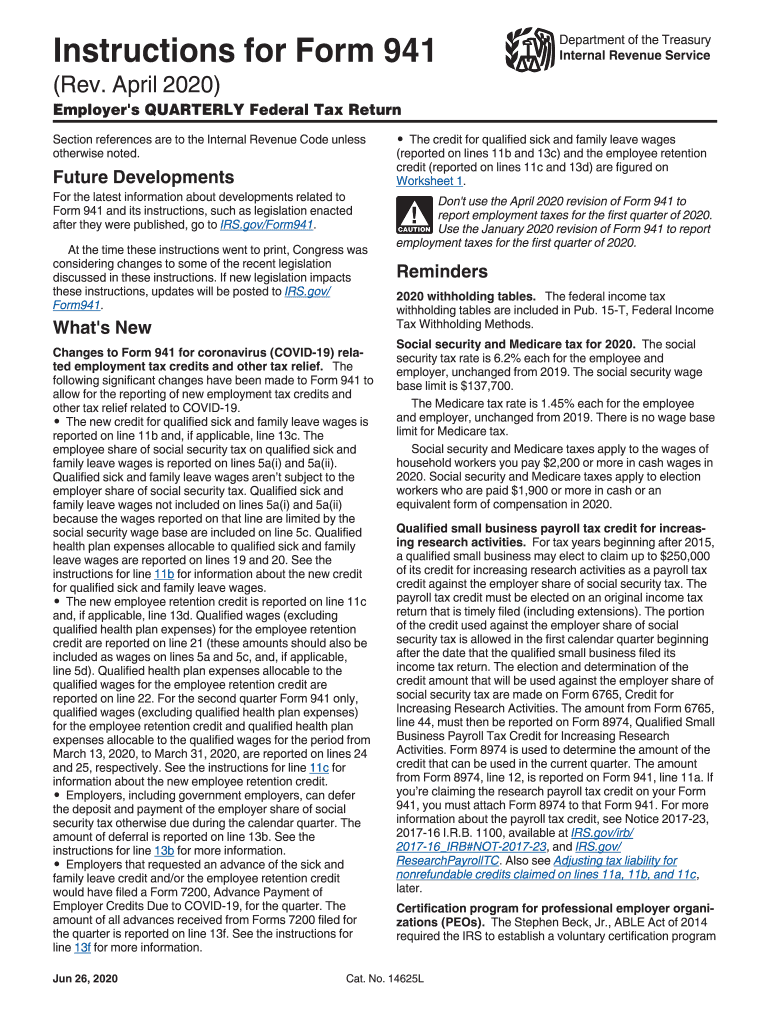
at the Time These Instructions Went to Print, Congress Was 2020


IRS Guidelines
The 2016 941 form, officially known as the Employer's Quarterly Federal Tax Return, is used by employers to report income taxes, Social Security tax, and Medicare tax withheld from employee wages. The IRS provides specific guidelines on how to fill out this form accurately. Employers must ensure that they report the correct amounts for wages paid and taxes withheld. It is essential to follow the instructions provided by the IRS to avoid any discrepancies that could lead to penalties.
Filing Deadlines / Important Dates
For the 2016 941 form, employers must adhere to strict filing deadlines to remain compliant with IRS regulations. The form must be filed quarterly, with specific due dates for each quarter. The deadlines for 2016 were as follows:
- First Quarter: April 30, 2016
- Second Quarter: July 31, 2016
- Third Quarter: October 31, 2016
- Fourth Quarter: January 31, 2017
Filing the form late can result in penalties, so it is crucial to mark these dates on your calendar and prepare the necessary documentation in advance.
Required Documents
To complete the 2016 941 form accurately, employers need to gather several key documents. These include:
- Payroll records detailing employee wages and hours worked
- Records of federal income tax withheld from employee paychecks
- Documentation of Social Security and Medicare taxes withheld
- Any adjustments made to prior quarter filings
Having these documents on hand will facilitate a smoother filing process and help ensure accuracy in reporting.
Form Submission Methods (Online / Mail / In-Person)
The 2016 941 form can be submitted through various methods, providing flexibility for employers. Options include:
- Online filing through the IRS e-file system, which is a convenient and efficient method
- Mailing a paper form directly to the appropriate IRS address based on the employer's location
- In-person submission at designated IRS offices, though this method is less common
Employers should choose the method that best suits their needs while ensuring compliance with submission guidelines.
Penalties for Non-Compliance
Failure to file the 2016 941 form on time or inaccuracies in reporting can lead to significant penalties. The IRS imposes fines based on the length of delay and the amount owed. For example, if the form is filed late, the penalty may start at five percent of the unpaid tax amount for each month the return is late, up to a maximum of 25 percent. Additionally, inaccuracies can lead to further penalties, making it crucial for employers to ensure their submissions are complete and accurate.
Digital vs. Paper Version
Employers have the option to file the 2016 941 form digitally or via paper. The digital version is often preferred due to its convenience and the immediate confirmation of submission. Filing electronically can also reduce errors, as many e-filing systems include checks and prompts to ensure all necessary information is completed. On the other hand, some employers may prefer paper filing for record-keeping purposes. Regardless of the method chosen, it is essential to retain copies of the submitted form for future reference.
Quick guide on how to complete at the time these instructions went to print congress was
Effortlessly Prepare At The Time These Instructions Went To Print, Congress Was on Any Device
Digital document management has gained traction among companies and individuals. It serves as an ideal eco-friendly substitute for traditional printed and signed documents, allowing you to acquire the right form and securely keep it online. airSlate SignNow equips you with all the resources necessary to create, modify, and electronically sign your documents promptly without delays. Manage At The Time These Instructions Went To Print, Congress Was on any device with airSlate SignNow Android or iOS applications and streamline your document-related processes today.
How to Alter and Electronically Sign At The Time These Instructions Went To Print, Congress Was with Ease
- Obtain At The Time These Instructions Went To Print, Congress Was and then click Get Form to begin.
- Utilize the tools we offer to complete your document.
- Emphasize important sections of the documents or redact sensitive information with tools specifically designed by airSlate SignNow for that purpose.
- Create your electronic signature using the Sign feature, which takes mere seconds and carries the same legal validity as a conventional wet signature.
- Review all the details and then click the Done button to save your changes.
- Choose how you want to send your form, whether by email, SMS, or an invite link, or download it to your computer.
Say goodbye to lost or misplaced documents, tedious form searches, or errors that necessitate printing new copies. airSlate SignNow fulfills all your document management requirements in just a few clicks from any device you prefer. Modify and electronically sign At The Time These Instructions Went To Print, Congress Was to ensure smooth communication at every stage of your form preparation journey with airSlate SignNow.
Create this form in 5 minutes or less
Find and fill out the correct at the time these instructions went to print congress was
Create this form in 5 minutes!
How to create an eSignature for the at the time these instructions went to print congress was
How to generate an eSignature for a PDF document in the online mode
How to generate an eSignature for a PDF document in Chrome
How to generate an eSignature for putting it on PDFs in Gmail
The way to make an eSignature from your mobile device
The best way to create an eSignature for a PDF document on iOS devices
The way to make an eSignature for a PDF file on Android devices
People also ask
-
What is the 2016 941 form and why is it important?
The 2016 941 form is an IRS document used by employers to report income, Social Security, and Medicare taxes withheld from employee wages. It is essential for compliance with federal tax regulations, ensuring that businesses fulfill their tax obligations accurately and timely.
-
How can airSlate SignNow help with filing the 2016 941 form?
airSlate SignNow facilitates the electronic signing and easy distribution of the 2016 941 form, making the filing process more efficient. With its user-friendly interface, businesses can quickly prepare, send, and obtain signatures, ensuring a seamless completion of this important tax document.
-
Are there any fees associated with using airSlate SignNow for the 2016 941 form?
Yes, airSlate SignNow offers various pricing plans tailored to different business needs. By choosing an appropriate plan, users can benefit from cost-effective solutions for managing and eSigning the 2016 941 form and other documents without incurring excessive costs.
-
What features does airSlate SignNow offer for managing the 2016 941 form?
airSlate SignNow provides features such as document templates, automated workflows, and real-time tracking for the 2016 941 form. These tools enhance efficiency, allowing users to streamline their filing process and ensure that all signatures are collected promptly.
-
Can I integrate airSlate SignNow with accounting software for the 2016 941 form?
Yes, airSlate SignNow integrates seamlessly with popular accounting software, making it easier to manage the 2016 941 form alongside your financial records. This integration ensures that your tax data is accurately reflected and simplified during the filing process.
-
What are the benefits of using airSlate SignNow for the 2016 941 form?
Using airSlate SignNow for the 2016 941 form automates the signing process, reduces paper waste, and enhances document security. Moreover, its cloud-based platform allows access to your forms anytime, anywhere, making it a convenient choice for busy professionals.
-
Is it easy to send the 2016 941 form using airSlate SignNow?
Absolutely! airSlate SignNow simplifies the process of sending the 2016 941 form through an intuitive interface that allows for quick uploading and distribution. Users can easily send the form to recipients for eSignature in just a few clicks.
Get more for At The Time These Instructions Went To Print, Congress Was
- This amendment is being made on this the day of form
- How to write a codicil with sample codicil wikihow form
- Hereinafter referred to as landlord and lessees and form
- First reprint assembly no 2752 state of new jersey 208th form
- County state of kansas said property being described as follows type form
- Indiana will instructions form
- Sample separation agreement findlaw form
- Form 8829 worksheet 98 195 196
Find out other At The Time These Instructions Went To Print, Congress Was
- eSign Louisiana Real estate investment proposal template Fast
- eSign Wyoming Real estate investment proposal template Free
- How Can I eSign New York Residential lease
- eSignature Colorado Cease and Desist Letter Later
- How Do I eSignature Maine Cease and Desist Letter
- How Can I eSignature Maine Cease and Desist Letter
- eSignature Nevada Cease and Desist Letter Later
- Help Me With eSign Hawaii Event Vendor Contract
- How To eSignature Louisiana End User License Agreement (EULA)
- How To eSign Hawaii Franchise Contract
- eSignature Missouri End User License Agreement (EULA) Free
- eSign Delaware Consulting Agreement Template Now
- eSignature Missouri Hold Harmless (Indemnity) Agreement Later
- eSignature Ohio Hold Harmless (Indemnity) Agreement Mobile
- eSignature California Letter of Intent Free
- Can I eSign Louisiana General Power of Attorney Template
- eSign Mississippi General Power of Attorney Template Free
- How Can I eSignature New Mexico Letter of Intent
- Can I eSign Colorado Startup Business Plan Template
- eSign Massachusetts Startup Business Plan Template Online