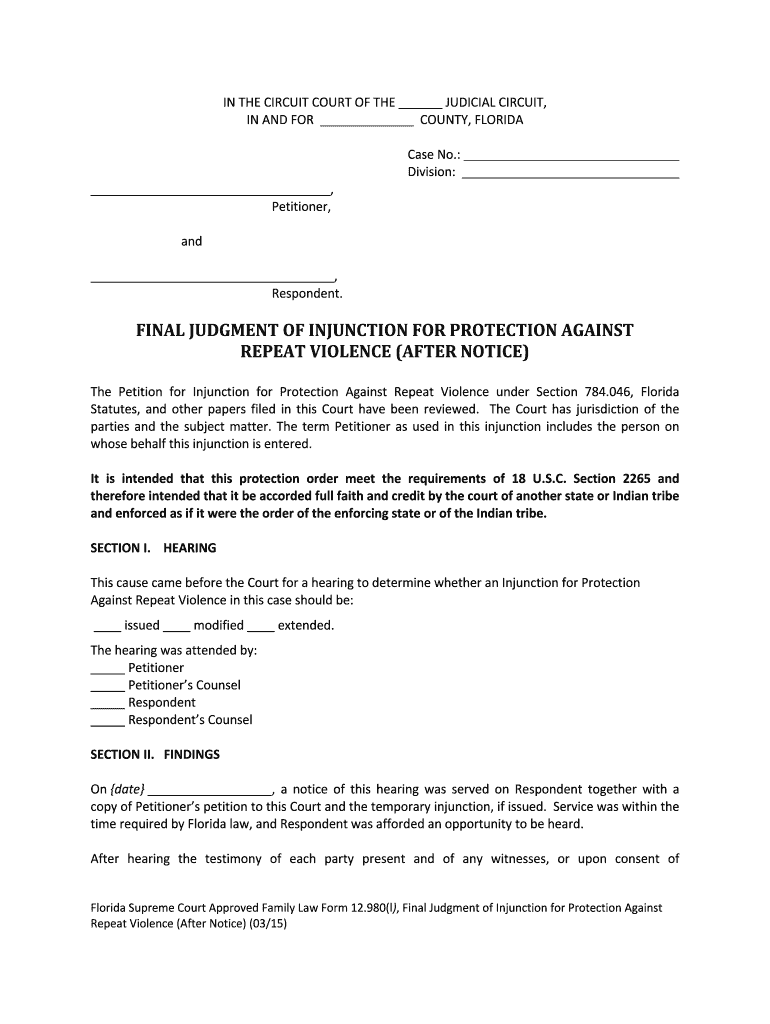
Final Judgment of Injunction for Protection Against Repeat Form


What is the Final Judgment Of Injunction For Protection Against Repeat
The Final Judgment of Injunction for Protection Against Repeat is a legal order issued by a court to prevent an individual from engaging in repeated acts of harassment or violence against another person. This judgment is typically sought in cases where there is a demonstrated pattern of behavior that poses a threat to the safety and well-being of the victim. The injunction serves as a protective measure, allowing the court to impose restrictions on the behavior of the respondent to ensure the safety of the petitioner.
How to use the Final Judgment Of Injunction For Protection Against Repeat
Steps to complete the Final Judgment Of Injunction For Protection Against Repeat
Completing the Final Judgment of Injunction for Protection Against Repeat requires careful attention to detail. The steps typically include:
- Filing a petition with the appropriate court, detailing the incidents of harassment or violence.
- Attending a court hearing where both parties can present their case.
- Receiving the court's decision on the injunction, which may include specific terms and conditions.
- Ensuring the respondent is served with the injunction documents.
- Maintaining records of any violations of the injunction.
Legal use of the Final Judgment Of Injunction For Protection Against Repeat
The legal use of the Final Judgment of Injunction for Protection Against Repeat is critical for ensuring the safety of individuals who have experienced repeated harassment or violence. The injunction legally prohibits the respondent from engaging in specific behaviors, such as contacting or approaching the petitioner. Violations of the injunction can lead to legal penalties, including fines or imprisonment, depending on the severity of the breach and local laws.
Key elements of the Final Judgment Of Injunction For Protection Against Repeat
Several key elements define the Final Judgment of Injunction for Protection Against Repeat. These include:
- The identification of the parties involved, including the petitioner and respondent.
- A detailed account of the incidents that led to the request for the injunction.
- The specific terms of the injunction, outlining prohibited behaviors.
- The duration of the injunction, which can vary based on the circumstances.
- Information regarding the enforcement of the injunction and penalties for violations.
Eligibility Criteria
To be eligible for the Final Judgment of Injunction for Protection Against Repeat, the petitioner must demonstrate a credible threat or pattern of harassment or violence. This often requires providing evidence, such as police reports, witness statements, or documentation of previous incidents. The court will evaluate the evidence presented to determine if the injunction is warranted based on the severity and frequency of the behavior in question.
Quick guide on how to complete final judgment of injunction for protection against repeat
Complete Final Judgment Of Injunction For Protection Against Repeat effortlessly on any device
Web-based document management has become increasingly popular among businesses and individuals. It offers an ideal eco-friendly substitute for traditional printed and signed paperwork, allowing you to access the correct form and securely store it online. airSlate SignNow provides all the resources necessary to create, modify, and eSign your documents quickly without delays. Manage Final Judgment Of Injunction For Protection Against Repeat on any device using airSlate SignNow's Android or iOS applications and enhance any document-related process today.
How to modify and eSign Final Judgment Of Injunction For Protection Against Repeat with ease
- Obtain Final Judgment Of Injunction For Protection Against Repeat and then click Get Form to begin.
- Make use of the tools we offer to fill out your document.
- Select important sections of the documents or obscure sensitive information with the tools that airSlate SignNow specifically provides for that purpose.
- Generate your signature using the Sign tool, which takes just seconds and has the same legal validity as a standard wet ink signature.
- Review the details and then click on the Done button to save your adjustments.
- Decide how you would like to send your form, whether by email, SMS, or invite link, or download it directly to your PC.
Eliminate worries about lost or mislaid files, tedious form navigation, or mistakes that require reprinting new document copies. airSlate SignNow fulfills your document management needs in just a few clicks from any device of your choice. Alter and eSign Final Judgment Of Injunction For Protection Against Repeat and ensure effective communication at every stage of your form preparation process with airSlate SignNow.
Create this form in 5 minutes or less
Create this form in 5 minutes!
People also ask
-
What is a Final Judgment Of Injunction For Protection Against Repeat?
A Final Judgment Of Injunction For Protection Against Repeat is a legal document issued by a court that provides protection against repeated incidents of harassment or violence. It’s essential for individuals seeking to ensure their safety and prevent further issues. Understanding this document can be crucial for anyone navigating complex legal matters.
-
How can airSlate SignNow assist in processing a Final Judgment Of Injunction For Protection Against Repeat?
airSlate SignNow offers a streamlined way to electronically sign and send your Final Judgment Of Injunction For Protection Against Repeat documents. Our platform simplifies the signing process, reducing time spent on paperwork, while ensuring that all necessary parties have access to the important legal documents. Utilizing our services can enhance your efficiency and organization.
-
What are the pricing options for using airSlate SignNow to manage legal documents?
airSlate SignNow provides various pricing plans tailored to fit different business needs. With cost-effective solutions, you can manage your Final Judgment Of Injunction For Protection Against Repeat efficiently without breaking the bank. Plans include features that improve usability and accessibility for all team members involved.
-
What features does airSlate SignNow offer for legal document management?
airSlate SignNow includes powerful features such as templates, reminders, and real-time tracking for your Final Judgment Of Injunction For Protection Against Repeat documents. These tools allow for better organization, automatic updates, and enhanced security for sensitive information. Our services are designed to make document management streamlined and efficient.
-
What are the benefits of using airSlate SignNow for legal firms?
Using airSlate SignNow for handling the Final Judgment Of Injunction For Protection Against Repeat offers legal firms various benefits, including increased efficiency and improved client satisfaction. The platform's user-friendly design allows for easy access and collaboration between clients and attorneys, fostering better communication and quicker turnaround times for documents.
-
Does airSlate SignNow integrate with other software for managing legal documents?
Absolutely! airSlate SignNow integrates seamlessly with numerous software applications suitable for legal document management. This includes CRMs and analytics tools which can help automate processes related to your Final Judgment Of Injunction For Protection Against Repeat, enhancing overall workflow efficiency and productivity.
-
Is airSlate SignNow secure for handling sensitive legal documents?
Yes, airSlate SignNow employs state-of-the-art security protocols to ensure that all documents, including the Final Judgment Of Injunction For Protection Against Repeat, are protected. We utilize encryption and multiple levels of verification to keep your data safe. Trust is paramount, and we prioritize the protection of all sensitive information.
Get more for Final Judgment Of Injunction For Protection Against Repeat
- Singular publishing group child case history form appendix ee
- Co ownership agreement template form
- Matkalasku pvm nro miss ominaisuudessa matkalla etry form
- Kern county fictitious business name form
- Il478 0063 form
- Austin peay application promo code form
- Street and network sampling in evaluation studies of hiv risk form
- Film agreement template form
Find out other Final Judgment Of Injunction For Protection Against Repeat
- How To Integrate Sign in Banking
- How To Use Sign in Banking
- Help Me With Use Sign in Banking
- Can I Use Sign in Banking
- How Do I Install Sign in Banking
- How To Add Sign in Banking
- How Do I Add Sign in Banking
- How Can I Add Sign in Banking
- Can I Add Sign in Banking
- Help Me With Set Up Sign in Government
- How To Integrate eSign in Banking
- How To Use eSign in Banking
- How To Install eSign in Banking
- How To Add eSign in Banking
- How To Set Up eSign in Banking
- How To Save eSign in Banking
- How To Implement eSign in Banking
- How To Set Up eSign in Construction
- How To Integrate eSign in Doctors
- How To Use eSign in Doctors