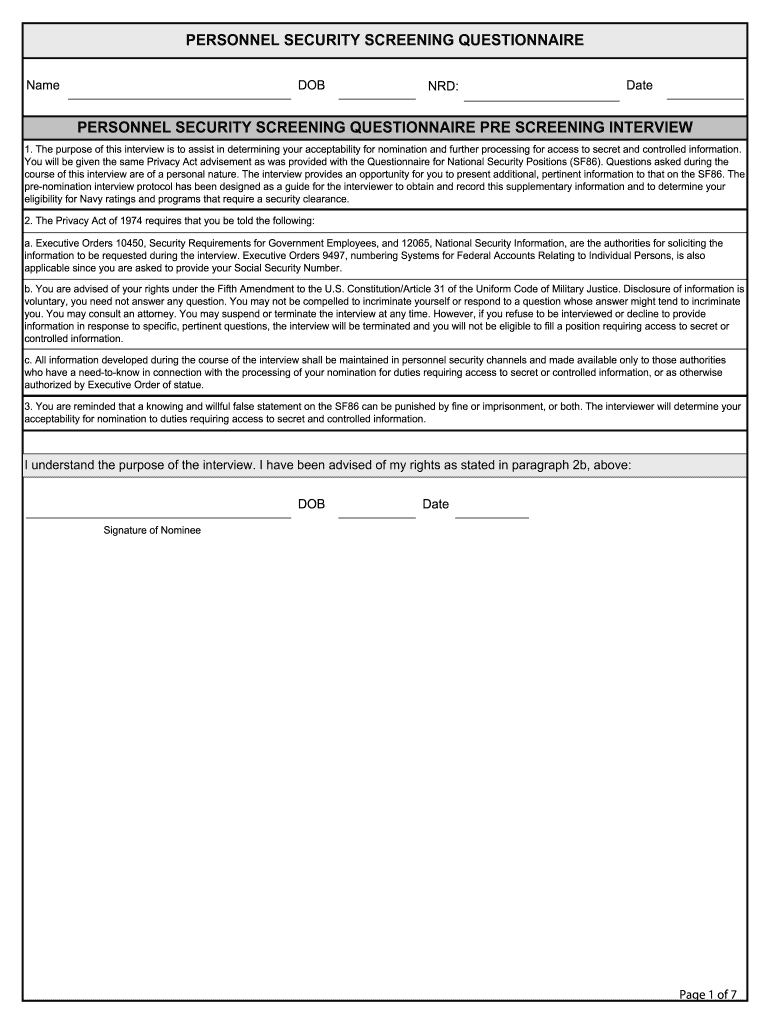
Pssq Navy Form


What is the PSSQ Navy?
The Personnel Security Screening Questionnaire (PSSQ) Navy is a crucial document used by the United States Navy to assess the eligibility of individuals for security clearances and sensitive positions. This questionnaire collects comprehensive personal information, including background history, employment details, and any potential security concerns. The PSSQ Navy is designed to ensure that individuals entrusted with sensitive information or responsibilities meet the necessary security standards, thereby protecting national security interests.
How to Use the PSSQ Navy
Using the PSSQ Navy involves a series of steps to ensure accurate completion and submission. Begin by gathering all necessary personal information, including identification details, employment history, and any relevant legal documentation. Once you have the required information, access the PSSQ Navy form through the appropriate channels, such as the Navy's official website or designated personnel office. Carefully fill out each section, ensuring that all information is accurate and complete. After completing the questionnaire, review it for any errors before submitting it to the designated authority.
Steps to Complete the PSSQ Navy
Completing the PSSQ Navy requires careful attention to detail. Follow these steps for successful completion:
- Gather personal information, including Social Security number, addresses, and employment history.
- Access the PSSQ Navy form through official Navy resources.
- Fill out the form accurately, ensuring all sections are completed.
- Review the completed form for any inaccuracies or missing information.
- Submit the questionnaire to the appropriate security office or personnel.
Legal Use of the PSSQ Navy
The PSSQ Navy is governed by various legal frameworks that ensure its proper use in the security clearance process. It must be filled out truthfully and accurately, as providing false information can lead to severe consequences, including denial of security clearance or legal penalties. The information collected is protected under privacy laws, and it is essential for individuals to understand their rights regarding the handling of their personal data during this process.
Key Elements of the PSSQ Navy
The PSSQ Navy contains several key elements that are vital for the security screening process. These include:
- Personal Identification: Basic information such as name, date of birth, and Social Security number.
- Employment History: Detailed records of past employment, including job titles and responsibilities.
- Criminal History: Disclosure of any past legal issues or convictions.
- References: Contact information for individuals who can vouch for the applicant's character and reliability.
Eligibility Criteria
To be eligible for the PSSQ Navy, individuals must meet specific criteria set forth by the Navy. Generally, applicants must be U.S. citizens or lawful permanent residents, have a clean legal record, and demonstrate reliability and trustworthiness. Additionally, individuals seeking positions that require security clearances must complete the PSSQ Navy to be considered for these roles. Meeting these eligibility criteria is essential for advancing within the Navy or securing sensitive positions.
Quick guide on how to complete personnel security screening questionnaire navy recruiting cnrc navy
The optimal method to obtain and sign Pssq Navy
Across the entirety of your organization, ineffective workflows surrounding paper approvals can consume a signNow amount of labor hours. Executing documents like Pssq Navy is a standard aspect of operations in any enterprise, which is why the effectiveness of each agreement’s lifecycle heavily impacts the overall productivity of the company. With airSlate SignNow, signing your Pssq Navy can be as straightforward and rapid as possible. On this platform, you'll discover the most recent version of nearly any form. Even better, you can sign it immediately without needing to install any external software on your computer or printing anything as physical copies.
Steps to obtain and sign your Pssq Navy
- Browse our collection by category or use the search function to find the form you require.
- Check the form preview by clicking on Learn more to confirm it’s the correct one.
- Click Get form to start modifying instantly.
- Fill out your form and include any necessary information using the toolbar.
- Once completed, click the Sign tool to sign your Pssq Navy.
- Choose the signing option that is most suitable for you: Draw, Generate initials, or upload an image of your handwritten signature.
- Click Done to complete editing and proceed to document-sharing choices as necessary.
With airSlate SignNow, you possess everything required to manage your documentation efficiently. You can locate, fill out, modify, and even send your Pssq Navy in a single interface without any complications. Enhance your workflows with a single, intelligent eSignature solution.
Create this form in 5 minutes or less
Create this form in 5 minutes!
How to create an eSignature for the personnel security screening questionnaire navy recruiting cnrc navy
How to make an electronic signature for the Personnel Security Screening Questionnaire Navy Recruiting Cnrc Navy online
How to generate an eSignature for the Personnel Security Screening Questionnaire Navy Recruiting Cnrc Navy in Google Chrome
How to generate an electronic signature for putting it on the Personnel Security Screening Questionnaire Navy Recruiting Cnrc Navy in Gmail
How to make an eSignature for the Personnel Security Screening Questionnaire Navy Recruiting Cnrc Navy from your mobile device
How to make an electronic signature for the Personnel Security Screening Questionnaire Navy Recruiting Cnrc Navy on iOS
How to generate an eSignature for the Personnel Security Screening Questionnaire Navy Recruiting Cnrc Navy on Android OS
People also ask
-
What is a security screening questionnaire?
A security screening questionnaire is a document used to assess an individual's security qualifications for access to sensitive information or facilities. By utilizing this tool, businesses can ensure compliance and enhance their security measures. airSlate SignNow provides a seamless way to manage these questionnaires electronically.
-
How does airSlate SignNow improve the security screening questionnaire process?
airSlate SignNow streamlines the security screening questionnaire process by enabling users to create, send, and eSign documents securely. This increases efficiency and reduces the risk of lost paperwork. With our advanced encryption and security features, your data remains protected throughout the process.
-
What are the pricing options for using airSlate SignNow for security screening questionnaires?
airSlate SignNow offers flexible pricing plans designed to accommodate different business needs. Whether you're a small start-up or a large enterprise, we have a plan that will support your security screening questionnaire requirements without breaking the bank. View our pricing page for detailed information on available plans.
-
Can I customize the security screening questionnaire templates in airSlate SignNow?
Yes, airSlate SignNow allows users to customize security screening questionnaire templates to fit their specific requirements. You can easily modify questions, add your branding, and format the document as needed. This flexibility ensures that your questionnaires meet your organization's unique standards.
-
What are the benefits of using airSlate SignNow for eSigning security screening questionnaires?
Using airSlate SignNow for eSigning security screening questionnaires offers numerous benefits, including time savings and enhanced security. Businesses can quickly send and receive signed documents while keeping sensitive information protected with top-level encryption. This leads to improved overall efficiency and compliance.
-
Does airSlate SignNow integrate with other tools for managing security screening questionnaires?
Absolutely! airSlate SignNow integrates seamlessly with various popular business applications, enhancing your workflow for managing security screening questionnaires. By connecting with tools like CRM systems and project management software, you can streamline your processes and improve data management.
-
Is airSlate SignNow compliant with industry regulations for security screening questionnaires?
Yes, airSlate SignNow is compliant with key industry regulations, making it a suitable solution for managing security screening questionnaires. Our platform adheres to standards such as GDPR, HIPAA, and others to ensure that your documents and data are handled responsibly and securely.
Get more for Pssq Navy
Find out other Pssq Navy
- How To eSignature Connecticut Living Will
- eSign Alaska Web Hosting Agreement Computer
- eSign Alaska Web Hosting Agreement Now
- eSign Colorado Web Hosting Agreement Simple
- How Do I eSign Colorado Joint Venture Agreement Template
- How To eSign Louisiana Joint Venture Agreement Template
- eSign Hawaii Web Hosting Agreement Now
- eSign New Jersey Joint Venture Agreement Template Online
- eSign Missouri Web Hosting Agreement Now
- eSign New Jersey Web Hosting Agreement Now
- eSign Texas Deposit Receipt Template Online
- Help Me With eSign Nebraska Budget Proposal Template
- eSign New Mexico Budget Proposal Template Now
- eSign New York Budget Proposal Template Easy
- eSign Indiana Debt Settlement Agreement Template Later
- eSign New York Financial Funding Proposal Template Now
- eSign Maine Debt Settlement Agreement Template Computer
- eSign Mississippi Debt Settlement Agreement Template Free
- eSign Missouri Debt Settlement Agreement Template Online
- How Do I eSign Montana Debt Settlement Agreement Template