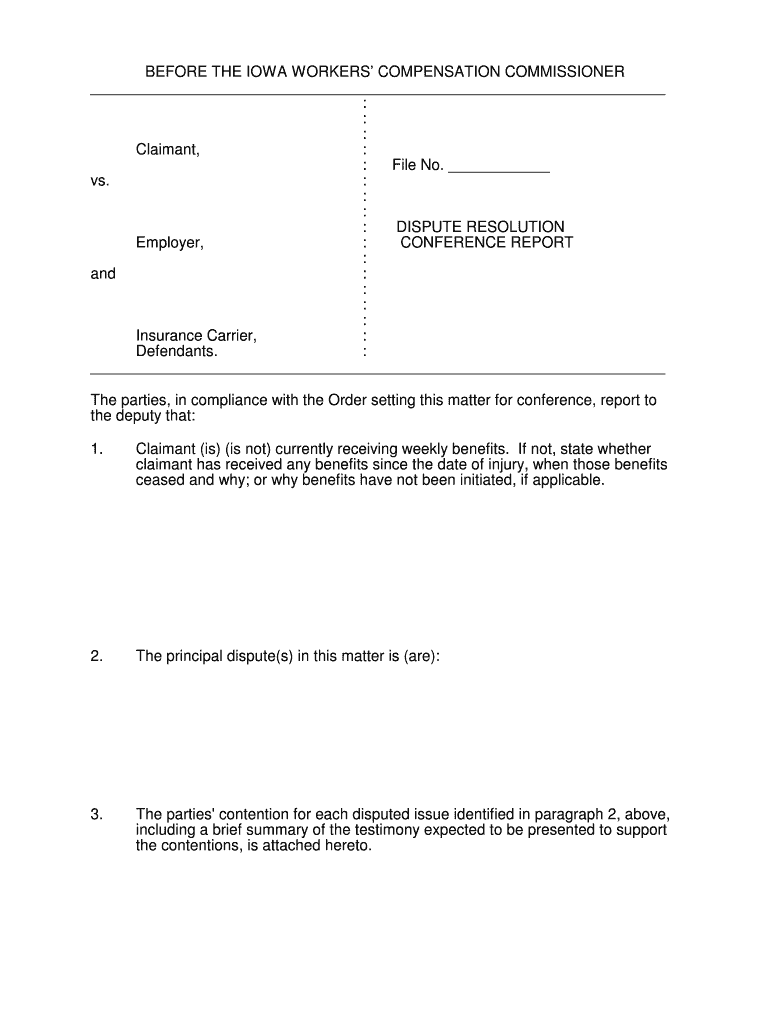
Dispute Resolution Conf Report Form


What is the Dispute Resolution Conf Report
The Dispute Resolution Conf Report is a formal document used in various legal and business contexts to outline the resolution of disputes between parties. This report serves as a record of the discussions, agreements, and decisions made during the dispute resolution process. It is essential for ensuring clarity and accountability, as it can be referred to in future interactions or legal proceedings. By documenting the resolution, the report helps to prevent misunderstandings and provides a reference point for all involved parties.
How to use the Dispute Resolution Conf Report
Using the Dispute Resolution Conf Report involves several steps to ensure that it accurately reflects the outcomes of the dispute resolution process. First, gather all relevant information regarding the dispute, including the parties involved, the nature of the dispute, and any previous communications. Next, fill out the report with clear and concise language, detailing the resolution reached and any agreements made. Once completed, all parties should review the document to confirm its accuracy before signing. This process ensures that everyone is on the same page and agrees to the terms outlined in the report.
Steps to complete the Dispute Resolution Conf Report
Completing the Dispute Resolution Conf Report requires careful attention to detail. Follow these steps:
- Gather Information: Collect all necessary details about the dispute, including dates, parties involved, and the nature of the issue.
- Outline the Resolution: Clearly state the resolution agreed upon by all parties, including any actions to be taken or commitments made.
- Review for Accuracy: Ensure that all information is correct and reflects the discussions that took place during the resolution process.
- Obtain Signatures: Have all parties sign the report to validate the agreement and confirm their understanding of the terms.
Legal use of the Dispute Resolution Conf Report
The Dispute Resolution Conf Report can serve as a legally binding document if it meets certain criteria. For it to be enforceable, the report must be signed by all parties involved, indicating their consent to the terms outlined. Additionally, it should comply with relevant legal standards, such as those set forth by the ESIGN Act, which governs electronic signatures and records. By adhering to these guidelines, the report can be used in legal contexts to demonstrate that a dispute has been resolved and to outline the agreed-upon terms.
Key elements of the Dispute Resolution Conf Report
Several key elements should be included in the Dispute Resolution Conf Report to ensure its effectiveness and legal standing:
- Parties Involved: Clearly identify all individuals or organizations participating in the dispute.
- Description of the Dispute: Provide a brief overview of the issue that led to the dispute resolution.
- Resolution Details: Outline the specific terms of the resolution, including any obligations or actions required by the parties.
- Signatures: Include a section for all parties to sign and date the report, confirming their agreement.
Examples of using the Dispute Resolution Conf Report
The Dispute Resolution Conf Report can be utilized in various scenarios, such as:
- Business partnerships resolving conflicts over contract terms.
- Employee disputes with management regarding workplace policies.
- Customer complaints addressed through mediation between a consumer and a business.
In each case, the report serves as a formal record of the resolution process and the agreements made, providing clarity and reducing the likelihood of future disputes.
Quick guide on how to complete dispute resolution conf report
Effortlessly prepare Dispute Resolution Conf Report on any device
Digital document management has become increasingly popular among businesses and individuals. It offers an ideal eco-friendly substitute for traditional printed and signed documents, allowing you to locate the correct form and securely store it online. airSlate SignNow equips you with all the necessary tools to create, modify, and eSign your documents promptly without delays. Manage Dispute Resolution Conf Report on any platform with airSlate SignNow Android or iOS applications and streamline any document-based process today.
How to modify and eSign Dispute Resolution Conf Report with ease
- Obtain Dispute Resolution Conf Report and click on Get Form to begin.
- Utilize the tools we offer to complete your document.
- Highlight important sections of the documents or redact sensitive information with tools that airSlate SignNow provides specifically for this purpose.
- Create your signature using the Sign tool, which takes mere seconds and carries the same legal validity as a conventional wet ink signature.
- Review all the information and click on the Done button to save your changes.
- Choose how you wish to send your form, via email, text message (SMS), invitation link, or download it to your computer.
Eliminate issues with lost or misplaced files, tedious form searches, or errors that require printing new document copies. airSlate SignNow addresses all your document management needs in just a few clicks from any device you prefer. Modify and eSign Dispute Resolution Conf Report and ensure outstanding communication at every stage of your form preparation process with airSlate SignNow.
Create this form in 5 minutes or less
Create this form in 5 minutes!
People also ask
-
What is the Dispute Resolution Conf Report offered by airSlate SignNow?
The Dispute Resolution Conf Report provided by airSlate SignNow is a comprehensive document that outlines the procedures and protocols for resolving disputes effectively. This report helps organizations understand best practices and streamline their dispute resolution processes, ensuring that conflicts are managed quickly and efficiently.
-
How much does the Dispute Resolution Conf Report cost?
The pricing for the Dispute Resolution Conf Report varies based on the specific features and services chosen. airSlate SignNow offers flexible pricing plans that cater to different business needs, ensuring that you get an effective solution without exceeding your budget.
-
What features are included in the Dispute Resolution Conf Report?
The Dispute Resolution Conf Report includes essential features such as customizable templates, automated workflows, and electronic signature capabilities. These tools are designed to facilitate smoother communication and documentation, empowering your team to focus on resolving disputes efficiently.
-
How can the Dispute Resolution Conf Report benefit my business?
Utilizing the Dispute Resolution Conf Report can provide signNow benefits, including reduced resolution time and enhanced compliance. It equips organizations with the necessary protocols to tackle disputes effectively, ultimately leading to improved relationships with clients and partners.
-
Is the Dispute Resolution Conf Report easy to integrate with other systems?
Yes, the Dispute Resolution Conf Report can be easily integrated with various business systems and applications. airSlate SignNow ensures compatibility with popular platforms, allowing you to enhance your existing workflows and improve overall efficiency in dispute management.
-
Can I customize the Dispute Resolution Conf Report?
Absolutely! The Dispute Resolution Conf Report is fully customizable to meet the unique needs of your organization. airSlate SignNow allows you to tailor the report's templates and processes, ensuring they align with your specific dispute resolution strategies.
-
What security measures are in place for the Dispute Resolution Conf Report?
airSlate SignNow prioritizes security with robust measures for the Dispute Resolution Conf Report, including end-to-end encryption and secure access controls. This ensures that your sensitive documents and information remain protected throughout the dispute resolution process.
Get more for Dispute Resolution Conf Report
Find out other Dispute Resolution Conf Report
- Can I Sign New Jersey Life-Insurance Quote Form
- Can I Sign Pennsylvania Church Donation Giving Form
- Sign Oklahoma Life-Insurance Quote Form Later
- Can I Sign Texas Life-Insurance Quote Form
- Sign Texas Life-Insurance Quote Form Fast
- How To Sign Washington Life-Insurance Quote Form
- Can I Sign Wisconsin Life-Insurance Quote Form
- eSign Missouri Work Order Computer
- eSign Hawaii Electrical Services Contract Safe
- eSign Texas Profit Sharing Agreement Template Safe
- eSign Iowa Amendment to an LLC Operating Agreement Myself
- eSign Kentucky Amendment to an LLC Operating Agreement Safe
- eSign Minnesota Affidavit of Identity Now
- eSign North Dakota Affidavit of Identity Free
- Help Me With eSign Illinois Affidavit of Service
- eSign North Dakota Affidavit of Identity Simple
- eSign Maryland Affidavit of Service Now
- How To eSign Hawaii Affidavit of Title
- How Do I eSign New Mexico Affidavit of Service
- How To eSign Texas Affidavit of Title