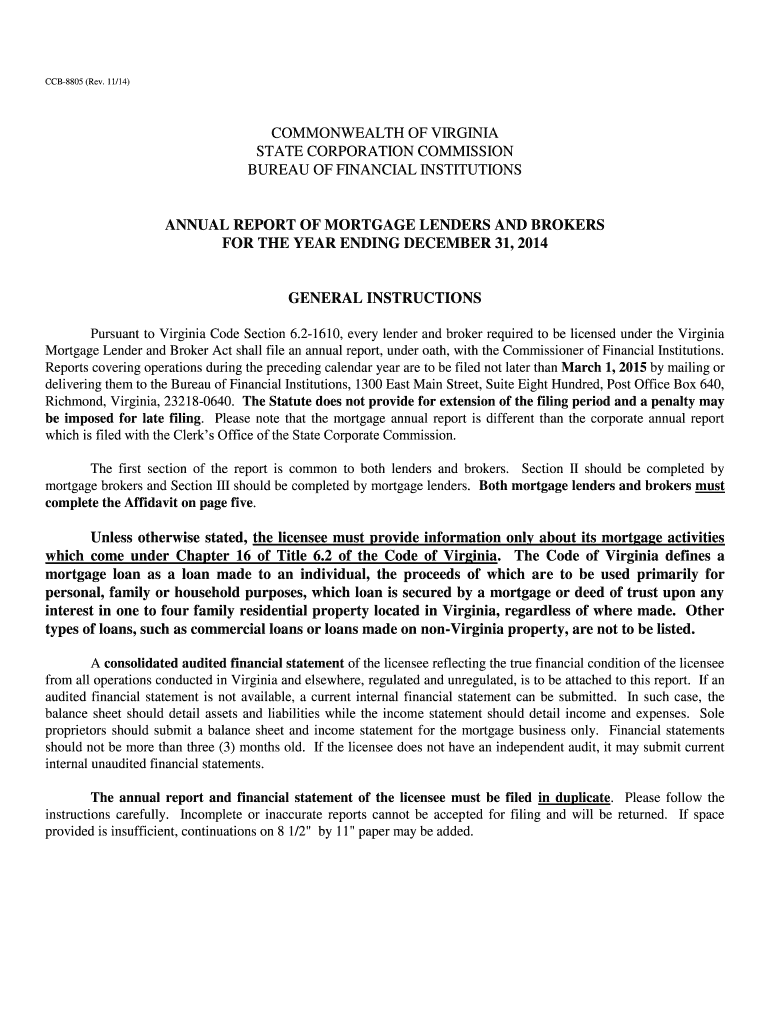
Form CCB8805 Virginia State Corporation Commission Scc Virginia 2014-2026


What is the Virginia SCC Annual Report Form?
The Virginia SCC Annual Report Form is a crucial document required by the Virginia State Corporation Commission for businesses operating within the state. This form provides essential information about a company's financial status, ownership, and operational activities over the past year. Filing the annual report is a legal obligation for various business entities, including corporations and limited liability companies (LLCs), ensuring transparency and compliance with state regulations.
Key Elements of the Virginia SCC Annual Report Form
The Virginia SCC Annual Report Form includes several key elements that must be accurately completed. These elements typically encompass:
- Business Name: The official name of the business as registered with the state.
- Business Address: The primary location where the business operates.
- Registered Agent Information: Details of the person or entity designated to receive legal documents on behalf of the business.
- Financial Information: A summary of the business's financial performance, including revenue and expenses.
- Ownership Structure: Information regarding the ownership and management of the business.
Steps to Complete the Virginia SCC Annual Report Form
Completing the Virginia SCC Annual Report Form involves several straightforward steps:
- Gather necessary information, including your business name, address, and financial details.
- Access the Virginia SCC Annual Report Form through the Virginia State Corporation Commission's official website.
- Fill out the form accurately, ensuring all required fields are completed.
- Review the form for any errors or omissions before submission.
- Submit the completed form electronically or via mail, depending on your preference.
Filing Deadlines / Important Dates
It is essential to be aware of the filing deadlines for the Virginia SCC Annual Report Form to avoid penalties. Typically, the report is due on the last day of the month in which the business was incorporated or registered. For example, if your business was established in June, the annual report would be due by June 30 each year. Staying informed about these deadlines helps ensure compliance and avoids late fees.
Form Submission Methods
The Virginia SCC Annual Report Form can be submitted through various methods, providing flexibility for businesses. The available submission methods include:
- Online Submission: Businesses can file the form electronically through the Virginia SCC's online portal, which is often the fastest option.
- Mail Submission: The completed form can be printed and mailed to the Virginia State Corporation Commission at the designated address.
- In-Person Submission: Businesses may also choose to deliver the form in person at the SCC office, ensuring immediate processing.
Penalties for Non-Compliance
Failure to file the Virginia SCC Annual Report Form on time can result in significant penalties for businesses. Common consequences include:
- Late Fees: Businesses may incur late fees for each month the report is overdue.
- Administrative Dissolution: Continued non-compliance may lead to the administrative dissolution of the business, effectively terminating its legal existence.
- Legal Consequences: Non-compliance can result in legal actions or restrictions on business operations.
Quick guide on how to complete form ccb8805 virginia state corporation commission scc virginia
Effortlessly Prepare Form CCB8805 Virginia State Corporation Commission Scc Virginia on Any Device
Managing documents online has become increasingly popular among businesses and individuals. It offers an ideal eco-friendly substitute for traditional printed and signed papers, as you can easily locate the right form and securely store it in the cloud. airSlate SignNow provides all the tools necessary to create, edit, and electronically sign your documents swiftly without holdups. Handle Form CCB8805 Virginia State Corporation Commission Scc Virginia on any device using airSlate SignNow's Android or iOS applications and streamline any document-related process today.
How to Edit and eSign Form CCB8805 Virginia State Corporation Commission Scc Virginia with Ease
- Obtain Form CCB8805 Virginia State Corporation Commission Scc Virginia and click on Get Form to begin.
- Utilize the tools we offer to fill out your form.
- Select relevant sections of your documents or obscure sensitive information using the tools specifically provided by airSlate SignNow for that purpose.
- Generate your electronic signature with the Sign tool, which takes just seconds and holds the same legal validity as a conventional wet ink signature.
- Review the information and then click the Done button to save your changes.
- Decide how you would like to send your form, via email, text message (SMS), invitation link, or download it to your computer.
Eliminate concerns about lost or misplaced documents, tedious form searching, or mistakes that necessitate printing new copies. airSlate SignNow meets all your document management requirements in just a few clicks from any device you choose. Modify and eSign Form CCB8805 Virginia State Corporation Commission Scc Virginia and ensure effective communication at any stage of your document preparation process with airSlate SignNow.
Create this form in 5 minutes or less
FAQs
-
What forms do I need to fill out to sue a police officer for civil rights violations? Where do I collect these forms, which court do I submit them to, and how do I actually submit those forms? If relevant, the state is Virginia.
What is relevant, is that you need a lawyer to do this successfully. Civil rights is an area of law that for practical purposes cannot be understood without training. The police officer will have several experts defending if you sue. Unless you have a lawyer you will be out of luck. If you post details on line, the LEO's lawyers will be able to use this for their purpose. You need a lawyer who knows civil rights in your jurisdiction.Don't try this by yourself.Get a lawyer. Most of the time initial consultations are free.
-
Some in California want to secede from the state and form the new state of California. According to Article 4 Section 3 of the US Constitution, permission to secede must be sought from the state legislature. How did W Virginia secede from Virginia?
West Virginia became a separate state the same way California would have to split into separate states. The people of West Virginia wanted to separate from Virginia, and Congress wanted them to. In the case of West Virginia it didn’t hurt that the State of Virginia was in rebellion and as far as Congress was concerned didn’t have a legitimate legislature to block separation.Splitting a state into smaller states or joining small states into one larger state are possible as long as Congress and the state legislatures involved agree. Don’t hold your breath.
-
How to decide my bank name city and state if filling out a form, if the bank is a national bank?
Somewhere on that form should be a blank for routing number and account number. Those are available from your check and/or your bank statements. If you can't find them, call the bank and ask or go by their office for help with the form. As long as those numbers are entered correctly, any error you make in spelling, location or naming should not influence the eventual deposit into your proper account.
-
How will the hostile feeling toward the Democratic Governor and Lt Governor in the Commonwealth of Virginia play out in 2020 elections? Will it turn the state from purple back to red again. Trump almost won it in 2016.
It would be ironic if Virginians voted for pussy grabbing Donald Trump because because of sexual assault charges against Lt. Gov. Fairfax.And it would be ironic if Virginians voted for Donald Trump, the highest placed race baiter of our age ,because of a picture in Governor Northam’s school yearbook.That would be more than ironic: That would be insane.
Create this form in 5 minutes!
How to create an eSignature for the form ccb8805 virginia state corporation commission scc virginia
How to generate an eSignature for your Form Ccb8805 Virginia State Corporation Commission Scc Virginia in the online mode
How to make an electronic signature for the Form Ccb8805 Virginia State Corporation Commission Scc Virginia in Google Chrome
How to generate an electronic signature for signing the Form Ccb8805 Virginia State Corporation Commission Scc Virginia in Gmail
How to make an eSignature for the Form Ccb8805 Virginia State Corporation Commission Scc Virginia straight from your smart phone
How to make an electronic signature for the Form Ccb8805 Virginia State Corporation Commission Scc Virginia on iOS devices
How to make an eSignature for the Form Ccb8805 Virginia State Corporation Commission Scc Virginia on Android devices
People also ask
-
What is the VA SCC annual report and why is it important?
The VA SCC annual report is a required submission for businesses registered in Virginia to maintain compliance. It provides important information about the company's activities and financial status. Ensuring timely filing of the VA SCC annual report is essential to avoid penalties and maintain good standing.
-
How can airSlate SignNow help with the VA SCC annual report submission?
airSlate SignNow simplifies the process of preparing and sending the VA SCC annual report through its intuitive eSignature platform. With features designed for fast document handling, users can easily complete, sign, and submit their reports electronically. This saves time and reduces the risk of errors.
-
What are the costs associated with using airSlate SignNow for the VA SCC annual report?
Pricing for airSlate SignNow varies based on the plan you choose, including various levels of features suitable for filing the VA SCC annual report. With cost-effective solutions available, businesses can select a package that fits their needs and budget. Many users find that the ease of use justifies the investment.
-
Are eSignatures legally valid for the VA SCC annual report?
Yes, electronic signatures provided by airSlate SignNow are legally valid and compliant with regulations for filing the VA SCC annual report. The platform adheres to the eSign Act and UETA, ensuring that your signed documents meet legal requirements without the hassle of traditional paper signatures.
-
What features of airSlate SignNow are beneficial for filing the VA SCC annual report?
airSlate SignNow offers features such as document templates, secure cloud storage, and real-time collaboration that are extremely beneficial for facilitating the VA SCC annual report process. Users can easily create, edit, and manage their reports, ensuring accuracy and efficiency. These tools help streamline the filing process considerably.
-
Can airSlate SignNow integrate with other tools for managing the VA SCC annual report?
Absolutely, airSlate SignNow integrates seamlessly with various applications like Google Drive, Dropbox, and CRM systems. This integration allows businesses to efficiently manage the documentation necessary for the VA SCC annual report alongside their existing tools. It enhances workflow and keeps everything organized.
-
What benefits do businesses receive from using airSlate SignNow for their VA SCC annual report?
Using airSlate SignNow for the VA SCC annual report helps businesses save time, reduce paperwork, and ensure compliance. The platform provides a user-friendly interface that simplifies document management and signing processes. Additionally, it enhances security and accountability, which are crucial during the filing process.
Get more for Form CCB8805 Virginia State Corporation Commission Scc Virginia
- Form 385 dealer monthly sales repor
- Pdf employees withholding certificate internal revenue service form
- Boone county fiscal court secureboonecountykyorg form
- Sales ampamp use tax department of revenuedepartment of revenue kentuckybusiness registration department of revenuebusiness form
- Fillable form 4681 request from record holder printable
- Form 228 s fayette county fill online printable
- Fillable online animal blastomycosis case report form
- Dnrwisconsingovsitesdefaultstate of wisconsin department of natural resources form
Find out other Form CCB8805 Virginia State Corporation Commission Scc Virginia
- eSign Wisconsin High Tech Cease And Desist Letter Fast
- eSign New York Government Emergency Contact Form Online
- eSign North Carolina Government Notice To Quit Now
- eSign Oregon Government Business Plan Template Easy
- How Do I eSign Oklahoma Government Separation Agreement
- How Do I eSign Tennessee Healthcare / Medical Living Will
- eSign West Virginia Healthcare / Medical Forbearance Agreement Online
- eSign Alabama Insurance LLC Operating Agreement Easy
- How Can I eSign Alabama Insurance LLC Operating Agreement
- eSign Virginia Government POA Simple
- eSign Hawaii Lawers Rental Application Fast
- eSign Hawaii Lawers Cease And Desist Letter Later
- How To eSign Hawaii Lawers Cease And Desist Letter
- How Can I eSign Hawaii Lawers Cease And Desist Letter
- eSign Hawaii Lawers Cease And Desist Letter Free
- eSign Maine Lawers Resignation Letter Easy
- eSign Louisiana Lawers Last Will And Testament Mobile
- eSign Louisiana Lawers Limited Power Of Attorney Online
- eSign Delaware Insurance Work Order Later
- eSign Delaware Insurance Credit Memo Mobile