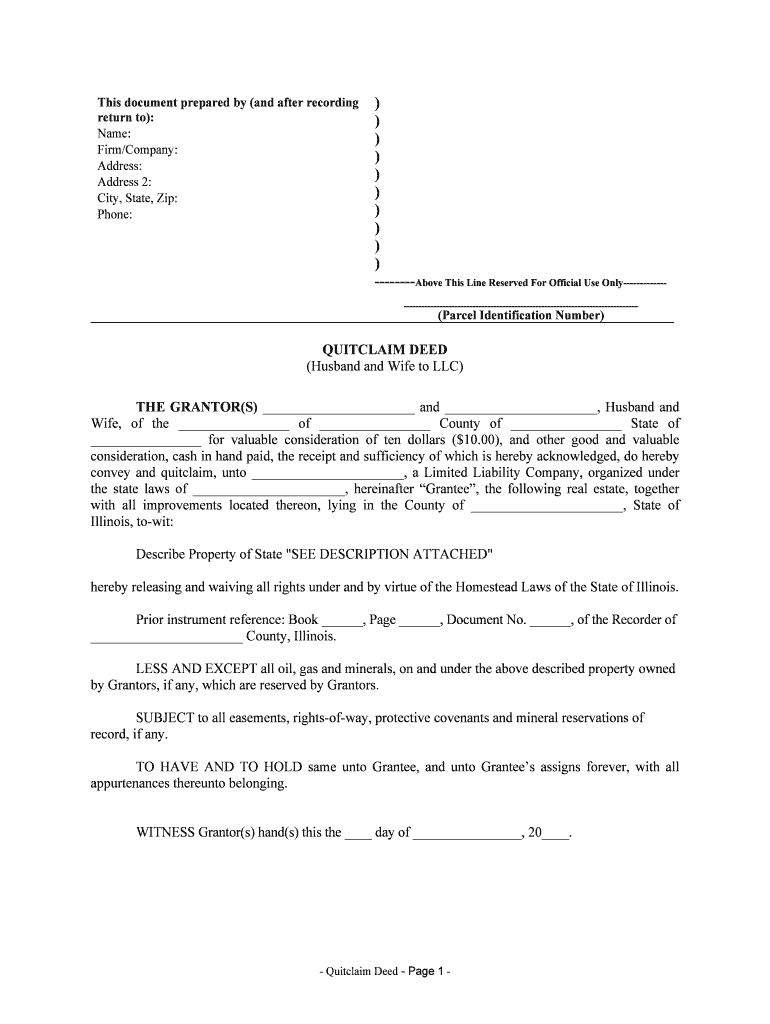
Convey and Quitclaim, Unto , a Limited Liability Company, Organized under Form


What is the Convey And Quitclaim, Unto, A Limited Liability Company, Organized Under
The Convey And Quitclaim, Unto, A Limited Liability Company, Organized Under form is a legal document used to transfer ownership of property from one party to a limited liability company (LLC). This type of deed serves to convey the grantor's interest in the property without making any warranties about the title. It is particularly useful in situations where the grantor wants to ensure a quick transfer of property while limiting liability. This form is often utilized in real estate transactions and can be essential for business owners looking to manage their assets effectively.
How to Use the Convey And Quitclaim, Unto, A Limited Liability Company, Organized Under
Using the Convey And Quitclaim, Unto, A Limited Liability Company, Organized Under form involves several key steps. First, ensure that you have the correct legal description of the property being transferred. Next, fill out the form with the necessary details, including the names of the grantor and the LLC, as well as the property description. It is crucial to have the document signed in the presence of a notary public to ensure its validity. Once completed, the form should be filed with the appropriate local government office, typically the county recorder or clerk's office, to make the transfer official.
Steps to Complete the Convey And Quitclaim, Unto, A Limited Liability Company, Organized Under
Completing the Convey And Quitclaim, Unto, A Limited Liability Company, Organized Under form requires careful attention to detail. Follow these steps:
- Gather all necessary information about the property, including its legal description.
- Identify the grantor (the person transferring the property) and the grantee (the LLC receiving the property).
- Fill out the form accurately, ensuring all names and details are correct.
- Sign the document in front of a notary public to validate the transfer.
- Submit the completed form to the local government office for recording.
Key Elements of the Convey And Quitclaim, Unto, A Limited Liability Company, Organized Under
Several key elements must be included in the Convey And Quitclaim, Unto, A Limited Liability Company, Organized Under form to ensure its legality and effectiveness:
- The full names and addresses of both the grantor and the LLC.
- A clear legal description of the property being conveyed.
- The date of the transfer.
- The signature of the grantor, witnessed by a notary public.
- Any additional clauses that may be relevant to the specific transaction.
Legal Use of the Convey And Quitclaim, Unto, A Limited Liability Company, Organized Under
The legal use of the Convey And Quitclaim, Unto, A Limited Liability Company, Organized Under form is governed by state laws, which can vary significantly. It is essential to understand the legal implications of using this form, as it typically does not provide guarantees about the title. This means that the grantee accepts the property "as is," which can have significant legal and financial implications. Consulting with a legal professional is advisable to ensure compliance with all necessary regulations and to understand the potential risks involved in the transfer.
Examples of Using the Convey And Quitclaim, Unto, A Limited Liability Company, Organized Under
There are various scenarios in which the Convey And Quitclaim, Unto, A Limited Liability Company, Organized Under form may be utilized. For instance:
- A business owner transferring real estate assets into their newly formed LLC for liability protection.
- An individual conveying property to an LLC to facilitate a partnership or joint venture.
- A family member transferring property to an LLC to manage rental properties more efficiently.
Quick guide on how to complete convey and quitclaim unto a limited liability company organized under
Effortlessly Prepare Convey And Quitclaim, Unto , A Limited Liability Company, Organized Under on Any Device
Managing documents online has gained popularity among businesses and individuals. It offers an ideal environmentally friendly alternative to traditional printed and signed documents, as you can easily locate the right form and securely store it online. airSlate SignNow equips you with all the tools necessary to create, modify, and eSign your documents swiftly without delays. Manage Convey And Quitclaim, Unto , A Limited Liability Company, Organized Under on any device using the airSlate SignNow Android or iOS applications and streamline any document-related task today.
How to Modify and eSign Convey And Quitclaim, Unto , A Limited Liability Company, Organized Under with Ease
- Find Convey And Quitclaim, Unto , A Limited Liability Company, Organized Under and click Get Form to begin.
- Utilize the tools we offer to fill out your document.
- Emphasize important sections of the documents or conceal sensitive information with tools that airSlate SignNow provides specifically for that purpose.
- Generate your eSignature using the Sign tool, which takes just moments and holds the same legal validity as a traditional handwritten signature.
- Carefully review all details and click on the Done button to save your changes.
- Choose how you wish to share your form, whether by email, text message (SMS), invitation link, or downloading it to your computer.
No more concerns about lost or misplaced files, tedious form searching, or errors that necessitate printing new document copies. airSlate SignNow addresses all your document management needs in just a few clicks from any device of your choice. Edit and eSign Convey And Quitclaim, Unto , A Limited Liability Company, Organized Under to ensure excellent communication at every step of your form preparation process with airSlate SignNow.
Create this form in 5 minutes or less
Create this form in 5 minutes!
People also ask
-
What does it mean to Convey And Quitclaim, Unto, A Limited Liability Company, Organized Under?
To Convey And Quitclaim, Unto, A Limited Liability Company, Organized Under refers to the legal process of transferring ownership of property to a limited liability company. This ensures that the LLC is recognized as the new owner, providing liability protection and other benefits. Using airSlate SignNow, you can easily create and eSign such documents.
-
How does airSlate SignNow facilitate the process of Convey And Quitclaim?
airSlate SignNow simplifies the process of Convey And Quitclaim, Unto, A Limited Liability Company, Organized Under by allowing users to create customizable legal documents. The platform provides templates that can be filled out and eSigned in just a few clicks. This streamlines the workflow for businesses that regularly engage in property transactions.
-
What features does airSlate SignNow offer for document signing related to Convey And Quitclaim?
airSlate SignNow offers a variety of features to enhance the process of Convey And Quitclaim, Unto, A Limited Liability Company, Organized Under. Key features include mobile access, reusable templates, and real-time tracking of document status. These tools ensure that the signing process is efficient and user-friendly.
-
Are there any integration options available with airSlate SignNow for managing Convey And Quitclaim documents?
Yes, airSlate SignNow integrates seamlessly with various platforms, allowing for effective management of Convey And Quitclaim, Unto, A Limited Liability Company, Organized Under documents. These integrations include CRM systems, cloud storage providers, and productivity tools. This ensures a comprehensive solution to streamline your document management.
-
What are the pricing options for using airSlate SignNow for Convey And Quitclaim transactions?
airSlate SignNow offers competitive pricing plans tailored to businesses of all sizes. Depending on the features you need for Convey And Quitclaim, Unto, A Limited Liability Company, Organized Under, you can choose from several subscription tiers. This flexibility allows businesses to find the right fit for their document signing needs.
-
How does using airSlate SignNow benefit businesses in handling Convey And Quitclaim transactions?
Using airSlate SignNow for Convey And Quitclaim, Unto, A Limited Liability Company, Organized Under provides signNow benefits, including enhanced security and compliance with legal standards. The platform offers an efficient way to execute documents quickly and reduces the need for physical paperwork. This leads to cost savings and increased productivity for businesses.
-
Can airSlate SignNow help ensure compliance for legal documents like Convey And Quitclaim?
Absolutely! airSlate SignNow is designed to help users comply with legal standards when creating and managing documents such as Convey And Quitclaim, Unto, A Limited Liability Company, Organized Under. With secure storage and audit trails, businesses can ensure that their documents are legally binding and compliant, reducing the risk of issues in the future.
Get more for Convey And Quitclaim, Unto , A Limited Liability Company, Organized Under
- Emergency slip 47439711 form
- Ar941a form 16625149
- Shdr hsa form
- Flu declination form 33899754
- States of matter graphic organizer form
- Warranty 1atlas molded products thermalstar warranty for atlas molded products formerly atlas eps
- Fsm department of education fsm education form
- Gts declaration amp dyno certification form
Find out other Convey And Quitclaim, Unto , A Limited Liability Company, Organized Under
- How Do I eSignature Montana Construction Claim
- eSignature Construction PPT New Jersey Later
- How Do I eSignature North Carolina Construction LLC Operating Agreement
- eSignature Arkansas Doctors LLC Operating Agreement Later
- eSignature Tennessee Construction Contract Safe
- eSignature West Virginia Construction Lease Agreement Myself
- How To eSignature Alabama Education POA
- How To eSignature California Education Separation Agreement
- eSignature Arizona Education POA Simple
- eSignature Idaho Education Lease Termination Letter Secure
- eSignature Colorado Doctors Business Letter Template Now
- eSignature Iowa Education Last Will And Testament Computer
- How To eSignature Iowa Doctors Business Letter Template
- Help Me With eSignature Indiana Doctors Notice To Quit
- eSignature Ohio Education Purchase Order Template Easy
- eSignature South Dakota Education Confidentiality Agreement Later
- eSignature South Carolina Education Executive Summary Template Easy
- eSignature Michigan Doctors Living Will Simple
- How Do I eSignature Michigan Doctors LLC Operating Agreement
- How To eSignature Vermont Education Residential Lease Agreement