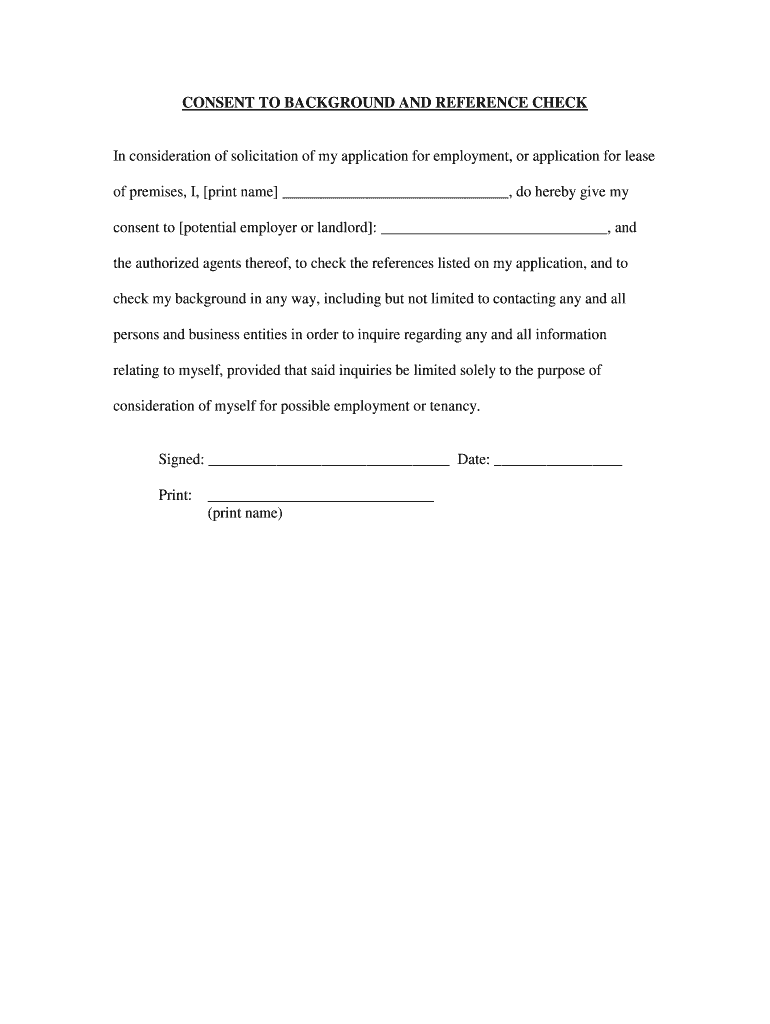
Tenant Renter Background Check Form WordPDF


What is the tenant background check form PDF?
The tenant background check form PDF is a document used by landlords and property managers to assess the suitability of potential renters. This form typically collects personal information, including the applicant's name, address, Social Security number, and employment details. The purpose of the form is to facilitate a thorough background check, which may include credit history, criminal records, and rental history. By using this form, landlords can make informed decisions regarding tenant applications, ensuring a safe and reliable rental environment.
How to use the tenant background check form PDF
Using the tenant background check form PDF involves several straightforward steps. First, download the form from a reliable source. Next, fill in the required information accurately, ensuring all details are correct to avoid delays in processing. Once completed, the form can be printed and signed by the applicant. After obtaining the necessary signatures, landlords can submit the form to a background check service for processing. This service will return the results, allowing landlords to evaluate the applicant's eligibility for tenancy.
Key elements of the tenant background check form PDF
The tenant background check form PDF contains several key elements that are essential for conducting a comprehensive background check. These elements typically include:
- Personal Information: Full name, current address, and contact details.
- Employment History: Current and previous employers, job titles, and duration of employment.
- Rental History: Previous addresses, landlord contact information, and duration of tenancy.
- Consent for Background Check: A statement allowing the landlord to obtain background information.
These components ensure that landlords have the necessary information to conduct a thorough evaluation of potential tenants.
Steps to complete the tenant background check form PDF
Completing the tenant background check form PDF involves a series of steps to ensure accuracy and compliance. Follow these steps:
- Download the tenant background check form PDF from a trusted source.
- Fill out the form with accurate personal and employment information.
- Review the completed form for any errors or omissions.
- Sign and date the form to authorize the background check.
- Submit the form to the landlord or property manager for processing.
By following these steps, applicants can ensure that their forms are completed correctly and submitted in a timely manner.
Legal use of the tenant background check form PDF
The legal use of the tenant background check form PDF is governed by various federal and state laws. Landlords must ensure compliance with the Fair Credit Reporting Act (FCRA), which regulates how background checks are conducted and how information is used. This includes obtaining written consent from the applicant before conducting a background check and providing them with a copy of the report if adverse action is taken based on the findings. Understanding these legal requirements is crucial for landlords to avoid potential liabilities and ensure fair treatment of all applicants.
State-specific rules for the tenant background check form PDF
State-specific rules regarding tenant background checks can vary significantly across the United States. Some states may have additional requirements for the information that must be collected or specific disclosures that must be provided to applicants. For example, certain states may limit the types of criminal records that can be considered or require landlords to provide a copy of the background check report. It is important for landlords to familiarize themselves with their state's regulations to ensure compliance and protect both their interests and the rights of applicants.
Quick guide on how to complete free tenant renter background check form wordpdf
Effortlessly Prepare Tenant Renter Background Check Form WordPDF on Any Device
Digital document management has become increasingly popular among businesses and individuals. It serves as an excellent eco-friendly alternative to traditional printed and signed documents, allowing you to find the right form and securely store it online. airSlate SignNow provides you with all the necessary tools to create, modify, and eSign your documents swiftly without delays. Handle Tenant Renter Background Check Form WordPDF on any device using the airSlate SignNow Android or iOS applications and streamline any document-related task today.
The simplest way to modify and eSign Tenant Renter Background Check Form WordPDF effortlessly
- Find Tenant Renter Background Check Form WordPDF and click on Get Form to begin.
- Use the tools available to fill out your form.
- Emphasize important sections of the documents or obscure sensitive information with tools specifically provided by airSlate SignNow for that purpose.
- Create your eSignature with the Sign tool, which takes mere seconds and holds the same legal validity as a traditional ink signature.
- Review all the details and then click the Done button to save your changes.
- Select your preferred method to share your form, whether via email, SMS, invite link, or download it to your computer.
Say goodbye to lost or misplaced documents, tedious form searches, or errors that require printing new document copies. airSlate SignNow meets all your document management needs in just a few clicks from any device. Alter and eSign Tenant Renter Background Check Form WordPDF and ensure effective communication throughout your form preparation process with airSlate SignNow.
Create this form in 5 minutes or less
Create this form in 5 minutes!
People also ask
-
What is a tenant background check form pdf?
A tenant background check form pdf is a document used by landlords and property managers to collect information about potential tenants. This form typically includes sections for personal information, rental history, and consent for background checks. Using a tenant background check form pdf helps ensure you find reliable tenants for your properties.
-
How can I create a tenant background check form pdf using airSlate SignNow?
With airSlate SignNow, you can easily create a tenant background check form pdf by using our intuitive document creation tools. Simply choose a template, customize it as needed, and save it as a PDF. This user-friendly process allows you to generate professional documents in no time.
-
What are the benefits of using airSlate SignNow for tenant background checks?
One of the key benefits of using airSlate SignNow for tenant background checks is the streamlined eSigning process. This allows tenants to complete their background check forms efficiently and securely. Additionally, our platform simplifies document management, ensuring you have everything you need at your fingertips.
-
Are there any costs associated with using the tenant background check form pdf?
Yes, there are costs associated with using the tenant background check form pdf on airSlate SignNow. Our pricing plans vary based on features and the number of users. However, our cost-effective solutions ensure you get maximum value for the services provided.
-
Can I integrate airSlate SignNow with other software for tenant screening?
Absolutely! airSlate SignNow seamlessly integrates with various tenant screening software, making it easier to handle tenant background checks. By connecting with your preferred tools, you can enhance the efficiency of your rental application process and minimize administrative tasks.
-
How does airSlate SignNow ensure the security of my tenant background check form pdf?
airSlate SignNow takes security seriously, employing advanced encryption and access controls to protect your tenant background check form pdf. We comply with industry standards to ensure the safety of your documents and sensitive tenant information. You can trust that your data is secure with airSlate SignNow.
-
Is it easy to share the tenant background check form pdf with applicants?
Yes, sharing the tenant background check form pdf with applicants is incredibly easy using airSlate SignNow. You can send the document via email or share it directly through a link. Our platform supports multiple sharing options, ensuring a smooth experience for both you and your applicants.
Get more for Tenant Renter Background Check Form WordPDF
- Nebraska department of revenue type of organization check only one estate or trust taxable year of organization beginning form
- Patient advocate form manitoba
- Request evidence form
- Obstetrical ultrasound certification request form
- Review the agreement types provided below and check the one that applies to your request michigan form
- Fillable online 610 489 4034 phone fax email print form
- How to file a dba in oklahoma chamber of commerce form
- Articles of incorporation of a virginia stock corporation form
Find out other Tenant Renter Background Check Form WordPDF
- Sign Colorado Police Memorandum Of Understanding Online
- How To Sign Connecticut Police Arbitration Agreement
- Sign Utah Real Estate Quitclaim Deed Safe
- Sign Utah Real Estate Notice To Quit Now
- Sign Hawaii Police LLC Operating Agreement Online
- How Do I Sign Hawaii Police LLC Operating Agreement
- Sign Hawaii Police Purchase Order Template Computer
- Sign West Virginia Real Estate Living Will Online
- How Can I Sign West Virginia Real Estate Confidentiality Agreement
- Sign West Virginia Real Estate Quitclaim Deed Computer
- Can I Sign West Virginia Real Estate Affidavit Of Heirship
- Sign West Virginia Real Estate Lease Agreement Template Online
- How To Sign Louisiana Police Lease Agreement
- Sign West Virginia Orthodontists Business Associate Agreement Simple
- How To Sign Wyoming Real Estate Operating Agreement
- Sign Massachusetts Police Quitclaim Deed Online
- Sign Police Word Missouri Computer
- Sign Missouri Police Resignation Letter Fast
- Sign Ohio Police Promissory Note Template Easy
- Sign Alabama Courts Affidavit Of Heirship Simple