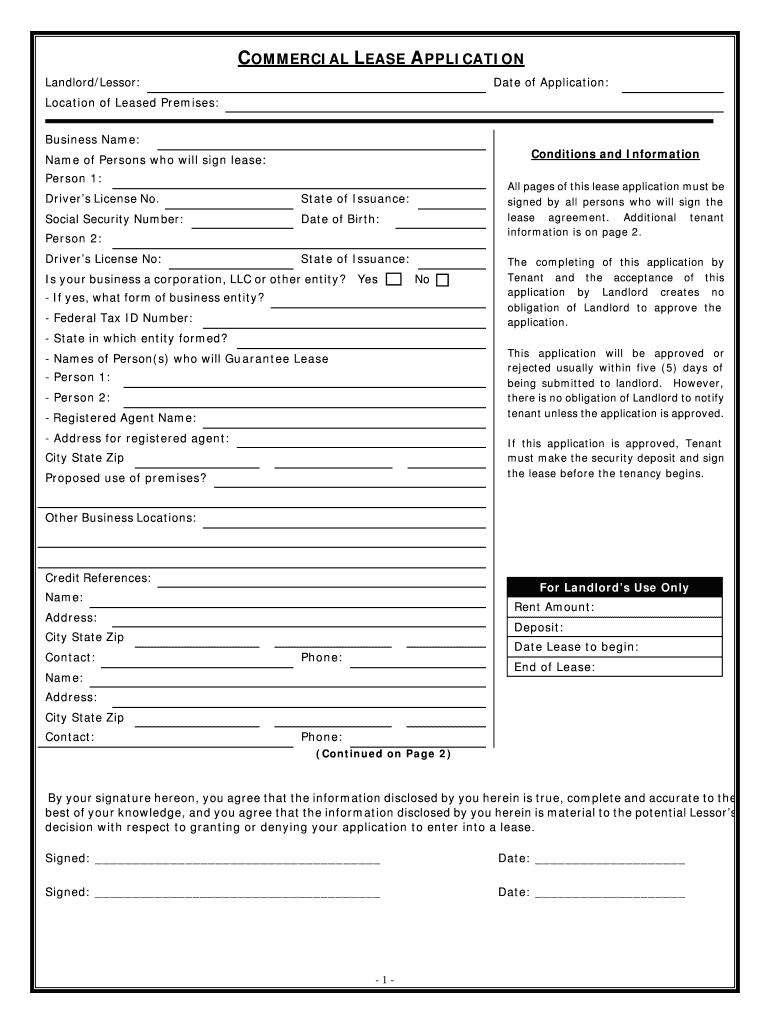
Additional Tenant Form


What is the Additional Tenant
The Additional Tenant form is a legal document used primarily in rental agreements to add one or more tenants to an existing lease. This form ensures that all parties involved are aware of the new tenant's rights and responsibilities. It serves to formalize the relationship between the landlord and the additional tenant, ensuring compliance with local housing laws and regulations. By completing this form, landlords can maintain accurate records of who is residing in their property, which is essential for legal and financial reasons.
How to use the Additional Tenant
Using the Additional Tenant form involves several straightforward steps. First, the current tenant or landlord must obtain the form, which can often be found online or through property management resources. Next, the details of the new tenant, such as their full name, contact information, and any relevant identification, should be filled in accurately. It is important to ensure that the form is signed by both the current tenant and the landlord to validate the addition of the new tenant. After completing the form, it should be submitted according to the landlord's specified method, whether online or in person.
Steps to complete the Additional Tenant
Completing the Additional Tenant form requires careful attention to detail. Follow these steps for a smooth process:
- Obtain the Additional Tenant form from a reliable source.
- Fill in the personal details of the new tenant, including their full name and contact information.
- Include the current tenant's information and the property address.
- Ensure all parties sign the form, including the landlord and the current tenant.
- Submit the completed form to the landlord or property management as required.
Legal use of the Additional Tenant
The legal use of the Additional Tenant form is crucial for maintaining compliance with housing laws. This form must be executed in accordance with state and local regulations to be considered valid. It is essential that all parties understand their rights and obligations under the lease agreement. Failure to properly document the addition of a tenant can lead to disputes or legal complications, making it vital for landlords and tenants to handle this process correctly.
Key elements of the Additional Tenant
Several key elements must be included in the Additional Tenant form to ensure its effectiveness:
- Tenant Information: Full names and contact details of all tenants involved.
- Property Address: The specific location of the rental property.
- Signatures: Required signatures from the current tenant and the landlord.
- Date: The date when the form is completed and signed.
State-specific rules for the Additional Tenant
State-specific rules can significantly impact the use of the Additional Tenant form. Each state may have its own regulations regarding tenant additions, including notification requirements and lease modifications. It is essential for both landlords and tenants to familiarize themselves with local laws to ensure compliance. For instance, some states may require a written agreement for any changes to a lease, while others may allow for verbal agreements under certain conditions.
Quick guide on how to complete additional tenant
Finish Additional Tenant effortlessly on any device
Managing documents online has become increasingly popular among businesses and individuals. It offers a perfect eco-friendly alternative to traditional printed and signed documentation, as you can easily locate the correct form and securely store it online. airSlate SignNow equips you with all the tools necessary to create, edit, and electronically sign your documents quickly without delays. Handle Additional Tenant on any platform with airSlate SignNow's Android or iOS applications and enhance any document-oriented process today.
The easiest method to modify and electronically sign Additional Tenant seamlessly
- Obtain Additional Tenant and click Get Form to initiate the process.
- Utilize the tools we provide to complete your document.
- Emphasize important sections of the documents or redact sensitive information with tools that airSlate SignNow specifically provides for that purpose.
- Create your signature using the Sign tool, which takes mere seconds and holds the same legal validity as a conventional wet ink signature.
- Review the information and click on the Done button to save your changes.
- Select how you wish to send your form, via email, text message (SMS), or invitation link, or download it to your computer.
Eliminate concerns about lost or misplaced documents, cumbersome form navigation, or mistakes that necessitate printing new document copies. airSlate SignNow addresses your document management requirements in just a few clicks from any device you prefer. Modify and electronically sign Additional Tenant and promote excellent communication at any stage of the form preparation process with airSlate SignNow.
Create this form in 5 minutes or less
Create this form in 5 minutes!
People also ask
-
What is an Additional Tenant in airSlate SignNow?
An Additional Tenant in airSlate SignNow allows users to manage multiple account instances within a single platform. This feature is particularly useful for businesses requiring separate workflows or departments to operate independently while accessing shared resources.
-
How does an Additional Tenant affect pricing?
Pricing for an Additional Tenant in airSlate SignNow varies based on the number of tenants required and the features selected. Businesses can contact our sales team for a customized quote that aligns with their specific needs for utilizing Additional Tenants.
-
What are the benefits of using an Additional Tenant?
Using an Additional Tenant with airSlate SignNow provides enhanced flexibility and organization for businesses. It enables teams to tailor their document workflows, maintain compliance across different departments, and improve collaboration while ensuring security and access control.
-
Can I integrate Additional Tenants with other software?
Yes, airSlate SignNow allows for seamless integration of Additional Tenants with a variety of applications. Users can connect their tenants to CRM systems, storage solutions, and more, enhancing the overall functionality and productivity of their digital workflows.
-
Is there a limit to the number of Additional Tenants I can create?
There is no strict limit to the number of Additional Tenants you can create in airSlate SignNow, but it is advisable to assess your organizational needs. Our team can help guide you in determining the optimal number of Additional Tenants for your specific use case.
-
What support is available for managing Additional Tenants?
airSlate SignNow provides comprehensive support for managing Additional Tenants, including documentation and dedicated customer service. Users can access resources and signNow out to support teams to resolve any issues or questions about their tenant configurations.
-
Are Additional Tenants suitable for small businesses?
Absolutely! Additional Tenants in airSlate SignNow are suitable for small businesses that require different workflows or departments to operate independently. This feature helps small teams streamline processes and maintain organization as they grow.
Get more for Additional Tenant
- Clinical decision making case studies in maternity and womens health pdf form
- Commercial account vehicle update form thruway ny
- Orea form 270 emarketrealestate com
- Blm fission vs fusion research guide sheet teach nuclear teachnuclear form
- Request for wage adjustment dllr maryland form
- J woodrow counts scholarship deadline is arlington isd form
- Transfer of dog ownership contract template form
- Transfer contract template form
Find out other Additional Tenant
- Can I eSignature West Virginia Lawers Cease And Desist Letter
- eSignature Alabama Plumbing Confidentiality Agreement Later
- How Can I eSignature Wyoming Lawers Quitclaim Deed
- eSignature California Plumbing Profit And Loss Statement Easy
- How To eSignature California Plumbing Business Letter Template
- eSignature Kansas Plumbing Lease Agreement Template Myself
- eSignature Louisiana Plumbing Rental Application Secure
- eSignature Maine Plumbing Business Plan Template Simple
- Can I eSignature Massachusetts Plumbing Business Plan Template
- eSignature Mississippi Plumbing Emergency Contact Form Later
- eSignature Plumbing Form Nebraska Free
- How Do I eSignature Alaska Real Estate Last Will And Testament
- Can I eSignature Alaska Real Estate Rental Lease Agreement
- eSignature New Jersey Plumbing Business Plan Template Fast
- Can I eSignature California Real Estate Contract
- eSignature Oklahoma Plumbing Rental Application Secure
- How Can I eSignature Connecticut Real Estate Quitclaim Deed
- eSignature Pennsylvania Plumbing Business Plan Template Safe
- eSignature Florida Real Estate Quitclaim Deed Online
- eSignature Arizona Sports Moving Checklist Now