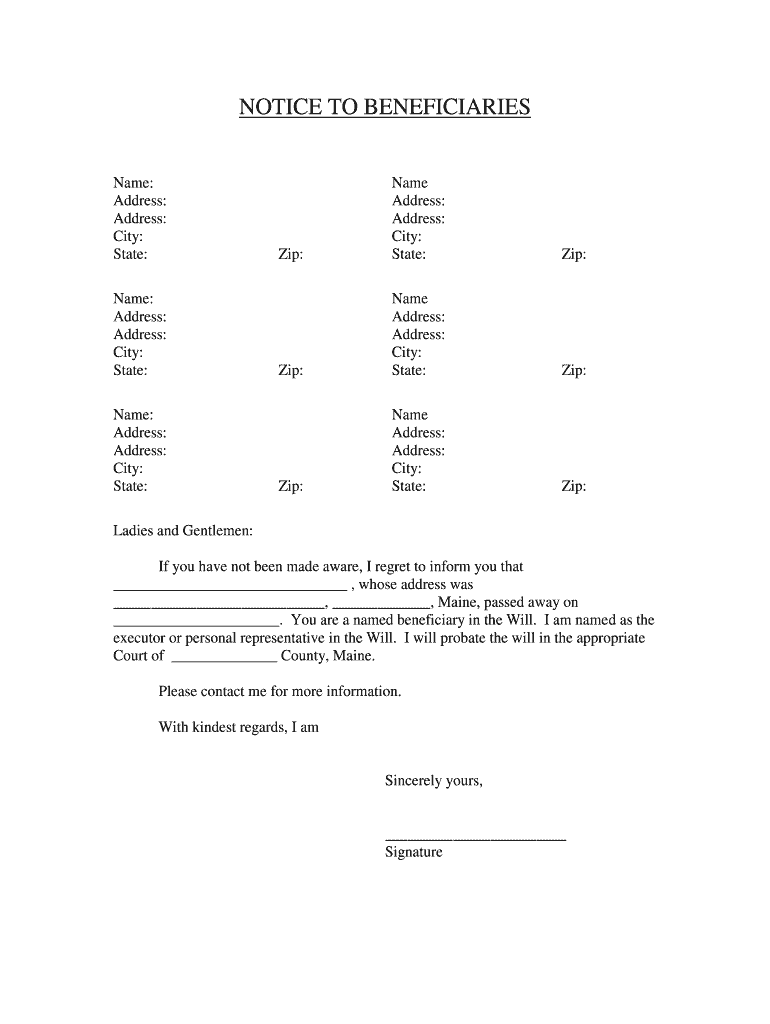
IRA Intake Form InfoTrusteeAmerica


What is the IRA Intake Form InfoTrusteeAmerica
The IRA Intake Form InfoTrusteeAmerica is a crucial document used for establishing and managing Individual Retirement Accounts (IRAs) within the InfoTrusteeAmerica framework. This form gathers essential information from individuals looking to open or transfer funds into an IRA. It typically includes personal details, investment preferences, and beneficiary designations. Understanding this form is vital for ensuring compliance with IRS regulations and for making informed decisions regarding retirement savings.
How to use the IRA Intake Form InfoTrusteeAmerica
Using the IRA Intake Form InfoTrusteeAmerica involves several straightforward steps. First, ensure you have all necessary personal information at hand, such as your Social Security number, employment details, and financial information. Next, fill out the form accurately, paying close attention to sections that require specific details about your investment choices and beneficiaries. Once completed, the form can be submitted electronically or via traditional mail, depending on the institution’s requirements. Utilizing digital tools can simplify this process, allowing for easy tracking and secure submission.
Steps to complete the IRA Intake Form InfoTrusteeAmerica
Completing the IRA Intake Form InfoTrusteeAmerica requires careful attention to detail. Follow these steps for a smooth experience:
- Gather all necessary information, including personal identification and financial details.
- Begin filling out the form, starting with your personal information such as name, address, and Social Security number.
- Provide information regarding your employment and income sources.
- Specify your investment preferences, including asset allocation and risk tolerance.
- Designate beneficiaries by providing their names and relationships to you.
- Review the completed form for accuracy and completeness.
- Submit the form electronically or by mail as per the instructions provided by InfoTrusteeAmerica.
Legal use of the IRA Intake Form InfoTrusteeAmerica
The IRA Intake Form InfoTrusteeAmerica is legally binding when filled out correctly and submitted according to federal and state regulations. To ensure its legal validity, the form must comply with the requirements set forth by the IRS and other regulatory bodies. Utilizing secure digital platforms that provide eSignature capabilities can enhance the form's legal standing. It is important to retain copies of the completed form for your records, as they may be needed for future reference or audits.
Key elements of the IRA Intake Form InfoTrusteeAmerica
Several key elements are essential to the IRA Intake Form InfoTrusteeAmerica. These include:
- Personal Information: Name, address, and Social Security number.
- Investment Preferences: Choices regarding asset allocation and risk tolerance.
- Employment Information: Details about your current employment and income sources.
- Beneficiary Designations: Names and relationships of individuals designated to inherit the IRA.
- Signature: Acknowledgment of the information provided and consent to the terms of the IRA.
Required Documents
To complete the IRA Intake Form InfoTrusteeAmerica, certain documents are typically required. These may include:
- A valid government-issued ID, such as a driver's license or passport.
- Proof of residency, which can be a utility bill or bank statement.
- Social Security card or number verification.
- Any previous retirement account statements if transferring funds from another account.
Quick guide on how to complete ira intake form infotrusteeamerica
Complete IRA Intake Form InfoTrusteeAmerica effortlessly on any device
Digital document management has gained popularity among companies and individuals. It offers an ideal environmentally friendly substitute for traditional printed and signed documentation, as you can easily locate the appropriate form and securely store it online. airSlate SignNow equips you with all the resources necessary to create, modify, and electronically sign your documents promptly without delays. Manage IRA Intake Form InfoTrusteeAmerica on any device with airSlate SignNow Android or iOS applications and enhance any document-related workflow today.
How to modify and electronically sign IRA Intake Form InfoTrusteeAmerica with ease
- Locate IRA Intake Form InfoTrusteeAmerica and then click Get Form to begin.
- Use the tools we offer to fill out your document.
- Mark important sections of your documents or obscure sensitive information with tools that airSlate SignNow provides specifically for that purpose.
- Create your electronic signature using the Sign feature, which takes seconds and holds the same legal validity as a traditional handwritten signature.
- Review the details and then click on the Done button to save your changes.
- Choose how you want to send your form, via email, text message (SMS), or invitation link, or download it to your computer.
Eliminate concerns about lost or misplaced documents, tedious form searches, or errors that necessitate printing new document copies. airSlate SignNow caters to all your document management needs in just a few clicks from your chosen device. Edit and electronically sign IRA Intake Form InfoTrusteeAmerica and guarantee excellent communication at any stage of the form completion process with airSlate SignNow.
Create this form in 5 minutes or less
Create this form in 5 minutes!
People also ask
-
What is the IRA Intake Form InfoTrusteeAmerica?
The IRA Intake Form InfoTrusteeAmerica is a digital document designed for account setup and management in a straightforward manner. By utilizing airSlate SignNow, users can easily fill out and sign this form electronically, ensuring a hassle-free experience.
-
How does airSlate SignNow facilitate the IRA Intake Form InfoTrusteeAmerica?
airSlate SignNow streamlines the process of completing the IRA Intake Form InfoTrusteeAmerica through its user-friendly platform. Users can edit, sign, and send the form securely, reducing the typical turnaround time associated with traditional paperwork.
-
What are the pricing options for using airSlate SignNow with the IRA Intake Form InfoTrusteeAmerica?
airSlate SignNow offers competitive pricing plans that fit various business needs when utilizing the IRA Intake Form InfoTrusteeAmerica. Users can choose from different tiers, each providing access to essential features that simplify document management.
-
What features does airSlate SignNow provide for the IRA Intake Form InfoTrusteeAmerica?
Key features of airSlate SignNow for the IRA Intake Form InfoTrusteeAmerica include document templates, electronic signatures, and real-time collaboration tools. These features make it easier for users to manage the entire process seamlessly and effectively.
-
What benefits can businesses expect from using the IRA Intake Form InfoTrusteeAmerica?
By using the IRA Intake Form InfoTrusteeAmerica in conjunction with airSlate SignNow, businesses can expect improved efficiency and reduced paperwork. This digital approach allows for quicker processing, enhanced client experience, and increased accuracy.
-
Are there integrations available for the IRA Intake Form InfoTrusteeAmerica?
Yes, airSlate SignNow offers multiple integrations that can enhance the functionality of the IRA Intake Form InfoTrusteeAmerica. Users can connect with popular applications, making it easier to sync data and streamline workflows.
-
Is airSlate SignNow secure for handling the IRA Intake Form InfoTrusteeAmerica?
Absolutely! airSlate SignNow prioritizes security, employing advanced encryption to protect documents like the IRA Intake Form InfoTrusteeAmerica. Users can trust that their sensitive information is kept confidential and secure throughout the signing process.
Get more for IRA Intake Form InfoTrusteeAmerica
- Clinical abstract form
- Pudra nhs form
- Ahcccs des combined application spanish final docx scorm azahcccs form
- Ch2opd2 form
- Sandf online application form
- Sevis i 20 form application fill online printable
- Lassen community college transcripts 458340040 form
- Learn how to track your delaware state tax refund status form
Find out other IRA Intake Form InfoTrusteeAmerica
- How To Sign Colorado Courts Document
- Can I eSign Alabama Banking PPT
- How Can I eSign California Banking PDF
- How To eSign Hawaii Banking PDF
- How Can I eSign Hawaii Banking Document
- How Do I eSign Hawaii Banking Document
- How Do I eSign Hawaii Banking Document
- Help Me With eSign Hawaii Banking Document
- How To eSign Hawaii Banking Document
- Can I eSign Hawaii Banking Presentation
- Can I Sign Iowa Courts Form
- Help Me With eSign Montana Banking Form
- Can I Sign Kentucky Courts Document
- How To eSign New York Banking Word
- Can I eSign South Dakota Banking PPT
- How Can I eSign South Dakota Banking PPT
- How Do I eSign Alaska Car Dealer Form
- How To eSign California Car Dealer Form
- Can I eSign Colorado Car Dealer Document
- How Can I eSign Colorado Car Dealer Document