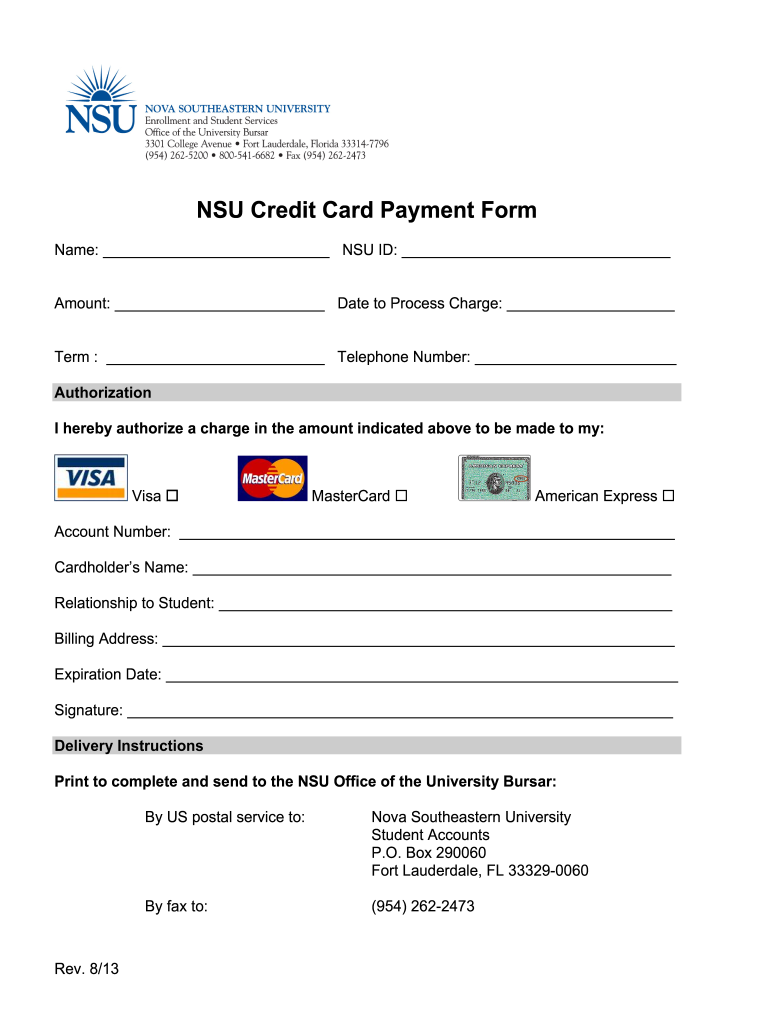
Nsu Credit Card Payment Form 2013


What is the Nsu Credit Card Payment Form
The Nsu Credit Card Payment Form is a document used by individuals or businesses to facilitate payments through credit cards. This form typically includes essential information such as the cardholder's name, credit card number, expiration date, and the amount to be charged. It serves as a formal request for processing a payment and is crucial for maintaining accurate financial records.
How to use the Nsu Credit Card Payment Form
Using the Nsu Credit Card Payment Form involves a few straightforward steps. First, ensure that you have the correct version of the form. Next, fill in the required fields accurately, including personal details and payment information. After completing the form, review it for any errors. Finally, submit the form as per the instructions provided, whether electronically or via mail.
Steps to complete the Nsu Credit Card Payment Form
Completing the Nsu Credit Card Payment Form requires careful attention to detail. Here are the steps to follow:
- Obtain the latest version of the form.
- Fill in your name and contact information.
- Enter the credit card number and expiration date.
- Specify the amount to be charged.
- Sign and date the form to authorize the payment.
Legal use of the Nsu Credit Card Payment Form
The Nsu Credit Card Payment Form is legally binding when completed correctly. It is essential to ensure that all information is accurate and that the form is signed by the cardholder. Compliance with applicable laws, such as the Electronic Signatures in Global and National Commerce (ESIGN) Act, ensures that electronic signatures are valid and enforceable.
Key elements of the Nsu Credit Card Payment Form
Key elements of the Nsu Credit Card Payment Form include:
- Cardholder's name and billing address.
- Credit card number and expiration date.
- Security code (CVV) for verification.
- Amount to be charged.
- Signature line for authorization.
Form Submission Methods
The Nsu Credit Card Payment Form can typically be submitted through various methods, including:
- Online submission via a secure portal.
- Mailing the completed form to the designated address.
- In-person delivery at a specified location.
Quick guide on how to complete nsu credit card payment form
The optimal method to locate and authorize Nsu Credit Card Payment Form
On a company-wide scale, ineffective procedures regarding document endorsement can consume substantial work hours. Authorizing documents like Nsu Credit Card Payment Form is an inherent aspect of operations across all sectors, which is why the productivity of each agreement’s lifecycle signNowly impacts the overall organization’s effectiveness. With airSlate SignNow, authorizing your Nsu Credit Card Payment Form can be as straightforward and quick as possible. You will discover on this platform the latest version of almost any document. Even better, you can authorize it instantly without the need to install additional software on your computer or printing physical copies.
How to obtain and authorize your Nsu Credit Card Payment Form
- Browse our collection by category or utilize the search bar to find the document you require.
- Examine the form preview by clicking on Learn more to ensure it’s the correct one.
- Press Get form to begin editing immediately.
- Fill out your form and include any necessary information using the toolbar.
- Upon completion, click the Sign tool to authorize your Nsu Credit Card Payment Form.
- Select the signature option that suits you best: Draw, Create initials, or upload a picture of your handwritten signature.
- Click Done to finalize editing and move on to document-sharing preferences as needed.
With airSlate SignNow, you have everything required to manage your documents proficiently. You can find, complete, modify, and even send your Nsu Credit Card Payment Form in one tab with no complications. Simplify your workflows by employing a single, intelligent eSignature solution.
Create this form in 5 minutes or less
Find and fill out the correct nsu credit card payment form
FAQs
-
How do I fill taxes online?
you can file taxes online by using different online platforms. by using this online platform you can easily submit the income tax returns, optimize your taxes easily.Tachotax provides the most secure, easy and fast way of tax filing.
-
How do I fill out the income tax for online job payment? Are there any special forms to fill it?
I am answering to your question with the UNDERSTANDING that you are liableas per Income Tax Act 1961 of Republic of IndiaIf you have online source of Income as per agreement as an employer -employee, It will be treated SALARY income and you will file ITR 1 for FY 2017–18If you are rendering professional services outside India with an agreement as professional, in that case you need to prepare Financial Statements ie. Profit and loss Account and Balance sheet for FY 2017–18 , finalize your income and pay taxes accordingly, You will file ITR -3 for FY 2017–1831st Dec.2018 is last due date with minimum penalty, grab that opportunity and file income tax return as earliest
-
How do payment gateways like authorize.net connect to credit card companies?
Well, a lengthy process has to be followed for this purpose. This process includes the list of following steps:Submit your credit card transaction to the Authorize .NET Payment Gateway.Authorize .NET sends the transaction to the processor through a secure connection.The transaction is then passed by the processor to the CCIS (Credit Card Interchange System).CCIS routes the transaction to the correct credit card issuer.Your transaction is then approved or rejected by your credit card issuers according to the amount/funds available in your credit card. Both the transaction results are then passed by your credit card issuer. If your transaction is approved by your credit card issuer then appropriate funds back through the same CCIS (Credit Card Interchange System).The final result of the transaction is relayed to the processor by CCIS system.The transaction is then relayed to the Authorize. NET Payment Gateway.The transaction’s result is then stored by the Authorize .NET. This result is then sent to the customer and merchant (You, the Merchant).If you are looking for a solution you need to integrate Authorize .NET with your store to be able to receive payments from customers for their shopping, you needAuthorize .NET Payment Gateway in WooCommerce extension for the following reasons:It provides support for multiple cards.It is easy to install.Offers security of payments.Offers features to help customers make payment without leaving your website.Well, the list of its amazing features doesn’t end here only. This is why I suggest you, to know more about the potential of this extension for your online business.
Create this form in 5 minutes!
How to create an eSignature for the nsu credit card payment form
How to generate an electronic signature for the Nsu Credit Card Payment Form online
How to make an eSignature for your Nsu Credit Card Payment Form in Google Chrome
How to make an eSignature for signing the Nsu Credit Card Payment Form in Gmail
How to create an electronic signature for the Nsu Credit Card Payment Form straight from your mobile device
How to make an eSignature for the Nsu Credit Card Payment Form on iOS
How to make an electronic signature for the Nsu Credit Card Payment Form on Android
People also ask
-
What is the Nsu Credit Card Payment Form?
The Nsu Credit Card Payment Form is a digital document that allows businesses to securely collect credit card payments from customers. With this form, you can streamline the payment process, ensuring easier and quicker transactions for both you and your clients.
-
How does airSlate SignNow integrate with the Nsu Credit Card Payment Form?
airSlate SignNow seamlessly integrates with the Nsu Credit Card Payment Form, enabling users to send, fill out, and eSign the form electronically. This integration enhances efficiency and allows for real-time tracking of payment statuses.
-
What are the benefits of using the Nsu Credit Card Payment Form?
Using the Nsu Credit Card Payment Form has numerous benefits, including improved cash flow, reduced paperwork, and enhanced data security. By digitizing your payment collection, you can signNowly decrease transaction time and minimize errors.
-
Is there a cost associated with using the Nsu Credit Card Payment Form through airSlate SignNow?
Yes, there is a cost associated with using the Nsu Credit Card Payment Form through airSlate SignNow, but it offers a cost-effective solution relative to traditional payment collection methods. Pricing depends on the features and volume of transactions you require, making it accessible for businesses of all sizes.
-
Can I customize the Nsu Credit Card Payment Form?
Absolutely! The Nsu Credit Card Payment Form can be customized to match your branding and specific business needs. You can add your logo, adjust the fields required for payment details, and tailor the design for a more professional appearance.
-
What features does airSlate SignNow offer with the Nsu Credit Card Payment Form?
With the Nsu Credit Card Payment Form, airSlate SignNow provides features such as electronic signatures, customization options, and secure payment processing. These features ensure compliance and enhance the user experience during the payment process.
-
How secure is the Nsu Credit Card Payment Form on airSlate SignNow?
The Nsu Credit Card Payment Form on airSlate SignNow is designed with top-tier security measures to protect sensitive data. This includes encryption, secure servers, and compliance with industry standards to ensure that your transactions remain safe.
Get more for Nsu Credit Card Payment Form
- Which states require sales tax on software as a service form
- Digital products and remote access software exemption certificate digital products and remote access software exemption form
- Form 8633
- Form ss 5 rev december 2004 fill in capable
- Printable irs form 3911 form
- Self employment short 2019 if you re self employed have relatively simple tax affairs and your annual business turnover was form
- Form dsmc 505 image
- Publication 1915sp rev 3 2015 understanding your irs individual taxpayer identification number irs form
Find out other Nsu Credit Card Payment Form
- How Do I Electronic signature Utah Real Estate Form
- How To Electronic signature Utah Real Estate PPT
- How Can I Electronic signature Virginia Real Estate PPT
- How Can I Electronic signature Massachusetts Sports Presentation
- How To Electronic signature Colorado Courts PDF
- How To Electronic signature Nebraska Sports Form
- How To Electronic signature Colorado Courts Word
- How To Electronic signature Colorado Courts Form
- How To Electronic signature Colorado Courts Presentation
- Can I Electronic signature Connecticut Courts PPT
- Can I Electronic signature Delaware Courts Document
- How Do I Electronic signature Illinois Courts Document
- How To Electronic signature Missouri Courts Word
- How Can I Electronic signature New Jersey Courts Document
- How Can I Electronic signature New Jersey Courts Document
- Can I Electronic signature Oregon Sports Form
- How To Electronic signature New York Courts Document
- How Can I Electronic signature Oklahoma Courts PDF
- How Do I Electronic signature South Dakota Courts Document
- Can I Electronic signature South Dakota Sports Presentation