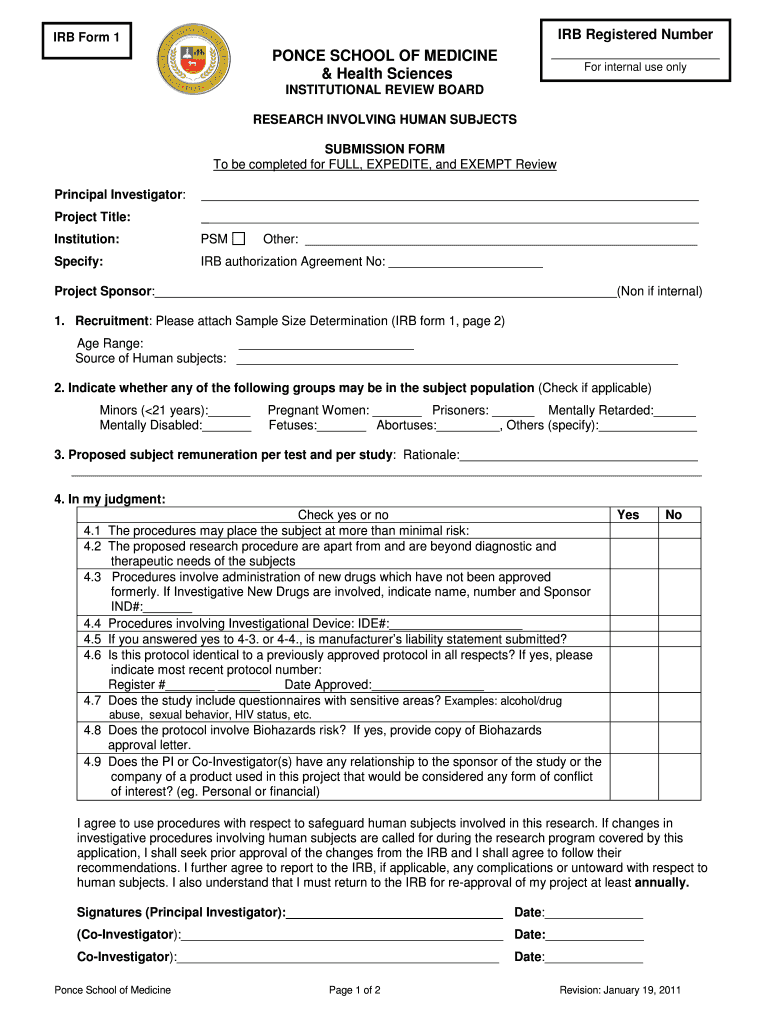
IRB FORM 1 Page1 PDF Ponce School of Medicine and Health Psm 2011-2026


Understanding the IRB Form 1
The IRB Form 1 is a crucial document used by the Ponce School of Medicine and Health Sciences (PSM) for the ethical review of research involving human subjects. This form ensures that all research complies with ethical standards and regulatory requirements. It is designed to protect the rights and welfare of participants while facilitating the research process.
How to Complete the IRB Form 1
Completing the IRB Form 1 involves several key steps. First, gather all necessary information about your research project, including the study's purpose, methodology, and participant recruitment strategies. Next, fill out the form accurately, ensuring that all sections are completed. Pay special attention to the informed consent process, as this is a vital aspect of ethical research. Once completed, review the form for any errors or omissions before submission.
Obtaining the IRB Form 1
The IRB Form 1 can typically be obtained directly from the Ponce School of Medicine and Health Sciences website or through the institution's research office. It is important to ensure that you are using the most current version of the form to avoid any compliance issues. If you have trouble locating the form, consider reaching out to the research office for assistance.
Key Elements of the IRB Form 1
The IRB Form 1 includes several critical components that must be addressed. These include the study title, principal investigator details, a description of the research methodology, and a detailed informed consent process. Additionally, the form requires information about potential risks to participants and how those risks will be mitigated. Ensuring that these elements are thoroughly addressed is essential for a successful review.
Legal Considerations for the IRB Form 1
Utilizing the IRB Form 1 involves understanding various legal considerations. Compliance with federal regulations, such as the Common Rule, is mandatory. Researchers must also be aware of state-specific laws that may impact their study. Adhering to these legal frameworks not only protects participants but also ensures the integrity of the research process.
Examples of Using the IRB Form 1
Examples of scenarios where the IRB Form 1 is applicable include clinical trials, behavioral studies, and any research that involves collecting data from human subjects. Each of these examples highlights the necessity of ethical review to safeguard participant welfare. By submitting the IRB Form 1, researchers demonstrate their commitment to ethical standards in their work.
Quick guide on how to complete irb form 1 page1pdf ponce school of medicine and health psm
The simplest method to obtain and sign IRB FORM 1 Page1 pdf Ponce School Of Medicine And Health Psm
Across the entirety of your organization, ineffective procedures surrounding paper approvals can drain a considerable amount of working hours. Endorsing documents like IRB FORM 1 Page1 pdf Ponce School Of Medicine And Health Psm is an intrinsic aspect of operations in every sector, which is why the efficacy of every contract’s lifecycle signNowly impacts the organization’s overall performance. With airSlate SignNow, endorsing your IRB FORM 1 Page1 pdf Ponce School Of Medicine And Health Psm is as straightforward and swift as possible. You’ll discover on this platform the latest version of nearly any form. Even better, you can endorse it immediately without the need for external software installation on your computer or having to print out hard copies.
Steps to obtain and endorse your IRB FORM 1 Page1 pdf Ponce School Of Medicine And Health Psm
- Explore our repository by category or use the search tool to find the document you require.
- Examine the form preview by clicking Learn more to confirm it’s the correct one.
- Click Get form to commence editing without delay.
- Fill out your form and include any necessary information utilizing the toolbar.
- Once completed, click the Sign tool to endorse your IRB FORM 1 Page1 pdf Ponce School Of Medicine And Health Psm.
- Select the signing option that is most suitable for you: Draw, Create initials, or upload an image of your handwritten signature.
- Click Done to finalize editing and proceed to document-sharing choices as needed.
With airSlate SignNow, you have everything you need to handle your documentation efficiently. You can find, complete, edit, and even send your IRB FORM 1 Page1 pdf Ponce School Of Medicine And Health Psm in one tab with no hassle. Optimize your procedures by employing a unified, intelligent eSignature solution.
Create this form in 5 minutes or less
Create this form in 5 minutes!
How to create an eSignature for the irb form 1 page1pdf ponce school of medicine and health psm
How to make an eSignature for your Irb Form 1 Page1pdf Ponce School Of Medicine And Health Psm online
How to generate an eSignature for your Irb Form 1 Page1pdf Ponce School Of Medicine And Health Psm in Chrome
How to make an eSignature for putting it on the Irb Form 1 Page1pdf Ponce School Of Medicine And Health Psm in Gmail
How to create an electronic signature for the Irb Form 1 Page1pdf Ponce School Of Medicine And Health Psm from your mobile device
How to create an eSignature for the Irb Form 1 Page1pdf Ponce School Of Medicine And Health Psm on iOS devices
How to make an electronic signature for the Irb Form 1 Page1pdf Ponce School Of Medicine And Health Psm on Android OS
People also ask
-
What is an IRB form and why is it important?
An IRB form is a document used to obtain approval from an Institutional Review Board for research involving human subjects. It is important because it ensures that all ethical standards are met and the rights of participants are protected. Using airSlate SignNow helps streamline the process of submitting and managing IRB forms efficiently.
-
How can airSlate SignNow help with my IRB form submissions?
airSlate SignNow allows you to create, send, and eSign IRB forms quickly and securely. Our platform simplifies the document workflow, enabling you to gather necessary signatures and manage revisions seamlessly. This ensures that your IRB form submissions are handled promptly, helping you adhere to project timelines.
-
Is there a cost associated with using airSlate SignNow for IRB forms?
Yes, airSlate SignNow offers various pricing plans depending on your needs. Each plan includes features that cater to document management and eSigning, including IRB forms. You can choose a plan that fits your budget while benefitting from our cost-effective solution.
-
What features of airSlate SignNow make it ideal for handling IRB forms?
airSlate SignNow includes features such as customizable templates, automated workflows, and a secure eSignature process, making it ideal for handling IRB forms. These tools enhance efficiency by reducing the time spent on paperwork and minimizing errors. Additionally, our cloud-based solution allows easy access from any device.
-
Can I track the status of my IRB form with airSlate SignNow?
Yes, with airSlate SignNow, you can easily track the status of your IRB forms. Our platform provides real-time updates and notifications on document activity, ensuring you are informed when forms are sent, viewed, and signed. This level of tracking is essential for maintaining compliance and transparency throughout the approval process.
-
Does airSlate SignNow integrate with other software I may be using for IRB forms?
Absolutely! airSlate SignNow offers various integrations with popular software solutions that you might already be using for managing IRB forms and research documentation. These integrations facilitate a smoother workflow, allowing you to keep all your tools synchronized and efficient while processing IRB forms.
-
What benefits does airSlate SignNow provide for research teams handling IRB forms?
airSlate SignNow provides signNow benefits for research teams, including reduced turnaround times, improved collaboration, and enhanced document security. By utilizing our platform, your team can quickly manage IRB forms, ensuring timely approvals and compliance with regulatory guidelines. This ultimately supports the smooth execution of research projects.
Get more for IRB FORM 1 Page1 pdf Ponce School Of Medicine And Health Psm
- Declaration of legal ward as eligible dependent form
- Internal revenue service reporting form
- Internal revenue service consent form
- Accounting services bureau insurance ca form
- Authorization agreement for invoice payments cdi 177 form
- Form 8873
- Internal revenue service information
- Form 8508 rev 10 2015 request for waiver from filing information returns electronically irs
Find out other IRB FORM 1 Page1 pdf Ponce School Of Medicine And Health Psm
- Electronic signature Texas Time Off Policy Later
- Electronic signature Texas Time Off Policy Free
- eSignature Delaware Time Off Policy Online
- Help Me With Electronic signature Indiana Direct Deposit Enrollment Form
- Electronic signature Iowa Overtime Authorization Form Online
- Electronic signature Illinois Employee Appraisal Form Simple
- Electronic signature West Virginia Business Ethics and Conduct Disclosure Statement Free
- Electronic signature Alabama Disclosure Notice Simple
- Electronic signature Massachusetts Disclosure Notice Free
- Electronic signature Delaware Drug Testing Consent Agreement Easy
- Electronic signature North Dakota Disclosure Notice Simple
- Electronic signature California Car Lease Agreement Template Free
- How Can I Electronic signature Florida Car Lease Agreement Template
- Electronic signature Kentucky Car Lease Agreement Template Myself
- Electronic signature Texas Car Lease Agreement Template Easy
- Electronic signature New Mexico Articles of Incorporation Template Free
- Electronic signature New Mexico Articles of Incorporation Template Easy
- Electronic signature Oregon Articles of Incorporation Template Simple
- eSignature Montana Direct Deposit Enrollment Form Easy
- How To Electronic signature Nevada Acknowledgement Letter