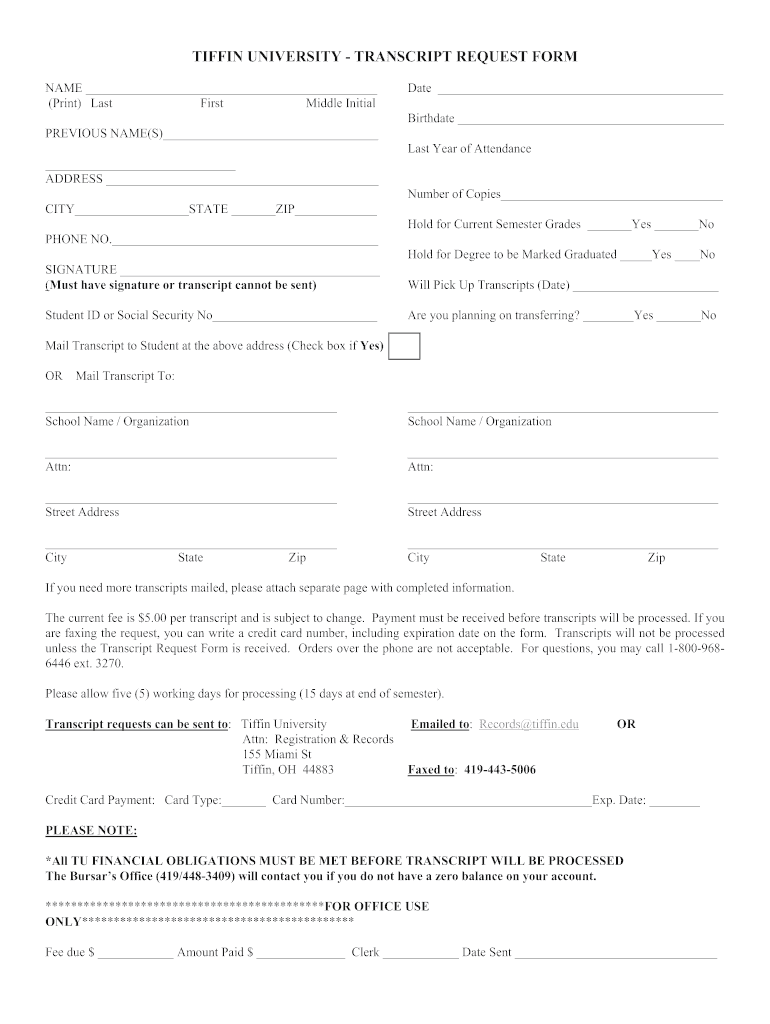
Tiffin University Transcript Form


What is the Tiffin University Transcript
A Tiffin University transcript is an official record of a student's academic performance at the institution. This document details the courses taken, grades received, and credits earned throughout a student's enrollment. Transcripts are essential for various purposes, including transferring to another institution, applying for jobs, or furthering education. Tiffin University offers both official and unofficial transcripts, with the official version typically bearing the university seal and signature, confirming its authenticity.
How to obtain the Tiffin University Transcript
To obtain a Tiffin University transcript, students must follow specific procedures set by the registrar's office. The process generally involves submitting a transcript request form, which can often be completed online. Students may need to provide personal identification information, including their student ID, dates of attendance, and the recipient's details if the transcript is to be sent directly. Fees may apply for processing the request, especially for official transcripts.
Steps to complete the Tiffin University Transcript
Completing the Tiffin University transcript request involves several steps:
- Access the transcript request form on the Tiffin University website.
- Fill in the required personal information, including your name, student ID, and contact details.
- Select the type of transcript you need (official or unofficial).
- Provide the recipient's information if applicable.
- Review the information for accuracy and submit the form.
- Pay any associated fees, if required.
Legal use of the Tiffin University Transcript
The Tiffin University transcript serves as a legally recognized document that can be used for various official purposes. It is important to ensure that the transcript is obtained through the proper channels to maintain its validity. Employers, other educational institutions, and licensing boards often require official transcripts for verification of academic credentials. Using an unofficial transcript for formal applications may not be accepted.
Key elements of the Tiffin University Transcript
Key elements typically included in a Tiffin University transcript are:
- Student's full name and identification number
- Dates of attendance
- Course titles and codes
- Grades received for each course
- Total credits earned
- Degree awarded, if applicable
- Signature of the registrar and university seal for official transcripts
Form Submission Methods (Online / Mail / In-Person)
Students can submit their Tiffin University transcript requests through various methods. The most convenient option is typically online submission via the university's portal. Alternatively, students may choose to mail a printed request form to the registrar's office or deliver it in person. Each submission method may have different processing times and requirements, so it is advisable to check the specific guidelines provided by Tiffin University.
Quick guide on how to complete tiffin university transcript request pdf form
The simplest method to locate and endorse Tiffin University Transcript
On the scale of your entire organization, ineffective procedures regarding paper approvals can take up considerable working hours. Endorsing documents like Tiffin University Transcript is an intrinsic aspect of operations in any enterprise, which is why the effectiveness of each agreement's lifecycle signNowly impacts the company's overall performance. With airSlate SignNow, endorsing your Tiffin University Transcript can be as straightforward and quick as possible. This platform provides you with the latest version of almost any document. Even better, you can endorse it right away without needing to install additional software on your computer or printing anything as physical copies.
Steps to obtain and endorse your Tiffin University Transcript
- Browse through our library by category or use the search bar to locate the document you require.
- Check the document preview by clicking Learn more to verify it’s the correct one.
- Hit Get form to start editing immediately.
- Fill out your document and add any required information using the toolbar.
- When finished, click the Sign tool to endorse your Tiffin University Transcript.
- Choose the signing method that works best for you: Draw, Create initials, or upload an image of your handwritten signature.
- Click Done to complete editing and proceed to document-sharing options if necessary.
With airSlate SignNow, you possess everything required to handle your documents effectively. You can discover, complete, edit, and even send your Tiffin University Transcript in one tab with minimal difficulty. Enhance your procedures with a unified, intelligent eSignature solution.
Create this form in 5 minutes or less
FAQs
-
How do you fill in a State University of New York at Oswego transcript request?
In all USA institutes all aspiring foreigner students are required to submit their academic record of their native country, endorsed by the school or college in original and these documents shall be NOT be returned.If you are applying for pre-college / pre-university courses, you will submit your school records. If applying for post graduate courses then submit your marks list of your graduated course.Transcript = Marks list, academic records (certificates of class performance) these are the documents which you need to take from your college i.e. take duplicate mark sheets or take color photocopies & get it endorsed by your school or college, and submit it in YOUR school / college LOGO sealed envelope.Sometimes, they may not accept color photocopies also, in such case, go back to your school or college and take duplicate marks sheet / qualifying exam completion certificate get it endorsed by the school or college and then submit.Remember : Be careful = Do not submit your ORIGINALs for they will NOT BE RETURNED.
-
How do I fill a form which is PDF?
You can try out Fill which had a free forever plan and requires no download. You simply upload your PDF and then fill it in within the browser:UploadFillDownloadIf the fields are live, as in the example above, simply fill them in. If the fields are not live you can drag on the fields to complete it quickly. Once you have completed the form click the download icon in the toolbar to download a copy of the finished PDF. Or send it for signing.Open a free account on Fill here
-
How can I electronically fill out a PDF form?
You’ll need a PDF editor to fill out forms. I recommend you PDF Expert, it’s a great solution for Mac.What forms it supports:Acro forms created in signNow or similar programs.Static XFA forms created in signNow LiveCycle.PDF Expert supports checkboxes and text fields. Just click them and type what you need.If your form is non-interactive, you can type on it using the ‘Text’ tool (go to the ‘Annotate’ tab > ‘Text’).For a non-interactive checkbox, you can use the ‘Stamp’ tool or just type ‘x’ on it.For a more detailed tutorial, check the article “How to fill out a PDF form on Mac”. And here are the guides on how to fill out different tax forms.Hopefully, this helps!
-
How do I respond to a request for a restraining order? Do I need to fill out a form?
As asked of me specifically;The others are right, you will likely need a lawyer. But to answer your question, there is a response form to respond to a restraining order or order of protection. Worst case the form is available at the courthouse where your hearing is set to be heard in, typically at the appropriate clerk's window, which may vary, so ask any of the clerk's when you get there.You only have so many days to respond, and it will specify in the paperwork.You will also have to appear in court on the date your hearing is scheduled.Most courts have a department that will help you respond to forms at no cost. I figure you are asking because you can't afford an attorney which is completely understandable.The problem is that if you aren't represented and the other person is successful in getting a temporary restraining order made permanent in the hearing you will not be allowed at any of the places the petitioner goes, without risking arrest.I hope this helps.Not given as legal advice-
-
How do you fill out a form scanned as a PDF?
If you have Acrobat Reader or Foxit Phantom, you can add form to the PDF file you want to fill in. Refer to the screenshot here (Phantom). First click on Form, then you can pick option you want for your form (Text Field, Check box…) and draw it where you want to input your data. You can also change font and size of it to fit the existing text. When you are done adding the fields, you can just click on the hand icon, and you can now fill in your form and then save it as.
Create this form in 5 minutes!
How to create an eSignature for the tiffin university transcript request pdf form
How to create an eSignature for the Tiffin University Transcript Request Pdf Form online
How to create an eSignature for your Tiffin University Transcript Request Pdf Form in Google Chrome
How to create an eSignature for signing the Tiffin University Transcript Request Pdf Form in Gmail
How to create an eSignature for the Tiffin University Transcript Request Pdf Form from your smart phone
How to generate an eSignature for the Tiffin University Transcript Request Pdf Form on iOS devices
How to generate an electronic signature for the Tiffin University Transcript Request Pdf Form on Android devices
People also ask
-
What are policies procedures and how can airSlate SignNow help with them?
Policies procedures are formal guidelines that outline how tasks and processes should be carried out within an organization. airSlate SignNow simplifies the creation and management of these documents, allowing businesses to streamline their workflows and ensure compliance effectively.
-
How does airSlate SignNow support the creation of policies procedures?
airSlate SignNow offers a user-friendly interface that allows you to easily draft and share your policies procedures. The platform enables electronic signatures, ensuring that all stakeholders can sign off on these critical documents quickly and securely.
-
What pricing plans include policies procedures features?
All pricing plans of airSlate SignNow include features that cater to the development and management of policies procedures. Our competitive pricing ensures you have access to essential tools like document templates and eSignature capabilities without breaking the bank.
-
Are there any integrations available for managing policies procedures?
Yes, airSlate SignNow integrates seamlessly with various applications, enhancing the efficiency of your policies procedures management. These integrations facilitate smoother workflows, allowing you to sync your documents with tools like Google Workspace, Salesforce, and more.
-
Can I track changes made to my policies procedures with airSlate SignNow?
Absolutely! airSlate SignNow provides features to track edits and revisions made to your policies procedures. This ensures transparency and accountability, as you can maintain historical records of document changes and signatures.
-
How does airSlate SignNow enhance the security of policies procedures?
Security is a priority with airSlate SignNow. We employ advanced encryption techniques and access controls to safeguard your policies procedures, ensuring that sensitive information remains protected throughout the document lifecycle.
-
Is airSlate SignNow suitable for businesses of all sizes for managing policies procedures?
Yes, airSlate SignNow is designed to cater to businesses of all sizes looking to manage their policies procedures effectively. Whether you are a small business or a large enterprise, our platform scales to meet your needs while being cost-effective.
Get more for Tiffin University Transcript
- D2l2jhoszs7d12cloudfrontnetstatecabuilding department application extension request form
- Get the free employment separation certificate 2020 2022 form
- Passport renewal application us passport service guide form
- Ds11pdf us department of state application for a us form
- Delaware sellers disclosure of real property condition form
- Pptc153pdf save reset form protected when completed b print form
- Wwwcourseherocomfile129036926pptc482pdf save reset form protected when completed b
- Motor vehicle commission volunteersnjgov form
Find out other Tiffin University Transcript
- How Do I Sign Hawaii Sports Presentation
- How Do I Sign Kentucky Sports Presentation
- Can I Sign North Carolina Orthodontists Presentation
- How Do I Sign Rhode Island Real Estate Form
- Can I Sign Vermont Real Estate Document
- How To Sign Wyoming Orthodontists Document
- Help Me With Sign Alabama Courts Form
- Help Me With Sign Virginia Police PPT
- How To Sign Colorado Courts Document
- Can I eSign Alabama Banking PPT
- How Can I eSign California Banking PDF
- How To eSign Hawaii Banking PDF
- How Can I eSign Hawaii Banking Document
- How Do I eSign Hawaii Banking Document
- How Do I eSign Hawaii Banking Document
- Help Me With eSign Hawaii Banking Document
- How To eSign Hawaii Banking Document
- Can I eSign Hawaii Banking Presentation
- Can I Sign Iowa Courts Form
- Help Me With eSign Montana Banking Form