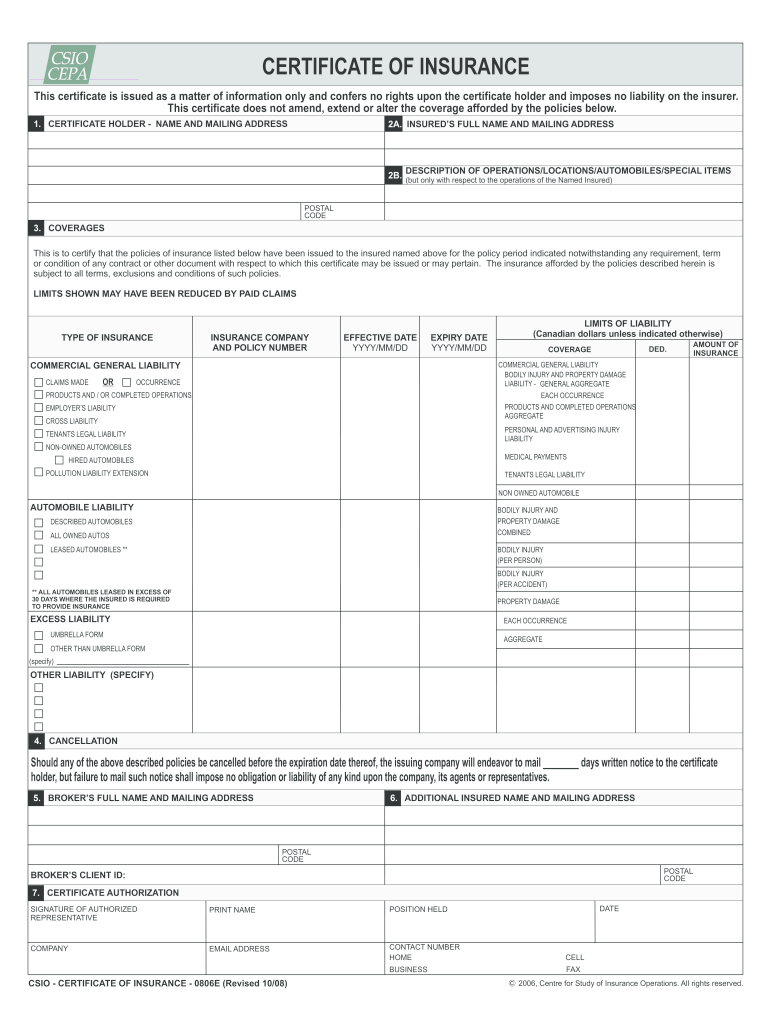
CERTIFICATE of INSURANCE RWGlobal Form


What is the Certificate of Insurance RWGlobal
The Certificate of Insurance RWGlobal is a document that provides proof of insurance coverage for businesses and individuals. It serves as a verification tool, detailing the types of insurance policies held, coverage limits, and the effective dates of those policies. This certificate is often required by clients or partners to ensure that a business has adequate insurance protection before entering into contracts or agreements.
How to Obtain the Certificate of Insurance RWGlobal
To obtain the Certificate of Insurance RWGlobal, individuals or businesses typically need to contact their insurance provider. The process usually involves requesting the certificate through the insurer's customer service or online portal. It is essential to provide necessary details, such as the type of coverage needed and any specific requirements from the requesting party. Once the request is processed, the certificate will be issued, often in a digital format for convenience.
Steps to Complete the Certificate of Insurance RWGlobal
Completing the Certificate of Insurance RWGlobal involves several key steps to ensure accuracy and compliance. First, gather all relevant insurance policy information, including policy numbers, coverage types, and effective dates. Next, fill out the certificate form with precise details, ensuring that all required fields are completed. After filling out the form, review it for any errors, and then submit it to your insurance provider for verification and issuance. This process can often be done online for efficiency.
Legal Use of the Certificate of Insurance RWGlobal
The legal use of the Certificate of Insurance RWGlobal is crucial in various business transactions. It acts as a binding document that confirms the existence of insurance coverage, which can protect both parties in a contractual agreement. In the event of a claim or dispute, this certificate can serve as evidence of compliance with insurance requirements. It is essential to ensure that the certificate is accurate and up-to-date to maintain its legal validity.
Key Elements of the Certificate of Insurance RWGlobal
The Certificate of Insurance RWGlobal contains several key elements that are vital for understanding the coverage provided. These elements include:
- Insured Party: The individual or business that holds the insurance policy.
- Insurance Provider: The company that issues the insurance policy.
- Coverage Types: The specific types of insurance coverage included, such as general liability, workers' compensation, or professional liability.
- Policy Numbers: Unique identifiers for each insurance policy.
- Effective Dates: The start and end dates of the insurance coverage.
- Additional Insured: Any third parties that are covered under the policy.
Examples of Using the Certificate of Insurance RWGlobal
The Certificate of Insurance RWGlobal is commonly used in various scenarios, including:
- Contracting with vendors who require proof of insurance before commencing work.
- Leasing property where landlords request insurance documentation from tenants.
- Participating in events or trade shows that mandate insurance coverage for exhibitors.
Each of these situations underscores the importance of having an up-to-date certificate readily available to fulfill contractual obligations.
Quick guide on how to complete certificate of insurance rwglobal
Manage CERTIFICATE OF INSURANCE RWGlobal effortlessly on any device
Digital document management has gained traction among companies and individuals. It offers an ideal environmentally friendly substitute for conventional printed and signed documents, as you can easily locate the correct form and securely save it online. airSlate SignNow provides you with all the resources necessary to create, modify, and electronically sign your documents swiftly without any delays. Handle CERTIFICATE OF INSURANCE RWGlobal on any device using airSlate SignNow's Android or iOS applications and streamline any document-focused workflow today.
The easiest way to modify and electronically sign CERTIFICATE OF INSURANCE RWGlobal without hassle
- Locate CERTIFICATE OF INSURANCE RWGlobal and click Get Form to begin.
- Utilize the tools we offer to complete your document.
- Emphasize important parts of the documents or obscure sensitive information with tools specifically provided by airSlate SignNow for that purpose.
- Generate your eSignature using the Sign feature, which takes only seconds and carries the same legal validity as a traditional handwritten signature.
- Verify the details and then click on the Done button to save your modifications.
- Select your preferred method to share your form, whether by email, SMS, or invitation link, or download it to your computer.
Eliminate concerns about lost or misplaced documents, tedious form navigation, or errors requiring new document prints. airSlate SignNow fulfills your document management needs with just a few clicks from any device you choose. Modify and electronically sign CERTIFICATE OF INSURANCE RWGlobal and ensure efficient communication throughout your form preparation process with airSlate SignNow.
Create this form in 5 minutes or less
FAQs
-
Where can I get the form for migration certificate?
Migration is issued by the Universities themselves.The best way is to inquire your college they will guide you further.In case you happen to be from A.P.J Abdul Kalam Technical Universityhere is the link to get it issued online.Hope it helpsStudent Service (Dashboard) Dr. A.P.J. Abdul Kalam Technical University (Lucknow)Regards
Create this form in 5 minutes!
How to create an eSignature for the certificate of insurance rwglobal
How to make an eSignature for the Certificate Of Insurance Rwglobal in the online mode
How to make an eSignature for your Certificate Of Insurance Rwglobal in Chrome
How to create an electronic signature for putting it on the Certificate Of Insurance Rwglobal in Gmail
How to make an eSignature for the Certificate Of Insurance Rwglobal right from your mobile device
How to make an electronic signature for the Certificate Of Insurance Rwglobal on iOS devices
How to create an electronic signature for the Certificate Of Insurance Rwglobal on Android OS
People also ask
-
What is a CERTIFICATE OF INSURANCE RWGlobal?
A CERTIFICATE OF INSURANCE RWGlobal is a document that provides proof of insurance coverage for businesses. It details the types of coverage an organization has and is essential for various contractual requirements, ensuring compliance during business transactions.
-
How does airSlate SignNow simplify obtaining a CERTIFICATE OF INSURANCE RWGlobal?
airSlate SignNow simplifies the process of obtaining a CERTIFICATE OF INSURANCE RWGlobal by allowing users to easily request, sign, and store documents electronically. This streamlines the workflow and reduces the time needed to manage essential paperwork, enhancing efficiency.
-
What are the benefits of using airSlate SignNow for the CERTIFICATE OF INSURANCE RWGlobal?
Using airSlate SignNow for the CERTIFICATE OF INSURANCE RWGlobal offers numerous benefits, including faster processing times, reduced paper waste, and enhanced security features. This service not only saves time but ensures that sensitive information is protected throughout the signing process.
-
Is there a cost associated with getting a CERTIFICATE OF INSURANCE RWGlobal through airSlate SignNow?
Yes, there is a cost associated with obtaining a CERTIFICATE OF INSURANCE RWGlobal through airSlate SignNow, depending on the selected plan. Pricing is competitive and reflects the value provided by a user-friendly interface and efficient document management capabilities.
-
Can I integrate airSlate SignNow with other tools for managing my CERTIFICATE OF INSURANCE RWGlobal?
Absolutely! airSlate SignNow offers integrations with various workflow tools and applications, making it easy to manage your CERTIFICATE OF INSURANCE RWGlobal alongside other business processes. This connectivity improves overall operational efficiency and enhances productivity.
-
How does eSigning accelerate the process of obtaining a CERTIFICATE OF INSURANCE RWGlobal?
eSigning with airSlate SignNow accelerates the process of obtaining a CERTIFICATE OF INSURANCE RWGlobal by allowing parties to sign documents from anywhere at any time. This eliminates delays associated with physical signatures and expedites contract fulfillment.
-
What security measures does airSlate SignNow have for CERTIFICATE OF INSURANCE RWGlobal documents?
airSlate SignNow employs state-of-the-art security measures for CERTIFICATE OF INSURANCE RWGlobal documents, including encryption and secure access controls. These features ensure that your sensitive documents remain confidential and protected from unauthorized access.
Get more for CERTIFICATE OF INSURANCE RWGlobal
Find out other CERTIFICATE OF INSURANCE RWGlobal
- How Do I Electronic signature Iowa Construction Document
- How Can I Electronic signature South Carolina Charity PDF
- How Can I Electronic signature Oklahoma Doctors Document
- How Can I Electronic signature Alabama Finance & Tax Accounting Document
- How To Electronic signature Delaware Government Document
- Help Me With Electronic signature Indiana Education PDF
- How To Electronic signature Connecticut Government Document
- How To Electronic signature Georgia Government PDF
- Can I Electronic signature Iowa Education Form
- How To Electronic signature Idaho Government Presentation
- Help Me With Electronic signature Hawaii Finance & Tax Accounting Document
- How Can I Electronic signature Indiana Government PDF
- How Can I Electronic signature Illinois Finance & Tax Accounting PPT
- How To Electronic signature Maine Government Document
- How To Electronic signature Louisiana Education Presentation
- How Can I Electronic signature Massachusetts Government PDF
- How Do I Electronic signature Montana Government Document
- Help Me With Electronic signature Louisiana Finance & Tax Accounting Word
- How To Electronic signature Pennsylvania Government Document
- Can I Electronic signature Texas Government PPT