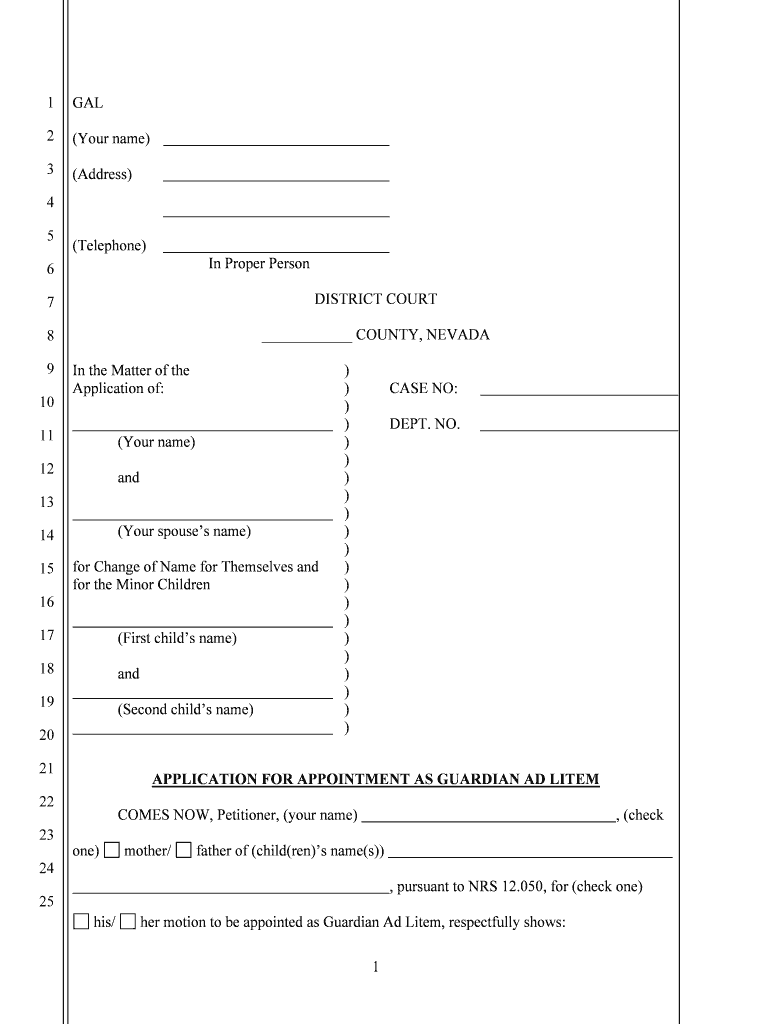
For the Minor Children Form


What is the For The Minor Children
The For The Minor Children form is a legal document used in various contexts, primarily involving the care, custody, and financial responsibilities for minors. This form is essential for parents or guardians who need to establish or modify arrangements concerning the welfare of their children. It may be required in situations such as custody disputes, guardianship applications, or when seeking benefits on behalf of a minor. Understanding the specific purpose and requirements of this form is crucial for ensuring that the rights and needs of the minor are adequately addressed.
Steps to complete the For The Minor Children
Completing the For The Minor Children form involves several important steps to ensure accuracy and compliance with legal standards. Begin by gathering all necessary information, including the minor's full name, date of birth, and details about the custodial arrangements. Next, carefully fill out the form, ensuring that all sections are completed as required. It is advisable to review the form for any errors or omissions before submission. Once completed, the form must be signed and dated by the appropriate parties, which may include both parents or legal guardians, depending on the context.
Legal use of the For The Minor Children
The legal use of the For The Minor Children form is governed by state laws and regulations, which can vary significantly across the United States. This form must be filled out accurately to be considered valid in legal proceedings. Courts typically require that the form be completed in accordance with local statutes, and it may need to be filed with a specific court or agency. Understanding the legal implications and requirements of this form is essential for ensuring that it serves its intended purpose effectively.
Key elements of the For The Minor Children
Several key elements must be included in the For The Minor Children form to ensure its validity. These elements typically encompass the identification of the minor, details regarding the custodial arrangement, and any specific requests or stipulations related to the minor's care. Additionally, the form should include signatures from all relevant parties, affirming their agreement to the terms outlined. Ensuring that these elements are present and correctly filled out is crucial for the form's acceptance in legal contexts.
State-specific rules for the For The Minor Children
Each state in the U.S. has its own rules and regulations regarding the For The Minor Children form. These state-specific guidelines dictate how the form should be completed, what information is required, and where it must be submitted. It is important for individuals to familiarize themselves with their state's requirements to avoid potential legal issues. Consulting with a legal professional or reviewing state resources can provide clarity on the necessary steps to take.
Examples of using the For The Minor Children
There are various scenarios in which the For The Minor Children form may be utilized. For instance, a parent seeking to establish custody arrangements following a divorce may need to complete this form to present their case in court. Similarly, guardianship applications for minors who are not living with their biological parents often require this form to outline the proposed living arrangements and responsibilities. Understanding these examples can help individuals recognize when this form is necessary and how it applies to their specific situation.
Quick guide on how to complete for the minor children
Complete For The Minor Children effortlessly on any device
Digital document management has become favored by companies and individuals alike. It serves as an ideal eco-friendly alternative to traditional printed and signed documents, allowing you to access the necessary form and securely store it online. airSlate SignNow provides you with all the resources required to create, modify, and electronically sign your documents rapidly without any hassles. Manage For The Minor Children on any platform using airSlate SignNow's Android or iOS applications and simplify any document-based procedure today.
How to modify and eSign For The Minor Children with ease
- Locate For The Minor Children and click Get Form to initiate the process.
- Utilize the tools provided to fill out your form.
- Highlight pertinent sections of your documents or obscure sensitive information with tools that airSlate SignNow offers specifically for this purpose.
- Create your eSignature using the Sign feature, which takes mere seconds and holds the same legal validity as a conventional handwritten signature.
- Review all the details and click the Done button to save your changes.
- Choose how you wish to send your form, via email, SMS, or invitation link, or download it to your computer.
Eliminate concerns about lost or mislaid documents, tedious form searches, or mistakes that necessitate printing new document copies. airSlate SignNow meets all your document management requirements with just a few clicks from any device you prefer. Revise and eSign For The Minor Children to ensure outstanding communication throughout any phase of the form preparation journey with airSlate SignNow.
Create this form in 5 minutes or less
Create this form in 5 minutes!
People also ask
-
What features does airSlate SignNow offer for managing documents For The Minor Children?
airSlate SignNow provides a user-friendly interface that allows you to easily send and eSign documents For The Minor Children. Key features include customizable templates, advanced security options, and real-time tracking of document status, ensuring a smooth experience for all parties involved.
-
How much does airSlate SignNow cost when used for documents For The Minor Children?
Our pricing options are designed to be cost-effective, especially for families needing document services For The Minor Children. You can choose from various plans depending on your needs, with the flexibility to scale as your requirements change.
-
Is airSlate SignNow secure for signing documents For The Minor Children?
Yes, airSlate SignNow implements robust security measures to ensure that documents signed For The Minor Children are protected. We use industry-standard encryption, multi-factor authentication, and compliance with global security standards to safeguard sensitive information.
-
Can I integrate airSlate SignNow with other applications for processing documents For The Minor Children?
Absolutely! airSlate SignNow offers seamless integrations with popular applications such as Google Drive, Dropbox, and Microsoft Office. This makes it easy to manage and process documents For The Minor Children without switching between multiple platforms.
-
What benefits does airSlate SignNow provide for handling forms For The Minor Children?
Using airSlate SignNow for forms related to For The Minor Children offers numerous benefits, including quicker turnaround times and reduced paper clutter. With electronic signatures, you can complete necessary forms quickly and ensure they are legally binding.
-
How does airSlate SignNow enhance collaboration for documents related to For The Minor Children?
airSlate SignNow improves collaboration on documents For The Minor Children through its sharing and commenting features. Users can invite others to review and sign documents, making it easier to gather input and achieve consensus quickly.
-
What types of documents can be signed for minor children using airSlate SignNow?
You can sign a variety of documents For The Minor Children using airSlate SignNow, including consent forms, medical forms, and school-related paperwork. Our platform is versatile and can accommodate different document types specific to parental and guardianship needs.
Get more for For The Minor Children
Find out other For The Minor Children
- Electronic signature West Virginia Education Contract Safe
- Help Me With Electronic signature West Virginia Education Business Letter Template
- Electronic signature West Virginia Education Cease And Desist Letter Easy
- Electronic signature Missouri Insurance Stock Certificate Free
- Electronic signature Idaho High Tech Profit And Loss Statement Computer
- How Do I Electronic signature Nevada Insurance Executive Summary Template
- Electronic signature Wisconsin Education POA Free
- Electronic signature Wyoming Education Moving Checklist Secure
- Electronic signature North Carolina Insurance Profit And Loss Statement Secure
- Help Me With Electronic signature Oklahoma Insurance Contract
- Electronic signature Pennsylvania Insurance Letter Of Intent Later
- Electronic signature Pennsylvania Insurance Quitclaim Deed Now
- Electronic signature Maine High Tech Living Will Later
- Electronic signature Maine High Tech Quitclaim Deed Online
- Can I Electronic signature Maryland High Tech RFP
- Electronic signature Vermont Insurance Arbitration Agreement Safe
- Electronic signature Massachusetts High Tech Quitclaim Deed Fast
- Electronic signature Vermont Insurance Limited Power Of Attorney Easy
- Electronic signature Washington Insurance Last Will And Testament Later
- Electronic signature Washington Insurance Last Will And Testament Secure