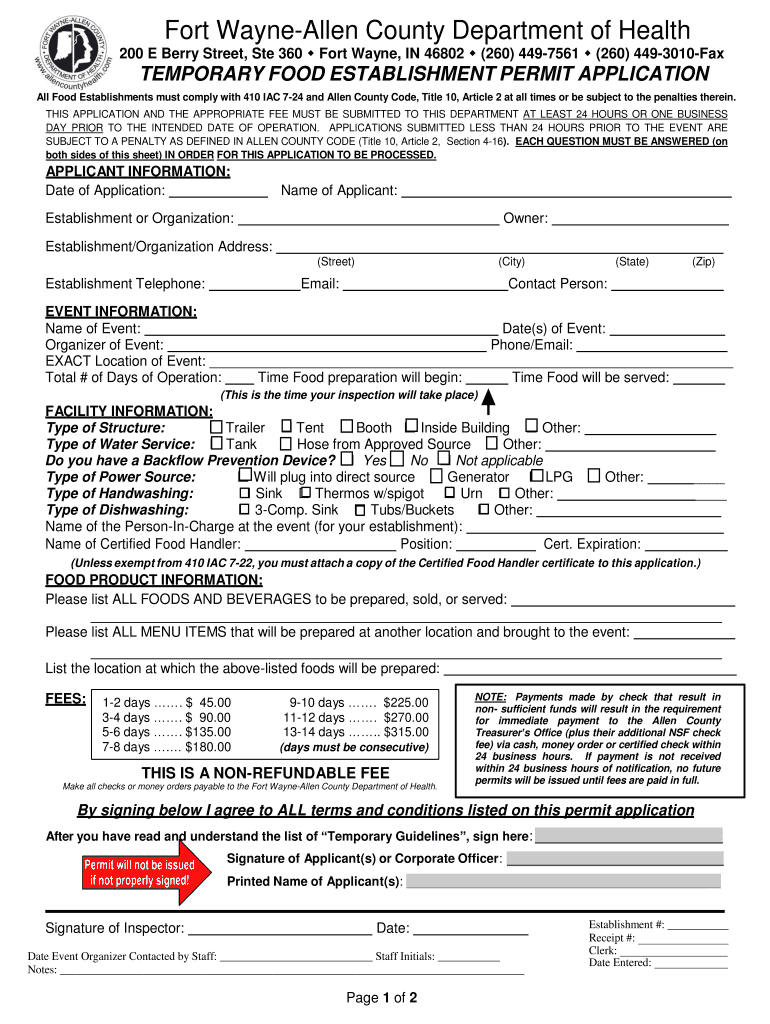
Temporary Food Establishment Permit Application Fort Wayne 2015-2026


Understanding the Temporary Food Establishment Permit Application
The Temporary Food Establishment Permit Application is a crucial document for businesses looking to operate food services at temporary events, such as fairs, festivals, or markets. This permit ensures that food vendors comply with health and safety regulations set forth by local authorities. In Fort Wayne, Indiana, the application process is designed to ensure that all food served to the public meets safety standards, protecting both consumers and vendors.
Steps to Complete the Temporary Food Establishment Permit Application
Completing the Temporary Food Establishment Permit Application involves several key steps:
- Gather necessary documentation, including proof of food safety training and business identification.
- Fill out the application form accurately, ensuring all required fields are completed.
- Submit the application along with any applicable fees to the local health department.
- Await approval, which may include an inspection of your food preparation area.
Following these steps carefully can facilitate a smooth application process and help avoid delays.
How to Obtain the Temporary Food Establishment Permit Application
To obtain the Temporary Food Establishment Permit Application in Fort Wayne, you can visit the local health department's office or their official website. The application may also be available at community events or through local business associations. It is important to ensure you have the most current version of the application, as requirements can change.
Key Elements of the Temporary Food Establishment Permit Application
The application includes several important elements that must be addressed:
- Business name and contact information.
- Description of the food items to be sold.
- Details about food preparation and storage methods.
- Information on the location and duration of the event.
Providing complete and accurate information in these sections is vital for approval.
Eligibility Criteria for the Temporary Food Establishment Permit
Eligibility for obtaining a Temporary Food Establishment Permit typically includes:
- Compliance with local health regulations.
- Completion of food safety training by staff members.
- Submission of a complete application with all required documentation.
Understanding these criteria can help ensure that your application process is successful.
Penalties for Non-Compliance with Food Permit Regulations
Failing to comply with food permit regulations can result in serious consequences, including:
- Fines imposed by local health authorities.
- Revocation of the food permit.
- Legal action if violations lead to health risks.
It is essential to adhere to all guidelines to maintain your permit and protect your business.
Quick guide on how to complete temporary food establishment permit application fort wayne
Handle Temporary Food Establishment Permit Application Fort Wayne anywhere, anytime
Your everyday organizational tasks may necessitate additional attention when managing state-specific business documents. Reclaim your working hours and lower the paper costs associated with document-based processes using airSlate SignNow. airSlate SignNow offers a variety of pre-made business documents, including Temporary Food Establishment Permit Application Fort Wayne, that you can utilize and distribute to your business associates. Manage your Temporary Food Establishment Permit Application Fort Wayne effortlessly with powerful editing and eSignature tools and send it directly to your recipients.
Steps to obtain Temporary Food Establishment Permit Application Fort Wayne in just a few clicks:
- Select a form pertinent to your state.
- Click Learn More to review the document and ensure its accuracy.
- Opt for Get Form to start using it.
- Temporary Food Establishment Permit Application Fort Wayne will automatically launch in the editor. No additional steps are necessary.
- Utilize airSlate SignNow’s advanced editing features to complete or modify the form.
- Click on the Sign tool to create your personalized signature and eSign your document.
- When ready, click Done, save changes, and access your document.
- Distribute the form via email or text, or use a link-to-fill option with your partners or allow them to download the documents.
airSlate SignNow signNowly reduces the time spent managing Temporary Food Establishment Permit Application Fort Wayne and allows you to find important documents in one place. A comprehensive collection of forms is organized and designed to facilitate essential business processes necessary for your organization. The enhanced editor decreases the likelihood of mistakes, enabling you to easily correct errors and review your documents on any device before sending them out. Begin your free trial today to explore all the benefits of airSlate SignNow for your everyday business workflows.
Create this form in 5 minutes or less
FAQs
-
How do I fill out an application form to open a bank account?
I want to believe that most banks nowadays have made the process of opening bank account, which used to be cumbersome, less cumbersome. All you need to do is to approach the bank, collect the form, and fill. However if you have any difficulty in filling it, you can always call on one of the banks rep to help you out.
-
How many application forms does a person need to fill out in his/her lifetime?
As many as you want to !
-
How do I write qualification details in order to fill out the AIIMS application form if a student is appearing in 12th standard?
There must be provision in the form for those who are taking 12 th board exam this year , so go through the form properly before filling it .
Create this form in 5 minutes!
How to create an eSignature for the temporary food establishment permit application fort wayne
How to generate an electronic signature for the Temporary Food Establishment Permit Application Fort Wayne in the online mode
How to make an electronic signature for the Temporary Food Establishment Permit Application Fort Wayne in Google Chrome
How to create an eSignature for signing the Temporary Food Establishment Permit Application Fort Wayne in Gmail
How to create an electronic signature for the Temporary Food Establishment Permit Application Fort Wayne right from your smartphone
How to create an eSignature for the Temporary Food Establishment Permit Application Fort Wayne on iOS
How to create an eSignature for the Temporary Food Establishment Permit Application Fort Wayne on Android OS
People also ask
-
What is a food permit?
A food permit is a legal authorization required for businesses that want to prepare, sell, or distribute food. Obtaining a food permit ensures that your food business complies with health regulations and standards. Using airSlate SignNow, you can easily manage and eSign your food permit applications to streamline the approval process.
-
How does airSlate SignNow assist with food permit applications?
airSlate SignNow provides a user-friendly platform that allows businesses to create, manage, and eSign food permit applications efficiently. By digitizing your food permit documents, you can reduce paperwork and save time in the application process. Our solution simplifies document collaboration, ensuring all stakeholders can review and approve the necessary paperwork quickly.
-
What are the benefits of using airSlate SignNow for obtaining a food permit?
Using airSlate SignNow to obtain a food permit offers numerous benefits, including faster processing times and improved organization of your documents. Our electronic signature solution also enhances security and reduces the risk of lost paperwork. Additionally, airSlate SignNow's cost-effective pricing makes it accessible for businesses of all sizes.
-
Can airSlate SignNow help with food permit renewals?
Yes, airSlate SignNow can facilitate food permit renewals by allowing you to easily access and eSign renewal forms. Our platform keeps track of deadlines and updates, ensuring you never miss an expiration date. By streamlining the renewal process, you can maintain compliance with local health regulations without the hassle.
-
Is airSlate SignNow integrated with other food management software for food permit tracking?
Yes, airSlate SignNow integrates seamlessly with various food management and compliance software. This allows you to manage your food permit tracking and documentation within a single platform. These integrations enhance your overall efficiency, helping you avoid discrepancies and ensuring all necessary permits are in order.
-
What features does airSlate SignNow offer for food permit management?
airSlate SignNow offers several features tailored for food permit management, including document templates, electronic signatures, and real-time collaboration tools. Our platform allows you to easily create customized food permit forms and manage signatures all in one place. Features such as audit trails and compliance reminders help keep your permits up to date, further easing the administrative burden.
-
How much does airSlate SignNow cost for food permit management?
airSlate SignNow offers flexible pricing plans designed to meet the needs of any business looking to manage food permits. Our cost-effective options ensure that whether you're a small food cart or a large restaurant chain, you can find a plan that suits your budget. Visit our pricing page for detailed information on packages that include food permit management features.
Get more for Temporary Food Establishment Permit Application Fort Wayne
- Form 522 ohio secretary of state ohiosecretaryofstate
- Client intake form healthy nest nutrition
- Equine information document
- Psychology and work today pdf form
- Foc 10b 313 uniform spousal support michigan courts courts mi
- Cuyahoga county dte 100 ex form
- Printable fax cover sheet template dots printable fax cover sheet template dots form
- Dd form 2558 393081823
Find out other Temporary Food Establishment Permit Application Fort Wayne
- eSign Alaska Legal Contract Safe
- How To eSign Alaska Legal Warranty Deed
- eSign Alaska Legal Cease And Desist Letter Simple
- eSign Arkansas Legal LLC Operating Agreement Simple
- eSign Alabama Life Sciences Residential Lease Agreement Fast
- How To eSign Arkansas Legal Residential Lease Agreement
- Help Me With eSign California Legal Promissory Note Template
- eSign Colorado Legal Operating Agreement Safe
- How To eSign Colorado Legal POA
- eSign Insurance Document New Jersey Online
- eSign Insurance Form New Jersey Online
- eSign Colorado Life Sciences LLC Operating Agreement Now
- eSign Hawaii Life Sciences Letter Of Intent Easy
- Help Me With eSign Hawaii Life Sciences Cease And Desist Letter
- eSign Hawaii Life Sciences Lease Termination Letter Mobile
- eSign Hawaii Life Sciences Permission Slip Free
- eSign Florida Legal Warranty Deed Safe
- Help Me With eSign North Dakota Insurance Residential Lease Agreement
- eSign Life Sciences Word Kansas Fast
- eSign Georgia Legal Last Will And Testament Fast