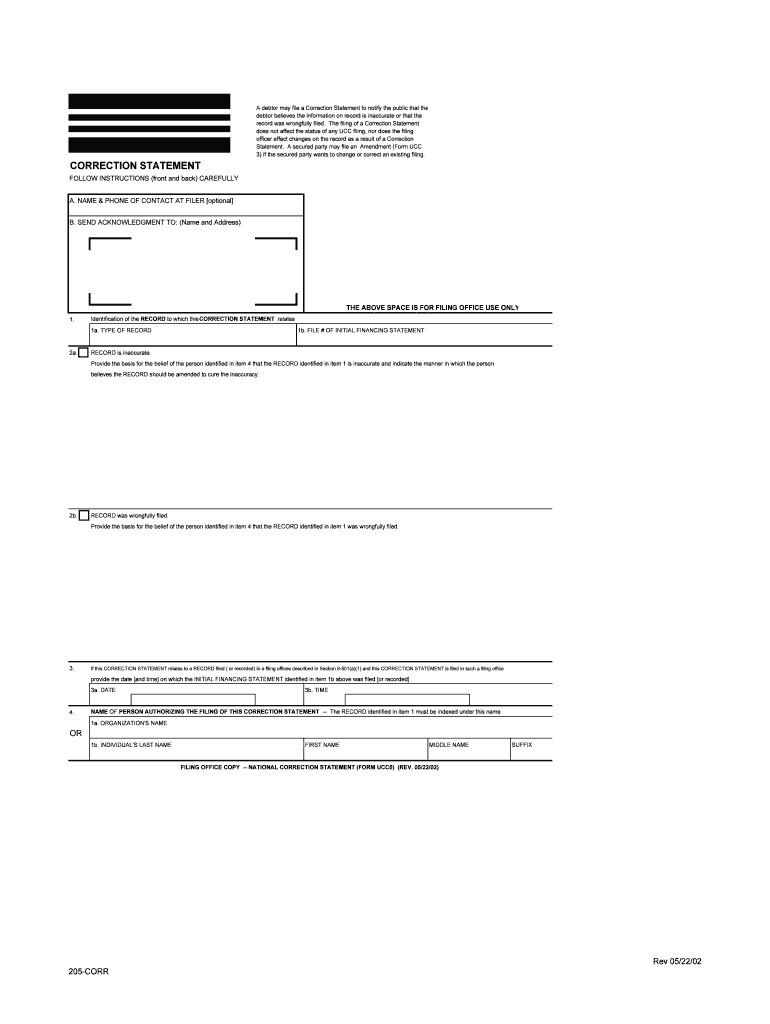
A Debtor May File a Correction Statement to Notify the Public that the Form


What is the A Debtor May File A Correction Statement To Notify The Public That The
The form titled "A Debtor May File A Correction Statement To Notify The Public That The" serves as an official document that allows debtors to correct or clarify information related to their financial obligations. This statement is crucial for maintaining accurate public records and ensuring that any misinformation does not adversely affect the debtor's credit standing or legal status. By filing this correction statement, debtors can inform creditors and the public about changes or inaccuracies in previously filed documents, thereby safeguarding their rights and interests.
Steps to complete the A Debtor May File A Correction Statement To Notify The Public That The
Completing the correction statement involves several key steps to ensure accuracy and compliance with legal requirements. First, gather all relevant information regarding the original filing that needs correction. Next, fill out the correction statement form, ensuring that all details are clearly stated. It is important to include your name, contact information, and specifics about the original document, such as filing dates and any identifying numbers. Once completed, review the form for errors before submitting it to the appropriate authority. Depending on state regulations, this may involve filing online, by mail, or in person.
Legal use of the A Debtor May File A Correction Statement To Notify The Public That The
The legal use of this correction statement is grounded in the need for transparency and accuracy in public records. Filing this statement is a legal right of the debtor, allowing them to rectify any misinformation that could affect their financial reputation. It is essential to comply with all local and federal laws when submitting the correction statement, as improper filings may lead to legal complications or penalties. Understanding the legal framework surrounding this form helps ensure that debtors protect their rights effectively.
Required Documents
To successfully file the correction statement, certain documents are typically required. These may include a copy of the original filing that is being corrected, identification documents to verify your identity, and any supporting evidence that substantiates your claim for correction. Having these documents prepared in advance can streamline the filing process and help avoid delays or complications.
Form Submission Methods (Online / Mail / In-Person)
The submission methods for the correction statement can vary by state and jurisdiction. Generally, debtors have the option to submit the form online through a designated government portal, by mailing a physical copy to the appropriate office, or delivering it in person. Each method may have different processing times and requirements, so it is advisable to check the specific guidelines for your state to ensure compliance and timely processing.
State-specific rules for the A Debtor May File A Correction Statement To Notify The Public That The
State-specific rules governing the filing of correction statements can differ significantly. Each state may have its own regulations regarding the information required, the filing process, and deadlines for submission. It is important for debtors to familiarize themselves with their state's laws to ensure that they are following the correct procedures. Consulting with a legal professional or local government office can provide clarity on these regulations and help avoid potential pitfalls.
Quick guide on how to complete a debtor may file a correction statement to notify the public that the
Effortlessly Prepare A Debtor May File A Correction Statement To Notify The Public That The on Any Device
Managing documents online has gained traction among businesses and individuals alike. It serves as a perfect eco-friendly substitute for conventional printed and signed documents, allowing you to easily locate the correct form and securely hold it online. airSlate SignNow provides you with all the tools necessary to swiftly create, modify, and eSign your documents without delays. Handle A Debtor May File A Correction Statement To Notify The Public That The on any device using airSlate SignNow's Android or iOS applications and simplify any document-focused task today.
How to Modify and eSign A Debtor May File A Correction Statement To Notify The Public That The with Ease
- Obtain A Debtor May File A Correction Statement To Notify The Public That The and click on Get Form to initiate.
- Utilize the tools we provide to complete your document.
- Mark important sections of the documents or obscure sensitive information with the tools that airSlate SignNow offers specifically for that purpose.
- Create your eSignature with the Sign feature, which takes mere seconds and holds the same legal standing as a conventional wet ink signature.
- Review the information and click on the Done button to save your changes.
- Select your preferred delivery method for your form, whether by email, text message (SMS), invitation link, or download it to your computer.
Eliminate concerns about missing or lost files, tedious form searches, or mistakes that require printing new document copies. airSlate SignNow fulfills your document management needs in just a few clicks from your device of choice. Adjust and eSign A Debtor May File A Correction Statement To Notify The Public That The to ensure excellent communication at every stage of the form preparation process with airSlate SignNow.
Create this form in 5 minutes or less
Create this form in 5 minutes!
People also ask
-
What is a Correction Statement and how does it relate to airSlate SignNow?
A Correction Statement is a notification that a debtor may file to inform the public about inaccuracies related to their debt. With airSlate SignNow, businesses can seamlessly create, send, and eSign Correction Statements, ensuring that the necessary updates signNow all pertinent parties efficiently.
-
How can airSlate SignNow help me if a debtor files a Correction Statement?
If a debtor may file a Correction Statement to notify the public that their debt record is incorrect, airSlate SignNow can facilitate the quick creation and signing of essential documents. Our platform enables users to manage all necessary paperwork effectively, ensuring timely communication and compliance.
-
What are the pricing options for using airSlate SignNow?
airSlate SignNow offers several pricing plans tailored to different business needs, ensuring accessibility to all users. Each plan includes full features that allow businesses to manage documents efficiently, including the ability to support instances where a debtor may file a Correction Statement to notify the public.
-
Is airSlate SignNow compatible with other software tools?
Yes, airSlate SignNow integrates with a variety of software tools such as CRMs, cloud storage, and other essential business applications. This means that when a debtor may file a Correction Statement to notify the public, all relevant data can be seamlessly synced for better document management.
-
What benefits does airSlate SignNow provide for businesses handling debt-related documents?
Using airSlate SignNow provides several benefits, including improved document management, enhanced workflow efficiency, and easy electronic signatures. This is particularly useful when a debtor may file a Correction Statement to notify the public, as it speeds up the process and ensures compliance with legal requirements.
-
How secure is airSlate SignNow for handling sensitive documents?
Security is a top priority at airSlate SignNow. The platform employs industry-standard encryption and security protocols, ensuring that all documents, including those related to a debtor's Correction Statement, are stored and transmitted securely.
-
Can I track the status of documents sent through airSlate SignNow?
Absolutely! airSlate SignNow provides real-time tracking for all documents sent through the platform. This allows businesses to monitor situations where a debtor may file a Correction Statement to notify the public, ensuring timely follow-ups and updates.
Get more for A Debtor May File A Correction Statement To Notify The Public That The
Find out other A Debtor May File A Correction Statement To Notify The Public That The
- eSign New Hampshire Sports IOU Safe
- eSign Delaware Courts Operating Agreement Easy
- eSign Georgia Courts Bill Of Lading Online
- eSign Hawaii Courts Contract Mobile
- eSign Hawaii Courts RFP Online
- How To eSign Hawaii Courts RFP
- eSign Hawaii Courts Letter Of Intent Later
- eSign Hawaii Courts IOU Myself
- eSign Hawaii Courts IOU Safe
- Help Me With eSign Hawaii Courts Cease And Desist Letter
- How To eSign Massachusetts Police Letter Of Intent
- eSign Police Document Michigan Secure
- eSign Iowa Courts Emergency Contact Form Online
- eSign Kentucky Courts Quitclaim Deed Easy
- How To eSign Maryland Courts Medical History
- eSign Michigan Courts Lease Agreement Template Online
- eSign Minnesota Courts Cease And Desist Letter Free
- Can I eSign Montana Courts NDA
- eSign Montana Courts LLC Operating Agreement Mobile
- eSign Oklahoma Sports Rental Application Simple