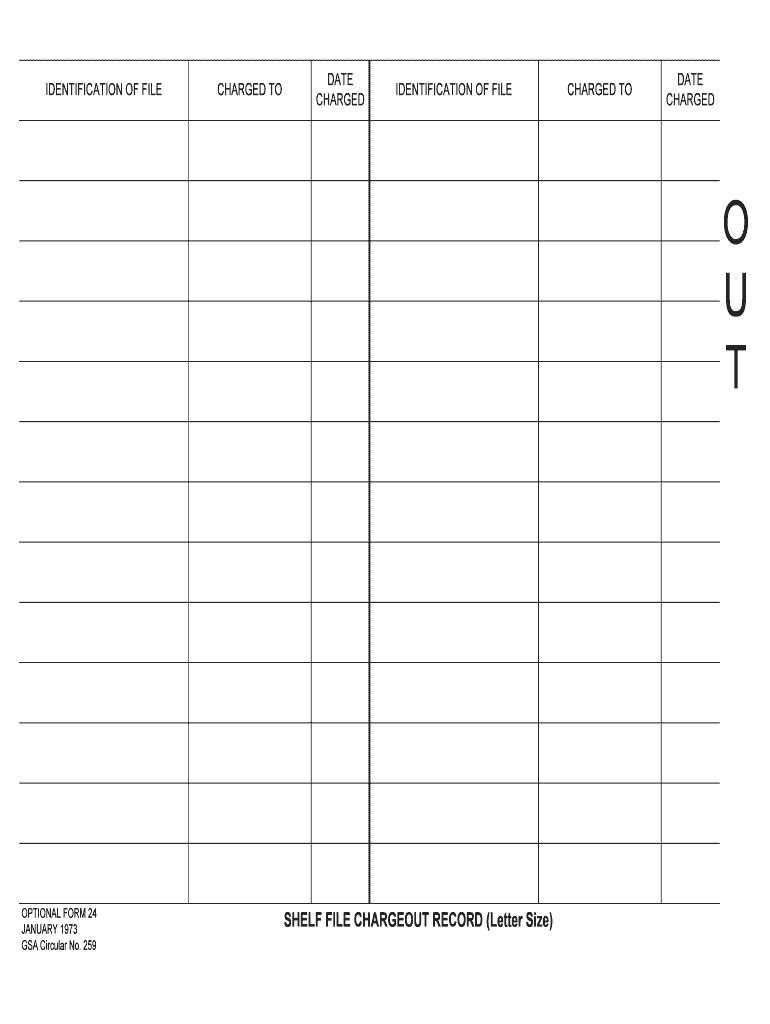
SHELF FILE CHARGEOUT RECORD Letter Size GSA Form


Understanding the Charge Out Card
The charge out card is a vital document used in various business and organizational settings to track the borrowing and return of items, such as files or equipment. This form ensures accountability and helps maintain accurate inventory records. It typically includes fields for the borrower's name, item description, date borrowed, and expected return date. By utilizing a charge out card, organizations can streamline their tracking processes and minimize the risk of lost or unreturned items.
How to Use the Charge Out Card Effectively
To use the charge out card effectively, follow these steps:
- Fill in the borrower's information, including name and contact details.
- Provide a detailed description of the item being borrowed, including any identification numbers.
- Record the date the item is borrowed and the expected date of return.
- Ensure that both the borrower and the issuer sign the card to confirm the transaction.
- Keep a copy of the charge out card for record-keeping and follow up on the return of the item.
Legal Considerations for Charge Out Cards
The legal use of charge out cards is essential for maintaining accountability and transparency in transactions. While these cards themselves may not require specific legal language, they should include clear terms regarding the responsibilities of the borrower and issuer. It is advisable to consult with legal counsel to ensure that the charge out card complies with any applicable laws or regulations, particularly in industries that require strict inventory control and record-keeping.
Key Elements of a Charge Out Card
A well-structured charge out card should contain several key elements to ensure its effectiveness:
- Borrower Information: Name, contact information, and department.
- Item Details: Description, serial number, and condition of the item.
- Transaction Dates: Date borrowed and expected return date.
- Signatures: Signatures of both the borrower and the issuer to confirm the transaction.
- Return Confirmation: A section for the issuer to confirm the return of the item.
Steps to Complete the Charge Out Card
Completing a charge out card involves several straightforward steps:
- Gather necessary information about the borrower and the item.
- Fill out all required fields accurately on the charge out card.
- Review the information for completeness and accuracy.
- Both the borrower and issuer should sign the card.
- Distribute copies as needed for record-keeping.
Examples of Charge Out Card Usage
Charge out cards are commonly used in various scenarios, including:
- Libraries tracking the lending of books and resources.
- Equipment rental companies managing tools and machinery.
- Office environments keeping track of shared resources like laptops and projectors.
Quick guide on how to complete shelf file chargeout record letter size gsa
Easily Prepare SHELF FILE CHARGEOUT RECORD Letter Size GSA on Any Device
Digital document management has gained traction among organizations and individuals. It serves as an ideal environmentally friendly substitute for traditional printed and signed documents, allowing you to locate the right form and securely save it online. airSlate SignNow equips you with all the necessary tools to design, edit, and electronically sign your documents swiftly and without any holdups. Manage SHELF FILE CHARGEOUT RECORD Letter Size GSA on any device with the airSlate SignNow apps for Android or iOS and streamline any document-related procedure today.
The Optimal Method to Edit and Electronically Sign SHELF FILE CHARGEOUT RECORD Letter Size GSA Effortlessly
- Locate SHELF FILE CHARGEOUT RECORD Letter Size GSA and click on Get Form to begin.
- Utilize the tools we offer to complete your form.
- Emphasize important sections of the documents or redact sensitive information using the tools specifically designed for that purpose by airSlate SignNow.
- Create your signature with the Sign tool, which takes just seconds and holds the same legal validity as a conventional wet ink signature.
- Review all the details and click on the Done button to save your modifications.
- Choose your preferred method of sending the form, whether by email, SMS, invitation link, or downloading it to your computer.
Eliminate the hassle of lost or misplaced documents, tedious form searches, or mistakes that require new document copies. airSlate SignNow addresses all your document management needs in just a few clicks from any device of your preference. Edit and eSign SHELF FILE CHARGEOUT RECORD Letter Size GSA and guarantee outstanding communication at every stage of the form preparation journey with airSlate SignNow.
Create this form in 5 minutes or less
Create this form in 5 minutes!
How to create an eSignature for the shelf file chargeout record letter size gsa
How to generate an eSignature for your Shelf File Chargeout Record Letter Size Gsa online
How to make an eSignature for your Shelf File Chargeout Record Letter Size Gsa in Google Chrome
How to make an eSignature for putting it on the Shelf File Chargeout Record Letter Size Gsa in Gmail
How to make an eSignature for the Shelf File Chargeout Record Letter Size Gsa from your smart phone
How to generate an electronic signature for the Shelf File Chargeout Record Letter Size Gsa on iOS devices
How to make an eSignature for the Shelf File Chargeout Record Letter Size Gsa on Android devices
People also ask
-
What is a charge out card and how does it work?
A charge out card is a financial instrument that allows businesses to manage and allocate expenses for services rendered. With airSlate SignNow, users can easily create and eSign charge out cards, streamlining the process of billing and expense tracking. This feature simplifies financial management for businesses of all sizes.
-
What are the primary benefits of using a charge out card?
Using a charge out card enhances financial transparency and control over expenses. It helps businesses track costs in real-time, reduces administrative overhead, and fosters accountability among employees. With airSlate SignNow, generating charge out cards is straightforward and efficient.
-
How much does the charge out card feature cost?
The charge out card feature is included in airSlate SignNow’s pricing plans, which offer competitive rates designed to provide value for businesses. Pricing may vary based on the size of your team and the features you require. Contact our sales team for detailed pricing information tailored to your business needs.
-
Can charge out cards be integrated with other software?
Yes, airSlate SignNow allows for seamless integration with various accounting and project management software, making it easy to use charge out cards across different platforms. These integrations enhance workflow efficiency by automatically syncing data, reducing manual entry errors, and optimizing business processes.
-
Is it easy to customize charge out cards in airSlate SignNow?
Absolutely! airSlate SignNow provides intuitive templates for charge out cards that you can customize to meet your specific needs. Users can add logos, specific fields, and additional details to tailor each charge out card for better clarity and tracking.
-
What security measures are in place for charge out cards?
Security is a top priority at airSlate SignNow. Our platform employs industry-standard encryption and secure access controls to ensure that your charge out card information remains protected. Additionally, users can set permissions to manage who has access to sensitive financial documents.
-
How can charge out cards improve team collaboration?
Charge out cards facilitate better communication and collaboration among team members by clearly defining financial responsibilities. With airSlate SignNow’s cloud-based platform, teams can easily share and collaborate on charge out cards in real-time, ensuring everyone is on the same page and enhancing project management.
Get more for SHELF FILE CHARGEOUT RECORD Letter Size GSA
- Doc authorization for flagler hospital to release medical information
- Leaving your cat at home or in a kennel while youre away form
- Florida confidential report of sexually transmitted diseases form
- Ob gyn assessment form
- Certificate of good health form
- Aus leesburg patient authorization form
- The new york hospital weill medical college of cornell university form
- Now rooms liverpool specialist hmo lettings and management form
Find out other SHELF FILE CHARGEOUT RECORD Letter Size GSA
- How To Integrate Sign in Banking
- How To Use Sign in Banking
- Help Me With Use Sign in Banking
- Can I Use Sign in Banking
- How Do I Install Sign in Banking
- How To Add Sign in Banking
- How Do I Add Sign in Banking
- How Can I Add Sign in Banking
- Can I Add Sign in Banking
- Help Me With Set Up Sign in Government
- How To Integrate eSign in Banking
- How To Use eSign in Banking
- How To Install eSign in Banking
- How To Add eSign in Banking
- How To Set Up eSign in Banking
- How To Save eSign in Banking
- How To Implement eSign in Banking
- How To Set Up eSign in Construction
- How To Integrate eSign in Doctors
- How To Use eSign in Doctors