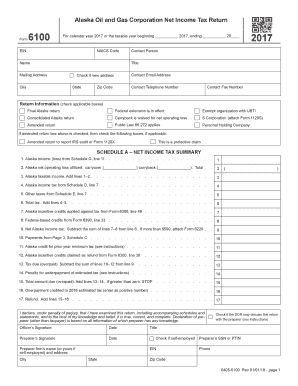
Final Alaska Return 2017


What is the Final Alaska Return
The Final Alaska Return is a crucial tax document that individuals and businesses in Alaska must complete to report their income and calculate their tax obligations. This form is specifically designed to ensure compliance with state tax laws and regulations. It encompasses various income sources, deductions, and credits that may apply to the taxpayer's situation. Understanding the purpose and requirements of the Final Alaska Return is essential for accurate reporting and avoiding potential penalties.
Steps to complete the Final Alaska Return
Completing the Final Alaska Return involves several key steps to ensure accuracy and compliance. Begin by gathering all necessary documentation, including income statements, previous tax returns, and any relevant deductions or credits. Next, accurately fill out the form, ensuring that all income sources are reported and deductions are claimed appropriately. After completing the form, review it thoroughly for any errors or omissions. Finally, submit the form by the designated deadline, either electronically or via mail, depending on your preference.
Legal use of the Final Alaska Return
The Final Alaska Return is legally binding once completed and submitted in accordance with state regulations. To ensure its legal standing, it must be signed by the taxpayer or an authorized representative. The form must also adhere to the guidelines set forth by the Alaska Department of Revenue, which includes compliance with eSignature laws if submitted electronically. Understanding the legal implications of the Final Alaska Return is vital for taxpayers to avoid disputes or penalties.
Filing Deadlines / Important Dates
Filing deadlines for the Final Alaska Return are critical to ensure timely compliance with state tax laws. Typically, the return must be filed by April fifteenth of the following tax year. However, taxpayers should verify any updates or changes to deadlines that may occur due to state regulations or special circumstances. Being aware of these important dates helps prevent late filing penalties and interest charges.
Required Documents
To complete the Final Alaska Return accurately, several documents are required. Taxpayers should gather W-2 forms, 1099 forms, and any other income documentation. Additionally, records of deductions, such as receipts for business expenses or charitable contributions, should be included. Having all necessary documents on hand simplifies the completion process and ensures that the return is filed correctly.
Form Submission Methods (Online / Mail / In-Person)
The Final Alaska Return can be submitted through various methods, providing flexibility for taxpayers. The form can be filed online using approved e-filing systems, which often streamline the process and provide immediate confirmation of submission. Alternatively, taxpayers may choose to mail their completed forms to the appropriate state tax office or submit them in person at designated locations. Each submission method has its own requirements and processing times, so it is important to choose the one that best fits the taxpayer's needs.
IRS Guidelines
While the Final Alaska Return is a state-specific form, it is essential to be aware of the IRS guidelines that may impact its completion. Taxpayers should ensure that their state return aligns with federal tax regulations, particularly regarding income reporting and deductions. Familiarity with IRS guidelines helps prevent discrepancies between state and federal filings, which can lead to audits or penalties.
Quick guide on how to complete final alaska return
Complete Final Alaska Return smoothly on any gadget
Digital document management has become increasingly favored by businesses and individuals alike. It serves as an ideal eco-friendly alternative to traditional printed and signed materials, enabling you to locate the necessary form and securely save it online. airSlate SignNow equips you with all the resources required to create, modify, and eSign your documents rapidly without delays. Manage Final Alaska Return on any gadget using airSlate SignNow's Android or iOS applications and simplify any document-related task today.
How to modify and eSign Final Alaska Return effortlessly
- Locate Final Alaska Return and click on Get Form to begin.
- Utilize the resources we provide to fill out your form.
- Highlight essential portions of your documents or redact sensitive information with tools specifically designed for that purpose by airSlate SignNow.
- Create your signature using the Sign tool, which takes mere seconds and holds the same legal validity as a conventional wet ink signature.
- Review all the details and click on the Done button to save your modifications.
- Select your preferred method for delivering your form, whether by email, SMS, invitation link, or save it to your computer.
Put an end to lost or misplaced files, tedious form searching, and mistakes that necessitate printing new document copies. airSlate SignNow meets your document management needs in just a few clicks from your chosen device. Modify and eSign Final Alaska Return and ensure outstanding communication at every step of the form completion process with airSlate SignNow.
Create this form in 5 minutes or less
Find and fill out the correct final alaska return
Create this form in 5 minutes!
How to create an eSignature for the final alaska return
How to generate an electronic signature for the Final Alaska Return online
How to generate an eSignature for your Final Alaska Return in Google Chrome
How to make an eSignature for signing the Final Alaska Return in Gmail
How to make an electronic signature for the Final Alaska Return from your mobile device
How to generate an eSignature for the Final Alaska Return on iOS
How to generate an electronic signature for the Final Alaska Return on Android OS
People also ask
-
What is the Final Alaska Return and why is it important?
The Final Alaska Return is a crucial tax document required to settle an individual's tax obligations in Alaska. It ensures compliance with state regulations and that all applicable taxes are accounted for. Using airSlate SignNow simplifies this process, allowing you to eSign and submit your Final Alaska Return swiftly.
-
How does airSlate SignNow streamline the Final Alaska Return process?
airSlate SignNow offers an intuitive platform for creating, sending, and signing your Final Alaska Return. Its user-friendly interface allows users to complete the document efficiently, reducing the time spent on paperwork. With secure eSigning, you can finalize your return with confidence.
-
What are the pricing options available for using airSlate SignNow for the Final Alaska Return?
airSlate SignNow provides flexible pricing plans tailored to various needs, making it cost-effective for both individuals and businesses. Plans include essential features for drafting and signing the Final Alaska Return, ensuring you pay only for what you need. Check their website for specific pricing details and available promotions.
-
Can I integrate airSlate SignNow with my existing accounting software for the Final Alaska Return?
Yes, airSlate SignNow offers seamless integrations with popular accounting software. This feature allows you to pull in relevant data directly when preparing your Final Alaska Return, making the process smoother and more efficient. Review available integrations to find the best fit for your needs.
-
What are the security features offered by airSlate SignNow for signing the Final Alaska Return?
airSlate SignNow prioritizes your document security with advanced encryption and compliance measures. When signing your Final Alaska Return, your data is protected through secure servers, ensuring confidentiality and integrity. Trust in a platform designed to safeguard your sensitive financial information.
-
How can I access support when using airSlate SignNow for my Final Alaska Return?
airSlate SignNow provides comprehensive customer support for all users. If you have questions while preparing your Final Alaska Return, you can access the help center or contact their support team via chat or email. They are dedicated to assisting you promptly and efficiently.
-
Is it easy to make corrections on the Final Alaska Return using airSlate SignNow?
Absolutely! airSlate SignNow allows you to easily edit your Final Alaska Return until it's signed. Its collaborative features enable multiple users to review and make changes, ensuring accuracy before submission. Simplifying corrections helps you avoid potential issues with your tax filings.
Get more for Final Alaska Return
Find out other Final Alaska Return
- Sign New York Permission Slip Free
- Sign Vermont Permission Slip Fast
- Sign Arizona Work Order Safe
- Sign Nebraska Work Order Now
- Sign Colorado Profit Sharing Agreement Template Secure
- Sign Connecticut Profit Sharing Agreement Template Computer
- How Can I Sign Maryland Profit Sharing Agreement Template
- How To Sign New York Profit Sharing Agreement Template
- Sign Pennsylvania Profit Sharing Agreement Template Simple
- Help Me With Sign Delaware Electrical Services Contract
- Sign Louisiana Electrical Services Contract Safe
- How Can I Sign Mississippi Electrical Services Contract
- Help Me With Sign West Virginia Electrical Services Contract
- Can I Sign Wyoming Electrical Services Contract
- Sign Ohio Non-Solicitation Agreement Now
- How Can I Sign Alaska Travel Agency Agreement
- How Can I Sign Missouri Travel Agency Agreement
- How Can I Sign Alabama Amendment to an LLC Operating Agreement
- Can I Sign Alabama Amendment to an LLC Operating Agreement
- How To Sign Arizona Amendment to an LLC Operating Agreement