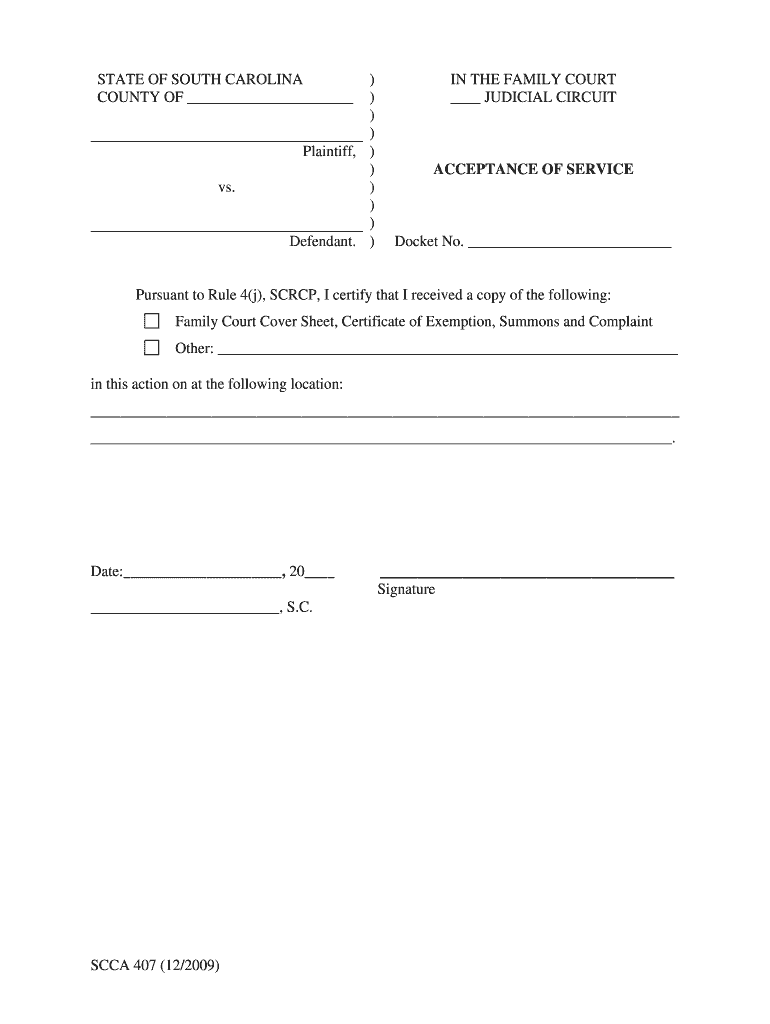
Rule 4d SC Judicial Branch Form


What is the Rule 4d SC Judicial Branch
The Rule 4d SC Judicial Branch refers to a specific procedural rule within the South Carolina judicial system. This rule outlines the requirements for serving legal documents and notifications in civil cases. Understanding this rule is essential for individuals and entities involved in legal proceedings, as it ensures proper communication and adherence to legal protocols. The rule aims to facilitate effective service of process, which is crucial for ensuring that all parties are informed and can participate in the judicial process.
How to use the Rule 4d SC Judicial Branch
Using the Rule 4d SC Judicial Branch involves following specific steps to ensure compliance with legal requirements. Parties must prepare the necessary documents, which typically include a summons and complaint. Once these documents are ready, they must be served to the opposing party according to the guidelines set forth in the rule. This may involve personal service, service by mail, or other approved methods. It is important to maintain accurate records of service to demonstrate compliance with the rule.
Steps to complete the Rule 4d SC Judicial Branch
Completing the Rule 4d SC Judicial Branch process involves several key steps:
- Prepare the legal documents, including the summons and complaint.
- Determine the appropriate method of service based on the rule's guidelines.
- Serve the documents to the opposing party using the chosen method.
- Complete and file a proof of service with the court to confirm that the documents were properly served.
Each step must be executed carefully to ensure that the service of process is valid and recognized by the court.
Legal use of the Rule 4d SC Judicial Branch
The legal use of the Rule 4d SC Judicial Branch is critical for maintaining the integrity of the judicial process. This rule ensures that all parties receive proper notice of legal actions against them, which is a fundamental aspect of due process. Failure to comply with the requirements of Rule 4d can result in delays, dismissals, or other legal complications. Therefore, understanding and adhering to this rule is essential for anyone involved in civil litigation in South Carolina.
Key elements of the Rule 4d SC Judicial Branch
Several key elements define the Rule 4d SC Judicial Branch:
- Service Methods: The rule specifies acceptable methods for serving documents, including personal service and service by mail.
- Proof of Service: A formal proof of service must be filed with the court to confirm that the opposing party was notified.
- Timeframes: The rule outlines specific timeframes within which documents must be served to ensure timely legal proceedings.
- Exceptions: Certain exceptions may apply, allowing for alternative service methods under specific circumstances.
Understanding these elements is crucial for effective compliance and successful navigation of the legal system.
Examples of using the Rule 4d SC Judicial Branch
Examples of using the Rule 4d SC Judicial Branch can help clarify its application. For instance, in a civil lawsuit, a plaintiff must serve the defendant with a complaint and summons. If the defendant resides in South Carolina, the plaintiff may opt for personal service by a process server. Alternatively, if the defendant is out of state, the plaintiff might use certified mail to fulfill the service requirements. Each scenario illustrates the flexibility and importance of adhering to the rule to ensure proper legal proceedings.
Quick guide on how to complete rule 4d sc judicial branch
Complete Rule 4d SC Judicial Branch effortlessly on any device
Digital document management has become increasingly popular among businesses and individuals. It offers an ideal eco-friendly substitute for traditional printed and signed documents, since you can access the needed form and securely save it online. airSlate SignNow provides you with all the necessary tools to create, modify, and electronically sign your documents quickly without delays. Manage Rule 4d SC Judicial Branch on any platform with airSlate SignNow Android or iOS applications and enhance any document-related activity today.
How to alter and eSign Rule 4d SC Judicial Branch with ease
- Find Rule 4d SC Judicial Branch and click Get Form to initiate.
- Utilize the tools we offer to complete your form.
- Highlight important sections of the documents or redact sensitive information with tools specifically provided by airSlate SignNow for that purpose.
- Create your eSignature using the Sign tool, which takes seconds and holds the same legal validity as a conventional wet ink signature.
- Review the details and click the Done button to save your changes.
- Select how you wish to send your form, whether by email, text message (SMS), or invitation link, or download it to your computer.
Don’t worry about lost or misplaced documents, tedious form searching, or mistakes that require reprinting new document copies. airSlate SignNow addresses all your document management needs in just a few clicks from any device of your preference. Modify and eSign Rule 4d SC Judicial Branch and ensure excellent communication at every stage of the form preparation process with airSlate SignNow.
Create this form in 5 minutes or less
Create this form in 5 minutes!
People also ask
-
What is the importance of Rule 4d SC Judicial Branch in electronic signing?
Rule 4d SC Judicial Branch outlines the regulations for the service of documents in South Carolina. Understanding this rule is crucial for legal professionals who utilize e-signature solutions like airSlate SignNow to ensure compliance with state requirements. This ensures that documents are properly executed and legally binding.
-
How does airSlate SignNow comply with Rule 4d SC Judicial Branch?
airSlate SignNow adheres to Rule 4d SC Judicial Branch by enabling users to send and eSign documents in a manner that meets legal standards. The platform provides features that ensure proper documentation and record-keeping, which are essential for compliance with this rule. Users can confidently utilize our solution, knowing it aligns with the regulatory framework.
-
What features does airSlate SignNow offer for electronic signatures under Rule 4d SC Judicial Branch?
airSlate SignNow offers a range of features that facilitate electronic signatures compliant with Rule 4d SC Judicial Branch. These include customizable templates, secure document storage, and audit trails that provide verification history. These features enhance the efficiency of document management while ensuring legal compliance.
-
Is airSlate SignNow a cost-effective option for businesses requiring Rule 4d SC Judicial Branch compliance?
Yes, airSlate SignNow is a cost-effective solution for businesses that need to comply with Rule 4d SC Judicial Branch. Our pricing plans are designed to fit various business sizes, ensuring accessible options for every budget. This makes it easier for companies to adopt digital signature solutions without overspending.
-
What benefits does eSigning with airSlate SignNow provide related to Rule 4d SC Judicial Branch?
eSigning with airSlate SignNow provides numerous benefits in relation to Rule 4d SC Judicial Branch, such as increased efficiency and reduced turnaround times. By digitizing the signing process, businesses can streamline operations and minimize errors. Additionally, our solution ensures that all eSigned documents are compliant with state regulations.
-
Can airSlate SignNow integrate with other applications for managing Rule 4d SC Judicial Branch documentation?
Absolutely, airSlate SignNow offers seamless integrations with various applications, making it ideal for managing documents subject to Rule 4d SC Judicial Branch. This integration capability allows users to combine eSigning with their existing workflows and enhance productivity. Our platform supports popular business tools to ensure a smooth operational flow.
-
How secure is airSlate SignNow when handling documents related to Rule 4d SC Judicial Branch?
Security is a top priority for airSlate SignNow when handling documents relevant to Rule 4d SC Judicial Branch. We utilize advanced encryption and secure data storage mechanisms to protect sensitive information. Our commitment to security ensures that all transactions and documents remain confidential and compliant with legal standards.
Get more for Rule 4d SC Judicial Branch
- Parent acknowledgement form texas 2006 2019
- Google and georgia medical board aprn registration forms 2014 2018
- Guam nursing license renewal 2014 2019 form
- Home other form
- Iowa medicaid provider agreement general terms form
- Request to modify a child support order iowa department of secureapp dhs state ia form
- Iowa department of public health certificate of immunization form
- 470 0188 2016 2019 form
Find out other Rule 4d SC Judicial Branch
- Electronic signature New Hampshire Healthcare / Medical Credit Memo Easy
- Electronic signature New Hampshire Healthcare / Medical Lease Agreement Form Free
- Electronic signature North Dakota Healthcare / Medical Notice To Quit Secure
- Help Me With Electronic signature Ohio Healthcare / Medical Moving Checklist
- Electronic signature Education PPT Ohio Secure
- Electronic signature Tennessee Healthcare / Medical NDA Now
- Electronic signature Tennessee Healthcare / Medical Lease Termination Letter Online
- Electronic signature Oklahoma Education LLC Operating Agreement Fast
- How To Electronic signature Virginia Healthcare / Medical Contract
- How To Electronic signature Virginia Healthcare / Medical Operating Agreement
- Electronic signature Wisconsin Healthcare / Medical Business Letter Template Mobile
- Can I Electronic signature Wisconsin Healthcare / Medical Operating Agreement
- Electronic signature Alabama High Tech Stock Certificate Fast
- Electronic signature Insurance Document California Computer
- Electronic signature Texas Education Separation Agreement Fast
- Electronic signature Idaho Insurance Letter Of Intent Free
- How To Electronic signature Idaho Insurance POA
- Can I Electronic signature Illinois Insurance Last Will And Testament
- Electronic signature High Tech PPT Connecticut Computer
- Electronic signature Indiana Insurance LLC Operating Agreement Computer