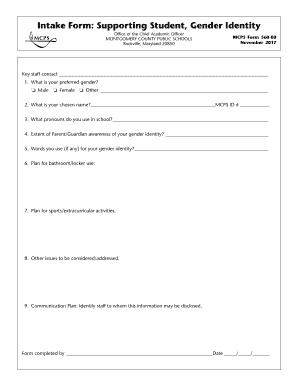
Intake Form Supporting Student, Gender Identity MCPS Form 560 80 2017


What is the Intake Form Supporting Student, Gender Identity MCPS Form 560 80
The Intake Form Supporting Student, Gender Identity MCPS Form 560 80 is a document designed to facilitate the process of supporting students in expressing their gender identity within the Montgomery County Public Schools (MCPS) system. This form allows students and their families to communicate their preferences regarding gender identity, ensuring that the school environment is respectful and inclusive. It serves as an official record that helps educators and administrators understand and accommodate the needs of students regarding their gender identity.
How to use the Intake Form Supporting Student, Gender Identity MCPS Form 560 80
Using the Intake Form Supporting Student, Gender Identity MCPS Form 560 80 involves several straightforward steps. First, obtain the form from the MCPS website or your school’s administration office. Next, fill out the required sections, which typically include personal information, preferred name, pronouns, and any specific accommodations needed. Once completed, submit the form to the appropriate school official, ensuring that it is kept confidential to protect the student’s privacy. Utilizing this form effectively promotes a supportive educational environment for all students.
Key elements of the Intake Form Supporting Student, Gender Identity MCPS Form 560 80
The Intake Form Supporting Student, Gender Identity MCPS Form 560 80 includes several key elements that are essential for its purpose. These elements typically consist of:
- Student Information: Basic details such as the student’s name, grade, and contact information.
- Preferred Name and Pronouns: Sections for students to indicate their chosen name and pronouns to ensure respectful communication.
- Support Needs: Areas where students can specify any accommodations or support they may require from the school.
- Parental Consent: A section for parents or guardians to provide consent for the information shared in the form.
Steps to complete the Intake Form Supporting Student, Gender Identity MCPS Form 560 80
Completing the Intake Form Supporting Student, Gender Identity MCPS Form 560 80 involves a few simple steps:
- Download or request the form: Access the form from the MCPS website or obtain it from the school.
- Fill in personal details: Provide necessary information, including the student’s name, grade, and contact information.
- Indicate preferred name and pronouns: Clearly state the student’s preferred name and pronouns to ensure proper identification.
- Specify support needs: Outline any accommodations or support required to foster a respectful learning environment.
- Obtain parental consent: Ensure that a parent or guardian reviews and signs the form to validate the information provided.
- Submit the form: Return the completed form to the designated school official or office.
Legal use of the Intake Form Supporting Student, Gender Identity MCPS Form 560 80
The legal use of the Intake Form Supporting Student, Gender Identity MCPS Form 560 80 is crucial for ensuring compliance with educational policies and regulations. This form is designed to protect the rights of students regarding their gender identity, aligning with federal and state laws that mandate non-discrimination in educational settings. By utilizing this form, schools can demonstrate their commitment to creating an inclusive environment while adhering to legal requirements related to student privacy and support.
Quick guide on how to complete intake form supporting student gender identity mcps form 560 80
Effortlessly Complete Intake Form Supporting Student, Gender Identity MCPS Form 560 80 on Any Device
Digital document management has become increasingly favored by both businesses and individuals. It serves as an ideal environmentally friendly alternative to conventional printed and signed papers, allowing you to access the needed form and securely archive it online. airSlate SignNow provides all the tools you require to generate, modify, and electronically sign your documents quickly without any hold-ups. Handle Intake Form Supporting Student, Gender Identity MCPS Form 560 80 on any device with the airSlate SignNow applications for Android or iOS and simplify any document-related process today.
How to Modify and Electronically Sign Intake Form Supporting Student, Gender Identity MCPS Form 560 80 with Ease
- Find Intake Form Supporting Student, Gender Identity MCPS Form 560 80 and click on Get Form to start.
- Utilize the tools we provide to fill in your form.
- Emphasize key sections of the documents or redact sensitive information using tools specifically designed for that purpose by airSlate SignNow.
- Generate your signature with the Sign tool, which takes seconds and holds the same legal significance as a traditional ink signature.
- Verify the details and click on the Done button to save your changes.
- Select how you wish to send your form, via email, SMS, or invitation link, or download it to your computer.
Eliminate concerns about lost or misplaced documents, tedious form searches, or errors that necessitate printing new copies. airSlate SignNow meets your document management needs with just a few clicks from any device you prefer. Edit and electronically sign Intake Form Supporting Student, Gender Identity MCPS Form 560 80 to guarantee outstanding communication throughout your form preparation journey with airSlate SignNow.
Create this form in 5 minutes or less
Find and fill out the correct intake form supporting student gender identity mcps form 560 80
Create this form in 5 minutes!
How to create an eSignature for the intake form supporting student gender identity mcps form 560 80
How to create an eSignature for a PDF document online
How to create an eSignature for a PDF document in Google Chrome
The best way to generate an eSignature for signing PDFs in Gmail
The way to create an electronic signature straight from your smart phone
How to generate an eSignature for a PDF document on iOS
The way to create an electronic signature for a PDF document on Android OS
People also ask
-
What is the Intake Form Supporting Student, Gender Identity MCPS Form 560 80?
The Intake Form Supporting Student, Gender Identity MCPS Form 560 80 is designed to help educational institutions collect essential information regarding students' gender identity. This form ensures that students receive the appropriate support and resources they need within the school environment. Using airSlate SignNow, you can easily eSign and manage this form electronically.
-
How can I access the Intake Form Supporting Student, Gender Identity MCPS Form 560 80?
You can access the Intake Form Supporting Student, Gender Identity MCPS Form 560 80 through the airSlate SignNow platform. Simply sign up for an account, and you’ll have access to customizable templates that meet MCPS requirements. This ensures a seamless process for both educators and students when collecting and signing documents.
-
What features does airSlate SignNow offer for the Intake Form Supporting Student, Gender Identity MCPS Form 560 80?
airSlate SignNow offers several features for managing the Intake Form Supporting Student, Gender Identity MCPS Form 560 80, including customizable templates, workflow automation, and secure eSigning. These features streamline the document management process, making it easier for schools to handle sensitive information and enhance communication with students and parents.
-
Is the Intake Form Supporting Student, Gender Identity MCPS Form 560 80 secure?
Yes, the Intake Form Supporting Student, Gender Identity MCPS Form 560 80 is secure when using airSlate SignNow. The platform employs advanced encryption and security measures to protect sensitive student information. Rest assured that your data is safe while collecting and managing intake forms.
-
How much does it cost to use airSlate SignNow for the Intake Form Supporting Student, Gender Identity MCPS Form 560 80?
airSlate SignNow offers flexible pricing plans that cater to different organizational needs when managing the Intake Form Supporting Student, Gender Identity MCPS Form 560 80. Pricing varies based on the number of users and features required, making it a cost-effective solution for schools of all sizes.
-
Can I integrate the Intake Form Supporting Student, Gender Identity MCPS Form 560 80 with other applications?
Absolutely! airSlate SignNow allows for seamless integrations with various applications to enhance the functionality of the Intake Form Supporting Student, Gender Identity MCPS Form 560 80. You can easily connect with platforms like Google Drive, Salesforce, and others to streamline your document management processes.
-
What are the benefits of using airSlate SignNow for the Intake Form Supporting Student, Gender Identity MCPS Form 560 80?
Using airSlate SignNow for the Intake Form Supporting Student, Gender Identity MCPS Form 560 80 brings numerous benefits, including enhanced efficiency, reduced paperwork, and improved accessibility for students and staff. This user-friendly platform simplifies the eSigning process, ensuring that everyone involved can contribute to a more supportive educational environment.
Get more for Intake Form Supporting Student, Gender Identity MCPS Form 560 80
- Hypoglycemia emergency care plan for low blood glucose students name gradeteacher date of plan emergency contact information
- Fl260 s abogado o parte sin abogado nombre nmero del colegio de abogados del estado y direccin n de telfono optativo direccin form
- Fin 274 additional property transfer tax application for refund complete this form to apply for a refund of the additional
- Tax return for trustees of registered pension schemes 2011 use form sa970 to file your tax return for the tax year ended 5
- The commonwealth of massachusetts department of fire services office of the state fire marshal application and permit fee for form
- University of kentucky vehicle accident report form this form must be submitted by the supervisor no later than the end of the
- Ds 3013 application under the hague convention on the civil aspects of international child abduction ds 3013 application under form
- Instructions if you want the appraisal review board to hear and decide your case you must file a written notice of protest with form
Find out other Intake Form Supporting Student, Gender Identity MCPS Form 560 80
- How To eSignature West Virginia Police POA
- eSignature Rhode Island Real Estate Letter Of Intent Free
- eSignature Rhode Island Real Estate Business Letter Template Later
- eSignature South Dakota Real Estate Lease Termination Letter Simple
- eSignature Tennessee Real Estate Cease And Desist Letter Myself
- How To eSignature New Mexico Sports Executive Summary Template
- Can I eSignature Utah Real Estate Operating Agreement
- eSignature Vermont Real Estate Warranty Deed Online
- eSignature Vermont Real Estate Operating Agreement Online
- eSignature Utah Real Estate Emergency Contact Form Safe
- eSignature Washington Real Estate Lease Agreement Form Mobile
- How Can I eSignature New York Sports Executive Summary Template
- eSignature Arkansas Courts LLC Operating Agreement Now
- How Do I eSignature Arizona Courts Moving Checklist
- eSignature Wyoming Real Estate Quitclaim Deed Myself
- eSignature Wyoming Real Estate Lease Agreement Template Online
- How Can I eSignature Delaware Courts Stock Certificate
- How Can I eSignature Georgia Courts Quitclaim Deed
- Help Me With eSignature Florida Courts Affidavit Of Heirship
- Electronic signature Alabama Banking RFP Online