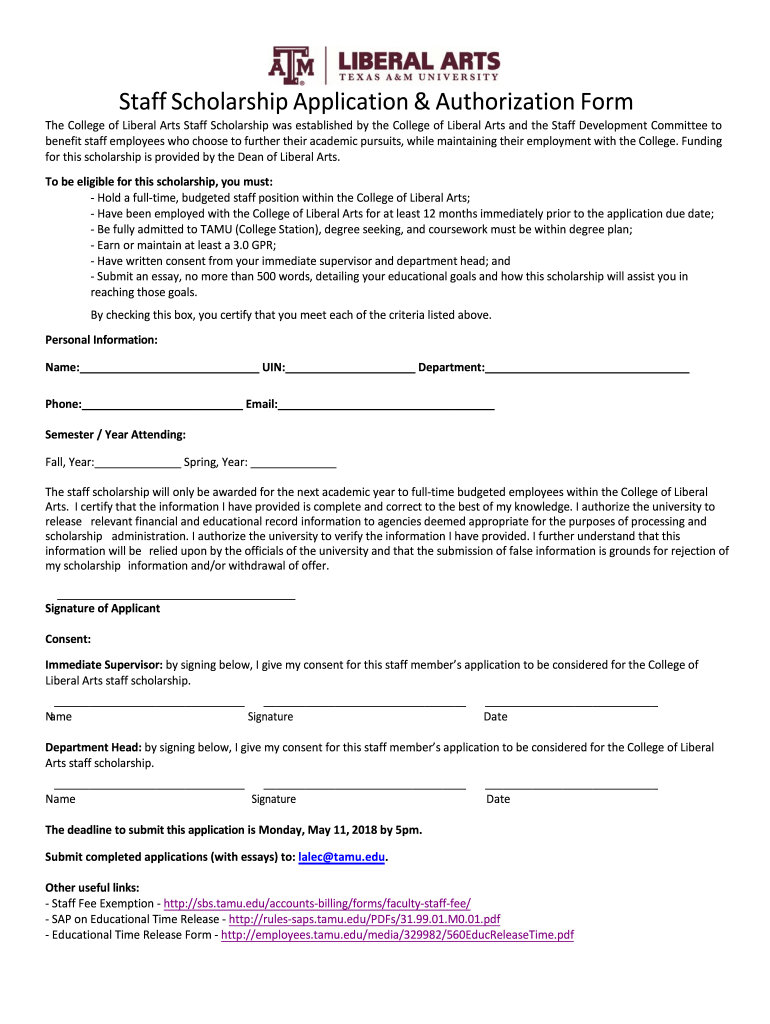
CLLA Staff Scholarship Form Texas A&M University 2018


What is the CLLA Staff Scholarship Form Texas A&M University
The CLLA Staff Scholarship Form at Texas A&M University is a document designed for eligible staff members seeking financial assistance for educational purposes. This form allows applicants to apply for scholarships that support their professional development and educational goals. It is essential for applicants to understand the purpose of this form, as it plays a crucial role in the scholarship allocation process.
Eligibility Criteria
To qualify for the CLLA Staff Scholarship, applicants must meet specific eligibility requirements. Typically, these criteria include:
- Current employment as a staff member at Texas A&M University.
- Demonstrated commitment to professional development.
- Enrollment in an accredited educational program.
- Submission of a completed scholarship application form.
Understanding these criteria is vital for prospective applicants to ensure they meet all necessary qualifications before submitting their application.
Steps to Complete the CLLA Staff Scholarship Form Texas A&M University
Completing the CLLA Staff Scholarship Form involves several important steps to ensure accuracy and compliance. Here is a straightforward guide:
- Gather required documents, including proof of employment and educational enrollment.
- Access the CLLA Staff Scholarship Form through the official Texas A&M University website.
- Fill out the form with accurate and up-to-date information.
- Review the completed form for any errors or omissions.
- Submit the form electronically or via the specified submission method.
Following these steps can help streamline the application process and increase the chances of receiving a scholarship.
Key Elements of the CLLA Staff Scholarship Form Texas A&M University
The CLLA Staff Scholarship Form includes several key elements that applicants must complete. These elements typically consist of:
- Personal information, including name, contact details, and employee ID.
- Details about the educational program, such as the institution and course of study.
- A statement of purpose outlining the applicant's goals and reasons for applying.
- Signatures and dates to verify the authenticity of the application.
Each of these components is essential for the review process and helps the scholarship committee evaluate the application effectively.
Legal Use of the CLLA Staff Scholarship Form Texas A&M University
The CLLA Staff Scholarship Form is legally binding once submitted, provided it meets specific requirements. To ensure its validity, the form must be completed accurately and signed by the applicant. Digital signatures are accepted, as they comply with the ESIGN Act and UETA, which govern electronic signatures in the United States. Using a trusted eSignature solution can enhance the security and legality of the form submission.
Form Submission Methods
Applicants can submit the CLLA Staff Scholarship Form through several methods, ensuring flexibility and convenience. Common submission methods include:
- Online submission via the Texas A&M University scholarship portal.
- Mailing the completed form to the designated scholarship office.
- Hand-delivering the form to the appropriate department on campus.
Choosing the right submission method can help ensure timely processing of the application.
Quick guide on how to complete clla staff scholarship form texas aampampm university
Effortlessly complete CLLA Staff Scholarship Form Texas A&M University on any device
Managing documents online has gained signNow traction among businesses and individuals. It serves as an ideal eco-friendly substitute for traditional printed and signed documents, enabling you to obtain the proper format and securely store it in the cloud. airSlate SignNow equips you with all the essential tools to swiftly create, modify, and eSign your documents without delays. Oversee CLLA Staff Scholarship Form Texas A&M University on any device with airSlate SignNow's Android or iOS applications and enhance any document-related task today.
How to modify and eSign CLLA Staff Scholarship Form Texas A&M University with ease
- Find CLLA Staff Scholarship Form Texas A&M University and click Get Form to begin.
- Utilize the tools available to finalize your form.
- Emphasize important sections of the documents or redact sensitive information with features specifically provided by airSlate SignNow for that purpose.
- Create your signature using the Sign tool, which takes mere seconds and carries the same legal weight as a conventional wet ink signature.
- Review all the details and click on the Done button to save your changes.
- Choose how you wish to send your form, whether by email, SMS, invitation link, or download it to your computer.
Say goodbye to lost or misplaced documents, tedious form tracking, or mistakes that require printing new copies. airSlate SignNow fulfills your document management needs in just a few clicks from any device you prefer. Modify and eSign CLLA Staff Scholarship Form Texas A&M University and guarantee effective communication at every step of your form preparation journey with airSlate SignNow.
Create this form in 5 minutes or less
Find and fill out the correct clla staff scholarship form texas aampampm university
Create this form in 5 minutes!
How to create an eSignature for the clla staff scholarship form texas aampampm university
How to create an eSignature for a PDF file in the online mode
How to create an eSignature for a PDF file in Chrome
The best way to create an electronic signature for putting it on PDFs in Gmail
The way to create an electronic signature straight from your smartphone
How to generate an eSignature for a PDF file on iOS devices
The way to create an electronic signature for a PDF document on Android
People also ask
-
What is the CLLA Staff Scholarship Form Texas A&M University?
The CLLA Staff Scholarship Form Texas A&M University is a document designed for staff members to apply for scholarship opportunities offered by the university. This form allows users to input necessary information and submit their applications efficiently online. By utilizing airSlate SignNow, applicants can securely eSign and manage their forms with ease.
-
How can I fill out the CLLA Staff Scholarship Form Texas A&M University?
Filling out the CLLA Staff Scholarship Form Texas A&M University is a straightforward process. You can access the form online through the Texas A&M University website. Once there, you can fill in the required fields and submit your application electronically using airSlate SignNow for added convenience.
-
What features does airSlate SignNow offer for the CLLA Staff Scholarship Form Texas A&M University?
airSlate SignNow provides several features for the CLLA Staff Scholarship Form Texas A&M University, including easy document sharing, secure eSignature capabilities, and automated reminders for submissions. These tools simplify the application process, making it user-friendly for all staff members. Additionally, users can track the status of their applications in real time.
-
Is there a cost associated with using the CLLA Staff Scholarship Form Texas A&M University through airSlate SignNow?
The use of the CLLA Staff Scholarship Form Texas A&M University via airSlate SignNow is typically included in the university's service offerings. However, specific fees may apply depending on advanced features or additional integrations you may choose. It's advisable to check with Texas A&M University for any potential costs associated with this process.
-
What benefits does the CLLA Staff Scholarship Form Texas A&M University provide?
The primary benefit of the CLLA Staff Scholarship Form Texas A&M University is that it streamlines the scholarship application process for staff members. By utilizing airSlate SignNow, applicants can save time, reduce paperwork, and ensure their submissions are secure and organized. This ultimately enhances their chances of receiving funding opportunities.
-
Can I submit the CLLA Staff Scholarship Form Texas A&M University on my mobile device?
Yes, the CLLA Staff Scholarship Form Texas A&M University can be accessed and submitted via mobile devices using airSlate SignNow. This mobile-friendly approach allows users to fill out and eSign their applications on-the-go, making it convenient for busy staff members. Simply download the app or access the form through your device's browser.
-
What integrations does airSlate SignNow offer for the CLLA Staff Scholarship Form Texas A&M University?
airSlate SignNow offers various integrations that can enhance the functionality of the CLLA Staff Scholarship Form Texas A&M University. Users can connect with popular applications like Google Drive, Salesforce, and Dropbox, streamlining their document management processes. This makes it easier to save and share form submissions seamlessly.
Get more for CLLA Staff Scholarship Form Texas A&M University
- Uncontrolled when printed document to be superseded as of 07122013 to be superseded by form rt3187 12 13 published on 07092013
- Thurston county confidential sexually transmitted disease case report form and fax prescription for std treatment packs
- For the purposes of registry background clearance i the listed applicant hereby request that the arkansas child maltreatment form
- Directions at the end of each timed interval fill in the square indicating the the intensity of behavior observed during the form
- Fin 357 request to close provincial sales tax account use this form if you are requesting to close your provincial sales tax
- Employment 2016 use the sa1022016 supplementary pages to record your employment details when filing a tax return for the tax form
- Direct payment schemes for inheritance tax iht423 use this form to pay the inheritance tax due by transferring money from the
- Tax information for tsp participants receiving installment payments tax information for participants who are withdrawing their
Find out other CLLA Staff Scholarship Form Texas A&M University
- Can I Electronic signature Missouri Real Estate Quitclaim Deed
- Electronic signature Arkansas Sports LLC Operating Agreement Myself
- How Do I Electronic signature Nevada Real Estate Quitclaim Deed
- How Can I Electronic signature New Jersey Real Estate Stock Certificate
- Electronic signature Colorado Sports RFP Safe
- Can I Electronic signature Connecticut Sports LLC Operating Agreement
- How Can I Electronic signature New York Real Estate Warranty Deed
- How To Electronic signature Idaho Police Last Will And Testament
- How Do I Electronic signature North Dakota Real Estate Quitclaim Deed
- Can I Electronic signature Ohio Real Estate Agreement
- Electronic signature Ohio Real Estate Quitclaim Deed Later
- How To Electronic signature Oklahoma Real Estate Business Plan Template
- How Can I Electronic signature Georgia Sports Medical History
- Electronic signature Oregon Real Estate Quitclaim Deed Free
- Electronic signature Kansas Police Arbitration Agreement Now
- Electronic signature Hawaii Sports LLC Operating Agreement Free
- Electronic signature Pennsylvania Real Estate Quitclaim Deed Fast
- Electronic signature Michigan Police Business Associate Agreement Simple
- Electronic signature Mississippi Police Living Will Safe
- Can I Electronic signature South Carolina Real Estate Work Order