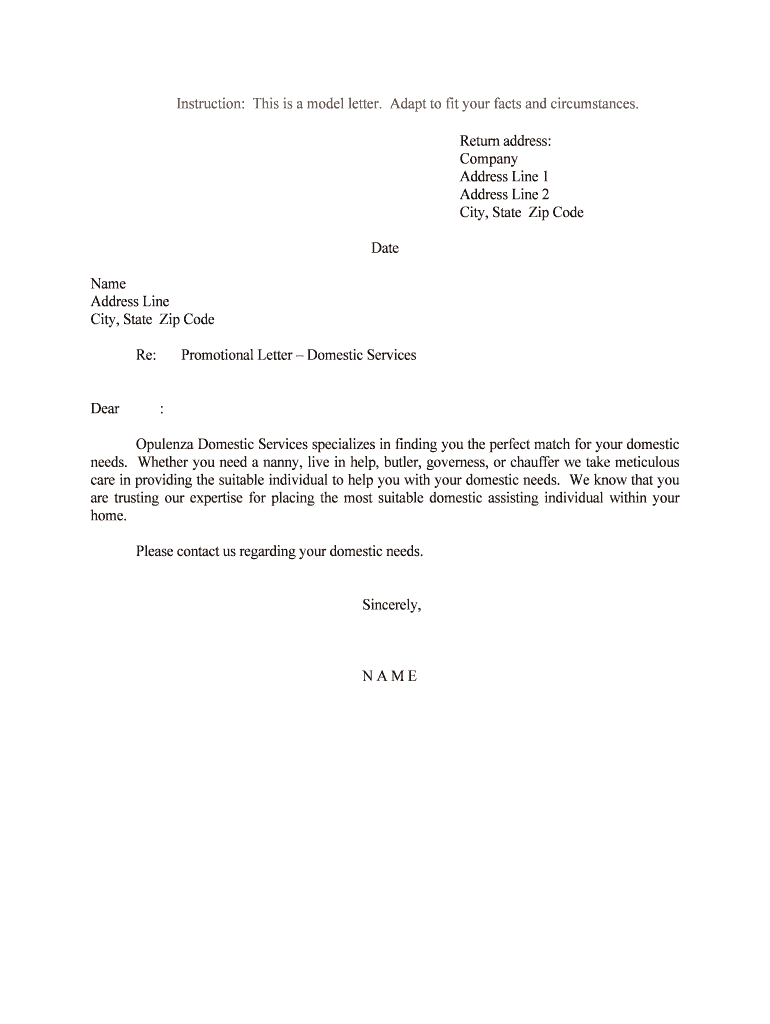
Promotional Letter Domestic Services Form


What is the Promotional Letter Domestic Services
The promotional letter domestic services form is a document used by businesses to formally communicate promotional offers or services to clients within a domestic context. This form outlines the specific services offered, terms of the promotion, and any relevant conditions that apply. It serves as a tool for businesses to enhance their visibility and engage potential customers by providing clear information about their offerings.
How to use the Promotional Letter Domestic Services
Using the promotional letter domestic services form involves several steps. First, gather all necessary information regarding the services you wish to promote, including descriptions, pricing, and any special offers. Next, fill out the form accurately, ensuring that all details are clear and concise. Once completed, the form can be sent to your target audience via email or printed for distribution. Utilizing electronic signature tools can streamline this process, allowing for quick approvals and confirmations from recipients.
Steps to complete the Promotional Letter Domestic Services
Completing the promotional letter domestic services form requires careful attention to detail. Follow these steps:
- Identify the target audience for your promotional letter.
- Draft the content, including a compelling introduction, detailed service descriptions, and any promotional terms.
- Review the form for clarity and accuracy.
- Utilize an eSignature platform to facilitate digital signing if required.
- Distribute the completed form to your audience through preferred channels.
Legal use of the Promotional Letter Domestic Services
The legal use of the promotional letter domestic services form hinges on compliance with relevant advertising and consumer protection laws. It is essential to ensure that all claims made in the letter are truthful and not misleading. Additionally, businesses should be aware of any specific regulations that apply to their industry, as these can vary by state. Using an eSignature solution that complies with laws such as ESIGN and UETA can further enhance the legal standing of the document.
Key elements of the Promotional Letter Domestic Services
Key elements of the promotional letter domestic services form include:
- Business Information: Name, address, and contact details of the business.
- Service Description: Clear and detailed information about the services being promoted.
- Terms and Conditions: Any limitations or special conditions that apply to the promotion.
- Call to Action: Encouragement for the recipient to engage with the offer.
Examples of using the Promotional Letter Domestic Services
Examples of using the promotional letter domestic services form can vary widely. A cleaning service might use the form to offer a discount on their services for first-time customers. A home repair company could promote a seasonal offer, such as a discount on roof inspections. Each example emphasizes the importance of clear communication and the need to provide potential customers with valuable information that encourages them to take action.
Quick guide on how to complete promotional letter domestic services
Prepare Promotional Letter Domestic Services effortlessly on any device
Web-based document administration has gained popularity among businesses and individuals alike. It offers an ideal environmentally-friendly substitute to conventional printed and signed documents since you can easily locate the right template and securely save it online. airSlate SignNow equips you with all the tools necessary to create, modify, and electronically sign your documents swiftly without delays. Manage Promotional Letter Domestic Services on any device with the airSlate SignNow Android or iOS applications and streamline any document-related workflow today.
The easiest way to modify and electronically sign Promotional Letter Domestic Services with ease
- Find Promotional Letter Domestic Services and click Get Form to begin.
- Utilize the tools we provide to complete your document.
- Emphasize critical sections of your files or obscure private information with tools specifically designed for that purpose by airSlate SignNow.
- Generate your eSignature using the Sign tool, which takes only seconds and holds the same legal validity as a traditional handwritten signature.
- Review all the details and click the Done button to save your changes.
- Select your preferred delivery method for your document, whether by email, SMS, invitation link, or download it to your computer.
Say goodbye to lost or misplaced documents, cumbersome form searching, or mistakes that necessitate printing new copies. airSlate SignNow meets your document management needs in just a few clicks from any device you choose. Alter and eSign Promotional Letter Domestic Services to ensure excellent communication throughout the document preparation process with airSlate SignNow.
Create this form in 5 minutes or less
Create this form in 5 minutes!
People also ask
-
What are Promotional Letter Domestic Services?
Promotional Letter Domestic Services are specialized offerings designed to help businesses create and send personalized promotional letters to clients within their region. These services ensure effective communication and marketing strategies while providing an easy-to-use platform for managing documents.
-
How much do Promotional Letter Domestic Services cost?
The pricing for Promotional Letter Domestic Services varies based on the volume and features you choose. At airSlate SignNow, we offer competitive pricing plans that cater to different business sizes and needs, ensuring you get the best value for your money.
-
What features are included in the Promotional Letter Domestic Services?
Our Promotional Letter Domestic Services include features like customizable templates, easy document editing, eSigning capabilities, and real-time tracking. These features are designed to enhance your marketing campaigns while ensuring a streamlined workflow.
-
How can Promotional Letter Domestic Services benefit my business?
By utilizing Promotional Letter Domestic Services, your business can improve customer engagement and increase response rates. The automation and efficiency of airSlate SignNow’s platform allow you to focus on your core activities while managing your promotional campaigns effectively.
-
Can I integrate Promotional Letter Domestic Services with other tools?
Yes, airSlate SignNow's Promotional Letter Domestic Services can be easily integrated with various business tools and applications. This ensures that you can streamline your workflow and enhance productivity by connecting with CRM systems, marketing platforms, and more.
-
Is there a trial period for Promotional Letter Domestic Services?
Yes, airSlate SignNow offers a free trial period for Promotional Letter Domestic Services. This allows you to explore the platform and its features without any commitment, giving you the opportunity to evaluate how it can meet your business needs.
-
How does airSlate SignNow ensure the security of my documents?
AirSlate SignNow prioritizes the security of your documents by implementing robust encryption and compliance measures. Our Promotional Letter Domestic Services are designed to protect your sensitive information, ensuring that your documents are safe and secure throughout the signing process.
Get more for Promotional Letter Domestic Services
- 12b 5150 public use forms florida administrative code elaws
- Enrollment and authorization for e services bprogramb florida bb form
- Download form dr 15air formupack
- Dr 185 application for fuel tax refund permit r 0510 tc form
- West virginia code west virginia legislature form
- Computation of florida net income tax form
- Florida business tax application form dr 1 florida department 2011
- F 1120 r 01 19indd form
Find out other Promotional Letter Domestic Services
- How To Electronic signature Pennsylvania Quitclaim Deed
- Electronic signature Utah Quitclaim Deed Now
- How To Electronic signature West Virginia Quitclaim Deed
- Electronic signature Indiana Postnuptial Agreement Template Later
- Electronic signature New York Postnuptial Agreement Template Secure
- How Can I Electronic signature Colorado Prenuptial Agreement Template
- Electronic signature California Divorce Settlement Agreement Template Free
- Electronic signature Virginia Prenuptial Agreement Template Free
- How Do I Electronic signature Maryland Affidavit of Residence
- Electronic signature Florida Child Support Modification Simple
- Electronic signature North Dakota Child Support Modification Easy
- Electronic signature Oregon Child Support Modification Online
- How Can I Electronic signature Colorado Cohabitation Agreement
- Electronic signature Arkansas Leave of Absence Letter Later
- Electronic signature New Jersey Cohabitation Agreement Fast
- Help Me With Electronic signature Alabama Living Will
- How Do I Electronic signature Louisiana Living Will
- Electronic signature Arizona Moving Checklist Computer
- Electronic signature Tennessee Last Will and Testament Free
- Can I Electronic signature Massachusetts Separation Agreement