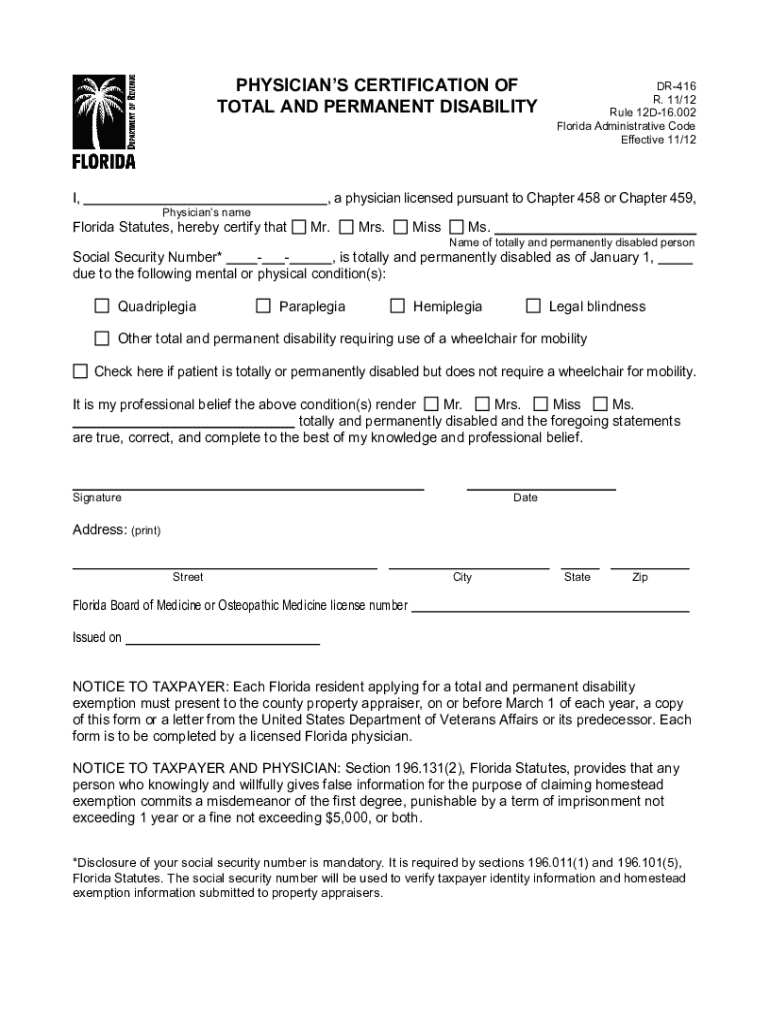
Florida Dr 416 Form 2012


What is the Florida Dr 416 Form
The Florida Dr 416 form, also known as the Application for Disability Parking Permit, is a document used by residents of Florida to apply for a disability parking permit. This form is essential for individuals who have a qualifying disability that limits their mobility. The permit allows for easier access to parking spaces designated for individuals with disabilities, ensuring that they can park closer to their destinations.
How to use the Florida Dr 416 Form
To use the Florida Dr 416 form, applicants must fill it out completely, providing necessary personal information and details about their disability. This includes the applicant's name, address, and a description of the medical condition that qualifies them for the permit. Once completed, the form must be submitted to the appropriate local authority or licensing office for review and approval.
Steps to complete the Florida Dr 416 Form
Completing the Florida Dr 416 form involves several key steps:
- Obtain a copy of the form from a local licensing office or download it from the Florida Department of Highway Safety and Motor Vehicles website.
- Fill in personal information, including your full name, address, and contact details.
- Provide details about your disability, including any relevant medical documentation that supports your application.
- Sign and date the form to certify that the information provided is accurate.
- Submit the completed form to your local tax collector's office or designated agency.
Legal use of the Florida Dr 416 Form
The Florida Dr 416 form is legally binding once it has been completed and submitted to the appropriate authority. The information provided must be truthful and accurate, as submitting false information can lead to penalties. The form is governed by state laws that outline eligibility criteria and the rights of individuals with disabilities regarding parking privileges.
Eligibility Criteria
To qualify for a disability parking permit using the Florida Dr 416 form, applicants must meet specific eligibility criteria. These criteria typically include having a medical condition that significantly impairs mobility, such as a physical disability, chronic illness, or other health issues that limit the ability to walk. Documentation from a licensed healthcare provider may be required to verify the condition.
Required Documents
When submitting the Florida Dr 416 form, applicants must include certain required documents to support their application. These may include:
- A completed Dr 416 form.
- Medical documentation from a licensed physician that details the disability.
- Proof of Florida residency, such as a driver's license or utility bill.
Form Submission Methods
The Florida Dr 416 form can be submitted through various methods, depending on local regulations. Common submission methods include:
- In-person at the local tax collector's office or designated agency.
- By mail, sending the completed form and supporting documents to the appropriate office.
- Some counties may offer online submission options through their official websites.
Quick guide on how to complete florida dr 416 form
Complete Florida Dr 416 Form effortlessly on any device
Managing documents online has become increasingly popular among organizations and individuals alike. It serves as an ideal eco-friendly alternative to traditional printed and signed paperwork, allowing you to easily locate the correct form and securely store it online. airSlate SignNow offers all the tools necessary to swiftly create, modify, and eSign your documents without delays. Handle Florida Dr 416 Form on any platform with airSlate SignNow's Android or iOS applications and enhance your document-centric operations today.
The easiest way to modify and eSign Florida Dr 416 Form seamlessly
- Locate Florida Dr 416 Form and click Get Form to begin.
- Utilize the tools we provide to fill out your document.
- Highlight important sections of your documents or conceal sensitive information with tools specifically designed for that purpose by airSlate SignNow.
- Create your signature using the Sign feature, which takes seconds and carries the same legal validity as a conventional wet ink signature.
- Review all details and click on the Done button to save your changes.
- Select how you wish to deliver your form, whether by email, text message (SMS), or invite link, or download it to your computer.
Forget about missing or misplaced documents, tedious form searches, or mistakes that necessitate printing new copies. airSlate SignNow manages all your document handling needs in just a few clicks from any device of your choice. Edit and eSign Florida Dr 416 Form and ensure effective communication throughout your form preparation process with airSlate SignNow.
Create this form in 5 minutes or less
Find and fill out the correct florida dr 416 form
Create this form in 5 minutes!
How to create an eSignature for the florida dr 416 form
How to generate an eSignature for a PDF file online
How to generate an eSignature for a PDF file in Google Chrome
How to create an electronic signature for signing PDFs in Gmail
How to make an eSignature right from your mobile device
The best way to create an eSignature for a PDF file on iOS
How to make an eSignature for a PDF on Android devices
People also ask
-
What is the dr 416 feature in airSlate SignNow?
The dr 416 is a critical feature in airSlate SignNow that streamlines the document signing process. It allows users to automate workflows, ensuring that documents signNow the right people quickly and securely. With dr 416, businesses can enhance efficiency without sacrificing security.
-
How does pricing work for the dr 416 solution?
airSlate SignNow offers competitive pricing for its dr 416 solution, making it accessible for businesses of all sizes. Different pricing tiers are available, each offering unique features to cater to specific needs. Signing up for a free trial can help prospective customers explore the features of dr 416 before committing.
-
What are the key benefits of using the dr 416 feature?
The dr 416 feature provides numerous benefits, including faster turnaround times for document approvals and enhanced security through encrypted signatures. Additionally, it supports various document types, making it versatile. By utilizing dr 416, businesses can improve productivity and streamline their operations.
-
Can I integrate the dr 416 feature with other tools?
Yes, the dr 416 feature in airSlate SignNow is designed to integrate seamlessly with numerous third-party applications. This includes popular platforms such as Google Drive, Salesforce, and Dropbox. These integrations allow for a smoother workflow, creating an efficient document management system.
-
Is the dr 416 feature suitable for all business types?
Absolutely, the dr 416 feature is suitable for businesses of all types and sizes. Whether you are a small startup or a large corporation, airSlate SignNow can adapt to your needs. The flexibility of the dr 416 feature caters to various industries, enhancing document workflows across the board.
-
What types of documents can I sign using dr 416?
With the dr 416 feature in airSlate SignNow, you can sign a wide range of documents, including contracts, agreements, and forms. The platform supports various file formats, ensuring that all your document needs can be met. This versatility makes the dr 416 feature an invaluable tool for any business.
-
How secure is the dr 416 signing process?
The dr 416 feature prioritizes security, employing advanced encryption to ensure that all signed documents are safe from unauthorized access. The platform also adheres to compliance regulations, providing users with peace of mind. Utilizing dr 416 means you can trust that your sensitive information is well-protected.
Get more for Florida Dr 416 Form
Find out other Florida Dr 416 Form
- Sign Colorado Generic lease agreement Safe
- How Can I Sign Vermont Credit agreement
- Sign New York Generic lease agreement Myself
- How Can I Sign Utah House rent agreement format
- Sign Alabama House rental lease agreement Online
- Sign Arkansas House rental lease agreement Free
- Sign Alaska Land lease agreement Computer
- How Do I Sign Texas Land lease agreement
- Sign Vermont Land lease agreement Free
- Sign Texas House rental lease Now
- How Can I Sign Arizona Lease agreement contract
- Help Me With Sign New Hampshire lease agreement
- How To Sign Kentucky Lease agreement form
- Can I Sign Michigan Lease agreement sample
- How Do I Sign Oregon Lease agreement sample
- How Can I Sign Oregon Lease agreement sample
- Can I Sign Oregon Lease agreement sample
- How To Sign West Virginia Lease agreement contract
- How Do I Sign Colorado Lease agreement template
- Sign Iowa Lease agreement template Free