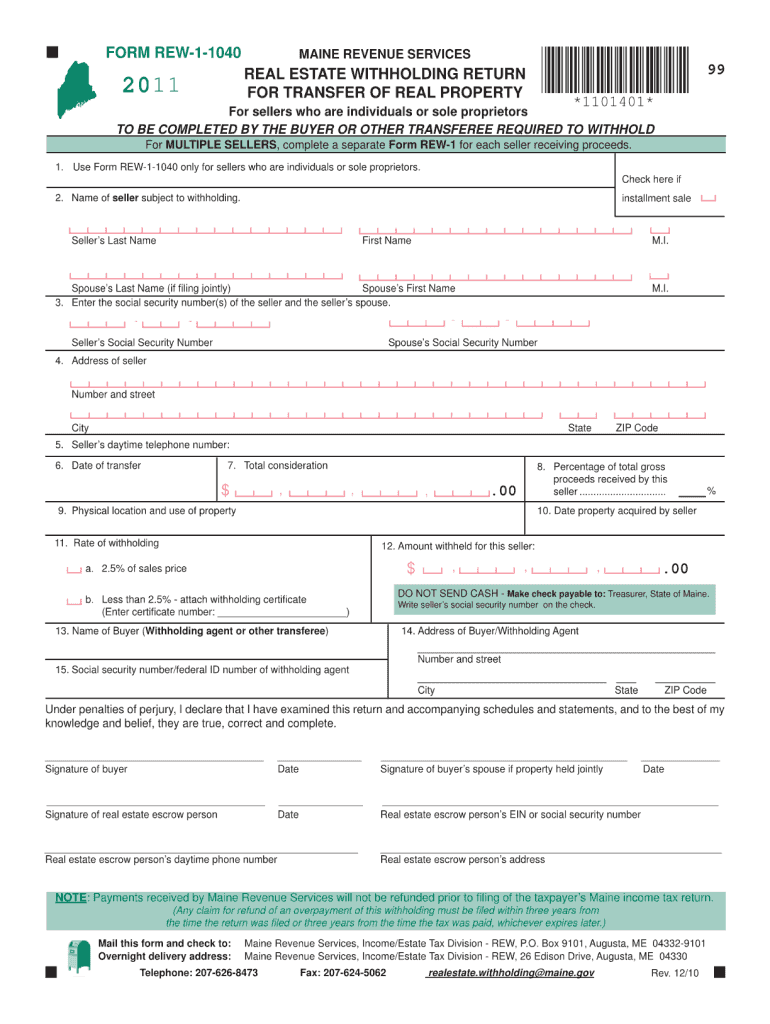
Rew 1 Maine Form 2020


What is the Rew 1 Maine Form
The Rew 1 Maine Form is a document used primarily for tax purposes in the state of Maine. It serves as a declaration for certain tax exemptions and is essential for individuals or businesses seeking to claim specific benefits. This form is crucial for ensuring compliance with state tax laws and regulations, allowing taxpayers to accurately report their eligibility for exemptions. Understanding the purpose of the Rew 1 Maine Form is vital for anyone involved in the tax process in Maine.
How to use the Rew 1 Maine Form
Using the Rew 1 Maine Form involves a straightforward process. First, obtain the form from an official source, such as the Maine Revenue Services website. After acquiring the form, carefully read the instructions to understand the requirements for completion. Fill out the necessary fields, ensuring that all information is accurate and complete. Once filled, the form can be submitted according to the specified methods, which may include online submission, mailing, or in-person delivery to the appropriate tax office.
Steps to complete the Rew 1 Maine Form
Completing the Rew 1 Maine Form requires attention to detail. Here are the essential steps:
- Obtain the Rew 1 Maine Form from a reliable source.
- Review the instructions provided with the form.
- Fill in your personal information, including name, address, and tax identification number.
- Indicate the specific exemptions you are claiming.
- Double-check all entries for accuracy.
- Sign and date the form as required.
- Submit the completed form through the designated method.
Legal use of the Rew 1 Maine Form
The Rew 1 Maine Form is legally binding when completed and submitted in accordance with state regulations. It is essential to ensure that all information provided is truthful and accurate, as any discrepancies can lead to penalties or legal issues. The form must be submitted within the specified deadlines to maintain compliance with Maine tax laws. Understanding the legal implications of this form is crucial for taxpayers to avoid potential complications.
Key elements of the Rew 1 Maine Form
The Rew 1 Maine Form contains several key elements that are important for its proper use. These include:
- Taxpayer Information: Personal details such as name, address, and identification number.
- Exemption Clauses: Specific sections where taxpayers indicate the exemptions they are claiming.
- Signature: A required signature to validate the information provided.
- Date: The date of completion, which is necessary for record-keeping and compliance.
Form Submission Methods
The Rew 1 Maine Form can be submitted through various methods, ensuring flexibility for taxpayers. Common submission methods include:
- Online Submission: Many taxpayers prefer to submit the form electronically through the Maine Revenue Services website.
- Mail: The completed form can be mailed to the appropriate tax office, ensuring it is sent well before the deadline.
- In-Person: Taxpayers may also choose to deliver the form in person at designated tax offices for immediate processing.
Quick guide on how to complete rew 1 maine form
Effortlessly Prepare Rew 1 Maine Form on Any Device
Digital document management has become increasingly popular among businesses and individuals. It serves as an ideal eco-friendly alternative to traditional printed and signed documents, allowing you to locate the necessary form and securely store it online. airSlate SignNow provides you with all the tools needed to create, modify, and eSign your documents swiftly without delays. Manage Rew 1 Maine Form on any device using airSlate SignNow's Android or iOS applications and enhance any document-focused process today.
The Easiest Way to Modify and eSign Rew 1 Maine Form with Ease
- Obtain Rew 1 Maine Form and click on Get Form to begin.
- Utilize the tools we provide to complete your form.
- Highlight important sections of your documents or redact sensitive information with tools that airSlate SignNow offers specifically for that purpose.
- Create your signature using the Sign tool, which takes mere seconds and carries the same legal validity as a conventional wet ink signature.
- Review the details and click on the Done button to save your changes.
- Choose how you would like to share your form—via email, text message (SMS), invite link, or download it to your computer.
Say goodbye to lost or misplaced files, tedious form searching, or errors that necessitate printing new document copies. airSlate SignNow addresses all your document management needs in just a few clicks from your preferred device. Edit and eSign Rew 1 Maine Form to ensure seamless communication throughout your form preparation process with airSlate SignNow.
Create this form in 5 minutes or less
Find and fill out the correct rew 1 maine form
Create this form in 5 minutes!
How to create an eSignature for the rew 1 maine form
The best way to create an eSignature for your PDF file in the online mode
The best way to create an eSignature for your PDF file in Chrome
The best way to make an eSignature for putting it on PDFs in Gmail
The way to make an eSignature from your smartphone
The way to generate an electronic signature for a PDF file on iOS devices
The way to make an eSignature for a PDF file on Android
People also ask
-
What is the Rew 1 Maine Form and why is it important?
The Rew 1 Maine Form is a crucial document used for reporting with the state of Maine. It collects essential information on workers' compensation and helps ensure compliance with legal requirements. Businesses must properly fill out and eSign this form to avoid penalties and maintain valid records.
-
How can airSlate SignNow assist in completing the Rew 1 Maine Form?
airSlate SignNow streamlines the process of completing the Rew 1 Maine Form by providing intuitive templates and easy-to-use tools. You can fill out the form digitally, eliminating the need for paperwork and ensuring accurate information entry. Our platform also allows for quick eSigning by all necessary parties.
-
What pricing options are available for using airSlate SignNow to eSign the Rew 1 Maine Form?
airSlate SignNow offers flexible pricing plans designed to meet various business needs. Whether you require a basic plan for occasional use or a premium plan for extensive document management, you can find a suitable option. Each plan allows unlimited access to features that facilitate signing the Rew 1 Maine Form.
-
Can airSlate SignNow integrate with other software when handling the Rew 1 Maine Form?
Yes, airSlate SignNow integrates seamlessly with numerous applications to enhance your document workflow. Integration with tools like Google Drive, Dropbox, and CRM systems helps create a streamlined process for managing the Rew 1 Maine Form. This capability saves time and keeps your documents organized.
-
What are the benefits of using airSlate SignNow for the Rew 1 Maine Form?
Using airSlate SignNow for the Rew 1 Maine Form offers multiple benefits, including increased efficiency and reduced paperwork. Our platform allows for quick eSigning and real-time tracking of document statuses, ensuring you never miss a deadline. Additionally, it improves compliance and security for sensitive business documents.
-
Is it secure to eSign the Rew 1 Maine Form with airSlate SignNow?
Absolutely! airSlate SignNow prioritizes security, utilizing advanced encryption and authentication protocols to protect your data. When you eSign the Rew 1 Maine Form, you can trust that your information is secure and compliant with industry standards. We take every measure to ensure your privacy is maintained.
-
How can I get support if I face issues with the Rew 1 Maine Form on airSlate SignNow?
If you encounter any issues while handling the Rew 1 Maine Form on airSlate SignNow, our dedicated support team is here to help. You can access resources like guides and FAQs on our website or contact our customer support directly via chat or email. We are committed to resolving your inquiries promptly.
Get more for Rew 1 Maine Form
Find out other Rew 1 Maine Form
- eSign Minnesota Banking LLC Operating Agreement Online
- How Do I eSign Mississippi Banking Living Will
- eSign New Jersey Banking Claim Mobile
- eSign New York Banking Promissory Note Template Now
- eSign Ohio Banking LLC Operating Agreement Now
- Sign Maryland Courts Quitclaim Deed Free
- How To Sign Massachusetts Courts Quitclaim Deed
- Can I Sign Massachusetts Courts Quitclaim Deed
- eSign California Business Operations LLC Operating Agreement Myself
- Sign Courts Form Mississippi Secure
- eSign Alabama Car Dealer Executive Summary Template Fast
- eSign Arizona Car Dealer Bill Of Lading Now
- How Can I eSign Alabama Car Dealer Executive Summary Template
- eSign California Car Dealer LLC Operating Agreement Online
- eSign California Car Dealer Lease Agreement Template Fast
- eSign Arkansas Car Dealer Agreement Online
- Sign Montana Courts Contract Safe
- eSign Colorado Car Dealer Affidavit Of Heirship Simple
- eSign Car Dealer Form Georgia Simple
- eSign Florida Car Dealer Profit And Loss Statement Myself