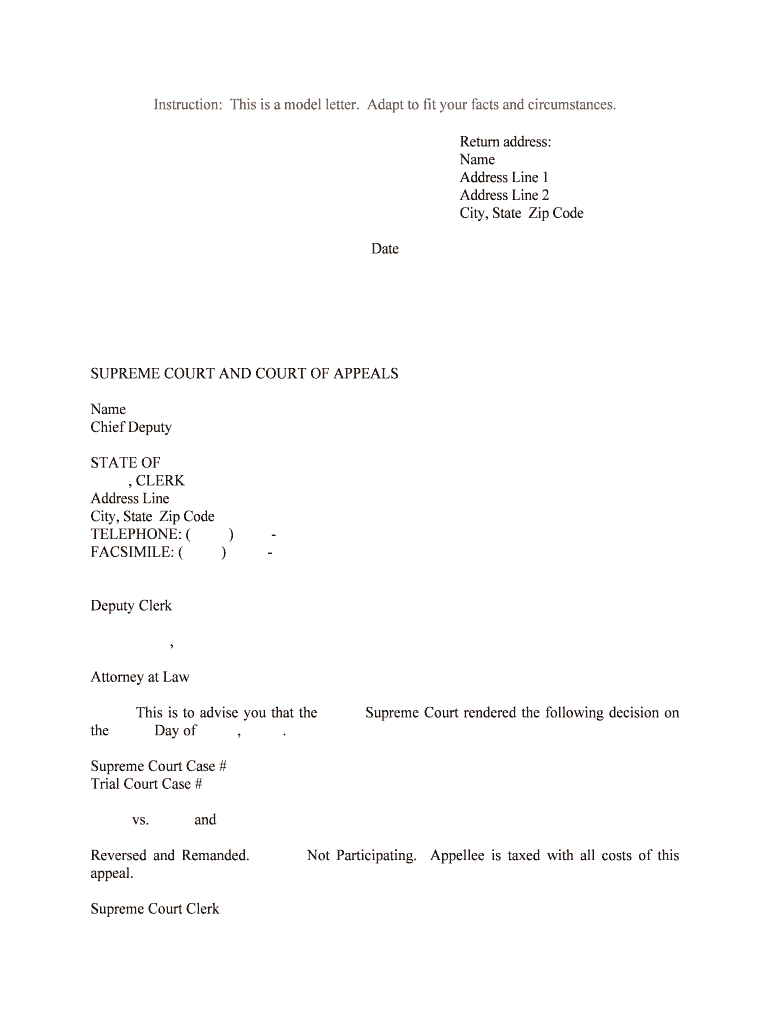
FACSIMILE Form


What is the facsimile form?
The facsimile form is a document that allows individuals or businesses to replicate signatures or other important information in a legally recognized manner. Often used in various legal and business contexts, this form facilitates the electronic signing and submission of documents. It is particularly relevant in situations where physical signatures may not be feasible, such as remote transactions or during times when in-person meetings are limited. The use of a facsimile form streamlines processes, ensuring that necessary documentation is completed efficiently.
How to use the facsimile form
Using a facsimile form involves several straightforward steps. First, ensure that the document requiring a signature is prepared and accessible. Next, fill out the necessary fields, including any required personal or business information. When it comes to signing, you can either type your name or use a digital signature tool that captures your unique signature. After completing the form, review it for accuracy before submitting it electronically. This method not only saves time but also maintains the integrity of the document.
Steps to complete the facsimile form
Completing a facsimile form can be done in a few simple steps:
- Gather all necessary information and documents required for the form.
- Access the facsimile form through a reliable digital platform.
- Fill in the required fields, ensuring all information is accurate.
- Sign the document using a digital signature tool, ensuring it meets legal standards.
- Review the completed form for any errors or omissions.
- Submit the form electronically, following any specific submission guidelines.
Legal use of the facsimile form
The legal use of a facsimile form is supported by various regulations that govern electronic signatures. In the United States, laws such as the ESIGN Act and UETA establish that electronic signatures hold the same legal weight as traditional handwritten signatures, provided certain criteria are met. This includes ensuring that the signer intends to sign the document and that the signature is associated with the document in a secure manner. Utilizing a reputable platform for signing can enhance the legal validity of the facsimile form.
Key elements of the facsimile form
Several key elements are essential for a facsimile form to be considered valid and enforceable:
- Signature: A clear representation of the signer's intent to agree to the terms of the document.
- Date: The date when the form is completed and signed, which is crucial for record-keeping.
- Identification: Information that verifies the identity of the signer, ensuring accountability.
- Compliance: Adherence to relevant laws and regulations governing electronic signatures and document submissions.
Examples of using the facsimile form
Facsimile forms are commonly used in various scenarios, including:
- Real estate transactions, where buyers and sellers sign contracts remotely.
- Business agreements, allowing partners to finalize contracts without needing to meet in person.
- Legal documents, where attorneys may require signatures from clients who are unable to attend meetings.
- Tax forms, enabling individuals to submit documents to the IRS electronically.
Quick guide on how to complete facsimile
Complete FACSIMILE effortlessly on any device
Digital document management has gained traction among businesses and individuals alike. It serves as an ideal eco-friendly alternative to conventional printed and signed paperwork, allowing you to obtain the necessary form and securely keep it online. airSlate SignNow equips you with all the resources required to create, modify, and eSign your documents promptly without interruptions. Manage FACSIMILE on any platform using airSlate SignNow's Android or iOS applications and streamline any document-related task today.
The simplest method to edit and eSign FACSIMILE with ease
- Obtain FACSIMILE and then select Get Form to begin.
- Utilize the tools we offer to finalize your document.
- Emphasize pertinent sections of the documents or conceal sensitive information with tools specifically provided by airSlate SignNow for that purpose.
- Create your eSignature using the Sign feature, which takes mere seconds and carries the same legal validity as a traditional wet ink signature.
- Review the details and then click on the Done button to save your modifications.
- Select your preferred method of sending your form, whether by email, SMS, invitation link, or downloading it to your computer.
Eliminate concerns about lost or misplaced documents, tedious form searches, or errors requiring new paper copies. airSlate SignNow meets your document management needs in just a few clicks from any device you choose. Revise and eSign FACSIMILE and guarantee effective communication at every step of your form preparation process with airSlate SignNow.
Create this form in 5 minutes or less
Create this form in 5 minutes!
People also ask
-
What is a facsimile form and how does it work?
A facsimile form is a digital document that can be signed electronically through airSlate SignNow. It allows users to quickly fill out, sign, and send documents securely online. This streamlines the signing process and eliminates the need for printing or faxing.
-
How can airSlate SignNow benefit my business with facsimile forms?
airSlate SignNow enhances your business operations by providing a fast, efficient way to manage facsimile forms. It reduces turnaround times and increases productivity by enabling you to send and sign documents from any device. This ensures your business stays competitive and responsive.
-
What are the pricing options for using airSlate SignNow for facsimile forms?
airSlate SignNow offers flexible pricing plans to cater to different business needs when using facsimile forms. You can choose from monthly or annual subscriptions, with options that scale based on the number of users and features required. This ensures that businesses of all sizes find a plan that works for them.
-
Are facsimile forms secure when using airSlate SignNow?
Yes, facsimile forms created and sent via airSlate SignNow are highly secure. The platform uses state-of-the-art encryption and complies with legal regulations for electronic signatures. This guarantees that your documents are protected and only accessible by authorized users.
-
Can I integrate airSlate SignNow with other applications for facsimile forms?
Absolutely! airSlate SignNow provides seamless integrations with numerous applications, allowing you to streamline your workflow with facsimile forms. You can connect with popular platforms such as Google Drive, Dropbox, and Salesforce to enhance document management and signing efficiencies.
-
What features does airSlate SignNow offer for managing facsimile forms?
airSlate SignNow comes equipped with various features for managing facsimile forms, including document templates, reminders, and secure storage. These tools help simplify the process of creating, sending, and tracking documents, making it easy to stay organized and efficient.
-
Is it easy to create a facsimile form using airSlate SignNow?
Creating a facsimile form with airSlate SignNow is quick and user-friendly. The platform offers intuitive design tools and templates that allow users to customize their forms easily. Even those with minimal technical expertise can create professional-looking documents in no time.
Get more for FACSIMILE
- Certificate of taxes due for business personal property and form
- Hireright criminal history georgia release form
- Registration form rc state ethics commission ethics ga
- Rosa and blanca reading street pdf form
- Dekalb county water application form
- Gwinnett county public schools board district assignments form
- Military out of area extension application form
- Fillable online aua2015 request for internet amp network form
Find out other FACSIMILE
- Electronic signature Georgia Lawers Rental Lease Agreement Online
- How Do I Electronic signature Indiana Lawers Quitclaim Deed
- How To Electronic signature Maryland Lawers Month To Month Lease
- Electronic signature North Carolina High Tech IOU Fast
- How Do I Electronic signature Michigan Lawers Warranty Deed
- Help Me With Electronic signature Minnesota Lawers Moving Checklist
- Can I Electronic signature Michigan Lawers Last Will And Testament
- Electronic signature Minnesota Lawers Lease Termination Letter Free
- Electronic signature Michigan Lawers Stock Certificate Mobile
- How Can I Electronic signature Ohio High Tech Job Offer
- How To Electronic signature Missouri Lawers Job Description Template
- Electronic signature Lawers Word Nevada Computer
- Can I Electronic signature Alabama Legal LLC Operating Agreement
- How To Electronic signature North Dakota Lawers Job Description Template
- Electronic signature Alabama Legal Limited Power Of Attorney Safe
- How To Electronic signature Oklahoma Lawers Cease And Desist Letter
- How To Electronic signature Tennessee High Tech Job Offer
- Electronic signature South Carolina Lawers Rental Lease Agreement Online
- How Do I Electronic signature Arizona Legal Warranty Deed
- How To Electronic signature Arizona Legal Lease Termination Letter