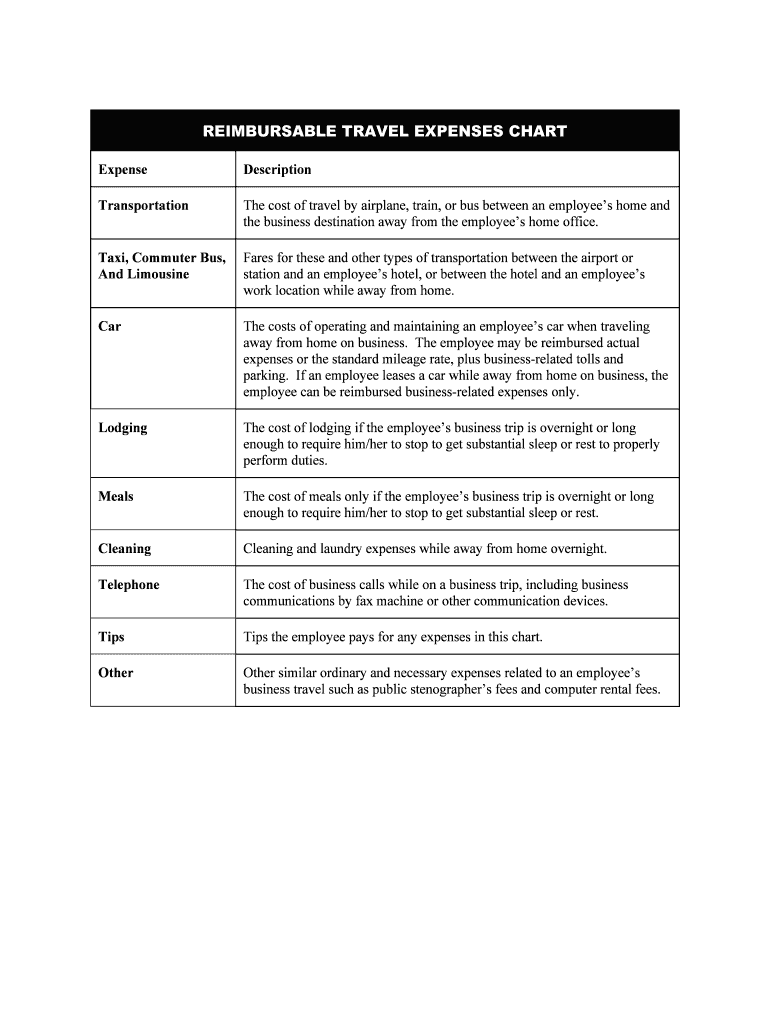
REIMBURSABLE TRAVEL EXPENSES CHART Form


What is the reimbursable travel expenses chart?
The reimbursable travel expenses chart is a structured document used by employees to report and claim expenses incurred while traveling for business purposes. This chart typically includes various categories of expenses such as transportation, lodging, meals, and incidentals. It serves as a formal record that helps organizations track and reimburse employees for their travel costs, ensuring compliance with company policies and IRS guidelines.
How to use the reimbursable travel expenses chart
Using the reimbursable travel expenses chart involves several steps. First, gather all relevant receipts and documentation related to your travel expenses. Next, fill out the chart by categorizing each expense and entering the corresponding amounts. Be sure to include the date, purpose of the trip, and any additional notes that may be required by your employer. Once completed, submit the chart along with your receipts to the appropriate department for reimbursement.
Steps to complete the reimbursable travel expenses chart
Completing the reimbursable travel expenses chart requires careful attention to detail. Follow these steps for accurate completion:
- Collect all receipts for travel-related expenses.
- Identify the categories of expenses, such as transportation, meals, and lodging.
- Enter the date of each expense and the purpose of the trip.
- Calculate the total amount for each category and provide a grand total.
- Attach all relevant receipts to support your claims.
- Review the completed chart for accuracy before submission.
Key elements of the reimbursable travel expenses chart
Several key elements are essential to include in the reimbursable travel expenses chart to ensure it meets organizational standards:
- Expense Categories: Clearly defined categories such as transportation, lodging, meals, and incidentals.
- Date and Purpose: Dates of travel and the purpose of each trip should be documented.
- Amount: The total amount spent in each category must be accurately recorded.
- Receipts: All expenses should be supported by receipts or other documentation.
- Signature: A signature or electronic confirmation may be required to validate the submission.
IRS Guidelines
The Internal Revenue Service (IRS) provides guidelines for what constitutes reimbursable travel expenses. These guidelines specify that expenses must be ordinary and necessary for business purposes. Common reimbursable expenses include transportation costs, lodging, meals, and other travel-related costs. It is important for employees to familiarize themselves with these guidelines to ensure compliance and avoid potential tax issues.
Form submission methods
The reimbursable travel expenses chart can typically be submitted through various methods, depending on your organization's policies. Common submission methods include:
- Online Submission: Many organizations allow employees to submit their charts electronically through a designated portal.
- Mail: Physical copies of the chart can be mailed to the finance or accounting department.
- In-Person: Employees may also have the option to submit their charts in person during designated office hours.
Quick guide on how to complete reimbursable travel expenses chart
Complete REIMBURSABLE TRAVEL EXPENSES CHART effortlessly on any device
Digital document management has gained traction with businesses and individuals alike. It offers an excellent eco-friendly substitute for conventional printed and signed documents, allowing you to obtain the proper form and securely save it online. airSlate SignNow equips you with all the tools necessary to create, edit, and eSign your documents swiftly without delays. Handle REIMBURSABLE TRAVEL EXPENSES CHART on any device using airSlate SignNow's Android or iOS applications and streamline your document-related tasks today.
How to edit and eSign REIMBURSABLE TRAVEL EXPENSES CHART with ease
- Obtain REIMBURSABLE TRAVEL EXPENSES CHART and click Get Form to begin.
- Utilize the tools we offer to complete your form.
- Select pertinent sections of your documents or conceal sensitive information using the tools that airSlate SignNow provides specifically for this purpose.
- Generate your eSignature using the Sign tool, which takes mere seconds and holds the same legal validity as a traditional wet ink signature.
- Review the details and click on the Done button to save your changes.
- Select your preferred method to submit your form, whether by email, text message (SMS), or invite link, or download it to your computer.
Forget the hassles of lost or misplaced documents, the tedious search for forms, or mistakes that necessitate printing new document copies. airSlate SignNow fulfills all your document management requirements in just a few clicks from any device of your choice. Edit and eSign REIMBURSABLE TRAVEL EXPENSES CHART to ensure seamless communication at every step of your form preparation process with airSlate SignNow.
Create this form in 5 minutes or less
Create this form in 5 minutes!
People also ask
-
What is the REIMBURSABLE TRAVEL EXPENSES CHART?
The REIMBURSABLE TRAVEL EXPENSES CHART is a tool that outlines the various categories of travel expenses that can be reimbursed by an employer. It helps employees understand what costs are eligible for reimbursement, making the process smoother for both parties.
-
How can airSlate SignNow help manage the REIMBURSABLE TRAVEL EXPENSES CHART?
With airSlate SignNow, you can quickly create and send a REIMBURSABLE TRAVEL EXPENSES CHART as a digitally signed document. This streamlines the approval process and ensures that all team members have access to the same information, reducing confusion and errors.
-
What features does airSlate SignNow offer for managing travel expense reports?
airSlate SignNow offers features like document eSigning, templates for the REIMBURSABLE TRAVEL EXPENSES CHART, and comprehensive tracking capabilities. This makes it easy to collaborate on travel expense reports and ensures all documentation is securely stored and easily accessible.
-
Are there any pricing plans for using airSlate SignNow with the REIMBURSABLE TRAVEL EXPENSES CHART?
Yes, airSlate SignNow provides several pricing plans tailored to the needs of businesses. Each plan includes features that facilitate the creation and management of documents, including the REIMBURSABLE TRAVEL EXPENSES CHART, so you can choose one that fits your budget and requirements.
-
Can I integrate airSlate SignNow with my existing accounting software for travel expenses?
Absolutely! airSlate SignNow integrates with various accounting and expense management software, allowing you to sync data easily. This means you can seamlessly include the REIMBURSABLE TRAVEL EXPENSES CHART into your existing workflows without disrupting your processes.
-
What benefits does using a REIMBURSABLE TRAVEL EXPENSES CHART with airSlate SignNow provide?
Using a REIMBURSABLE TRAVEL EXPENSES CHART with airSlate SignNow simplifies the reimbursement process, saving time for both employees and managers. It enhances accuracy in submissions and approvals, ensuring that reimbursement policies are clear and consistently applied.
-
Is it easy to customize the REIMBURSABLE TRAVEL EXPENSES CHART with airSlate SignNow?
Yes, airSlate SignNow allows you to easily customize the REIMBURSABLE TRAVEL EXPENSES CHART to meet your specific business needs. You can add or modify categories, set approval workflows, and ensure that it aligns with your organizational policies.
Get more for REIMBURSABLE TRAVEL EXPENSES CHART
Find out other REIMBURSABLE TRAVEL EXPENSES CHART
- eSign Mississippi Legal Last Will And Testament Secure
- eSign California Non-Profit Month To Month Lease Myself
- eSign Colorado Non-Profit POA Mobile
- How Can I eSign Missouri Legal RFP
- eSign Missouri Legal Living Will Computer
- eSign Connecticut Non-Profit Job Description Template Now
- eSign Montana Legal Bill Of Lading Free
- How Can I eSign Hawaii Non-Profit Cease And Desist Letter
- Can I eSign Florida Non-Profit Residential Lease Agreement
- eSign Idaho Non-Profit Business Plan Template Free
- eSign Indiana Non-Profit Business Plan Template Fast
- How To eSign Kansas Non-Profit Business Plan Template
- eSign Indiana Non-Profit Cease And Desist Letter Free
- eSign Louisiana Non-Profit Quitclaim Deed Safe
- How Can I eSign Maryland Non-Profit Credit Memo
- eSign Maryland Non-Profit Separation Agreement Computer
- eSign Legal PDF New Jersey Free
- eSign Non-Profit Document Michigan Safe
- eSign New Mexico Legal Living Will Now
- eSign Minnesota Non-Profit Confidentiality Agreement Fast