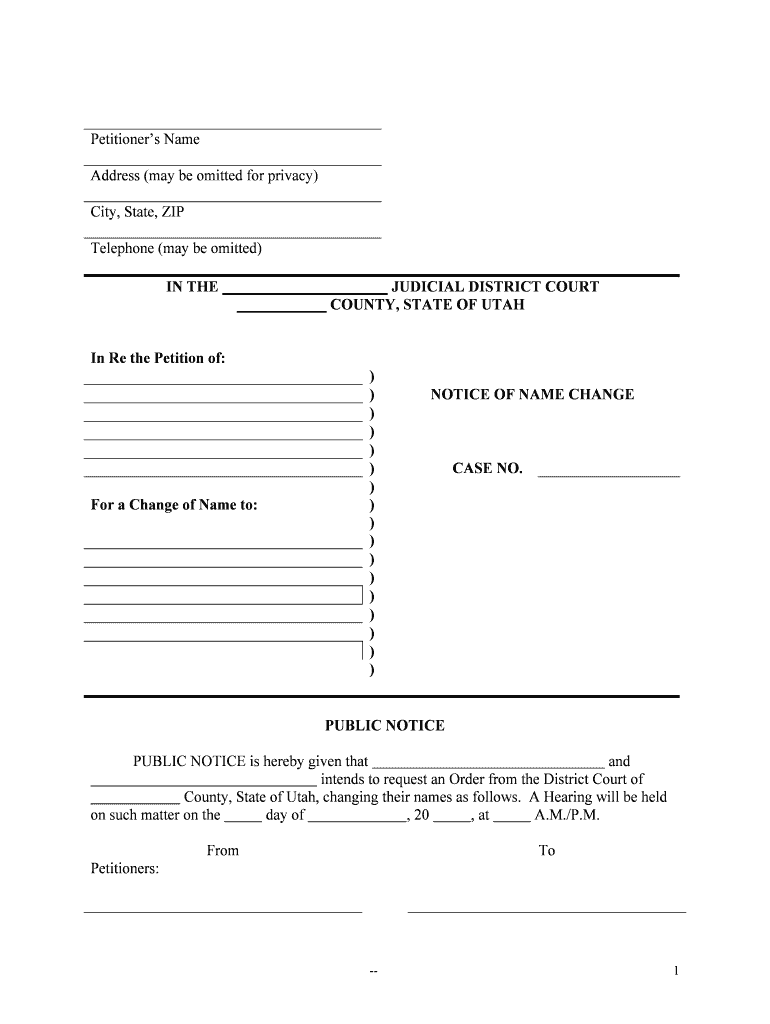
FAM 020 LA Court Form


What is the FAM 020 LA Court
The FAM 020 LA Court form is a legal document used within the Los Angeles County court system. It is typically associated with family law matters, including custody, visitation, and support issues. This form is essential for individuals seeking to initiate or respond to family law cases, ensuring that all necessary information is submitted for legal consideration. Understanding the purpose and requirements of the FAM 020 LA Court form is crucial for anyone involved in family law proceedings.
How to use the FAM 020 LA Court
Using the FAM 020 LA Court form involves several steps to ensure proper completion and submission. First, gather all relevant information, including details about the parties involved, case numbers, and specific issues being addressed. Next, accurately fill out the form, ensuring that all fields are completed as required. Once filled, the form can be submitted to the appropriate court, either electronically or via mail, depending on local regulations. It is vital to keep a copy of the submitted form for personal records.
Steps to complete the FAM 020 LA Court
Completing the FAM 020 LA Court form requires careful attention to detail. Follow these steps for successful completion:
- Review the form thoroughly to understand all required sections.
- Gather necessary documentation and information pertinent to your case.
- Fill in your personal information, including names, addresses, and contact details.
- Provide specific details regarding the family law issues being addressed.
- Sign and date the form to validate your submission.
Legal use of the FAM 020 LA Court
The FAM 020 LA Court form is legally binding when completed and submitted correctly. It serves as an official request or response to the court regarding family law matters. To ensure its legal validity, it is essential to adhere to all local court rules and regulations. This includes proper signing, dating, and, if necessary, notarization of the document. Failure to comply with these requirements may result in delays or rejection of the form by the court.
Key elements of the FAM 020 LA Court
Several key elements must be included in the FAM 020 LA Court form for it to be considered complete and valid. These elements include:
- Personal Information: Names and contact details of all parties involved.
- Case Information: Relevant case numbers and court details.
- Specific Requests: Clear articulation of the issues being addressed, such as custody arrangements or support payments.
- Signature: A valid signature from the individual submitting the form, affirming the accuracy of the information provided.
Who Issues the Form
The FAM 020 LA Court form is issued by the Los Angeles County Superior Court. This court oversees family law matters and provides the necessary forms for individuals to initiate or respond to legal proceedings. It is important to obtain the most current version of the form directly from the court or its official website to ensure compliance with any recent updates or changes in legal requirements.
Quick guide on how to complete fam 020 la court
Finalize FAM 020 LA Court with ease on any device
Digital document management has become increasingly favored by businesses and individuals. It offers an ideal environmentally-friendly substitute for conventional printed and signed documents, as you can locate the correct form and securely store it online. airSlate SignNow provides you with all the resources necessary to create, modify, and electronically sign your documents swiftly and without delays. Manage FAM 020 LA Court on any platform using airSlate SignNow's Android or iOS applications and enhance any document-driven process today.
How to modify and electronically sign FAM 020 LA Court effortlessly
- Obtain FAM 020 LA Court and click on Get Form to begin.
- Utilize the tools we provide to complete your form.
- Emphasize relevant sections of your documents or redact sensitive information with tools that airSlate SignNow provides specifically for that purpose.
- Generate your signature using the Sign tool, which takes mere seconds and holds the same legal validity as a conventional wet ink signature.
- Verify the information and click on the Done button to save your changes.
- Choose your preferred method to send your form, whether by email, SMS, invite link, or download it to your computer.
Eliminate concerns about lost or misplaced documents, tedious form searches, or errors that necessitate printing new document copies. airSlate SignNow addresses your document management needs in just a few clicks from any device of your choice. Modify and electronically sign FAM 020 LA Court and ensure excellent communication at every stage of the form preparation process with airSlate SignNow.
Create this form in 5 minutes or less
Create this form in 5 minutes!
People also ask
-
What is the FAM 020 LA Court form and how does it work?
The FAM 020 LA Court form is a crucial document used in family law cases in Los Angeles. airSlate SignNow simplifies the process by allowing users to eSign and send this form securely and efficiently. By utilizing our platform, users can ensure they're meeting all legal requirements for submission.
-
How can airSlate SignNow help with managing the FAM 020 LA Court forms?
With airSlate SignNow, managing FAM 020 LA Court forms becomes seamless. Our platform enables easy tracking, signing, and storing of documents, which helps streamline legal workflows. This ensures that you never miss a deadline and keeps all your documents organized.
-
Is airSlate SignNow cost-effective for handling FAM 020 LA Court paperwork?
Yes, airSlate SignNow offers a cost-effective solution for managing FAM 020 LA Court forms. Our pricing plans are competitively structured, allowing businesses of all sizes to afford comprehensive document management. This affordability combined with powerful features makes it an excellent choice for legal professionals.
-
What features does airSlate SignNow offer for the FAM 020 LA Court form?
airSlate SignNow provides several features to enhance the handling of FAM 020 LA Court forms. These include customizable templates, an easy-to-use interface, and advanced security protocols. Additionally, users can automate reminders for document submission, ensuring timely compliance.
-
Can I integrate airSlate SignNow with other tools for my FAM 020 LA Court needs?
Absolutely! airSlate SignNow seamlessly integrates with a variety of tools to enhance your experience with FAM 020 LA Court documents. Whether you're using CRM systems, cloud storage, or workflow management applications, our platform supports multiple integrations to streamline the process.
-
What are the benefits of eSigning the FAM 020 LA Court form?
eSigning the FAM 020 LA Court form through airSlate SignNow offers signNow benefits. It reduces the time taken for approvals, enhances security with encrypted signatures, and aids in maintaining a digital trail for all transactions. This not only speeds up the processing time but also ensures compliance with legal standards.
-
Is my data safe when using airSlate SignNow for FAM 020 LA Court documents?
Yes, user data is extremely secure when using airSlate SignNow for FAM 020 LA Court documents. We employ advanced encryption technologies to protect all information and ensure compliance with legal regulations. Our commitment to security means you can focus on your legal work without worrying about data bsignNowes.
Get more for FAM 020 LA Court
- Character and antecedent certificate form
- Fill up form biodata
- Transfer on death deed pdf form
- Kmtc courses and fee structure form
- Contoh format biodata pemain sepak bola
- Http bit ly form data pelamar
- Barry county animal control shelter pre adoption form barrycounty
- Cem2501 fringe benefits statement cem2501 1 pdf form
Find out other FAM 020 LA Court
- eSign Delaware Termination of Employment Worksheet Safe
- Can I eSign New Jersey Job Description Form
- Can I eSign Hawaii Reference Checking Form
- Help Me With eSign Hawaii Acknowledgement Letter
- eSign Rhode Island Deed of Indemnity Template Secure
- eSign Illinois Car Lease Agreement Template Fast
- eSign Delaware Retainer Agreement Template Later
- eSign Arkansas Attorney Approval Simple
- eSign Maine Car Lease Agreement Template Later
- eSign Oregon Limited Power of Attorney Secure
- How Can I eSign Arizona Assignment of Shares
- How To eSign Hawaii Unlimited Power of Attorney
- How To eSign Louisiana Unlimited Power of Attorney
- eSign Oklahoma Unlimited Power of Attorney Now
- How To eSign Oregon Unlimited Power of Attorney
- eSign Hawaii Retainer for Attorney Easy
- How To eSign Texas Retainer for Attorney
- eSign Hawaii Standstill Agreement Computer
- How Can I eSign Texas Standstill Agreement
- How To eSign Hawaii Lease Renewal