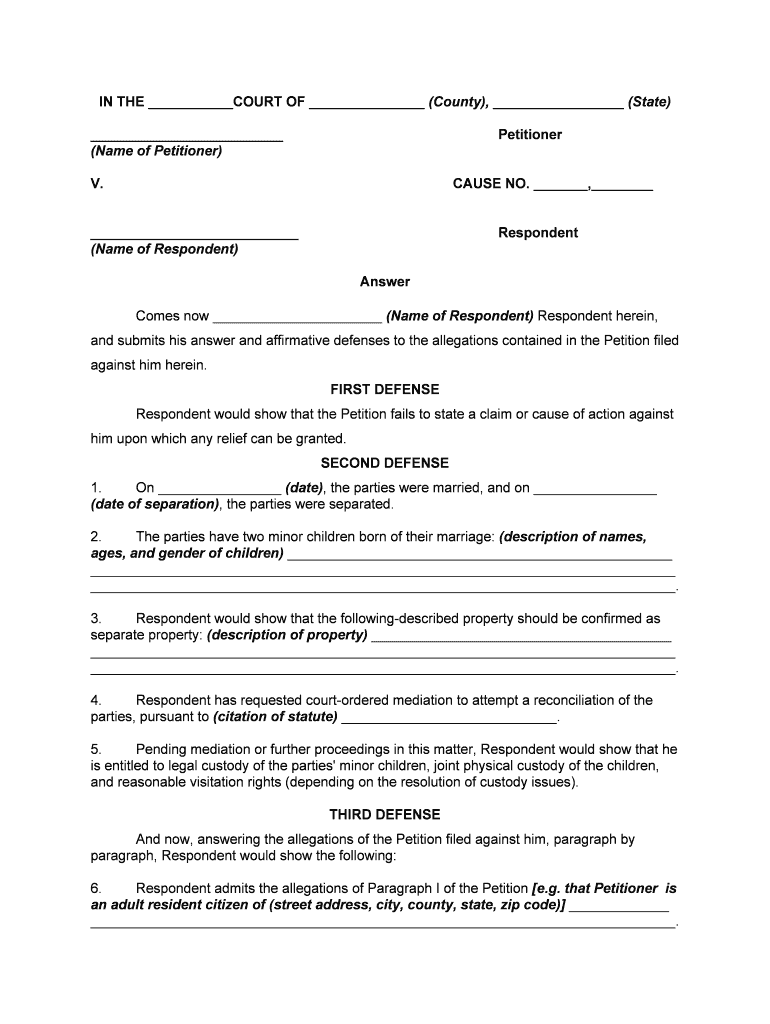
Answer Petition Form


What is the Answer Petition
The answer petition is a formal document filed in response to a petition for divorce in Oklahoma. It allows the responding party to present their side of the case, addressing the claims made by the petitioner. This document is crucial as it outlines the respondent's position on various issues, such as child custody, division of assets, and spousal support. By submitting an answer petition, the respondent ensures that their voice is heard in the legal proceedings.
Steps to Complete the Answer Petition
Completing the answer petition involves several key steps to ensure accuracy and compliance with Oklahoma law. First, obtain the correct form, which is typically available through the local court or online legal resources. Next, fill out the form with pertinent information, including the case number, parties involved, and specific responses to each claim made in the original petition. It is important to be clear and concise in your answers. After completing the form, review it for any errors or omissions before signing and dating the document. Finally, file the answer petition with the court, ensuring that you keep a copy for your records.
Legal Use of the Answer Petition
The answer petition serves a vital legal purpose in divorce proceedings. It is not only a means to respond to the petition but also a way to assert the respondent's rights and interests. By filing this document, the respondent can contest any claims made by the petitioner, propose alternative solutions, and clarify their position on various matters. Additionally, the answer petition must be filed within a specific timeframe to avoid default judgment, making it essential to adhere to legal deadlines.
Key Elements of the Answer Petition
When drafting an answer petition, several key elements must be included to ensure its effectiveness. These elements typically consist of:
- Case Information: Include the case number, court name, and names of both parties.
- Response to Claims: Clearly address each claim made in the petition, indicating whether you agree, disagree, or lack sufficient information to respond.
- Counterclaims: If applicable, include any counterclaims you wish to assert against the petitioner.
- Signature: Ensure the document is signed and dated by the respondent.
Filing Deadlines / Important Dates
Filing deadlines for the answer petition are critical in divorce proceedings. In Oklahoma, the respondent typically has twenty days from the date they are served with the petition to file their answer. Missing this deadline can result in a default judgment against the respondent, meaning the court may grant the petitioner's requests without considering the respondent's position. It is advisable to keep track of all important dates and ensure timely filing to protect your legal rights.
Form Submission Methods (Online / Mail / In-Person)
In Oklahoma, the answer petition can be submitted through various methods, depending on the local court's rules. Common submission methods include:
- In-Person: You can file the answer petition directly at the courthouse where the case is being heard.
- Mail: Some courts allow filing by mail. Ensure that you send the document to the correct address and include sufficient postage.
- Online: If the court offers electronic filing, you may be able to submit your answer petition online, which can streamline the process.
Quick guide on how to complete answer petition
Complete Answer Petition effortlessly on any device
Digital document management has become increasingly popular among businesses and individuals. It offers an ideal eco-friendly substitute to traditional printed and signed documents, allowing you to acquire the correct form and securely store it online. airSlate SignNow provides you with all the tools necessary to create, modify, and eSign your documents quickly and without delays. Manage Answer Petition on any device with airSlate SignNow Android or iOS applications and streamline any document-related process today.
The easiest way to edit and eSign Answer Petition effortlessly
- Acquire Answer Petition and click Get Form to commence.
- Make use of the tools we provide to complete your document.
- Emphasize important sections of your documents or obscure sensitive information with tools that airSlate SignNow specifically offers for that purpose.
- Create your signature using the Sign tool, which takes mere seconds and carries the same legal validity as a conventional wet ink signature.
- Review all the details and click on the Done button to save your modifications.
- Choose your preferred delivery method for your form, whether by email, text message (SMS), or invite link, or download it to your computer.
Forget about lost or misplaced documents, tedious form searches, or errors that necessitate printing new document copies. airSlate SignNow manages all your document needs in just a few clicks from any device you choose. Edit and eSign Answer Petition and ensure effective communication at every stage of your form preparation process with airSlate SignNow.
Create this form in 5 minutes or less
Create this form in 5 minutes!
People also ask
-
What is the process to file a petition for divorce in Oklahoma?
To file a petition for divorce in Oklahoma, you need to complete the necessary forms, including the petition for divorce Oklahoma document. Afterward, you submit the forms to the district court in your county. It's important to serve your spouse with the divorce papers to start the legal process.
-
How can airSlate SignNow help with the petition for divorce Oklahoma?
airSlate SignNow offers an easy way to create, send, and eSign your petition for divorce Oklahoma electronically. Our platform streamlines the document management process, ensuring that all required legal paperwork is completed accurately and securely. This saves time and reduces stress during an already challenging period.
-
What are the costs associated with filing a petition for divorce in Oklahoma?
Filing fees for a petition for divorce in Oklahoma can vary by county, generally ranging between $150 to $300. Additional costs may include service fees and any attorney fees if you choose to hire one. Utilizing airSlate SignNow can ultimately reduce costs related to printed documents and postage.
-
What features does airSlate SignNow offer for managing divorce documents?
airSlate SignNow provides features that include document templates, eSigning, secure storage, and team collaboration tools. These features make it easier to create and manage your petition for divorce Oklahoma without missing a step. Everything is accessible online, so you can work from anywhere.
-
Is airSlate SignNow secure for sensitive documents like a divorce petition?
Yes, airSlate SignNow specializes in security, ensuring that your documents, including the petition for divorce Oklahoma, are protected with encryption. Our platform complies with industry standards for data protection, so you can confidently manage sensitive information. Your privacy is our top priority.
-
Can I use airSlate SignNow on mobile devices to file my divorce petition?
Absolutely! airSlate SignNow is optimized for both desktop and mobile devices, allowing you to create and manage your petition for divorce Oklahoma on the go. This flexibility means you can sign documents or check the status of your filing anytime, anywhere, making the process more convenient.
-
How quickly can I complete my petition for divorce using airSlate SignNow?
With airSlate SignNow, you can complete your petition for divorce Oklahoma in a matter of minutes. Our templates and eSigning features streamline the process, allowing you to fill out and sign documents quickly. This efficiency helps you move through the divorce process more smoothly.
Get more for Answer Petition
- Lifeguard timesheet guardsrealmanagecom form
- Da form 137 2
- Ohio virtual academy ownertenant affidavit form
- Pre medicalpre veterinarypre dental form
- Leave of absence form
- Uk student loans company form
- Dd form 2366 montgomery g i bill act of 1984 basic enrollment april
- California state university east bayplanning and enrollment management form
Find out other Answer Petition
- Share eSignature PDF Simple
- Share eSignature Presentation Free
- Share eSignature Presentation Secure
- Share eSignature Form iPad
- How To Share eSignature Form
- Edit eSignature PDF Simple
- Edit eSignature PDF Android
- Edit eSignature Document Online
- Edit eSignature Word Free
- Edit eSignature Document Free
- Edit eSignature Form Android
- Submit eSignature Word Mobile
- Submit eSignature Document Fast
- Submit eSignature Document Simple
- Submit eSignature Document Easy
- How To Submit eSignature Form
- Convert eSignature PDF Online
- Convert eSignature PDF Free
- Convert eSignature Word Online
- Convert eSignature Document Online