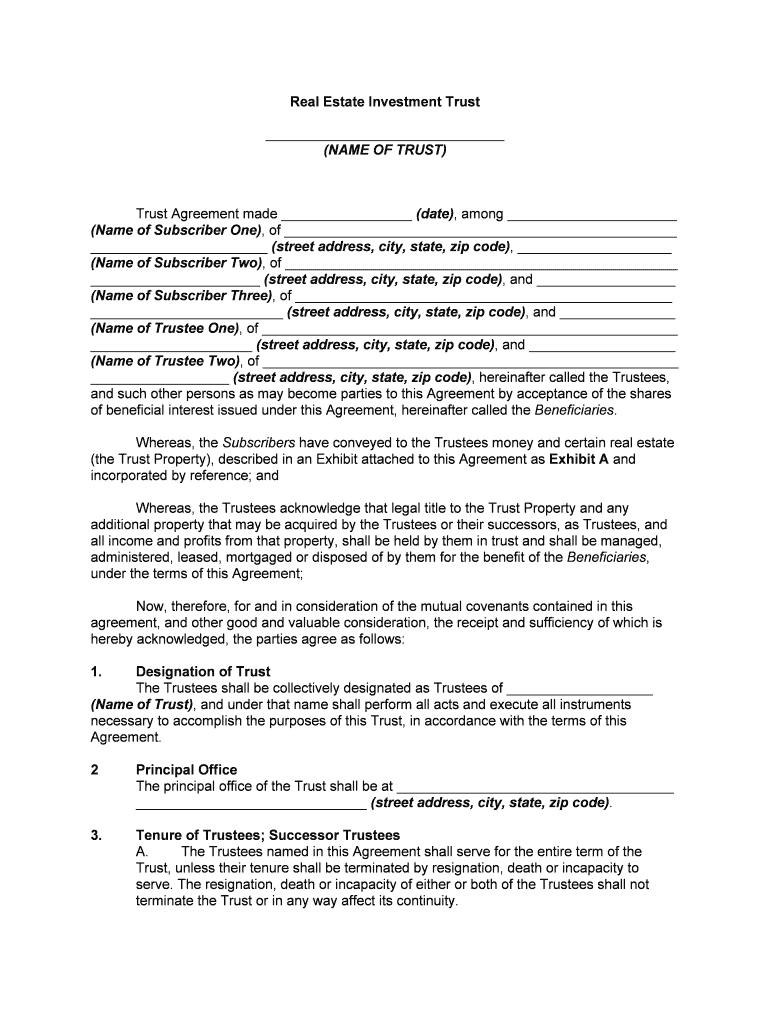
Real Estate Forms


What are real estate forms?
Real estate forms are essential documents used in various transactions and processes related to property. These forms can include purchase agreements, lease agreements, disclosures, and commission agreements. Each form serves a specific purpose, ensuring that all parties involved in a real estate transaction understand their rights and responsibilities. For instance, a purchase agreement outlines the terms of sale between a buyer and seller, while a lease agreement details the terms under which a tenant can occupy a property.
How to use real estate forms
Using real estate forms involves several steps to ensure that they are filled out correctly and legally binding. First, identify the specific form required for your transaction, such as a real estate investment form or a real estate commission form. Next, gather all necessary information, including the details of the property, parties involved, and any relevant financial data. Once you have all the information, fill out the form accurately, ensuring that all required fields are completed. Finally, sign the document electronically or in person, depending on the requirements of the form.
Steps to complete real estate forms
Completing real estate forms involves a systematic approach to ensure accuracy and compliance. Follow these steps:
- Determine the specific form needed for your transaction.
- Collect all relevant information, including property details and party information.
- Carefully fill out each section of the form, ensuring all fields are completed.
- Review the form for any errors or omissions before finalizing.
- Sign the form electronically or in person, as required.
Legal use of real estate forms
For real estate forms to be legally binding, they must comply with relevant laws and regulations. In the United States, electronic signatures are recognized under the ESIGN Act and UETA, provided that certain conditions are met. This includes ensuring that all parties consent to the use of electronic documents and signatures. Additionally, the forms should include clear terms and conditions, and all necessary disclosures must be made to protect the interests of all parties involved.
Key elements of real estate forms
Key elements of real estate forms typically include the following:
- Identification of the parties involved in the transaction.
- Detailed description of the property being bought, sold, or leased.
- Terms and conditions of the agreement, including payment details and timelines.
- Signatures of all parties, indicating their agreement to the terms.
- Any necessary disclosures or additional clauses relevant to the transaction.
Examples of using real estate forms
Real estate forms are used in various scenarios, including:
- When purchasing a home, a buyer and seller will use a purchase agreement to outline the sale terms.
- Landlords and tenants utilize lease agreements to define rental terms and conditions.
- Real estate agents use commission agreements to establish payment terms for their services.
Quick guide on how to complete real estate forms
Effortlessly Prepare Real Estate Forms on Any Device
The management of online documents has gained popularity among businesses and individuals alike. It offers a perfect eco-friendly alternative to conventional printed and signed paperwork, as you can obtain the necessary form and securely archive it online. airSlate SignNow provides all the tools necessary to create, edit, and eSign your documents swiftly without any delays. Manage Real Estate Forms on any device using the airSlate SignNow Android or iOS applications and streamline any document-related process today.
The easiest way to modify and eSign Real Estate Forms with ease
- Obtain Real Estate Forms and click on Get Form to begin.
- Utilize the tools available to complete your form.
- Mark important sections of the documents or redact sensitive information with the tools that airSlate SignNow offers specifically for that purpose.
- Generate your eSignature using the Sign tool, which only takes seconds and holds the same legal validity as a conventional ink signature.
- Review all details and click the Done button to save your modifications.
- Select how you wish to share your form, whether by email, text (SMS), or invitation link, or download it to your computer.
No more worrying about lost or misplaced documents, tedious form searches, or mistakes requiring the printing of new document copies. airSlate SignNow meets your document management requirements in just a few clicks from your preferred device. Modify and eSign Real Estate Forms and ensure outstanding communication at every step of your form preparation journey with airSlate SignNow.
Create this form in 5 minutes or less
Create this form in 5 minutes!
People also ask
-
What is the airSlate SignNow platform and how does it facilitate real estate form purchase?
The airSlate SignNow platform is an intuitive eSigning and document management solution designed to streamline processes like real estate form purchase. It allows users to send, sign, and manage documents securely online, reducing paperwork and saving time in real estate transactions.
-
How does airSlate SignNow ensure the security of real estate form purchases?
airSlate SignNow prioritizes security with encrypted data transmission and storage, ensuring that all documents related to your real estate form purchase are safe. Additionally, it complies with major regulatory standards, providing peace of mind for users conducting sensitive transactions.
-
Are there any pricing plans available for managing real estate form purchases?
Yes, airSlate SignNow offers flexible pricing plans tailored to different business needs, making it cost-effective for real estate form purchases. Pricing includes options based on the number of users and features required, ensuring you only pay for what you need.
-
Can airSlate SignNow integrate with other real estate software for form purchases?
Absolutely! airSlate SignNow integrates seamlessly with various real estate software and tools, enhancing your workflow during the real estate form purchase process. Popular integrations include CRM systems and project management tools, making it easier to manage your documents from one platform.
-
What features does airSlate SignNow offer specifically for real estate form purchases?
airSlate SignNow offers features like customizable templates, bulk sending of documents, and automatic reminders to enhance the efficiency of real estate form purchases. These capabilities simplify the signing process and ensure timely completion of all necessary documents.
-
Why should I choose airSlate SignNow for my real estate form purchase needs?
Choosing airSlate SignNow for your real estate form purchase needs means opting for a user-friendly and affordable solution that accelerates document processing. The platform's advanced features and strong support make it a top choice for real estate professionals looking to enhance their transaction workflows.
-
Is there a mobile app for airSlate SignNow to manage real estate form purchases on the go?
Yes, airSlate SignNow offers a mobile app that allows you to manage real estate form purchases anytime, anywhere. The app provides all the necessary tools to send and sign documents, ensuring you stay productive even while away from the office.
Get more for Real Estate Forms
- Kitchen ampamp laundry appliancesfisher ampamp paykel usa form
- Qanonresearch q research general 9443 john durham form
- Petitioner in propria persona check applicable box form
- In the matter of the petition of type or print name of person whose name is being changed form
- Proof of service by personal service change of name form
- Pretrial services division los angeles county probation form
- Fillable online ibc no fax email print pdffiller form
- Attachment for each minor whose name is to be changed form
Find out other Real Estate Forms
- Electronic signature Utah Mobile App Design Proposal Template Fast
- Electronic signature Nevada Software Development Agreement Template Free
- Electronic signature New York Operating Agreement Safe
- How To eSignature Indiana Reseller Agreement
- Electronic signature Delaware Joint Venture Agreement Template Free
- Electronic signature Hawaii Joint Venture Agreement Template Simple
- Electronic signature Idaho Web Hosting Agreement Easy
- Electronic signature Illinois Web Hosting Agreement Secure
- Electronic signature Texas Joint Venture Agreement Template Easy
- How To Electronic signature Maryland Web Hosting Agreement
- Can I Electronic signature Maryland Web Hosting Agreement
- Electronic signature Michigan Web Hosting Agreement Simple
- Electronic signature Missouri Web Hosting Agreement Simple
- Can I eSignature New York Bulk Sale Agreement
- How Do I Electronic signature Tennessee Web Hosting Agreement
- Help Me With Electronic signature Hawaii Debt Settlement Agreement Template
- Electronic signature Oregon Stock Purchase Agreement Template Later
- Electronic signature Mississippi Debt Settlement Agreement Template Later
- Electronic signature Vermont Stock Purchase Agreement Template Safe
- Electronic signature California Stock Transfer Form Template Mobile