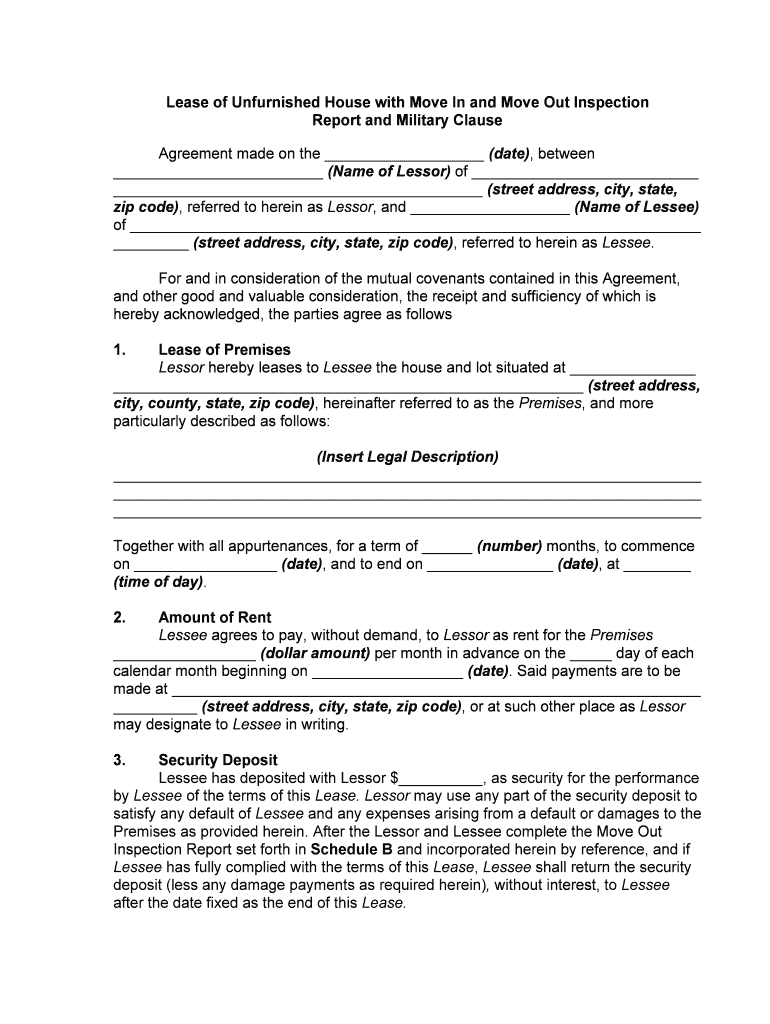
Move Inspection Form


What is the Move Inspection
The move inspection is a crucial document in the context of leasing and property management. It serves as a formal record of the condition of a rental property before a tenant moves out. This inspection helps both landlords and tenants assess any damages or necessary repairs, ensuring transparency and accountability. The move inspection typically includes details about the property's condition, such as walls, floors, appliances, and fixtures, along with any pre-existing issues that may affect the return of the security deposit.
How to Use the Move Inspection
Using the move inspection effectively involves several steps. First, both the landlord and tenant should schedule a time to conduct the inspection together. This collaborative approach helps ensure that both parties agree on the property's condition. During the inspection, it is important to document any findings thoroughly, taking notes and photographs as needed. This documentation can be invaluable in case of disputes regarding the security deposit or property damages. After the inspection, both parties should sign the move inspection report to acknowledge their agreement on the property's condition.
Steps to Complete the Move Inspection
Completing a move inspection involves a systematic approach to ensure all aspects of the property are evaluated. Follow these steps:
- Schedule the inspection date and time with all involved parties.
- Gather necessary tools, such as a checklist, camera, and writing materials.
- Conduct a walkthrough of the property, noting the condition of each room and item.
- Take photographs of any damages or areas of concern.
- Compile the findings into a formal move inspection report.
- Have all parties review and sign the report to confirm agreement.
Key Elements of the Move Inspection
Several key elements should be included in a move inspection to ensure it is comprehensive and useful. These elements typically comprise:
- A detailed description of each room, including any specific issues noted.
- Photographic evidence of the property's condition.
- A list of appliances and fixtures, noting their working status.
- Signatures of both the landlord and tenant to validate the report.
- Any additional notes regarding maintenance or repairs that may be required.
Legal Use of the Move Inspection
The move inspection carries legal weight in the context of rental agreements. It is essential for protecting both landlords and tenants in disputes regarding property condition and security deposits. In many jurisdictions, a properly conducted move inspection can serve as evidence in court if disagreements arise. Therefore, it is important to follow local laws and regulations regarding the inspection process and documentation to ensure its legality and enforceability.
State-Specific Rules for the Move Inspection
Each state may have specific rules governing the move inspection process. These rules can dictate how inspections should be conducted, what must be documented, and the timelines for returning security deposits. It is advisable for both landlords and tenants to familiarize themselves with their state’s regulations to ensure compliance. This knowledge can help prevent potential legal issues and ensure a smoother transition during the move-out process.
Quick guide on how to complete move inspection
Complete Move Inspection effortlessly on any device
Online document management has become increasingly favored by companies and individuals. It offers an ideal environmentally friendly alternative to traditional printed and signed papers, as you can easily find the appropriate form and securely save it online. airSlate SignNow provides all the tools you require to create, edit, and electronically sign your documents quickly without delays. Handle Move Inspection on any device with airSlate SignNow's Android or iOS applications and enhance any document-related procedure today.
How to modify and eSign Move Inspection effortlessly
- Obtain Move Inspection and then click Get Form to begin.
- Utilize the tools available to complete your document.
- Emphasize signNow sections of the documents or obscure sensitive information with tools that airSlate SignNow offers specifically for that purpose.
- Create your signature using the Sign feature, which takes mere seconds and carries the same legal validity as a conventional wet ink signature.
- Verify all the details and then click on the Done button to save your changes.
- Choose how you want to send your form, via email, SMS, or invitation link, or download it to your computer.
Eliminate concerns about missing or lost files, tedious document searches, or mistakes that necessitate printing new copies. airSlate SignNow meets all your document management needs in just a few clicks from any device you prefer. Modify and eSign Move Inspection and guarantee exceptional communication at every stage of the form preparation process with airSlate SignNow.
Create this form in 5 minutes or less
Create this form in 5 minutes!
People also ask
-
What is an out clause in a contract?
An out clause, also known as a termination or escape clause, allows a party to exit a contract without penalty under specified conditions. This flexibility is crucial for businesses that may need to pivot or change strategies, making airSlate SignNow's eSigning process adaptable and aligned with such needs.
-
How does airSlate SignNow handle out clauses in contracts?
With airSlate SignNow, you can easily include an out clause within your documents. Our platform allows for straightforward editing and adjustment of contract terms, ensuring that your out clause is clearly defined and legally binding.
-
Are there any additional costs associated with using out clauses in airSlate SignNow?
There are no additional costs for utilizing out clauses in your documents through airSlate SignNow. Our pricing model is transparent and designed to offer cost-effective solutions regardless of the complexity of your contract clauses.
-
Can I customize my out clause when using airSlate SignNow?
Absolutely! airSlate SignNow provides customizable templates that allow you to tailor your out clause to meet specific business needs. This level of customization ensures that your contracts reflect the most relevant and effective terms for your situation.
-
What benefits does an out clause provide when using airSlate SignNow?
An out clause offers the advantage of flexibility and risk management in contracts, which can be crucial for businesses. Using airSlate SignNow, this flexibility ensures contracts are dynamic and can adapt to changing circumstances without signNow penalties.
-
Does airSlate SignNow integrate with other tools for managing contracts with out clauses?
Yes, airSlate SignNow integrates seamlessly with various tools and software for comprehensive contract management. This allows businesses to effectively manage contracts, including tracking out clauses and ensuring compliance with other legal stipulations.
-
How does airSlate SignNow ensure the legality of an out clause?
airSlate SignNow is designed to comply with legal standards and practices, ensuring that your out clause is valid and enforceable. Our eSigning platform follows regulatory requirements, adding an extra layer of security to your contractual agreements.
Get more for Move Inspection
- Fillable online pos 030d fax email print pdffiller form
- Form pos 040p fill online printable fillable blankpdffiller
- Proof of service civil form
- Attachment to pos 040 fill online printable fillable blank form
- Pos 040p form
- Forms santa clara superior court
- Proof of electronic service pos 050 efs 050 forms
- Form pos 050p download fillable pdf form efs 050p
Find out other Move Inspection
- eSignature Louisiana Lawers Living Will Free
- eSignature Louisiana Lawers Last Will And Testament Now
- How To eSignature West Virginia Legal Quitclaim Deed
- eSignature West Virginia Legal Lease Agreement Template Online
- eSignature West Virginia Legal Medical History Online
- eSignature Maine Lawers Last Will And Testament Free
- eSignature Alabama Non-Profit Living Will Free
- eSignature Wyoming Legal Executive Summary Template Myself
- eSignature Alabama Non-Profit Lease Agreement Template Computer
- eSignature Arkansas Life Sciences LLC Operating Agreement Mobile
- eSignature California Life Sciences Contract Safe
- eSignature California Non-Profit LLC Operating Agreement Fast
- eSignature Delaware Life Sciences Quitclaim Deed Online
- eSignature Non-Profit Form Colorado Free
- eSignature Mississippi Lawers Residential Lease Agreement Later
- How To eSignature Mississippi Lawers Residential Lease Agreement
- Can I eSignature Indiana Life Sciences Rental Application
- eSignature Indiana Life Sciences LLC Operating Agreement Fast
- eSignature Kentucky Life Sciences Quitclaim Deed Fast
- Help Me With eSignature Georgia Non-Profit NDA