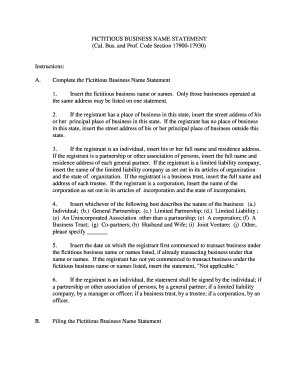
California Fictitious Business Name Statement Form


What is the California Fictitious Business Name Statement
The California Fictitious Business Name Statement is a legal document required for businesses operating under a name that is not their legal business name. This form is essential for ensuring transparency and protecting consumers by allowing them to identify the individuals or entities behind a business. The statement must be filed with the county clerk in the county where the business is located. It serves as a public record that informs the community about the business's true ownership.
How to use the California Fictitious Business Name Statement
Using the California Fictitious Business Name Statement involves several key steps. First, determine if your business name is fictitious and requires registration. If so, complete the statement form accurately, providing necessary details such as the business name, address, and the owner's information. After filling out the form, submit it to the appropriate county office, either in person or electronically if available. It is important to keep a copy of the filed statement for your records, as it may be required for various business transactions.
Steps to complete the California Fictitious Business Name Statement
Completing the California Fictitious Business Name Statement involves a systematic process. Start by gathering the required information, including the business name, owner’s name, and address. Next, fill out the statement form, ensuring all details are accurate. Once completed, review the form for any errors. After verification, submit the form to the county clerk's office. Depending on the county, you may have the option to file online or by mail. Finally, pay any applicable filing fees to finalize the process.
Key elements of the California Fictitious Business Name Statement
The California Fictitious Business Name Statement includes several key elements that must be accurately provided. These elements typically include:
- The fictitious business name being registered
- The legal name of the business owner or owners
- The business address
- The type of business entity (e.g., sole proprietorship, partnership, corporation)
- The signature of the owner or authorized representative
Ensuring that all these elements are correctly filled out is crucial for the legal validity of the statement.
Legal use of the California Fictitious Business Name Statement
The California Fictitious Business Name Statement is legally binding once filed with the county clerk. This document serves as a public declaration of the business's identity and ownership. It protects consumers by providing them with information about who operates the business. Additionally, having a registered fictitious business name can enhance credibility and professionalism, which may be beneficial in marketing and establishing business relationships.
Form Submission Methods
There are various methods to submit the California Fictitious Business Name Statement. Businesses can typically choose from the following options:
- In-Person: Visit the county clerk's office to file the form directly.
- By Mail: Send the completed form along with any necessary fees to the county clerk's office.
- Online: Some counties offer online filing options, allowing for a more convenient submission process.
Choosing the right submission method can depend on personal preference and the specific requirements of the county.
Quick guide on how to complete california fictitious business name statement
Complete California Fictitious Business Name Statement effortlessly on any gadget
Digital document management has gained signNow traction among businesses and individuals alike. It serves as an ideal eco-friendly alternative to traditional printed and signed documents, enabling you to locate the right template and securely store it online. airSlate SignNow equips you with all the necessary tools to create, modify, and electronically sign your documents quickly and efficiently. Manage California Fictitious Business Name Statement on any gadget using airSlate SignNow's Android or iOS applications and simplify any document-related process today.
The simplest way to modify and electronically sign California Fictitious Business Name Statement with ease
- Obtain California Fictitious Business Name Statement and click Get Form to initiate.
- Make use of the tools available to complete your form.
- Highlight pertinent sections of your documents or obscure sensitive information with tools specifically designed by airSlate SignNow for that purpose.
- Generate your signature using the Sign feature, which takes mere seconds and holds the same legal validity as a conventional wet ink signature.
- Review all information and click the Done button to save your changes.
- Select your preferred method for sending your form, either via email, text message (SMS), or invitation link, or download it to your computer.
Eliminate concerns about lost or misplaced files, tedious document searches, or errors that necessitate printing new copies. airSlate SignNow meets your document management needs in just a few clicks from your chosen device. Edit and electronically sign California Fictitious Business Name Statement to ensure excellent communication throughout any stage of your document preparation process with airSlate SignNow.
Create this form in 5 minutes or less
Create this form in 5 minutes!
People also ask
-
What is a California Fictitious Business Name Statement?
A California Fictitious Business Name Statement is a legal document that allows a business to operate under a name different from its legal name. This statement must be filed with the county clerk's office where the business is located. Filing this statement is essential for maintaining transparency and compliance within the state.
-
How do I file a California Fictitious Business Name Statement?
To file a California Fictitious Business Name Statement, you'll need to complete the application available from your local county clerk's office. This usually involves providing your personal information and details of your business. Once submitted, you may need to publish the statement in a local newspaper as part of the filing process.
-
What are the costs associated with filing a California Fictitious Business Name Statement?
The costs for filing a California Fictitious Business Name Statement vary by county but generally range from $30 to $100. Additional fees may apply for publishing your statement in a designated newspaper. It's essential to check with your local county clerk's office for the most accurate pricing.
-
How long is a California Fictitious Business Name Statement valid?
A California Fictitious Business Name Statement is valid for five years from the date of filing. After this period, you must file a new statement to maintain your business name's legal recognition. Timely renewal ensures that your business name remains protected and compliant with state regulations.
-
What benefits does airSlate SignNow provide for filing a California Fictitious Business Name Statement?
airSlate SignNow simplifies the process of filing a California Fictitious Business Name Statement by providing easy-to-use eSigning features and document management tools. With our platform, you can ensure that your documents are signed quickly and securely, improving efficiency. This cost-effective solution allows you to focus on your business while we handle your documentation needs.
-
Can I integrate airSlate SignNow with other software for managing my California Fictitious Business Name Statement?
Yes, airSlate SignNow offers integrations with various productivity and business management tools. This includes CRM platforms, project management software, and cloud storage services. By integrating these tools, you can streamline your workflow and ensure your California Fictitious Business Name Statement is managed efficiently.
-
Is it necessary to use airSlate SignNow for my California Fictitious Business Name Statement?
While it is not mandatory to use airSlate SignNow to file your California Fictitious Business Name Statement, our platform offers many advantages such as ease of use, cost-effectiveness, and secure document handling. Utilizing our services can save you time and minimize the risks associated with managing crucial business documents. We strive to make the process straightforward and hassle-free.
Get more for California Fictitious Business Name Statement
- Progress payments form
- Water drainage form
- Owner agrees form
- To pay a late charge of 1 of all payments that are more than ten 10 days late plus interest at the form
- Subfloor material form
- Rate of 1 per month form
- Destruction and damage if the project is destroyed or damaged for any reason form
- And specifications are hereby made a part of this contract and may contain pictures diagrams or form
Find out other California Fictitious Business Name Statement
- Help Me With Sign Arizona Banking Document
- How Do I Sign Arizona Banking Form
- How Can I Sign Arizona Banking Form
- How Can I Sign Arizona Banking Form
- Can I Sign Colorado Banking PPT
- How Do I Sign Idaho Banking Presentation
- Can I Sign Indiana Banking Document
- How Can I Sign Indiana Banking PPT
- How To Sign Maine Banking PPT
- Help Me With Sign Massachusetts Banking Presentation
- Can I Sign Michigan Banking PDF
- Can I Sign Michigan Banking PDF
- Help Me With Sign Minnesota Banking Word
- How To Sign Missouri Banking Form
- Help Me With Sign New Jersey Banking PDF
- How Can I Sign New Jersey Banking Document
- Help Me With Sign New Mexico Banking Word
- Help Me With Sign New Mexico Banking Document
- How Do I Sign New Mexico Banking Form
- How To Sign New Mexico Banking Presentation