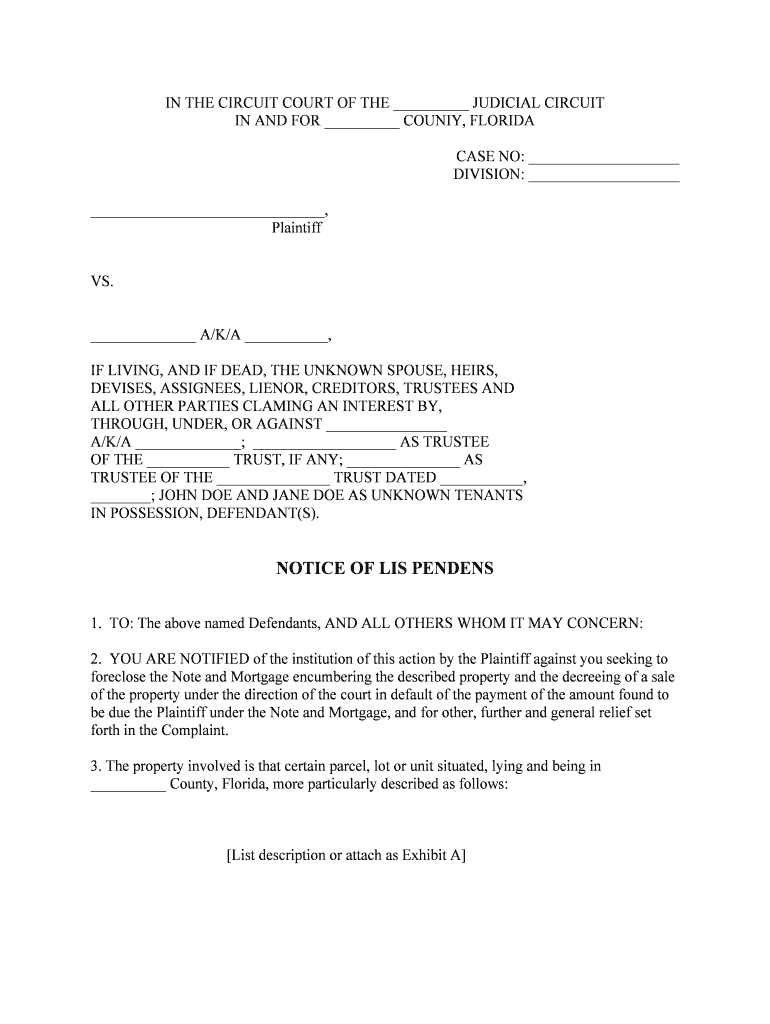
Florida Lis Pendens Form


What is the Florida Lis Pendens
The Florida Lis Pendens is a legal notice that indicates a pending lawsuit concerning a property. This document serves to inform potential buyers or lenders that there is an ongoing legal dispute that may affect the title or ownership of the property in question. It is commonly used in real estate transactions to protect the interests of parties involved in litigation, ensuring that any judgments or liens resulting from the case are enforceable against the property.
How to Use the Florida Lis Pendens
To effectively use the Florida Lis Pendens, a party must file the notice with the appropriate county clerk's office where the property is located. This filing notifies all interested parties about the pending litigation. It is crucial to ensure that the document includes specific details, such as the names of the parties involved, a description of the property, and the nature of the dispute. Properly executed, the notice can prevent the sale or transfer of the property until the legal matter is resolved.
Steps to Complete the Florida Lis Pendens
Completing the Florida Lis Pendens involves several key steps:
- Gather necessary information about the property, including its legal description and address.
- Draft the notice, ensuring it includes all required elements such as the parties' names and the nature of the claim.
- File the notice with the county clerk's office in the jurisdiction where the property is located.
- Serve the notice to all parties involved in the lawsuit, ensuring compliance with state laws.
Key Elements of the Florida Lis Pendens
When preparing a Florida Lis Pendens, certain key elements must be included to ensure its validity:
- Parties Involved: Names of the plaintiff and defendant.
- Property Description: A detailed legal description of the property.
- Nature of the Dispute: A brief statement outlining the reason for the legal action.
- Filing Information: Date of filing and the name of the county clerk's office.
Legal Use of the Florida Lis Pendens
The legal use of a Florida Lis Pendens is primarily to protect the rights of a party involved in litigation concerning real property. By filing this notice, the party ensures that no transactions regarding the property can occur without the knowledge of the ongoing legal case. This legal tool is essential in safeguarding interests and preventing potential losses that may arise from property transfers during litigation.
Filing Deadlines / Important Dates
Filing deadlines for the Florida Lis Pendens can vary based on the nature of the case. It is critical to file the notice promptly after initiating legal action to ensure that all parties are aware of the pending litigation. Failure to file within the appropriate timeframe may result in losing the right to enforce any claims against the property. Consulting with a legal professional can help clarify specific deadlines relevant to individual cases.
Quick guide on how to complete florida lis pendens
Complete Florida Lis Pendens seamlessly on any device
Digital document management has gained traction among businesses and individuals. It offers an ideal environmentally friendly alternative to conventional printed and signed papers, enabling you to locate the right form and securely save it online. airSlate SignNow presents all the tools you require to create, modify, and eSign your documents swiftly without unnecessary delays. Manage Florida Lis Pendens on any device using airSlate SignNow Android or iOS applications and streamline any document-related process today.
The easiest way to alter and eSign Florida Lis Pendens effortlessly
- Obtain Florida Lis Pendens and then press Get Form to begin.
- Use the tools we provide to complete your form.
- Highlight pertinent sections of the documents or obscure sensitive information with tools specifically available through airSlate SignNow for that purpose.
- Create your eSignature using the Sign tool, which only takes seconds and holds the same legal validity as a conventional wet ink signature.
- Review the details and then click the Done button to save your modifications.
- Select your preferred method of sending your form, whether by email, SMS, or invitation link, or download it to your computer.
Eliminate concerns over lost or misplaced documents, tedious form searches, or errors that necessitate reprinting new document copies. airSlate SignNow addresses all your document management requirements in a few clicks from any device you choose. Edit and eSign Florida Lis Pendens and ensure excellent communication at every step of the form preparation process with airSlate SignNow.
Create this form in 5 minutes or less
Create this form in 5 minutes!
People also ask
-
What is a lis pendens and how does it work?
A lis pendens is a legal notice indicating that a property is subject to a pending litigation. This notice is crucial for potential buyers or lenders as it reveals that there may be a legal claim against the property. Understanding how a lis pendens works can help protect your investments and avoid future legal disputes.
-
How can airSlate SignNow assist with lis pendens documents?
AirSlate SignNow offers a streamlined solution for managing and eSigning lis pendens documents. With our easy-to-use interface, you can quickly prepare, send, and sign legal notifications, ensuring compliance with local regulations. This feature is particularly beneficial for real estate professionals dealing with contested properties.
-
What are the pricing options for using airSlate SignNow for lis pendens?
AirSlate SignNow provides flexible pricing plans to cater to various business needs, including those dealing with lis pendens. Our competitive pricing ensures that you can manage all your eSigning needs without breaking the bank. Check our website for detailed pricing and choose a plan that suits your requirements.
-
Are there any features in airSlate SignNow specifically for legal documents like lis pendens?
Yes, airSlate SignNow includes features tailored for legal documents, such as customizable templates for lis pendens. You can easily create and execute legally binding agreements with advanced security measures. Moreover, our solution supports document tracking and audit trails to ensure accountability.
-
Can I integrate airSlate SignNow with other tools for managing lis pendens?
Absolutely! AirSlate SignNow offers seamless integrations with various platforms, enhancing your ability to manage lis pendens efficiently. Whether you need to connect with CRM systems or document management software, our integrations help streamline your workflow and save time.
-
What benefits does the airSlate SignNow platform provide for handling lis pendens?
Using airSlate SignNow for handling lis pendens offers numerous benefits, including increased efficiency and reduced legal risks. Our platform simplifies the eSigning process while ensuring that all documents are securely stored and easily accessible. This allows you to focus on your core business activities without worrying about paperwork.
-
Is eSigning a lis pendens legal?
Yes, eSigning a lis pendens is legally recognized, provided that you comply with your jurisdiction's regulations. AirSlate SignNow ensures that your eSigned documents are secure and compliant, giving you peace of mind when recording legal notices. Utilizing our platform guarantees that your lis pendens are processed correctly.
Get more for Florida Lis Pendens
- Of the lease form
- Please call if you have any questions form
- Now that i have put you on notice of my view of this matter i will form
- Limited to situations where form
- Days from the date of this letter without any further retaliatory action i shall pursue all legal form
- As address form
- Retaliatory conduct will be used as a defense to any eviction proceeding where i will request form
- 9 samples of friendly rent increase letter format for tenants
Find out other Florida Lis Pendens
- Sign Arkansas Application for University Free
- Sign Arkansas Nanny Contract Template Fast
- How To Sign California Nanny Contract Template
- How Do I Sign Colorado Medical Power of Attorney Template
- How To Sign Louisiana Medical Power of Attorney Template
- How Do I Sign Louisiana Medical Power of Attorney Template
- Can I Sign Florida Memorandum of Agreement Template
- How Do I Sign Hawaii Memorandum of Agreement Template
- Sign Kentucky Accident Medical Claim Form Fast
- Sign Texas Memorandum of Agreement Template Computer
- How Do I Sign Utah Deed of Trust Template
- Sign Minnesota Declaration of Trust Template Simple
- Sign Texas Shareholder Agreement Template Now
- Sign Wisconsin Shareholder Agreement Template Simple
- Sign Nebraska Strategic Alliance Agreement Easy
- Sign Nevada Strategic Alliance Agreement Online
- How To Sign Alabama Home Repair Contract
- Sign Delaware Equipment Rental Agreement Template Fast
- Sign Nevada Home Repair Contract Easy
- Sign Oregon Construction Contract Template Online