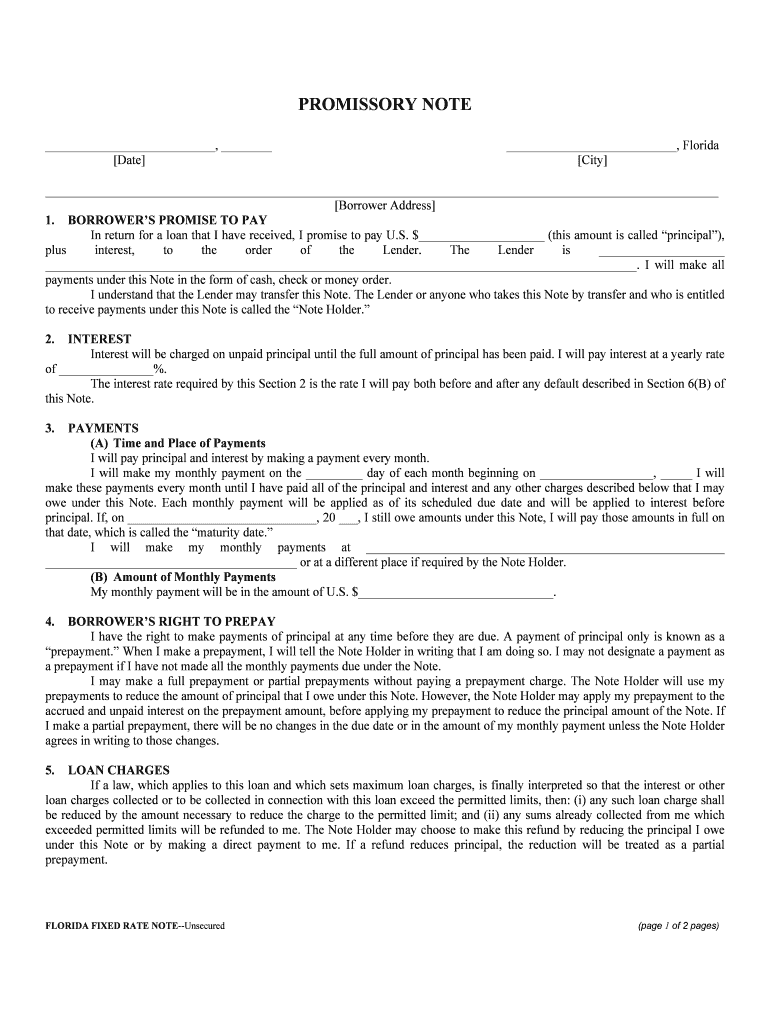
Fl Note Form


What is the Florida Note
The Florida Note, often referred to as the FL Note, is a legal document used primarily in real estate transactions. It serves as a promissory note that outlines the terms of a loan between a borrower and a lender. This document is crucial for establishing the borrower's obligation to repay the loan under specified conditions, including interest rates, payment schedules, and consequences for default. Understanding the components of the Florida Note is essential for both parties involved in the transaction to ensure clarity and legal compliance.
How to Use the Florida Note
Using the Florida Note involves several key steps. First, both parties must agree on the loan terms, which should be clearly outlined in the document. Once the terms are established, the borrower and lender must sign the note to make it legally binding. It is advisable to keep a copy of the signed document for personal records. Additionally, the Florida Note may need to be recorded with the local county clerk’s office to provide public notice of the lien against the property, depending on the nature of the loan.
Steps to Complete the Florida Note
Completing the Florida Note requires careful attention to detail. Follow these steps:
- Identify the parties involved: Clearly state the names and addresses of the borrower and lender.
- Specify the loan amount: Indicate the total amount being borrowed.
- Outline the interest rate: Define whether the interest is fixed or variable and specify the rate.
- Detail the repayment terms: Include the payment schedule, including due dates and late fees.
- Include default provisions: Outline what happens if the borrower fails to make payments.
- Sign and date the note: Both parties must sign the document to validate it.
Legal Use of the Florida Note
The Florida Note is legally binding when executed correctly. It must comply with state laws regarding promissory notes, which include proper signatures and adherence to interest rate limits. The note can be enforced in court, meaning that if the borrower defaults, the lender has the right to seek legal remedies, including foreclosure on the property if applicable. It is important for both parties to understand their rights and obligations under the note to avoid potential disputes.
Key Elements of the Florida Note
Several key elements make up the Florida Note. These include:
- Principal Amount: The total amount of money being borrowed.
- Interest Rate: The percentage charged on the principal amount.
- Payment Schedule: The timeline for repayments, including frequency and due dates.
- Default Terms: Conditions under which the borrower may be considered in default.
- Signatures: Required signatures of both the borrower and lender to validate the document.
Examples of Using the Florida Note
The Florida Note can be utilized in various scenarios, including:
- Home purchases, where the buyer borrows money to finance the purchase.
- Refinancing existing loans, allowing borrowers to secure better interest rates.
- Investment properties, where investors use loans to acquire rental properties.
Each of these examples illustrates the versatility of the Florida Note in facilitating real estate transactions and ensuring that both parties are protected under the agreed terms.
Quick guide on how to complete fl note
Complete Fl Note effortlessly on any device
Digital document management has gained immense popularity among businesses and individuals. It offers an ideal environmentally-friendly substitute for conventional printed and signed documents, as you can locate the appropriate form and securely store it online. airSlate SignNow equips you with all the essential tools to create, edit, and eSign your documents promptly without any delays. Manage Fl Note on any device using airSlate SignNow's Android or iOS applications and enhance any document-related process today.
How to modify and eSign Fl Note without any hassle
- Obtain Fl Note and click Get Form to begin.
- Utilize the tools we provide to fill out your document.
- Emphasize relevant sections of the documents or redact sensitive information with tools that airSlate SignNow specifically offers for this purpose.
- Create your eSignature with the Sign tool, which takes mere seconds and holds the same legal validity as a traditional wet ink signature.
- Review the details and click the Done button to save your changes.
- Choose your preferred method for delivering your form, whether by email, SMS, or invite link, or download it to your computer.
Forget about lost or disorganized files, tedious form searching, or errors that necessitate printing new document copies. airSlate SignNow caters to your document management needs in just a few clicks from any device you choose. Modify and eSign Fl Note and ensure excellent communication at every stage of your form preparation process with airSlate SignNow.
Create this form in 5 minutes or less
Create this form in 5 minutes!
People also ask
-
What is a Florida note and how can airSlate SignNow help?
A Florida note is a financial instrument used in real estate transactions in Florida. With airSlate SignNow, you can easily create, send, and eSign Florida notes securely and efficiently. This simplifies the process and ensures that all parties involved can access the document anytime, anywhere.
-
How does airSlate SignNow ensure the security of my Florida note?
airSlate SignNow prioritizes security by using industry-standard encryption protocols to protect your Florida note. Our platform also includes features like two-factor authentication and audit trails, ensuring that your documents are safe from unauthorized access. You can confidently eSign and share your notes with peace of mind.
-
What are the pricing options for using airSlate SignNow for Florida notes?
airSlate SignNow offers flexible pricing plans to accommodate businesses of all sizes looking to manage Florida notes. You can choose from monthly or annual subscriptions, which provide access to various features tailored to your needs. This cost-effective solution enables you to streamline your document signing process without breaking the bank.
-
Can I integrate airSlate SignNow with other tools I use for managing Florida notes?
Yes, airSlate SignNow seamlessly integrates with a variety of tools and applications such as CRMs, cloud storage services, and project management software. This allows you to efficiently manage your Florida notes alongside your existing workflows. Enhanced integrations help simplify your document management process.
-
What are the benefits of using airSlate SignNow for my Florida note transactions?
Using airSlate SignNow for Florida note transactions offers numerous benefits including faster turnaround times, increased efficiency, and reduced paper usage. The user-friendly interface allows for easy document preparation and signing, minimizing delays. You can also track the status of your Florida notes in real-time, enhancing overall project management.
-
How can airSlate SignNow help me track my Florida note transactions?
airSlate SignNow includes comprehensive tracking features that allow you to monitor the status of your Florida note transactions. You will receive notifications when documents are viewed, signed, or completed, ensuring that everyone is on the same page throughout the process. This transparency fosters better communication and timely responses.
-
Is it easy to eSign a Florida note with airSlate SignNow?
Yes, eSigning a Florida note with airSlate SignNow is incredibly straightforward. Users can simply upload their document, drag and drop signature fields, and send it out for signature in just a few clicks. Our intuitive process ensures that even individuals new to eSigning can navigate it with ease.
Get more for Fl Note
Find out other Fl Note
- eSignature North Dakota Government Quitclaim Deed Free
- eSignature Kansas Finance & Tax Accounting Business Letter Template Free
- eSignature Washington Government Arbitration Agreement Simple
- Can I eSignature Massachusetts Finance & Tax Accounting Business Plan Template
- Help Me With eSignature Massachusetts Finance & Tax Accounting Work Order
- eSignature Delaware Healthcare / Medical NDA Secure
- eSignature Florida Healthcare / Medical Rental Lease Agreement Safe
- eSignature Nebraska Finance & Tax Accounting Business Letter Template Online
- Help Me With eSignature Indiana Healthcare / Medical Notice To Quit
- eSignature New Jersey Healthcare / Medical Credit Memo Myself
- eSignature North Dakota Healthcare / Medical Medical History Simple
- Help Me With eSignature Arkansas High Tech Arbitration Agreement
- eSignature Ohio Healthcare / Medical Operating Agreement Simple
- eSignature Oregon Healthcare / Medical Limited Power Of Attorney Computer
- eSignature Pennsylvania Healthcare / Medical Warranty Deed Computer
- eSignature Texas Healthcare / Medical Bill Of Lading Simple
- eSignature Virginia Healthcare / Medical Living Will Computer
- eSignature West Virginia Healthcare / Medical Claim Free
- How To eSignature Kansas High Tech Business Plan Template
- eSignature Kansas High Tech Lease Agreement Template Online