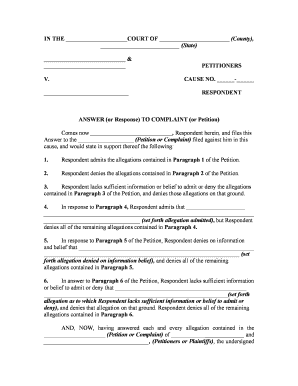
Abandonment Form


What is the abandonment paper?
The abandonment paper is a legal document used primarily in family law to address the relinquishment of parental rights. This form is often utilized when a parent, typically the natural father, voluntarily gives up their rights to a child. The abandonment paper serves as a formal declaration of this decision and is crucial in legal proceedings related to child custody and adoption. It is important to understand that this document must meet specific legal criteria to be considered valid and enforceable in court.
Key elements of the abandonment paper
When completing an abandonment paper, several key elements must be included to ensure its legality and effectiveness. These elements typically include:
- Identification of the parties: Clearly state the names and addresses of both the natural father and the child.
- Statement of intent: A clear declaration that the father intends to relinquish his parental rights.
- Reasons for abandonment: A brief explanation of the circumstances leading to this decision.
- Signatures: The document must be signed by the natural father, and in some cases, may require notarization.
- Witnesses: Depending on state laws, the presence of witnesses may be necessary during the signing process.
Steps to complete the abandonment paper
Completing the abandonment paper involves a series of methodical steps to ensure that all legal requirements are met. Follow these steps:
- Gather necessary information, including personal details of the father and child.
- Draft the abandonment paper, ensuring all key elements are included.
- Review the document for accuracy and completeness.
- Sign the paper in the presence of a notary or witnesses, if required by state law.
- File the document with the appropriate court or agency as dictated by local regulations.
Legal use of the abandonment paper
The abandonment paper must comply with state-specific laws to be legally binding. It is essential to understand that the abandonment of parental rights is a serious legal action that can have lasting implications for both the parent and the child. Courts typically require clear evidence that the abandonment is in the child's best interest. This document may be used in various legal contexts, including custody disputes and adoption proceedings, where the relinquishment of rights needs to be formally recognized.
State-specific rules for the abandonment paper
Each state in the U.S. has its own regulations regarding the abandonment paper. These rules may dictate how the document must be formatted, what information must be included, and the process for filing. It is crucial to consult state laws or a legal professional to ensure compliance with local requirements. Some states may also have specific forms or templates that must be used, while others may allow for more flexibility in drafting the document.
Examples of using the abandonment paper
There are various scenarios in which an abandonment paper may be utilized. Common examples include:
- A natural father voluntarily relinquishing his rights to allow for adoption by another family.
- A parent seeking to terminate their parental responsibilities due to personal circumstances.
- Situations where the child has been living with another guardian for an extended period, prompting the need for formal abandonment.
Quick guide on how to complete abandonment
Complete Abandonment effortlessly on any device
Online document management has gained traction among businesses and individuals alike. It serves as an ideal environmentally friendly alternative to conventional printed and signed documents, as you can obtain the correct format and securely store it online. airSlate SignNow equips you with all the resources necessary to create, modify, and electronically sign your documents promptly without delays. Handle Abandonment on any device using airSlate SignNow's Android or iOS applications and simplify any document-related tasks today.
The easiest way to modify and eSign Abandonment with ease
- Obtain Abandonment and click on Get Form to begin.
- Leverage the tools we offer to complete your document.
- Emphasize relevant sections of your documents or redact sensitive details with tools that airSlate SignNow provides specifically for this purpose.
- Create your signature using the Sign tool, which takes mere seconds and carries the same legal validity as a traditional wet ink signature.
- Review all the information and click on the Done button to save your changes.
- Choose how you want to share your form, via email, text message (SMS), or invite link, or download it to your computer.
Forget about lost or misplaced files, tedious form searches, or mistakes that necessitate printing new document copies. airSlate SignNow addresses all your document management needs in just a few clicks, from the device of your choice. Modify and eSign Abandonment to ensure effective communication at any stage of your form preparation process with airSlate SignNow.
Create this form in 5 minutes or less
Create this form in 5 minutes!
People also ask
-
What is abandonment paper in the context of eSignatures?
Abandonment paper refers to the documents that undergoing the signing process but are not completed by the signer. Understanding abandonment paper is crucial for businesses using eSignature solutions, as it can impact workflow efficiency and document management. airSlate SignNow offers features to track and manage abandonment paper effectively to ensure seamless document processing.
-
How does airSlate SignNow handle abandonment paper?
airSlate SignNow provides tools to identify and manage abandonment paper, allowing businesses to follow up with signers to complete the document signing process. These features help in minimizing the impact of abandonment paper on business operations and enhances overall workflow. Users can receive notifications about incomplete documents to ensure timely action.
-
What pricing plans does airSlate SignNow offer for managing abandonment paper?
airSlate SignNow offers a variety of pricing plans to accommodate different business needs, all of which include capabilities to manage abandonment paper. Whether you are a small business or a large enterprise, our plans ensure you have access to necessary features to reduce the effects of abandonment paper. We also offer a free trial to explore how our services can benefit your organization.
-
What features does airSlate SignNow have to reduce abandonment paper?
To combat abandonment paper, airSlate SignNow includes features like reminders, automatic follow-ups, and document tracking capabilities. These tools empower businesses to engage signers successfully and encourage them to complete the signing process. Additionally, our user-friendly interface helps streamline the eSigning experience, minimizing the chances of abandonment.
-
Are there integrations available to help with abandonment paper?
Yes, airSlate SignNow offers integrations with various platforms that can assist in managing abandonment paper efficiently. Integrating with CRMs or project management tools allows seamless tracking and management of documents. This interconnected approach ensures that your team is informed about any abandonment paper, enabling timely follow-up actions.
-
What are the benefits of using airSlate SignNow for abandonment paper management?
Using airSlate SignNow for managing abandonment paper provides numerous benefits, including improved workflow efficiency and enhanced document visibility. By addressing abandonment paper effectively, businesses can better meet their deadlines and maintain strong client relationships. Ultimately, our platform helps reduce the risks associated with incomplete documents.
-
Can I customize reminders for abandonment paper in airSlate SignNow?
Absolutely! airSlate SignNow allows users to customize reminders and notifications related to abandonment paper. This flexibility ensures that you can tailor communication strategies based on your business needs, addressing signers effectively when documents remain incomplete. Custom reminders can signNowly reduce the occurrence of abandonment paper.
Get more for Abandonment
- Form 426 request for refund of taxes or fees paid on
- Being due on the day of 20 and a like payment on the same form
- Bill of sale for a boat form fill out and sign printable
- Free missouri bill of sale templates pdf ampamp docxformswift
- Under this contract on or before form
- Moldings such as paint grade or stain quality wood or other products to provide a form
- License agreement baltimore city law department city of form
- There will bedampers installed in the supply ductwork to control air flow form
Find out other Abandonment
- eSign Virginia Business Operations Affidavit Of Heirship Mobile
- eSign Nebraska Charity LLC Operating Agreement Secure
- How Do I eSign Nevada Charity Lease Termination Letter
- eSign New Jersey Charity Resignation Letter Now
- eSign Alaska Construction Business Plan Template Mobile
- eSign Charity PPT North Carolina Now
- eSign New Mexico Charity Lease Agreement Form Secure
- eSign Charity PPT North Carolina Free
- eSign North Dakota Charity Rental Lease Agreement Now
- eSign Arkansas Construction Permission Slip Easy
- eSign Rhode Island Charity Rental Lease Agreement Secure
- eSign California Construction Promissory Note Template Easy
- eSign Colorado Construction LLC Operating Agreement Simple
- Can I eSign Washington Charity LLC Operating Agreement
- eSign Wyoming Charity Living Will Simple
- eSign Florida Construction Memorandum Of Understanding Easy
- eSign Arkansas Doctors LLC Operating Agreement Free
- eSign Hawaii Construction Lease Agreement Mobile
- Help Me With eSign Hawaii Construction LLC Operating Agreement
- eSign Hawaii Construction Work Order Myself