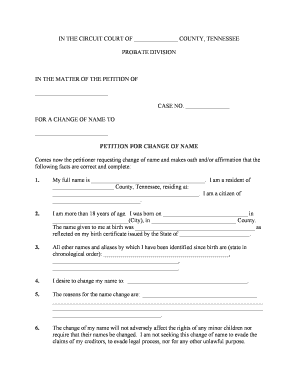
Tn Change Name Form


What is the tn change name form
The tn change name form is a legal document used in Tennessee to petition for a change of name. This form is essential for individuals seeking to legally alter their name due to various reasons, such as marriage, divorce, or personal preference. The form must be completed accurately and submitted to the appropriate court to initiate the legal process of name change.
Steps to complete the tn change name form
Completing the tn change name form involves several important steps:
- Gather necessary information, including your current name, desired name, and reasons for the change.
- Fill out the form completely, ensuring all sections are accurately completed.
- Sign and date the form, as required by Tennessee law.
- Prepare any additional documentation that may be required, such as identification or proof of residency.
- Submit the completed form to the appropriate court, either in person or by mail.
Legal use of the tn change name form
The tn change name form is legally binding once it is filed with the court and approved. It is crucial to adhere to Tennessee laws regarding name changes, as failure to do so may result in delays or rejection of the petition. The form must be used in accordance with local regulations, and individuals should ensure they meet all eligibility criteria before submission.
Required documents
When filing the tn change name form, certain documents may be required to support your petition. Commonly required documents include:
- A copy of your birth certificate or identification.
- Proof of residency in Tennessee.
- Any legal documents related to previous name changes, such as marriage certificates or divorce decrees.
Form submission methods
The tn change name form can be submitted through various methods, including:
- In-person submission at the local court clerk's office.
- Mailing the completed form to the appropriate court.
- Some jurisdictions may offer online submission options, so it is advisable to check with local court resources.
Eligibility criteria
To successfully file for a name change using the tn change name form, individuals must meet specific eligibility criteria. Generally, applicants must be:
- Residents of Tennessee.
- At least eighteen years old, or have parental consent if underage.
- Free from any pending legal issues that may affect the name change.
Who issues the form
The tn change name form is issued by the Tennessee court system. Individuals seeking to change their name can obtain the form from the local court clerk’s office or through official state resources. It is important to use the most current version of the form to ensure compliance with legal requirements.
Quick guide on how to complete tn change name form
Complete Tn Change Name Form effortlessly on any device
Digital document management has become increasingly popular among organizations and individuals. It offers a fantastic eco-friendly alternative to conventional printed and signed paperwork, allowing you to obtain the necessary form and securely store it online. airSlate SignNow provides you with all the tools required to generate, modify, and electronically sign your documents promptly without delays. Manage Tn Change Name Form on any device using airSlate SignNow Android or iOS applications and enhance any document-focused process today.
The easiest way to modify and electronically sign Tn Change Name Form with ease
- Find Tn Change Name Form and click Get Form to begin.
- Utilize the tools we provide to complete your form.
- Highlight pertinent sections of the documents or conceal sensitive information with tools that airSlate SignNow offers specifically for that purpose.
- Create your signature using the Sign tool, which takes seconds and carries the same legal validity as a traditional wet ink signature.
- Review the details and click on the Done button to save your modifications.
- Choose how you want to send your form, whether by email, text message (SMS), or invitation link, or download it to your computer.
Forget about lost or misfiled documents, tedious form searches, or mistakes that necessitate printing new document copies. airSlate SignNow addresses your document management needs in just a few clicks from your preferred device. Edit and electronically sign Tn Change Name Form and ensure effective communication at any stage of your form preparation process with airSlate SignNow.
Create this form in 5 minutes or less
Create this form in 5 minutes!
People also ask
-
What is the tn name form and how can I use it?
The tn name form is a document that allows users to indicate their preferred name for official records. With airSlate SignNow, you can easily create, send, and sign this form digitally, ensuring a seamless process for both you and your recipients.
-
How much does it cost to use airSlate SignNow for the tn name form?
airSlate SignNow offers various pricing plans to fit different business needs. Depending on your chosen plan, you can use the tn name form and other document signing features at an affordable rate, making it a cost-effective solution for businesses of all sizes.
-
What features does airSlate SignNow provide for managing the tn name form?
airSlate SignNow includes a variety of features for the tn name form, such as customizable templates, automated workflows, and secure cloud storage. These tools help streamline document management, making it easier to handle important forms efficiently.
-
Can I integrate airSlate SignNow with other applications for the tn name form?
Yes, airSlate SignNow offers integration capabilities with numerous applications such as Google Drive, Salesforce, and more. This ensures that you can manage your tn name form alongside other tools your business uses, improving overall productivity.
-
What are the benefits of using airSlate SignNow for the tn name form?
Using airSlate SignNow for the tn name form provides numerous benefits, including increased efficiency, reduced processing time, and enhanced security. Digital signatures not only save time but also eliminate paper waste, contributing to more sustainable business practices.
-
Is the tn name form customizable in airSlate SignNow?
Absolutely! The tn name form in airSlate SignNow can be fully customized to match your branding and specific requirements. You can add fields, adjust designs, and include additional information to meet your business needs.
-
How secure is the tn name form when using airSlate SignNow?
The security of your tn name form is paramount at airSlate SignNow. The platform employs advanced encryption protocols and complies with industry standards to keep your documents safe and secure, ensuring that your sensitive data is well protected.
Get more for Tn Change Name Form
Find out other Tn Change Name Form
- Electronic signature Mississippi Courts Promissory Note Template Online
- Electronic signature Montana Courts Promissory Note Template Now
- Electronic signature Montana Courts Limited Power Of Attorney Safe
- Electronic signature Oklahoma Sports Contract Safe
- Electronic signature Oklahoma Sports RFP Fast
- How To Electronic signature New York Courts Stock Certificate
- Electronic signature South Carolina Sports Separation Agreement Easy
- Electronic signature Virginia Courts Business Plan Template Fast
- How To Electronic signature Utah Courts Operating Agreement
- Electronic signature West Virginia Courts Quitclaim Deed Computer
- Electronic signature West Virginia Courts Quitclaim Deed Free
- Electronic signature Virginia Courts Limited Power Of Attorney Computer
- Can I Sign Alabama Banking PPT
- Electronic signature Washington Sports POA Simple
- How To Electronic signature West Virginia Sports Arbitration Agreement
- Electronic signature Wisconsin Sports Residential Lease Agreement Myself
- Help Me With Sign Arizona Banking Document
- How Do I Sign Arizona Banking Form
- How Can I Sign Arizona Banking Form
- How Can I Sign Arizona Banking Form